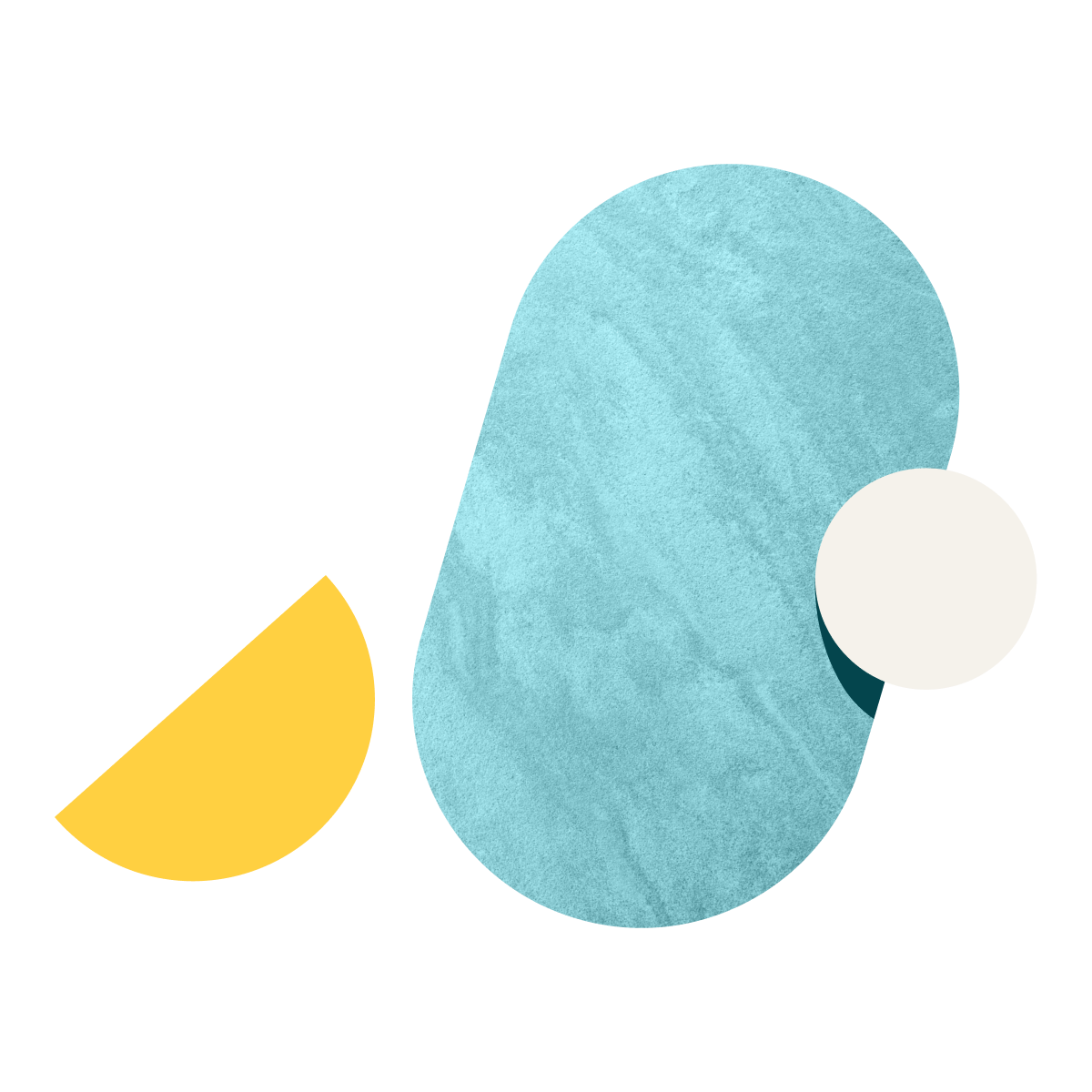Manage and execute creative asset development requests
Creative teams manage and deliver a wide range of requests, including images, graphics, videos, animations, and documents. While the creation of these assets is difficult enough, the process can often be brought to a standstill by endless rounds of vague feedback and confusing approval chains.
Wrike removes these roadblocks through a streamlined incoming proofing and approvals workflow. Receive incoming creative briefs with a custom request form, manage execution in real time using dashboards, and get in-context feedback from your stakeholders directly on images, documents, and videos with our markup tools. Wrike helps designers, video producers, animators, and other creatives save time chasing down feedback through the approval process with this streamlined workflow.