Attendance Tracker Template
Track and monitor your employee attendance rates with our accurate and easy-to-use attendance tracker template.
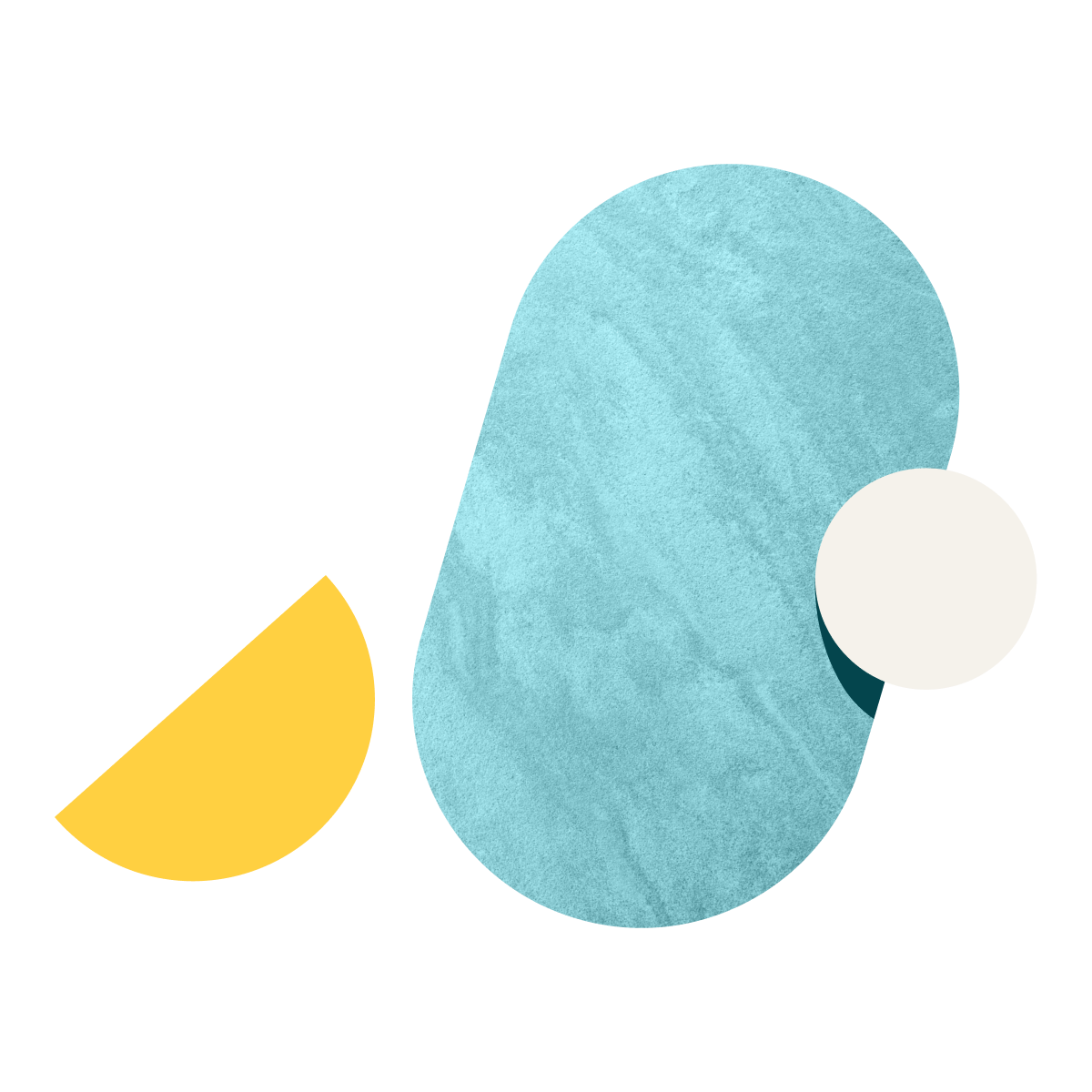
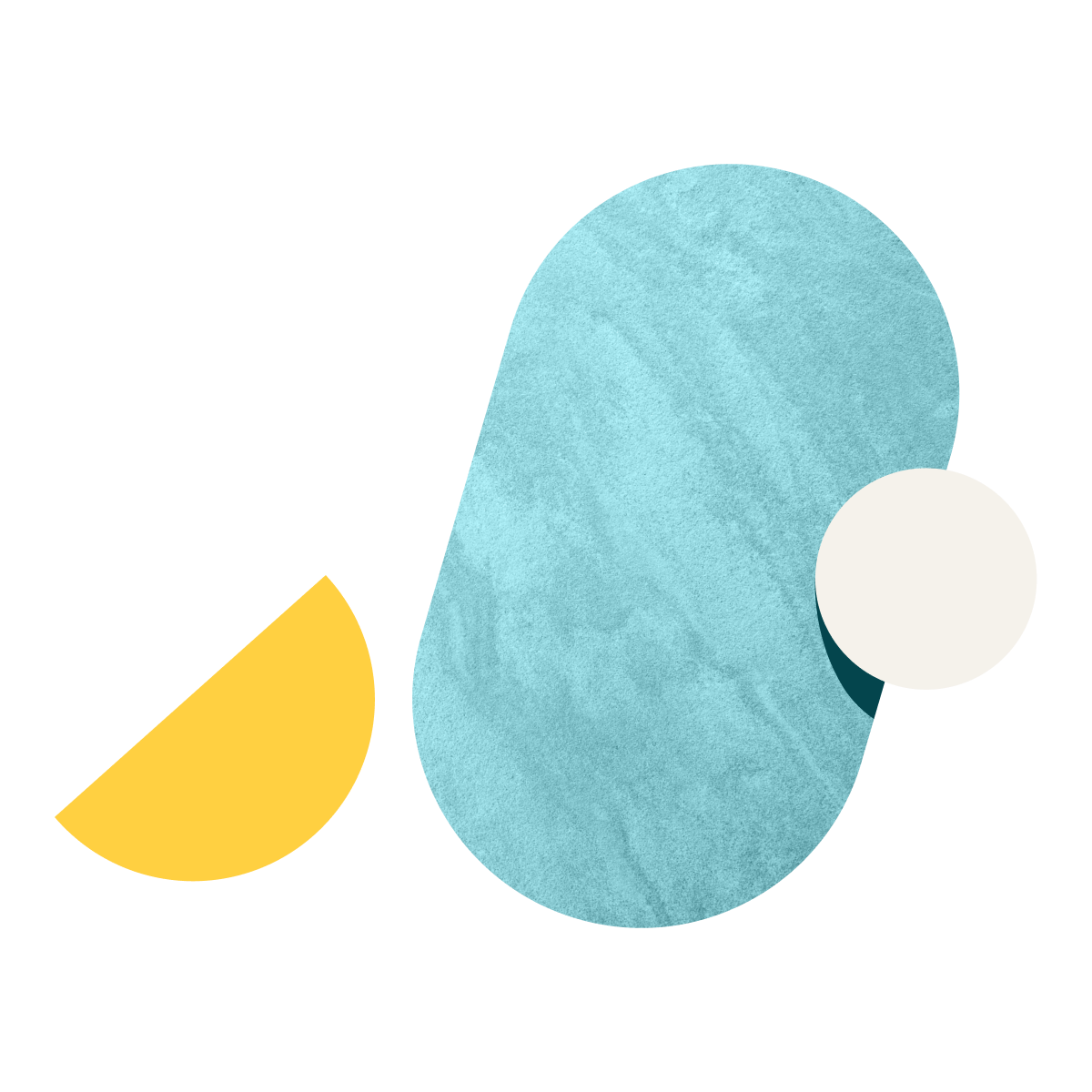
The attendance tracker template is used to help managers input, track, and monitor employee absences.
The attendance tracker template is designed to help managers create an easy-to-use process to stay on top of employee attendance, eliminating confusion around employee absence.
Wrike’s attendance tracker has a range of features to get you started, including a customizable request form, in-built report, calendar, and dashboard.
You can only access this template when you create a new space. You can access the use case templates gallery through the space creation wizard. When you opt to create a new space, the template gallery opens by default.
Yes, there are.
Check the prerequisites above. If you don’t match one of the prerequisites, talk to your space admin or your account owner. If you match all the prerequisites and you still can’t see the “Attendance tracker“ template, feel free to reach out to the Wrike support team.