- 1. What Is the Scrum Methodology?
- 2. Guide to Scrum Sprints
- 3. Scrum Sprint Planning
- 4. The Complete Guide to Scrum Ceremonies
- 5. The Ultimate Guide to Sprint Retrospectives
- 6. Daily Scrum Meetings
- 7. Scrum of Scrums Meeting
- 8. Introduction to Scrum Team and Roles
- 9. What Is a Scrum Product Owner?
- 10. What Is a Scrum Master?
- 11. Best Scrum Software and Tools for 2025
- 12. A Complete Guide to Scrum Boards
- 13. Scrum Glossary
- 14. FAQs
- 1. What Is the Scrum Methodology?
- 2. Guide to Scrum Sprints
- 3. Scrum Sprint Planning
- 4. The Complete Guide to Scrum Ceremonies
- 5. The Ultimate Guide to Sprint Retrospectives
- 6. Daily Scrum Meetings
- 7. Scrum of Scrums Meeting
- 8. Introduction to Scrum Team and Roles
- 9. What Is a Scrum Product Owner?
- 10. What Is a Scrum Master?
- 11. Best Scrum Software and Tools for 2025
- 12. A Complete Guide to Scrum Boards
- 13. Scrum Glossary
- 14. FAQs
A Complete Guide to Scrum Boards
When you visualize a Scrum board, you may picture a whiteboard with an abundance of sticky notes that display tasks. However, a Scrum board does more than just display tasks. This section of our Scrum guide will cover the functions of a Scrum board, how they work, and why your team should use one.
What is a Scrum board?
A Scrum board or Scrum task board is the visual representation of the Scrum project’s progress and priorities. The Scrum board is often the center of every sprint meeting and is regularly updated as work progresses.
Scrum boards have traditionally been represented on physical boards, but digital whiteboards are now common. Digital Scrum boards have many benefits and can update and display task status in real-time. They allow teams to instantly clarify where the sprint stands and what needs the team’s priorities are.
The best online Scrum board software should also be customizable and enable teams to send update notifications to members and integrate with other tools easily.
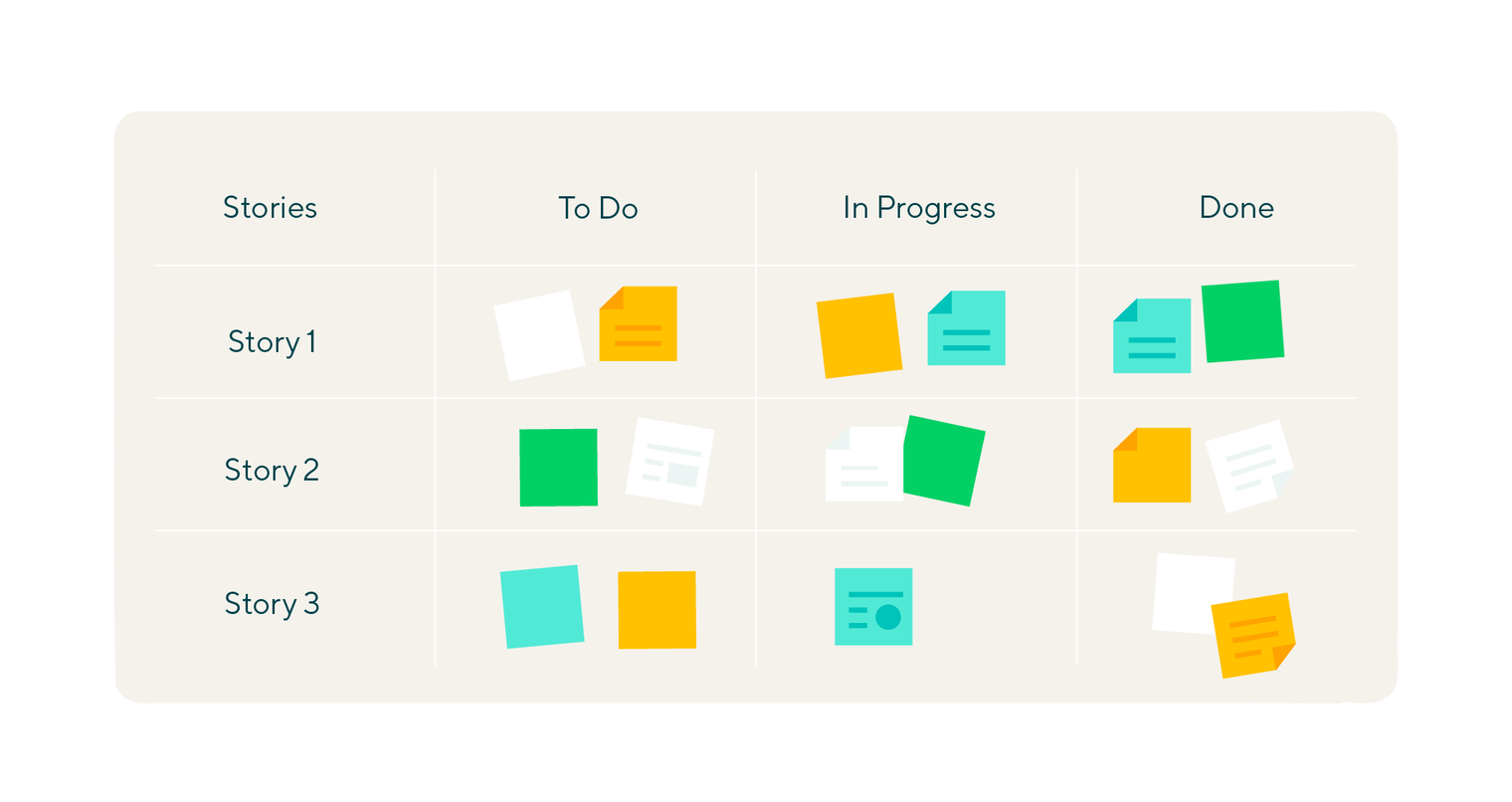
How do Scrum boards work?
A Scrum board is a table that displays rows and columns. Teams can use the rows to specify user stories. The columns are divided into five, representing different phases of the project: To Do, In Progress, In Review, and Complete. In addition, each team can create a column tagged Stories to denote the purpose of the rows.
Each card or note represents a task within the sprint or Scrum project. Tasks that are yet to begin are under “not started,” and those that are in the works are under “in progress.” Jobs that are in testing or review are found under ”in review,” column and the final column, “complete,” represents the tasks that have been finished.
With a digital Scrum board, team members are able to actively participate as work progresses.
Scrum board and project management software like Wrike, will enable your team to:
- Move through the complete Scrum process without hassle
- View events, project status, and bottlenecks
- Keep team members in the loop from any location
Purpose of a Scrum board
The purpose of a Scrum board is to increase team effectiveness and visualize work being completed during the sprint. The Scrum board enables teams to determine task status at a glance and understand progress with little effort.
Using a Scrum task board can enhance the effectiveness of a Scrum framework. When used effectively, it has the following purposes:
Promotes transparency
A Scrum board puts everything out for the team to see. Members and clients can view progress or slack. Team members can’t withhold information on task status which will enable proactive problem-solving measures.
Increases team interaction
A Scrum board can push interaction between members. The progress displayed can instigate conversations around the tasks, especially when someone’s deliverables affect another team member.
Project control
A Scrum board can encourage the team to pick up the pace. Anyone in need of help can indicate and issues that may affect other members can be resolved as a team.
Easy to understand
Understanding the Scrum framework might take some time, but the Scrum board itself is easy to grasp. It saves the team members time from explaining Scrum tools every time a new member comes along. Though the Scrum master will bring the member up to speed later on, in other complex Scrum tools, the Scrum task board will be easy to grasp.
Using a Scrum task board for sprint execution
A Scrum task board is a visual indicator of the project progression and combined efforts of team members. Most of the processes that make up the Scrum process can be effectively managed with the Scrum task board.

Alex Zhezherau
Alex is Wrike’s Product Director, with over 10 years of expertise in product management and business development. Known for his hands-on approach and strategic vision, he is well versed in various project management methodologies — including Agile, Scrum, and Kanban — and how Wrike’s features complement them. Alex is passionate about entrepreneurship and turning complex challenges into opportunities.

