- 1. What Is Return to Work and Why Is It So Important to Get Right?
- 2. What Is Hybrid Working?
- 3. What Does a Return to Work Policy Look Like?
- 4. What Are the Initial Steps of Preparing Your Employees to Return to Work?
- 5. Long-Term Guidelines for Going Back to Work After COVID-19
- 6. What’s the Best Way of Building Company Culture Post-Pandemic?
- 7. Return to Work Management: How to Manage a Hybrid Team
- 8. Managing Hiring for a Hybrid Workforce
- 9. Managing Collaboration with Remote Teams and Hybrid Employees
- 10. How to Manage Flexible Working on Hybrid Teams
- 11. Do Hybrid Teams Need Remote Work Software?
- 12. Further Reading: Return to Work Resources
- 1. What Is Return to Work and Why Is It So Important to Get Right?
- 2. What Is Hybrid Working?
- 3. What Does a Return to Work Policy Look Like?
- 4. What Are the Initial Steps of Preparing Your Employees to Return to Work?
- 5. Long-Term Guidelines for Going Back to Work After COVID-19
- 6. What’s the Best Way of Building Company Culture Post-Pandemic?
- 7. Return to Work Management: How to Manage a Hybrid Team
- 8. Managing Hiring for a Hybrid Workforce
- 9. Managing Collaboration with Remote Teams and Hybrid Employees
- 10. How to Manage Flexible Working on Hybrid Teams
- 11. Do Hybrid Teams Need Remote Work Software?
- 12. Further Reading: Return to Work Resources
Managing Collaboration with Remote Teams and Hybrid Employees
The world of work has been forever transformed by the COVID-19 pandemic. As organizations return to work, they will need to facilitate long-term, effective collaboration with remote teams. Some 70% of employees expect to become part of a hybrid workforce, with 66% of employers redesigning office space to accommodate this. For organizations around the world, figuring out how to best support hybrid and work from home employees is absolutely essential.
How to structure meetings for hybrid teams and remote team collaboration
This move to hybrid means that offices will become a center for collaboration and building company culture, rather than the solitary work that once made up a large part of our working week. According to The Financial Times, organizations may need to enable a few key changes, including enhanced video conferencing software, for hybrid or in-office employees who have regular collaboration with remote teams.
Enable distance collaboration for hybrid and in-office teams
If the majority of employees will be in-office at least part-time or perform asynchronous collaboration with colleagues in other time zones, it’s worth recalibrating your office space to enable as much collaboration as possible (as long as you’re not alienating remote workers). Here’s how some companies have approached the idea of distance collaboration:
- Lloyds Banking Group will install bookable collaboration spaces in both their local branches and main hubs
- WeTransfer has removed half the desks in their office space and replaced them with workshop spaces, meeting rooms, and recording studios
- Dropbox is enabling full remote work collaboration and wants employees to use office space only to collaborate, not for solo work
Create blended meetings for remote team collaboration
For mixed teams of remote or hybrid workers, however, you will need a different approach. The Financial Times advises introducing a ‘remote first’ meeting policy, whereby all employees join meetings from individual computers to prevent side conversations and remote employees feeling left out of discussions. According to Digiday, some companies take this a step further with ‘blended meetings’ in which every session has a video element. This provides added transparency, enabling those in a different time zone, or even just out of the office, to catch up on meetings they may have missed.
Make conferences ‘hybrid’ to enable collaboration with remote teams
With business travel unlikely to return to pre-pandemic levels, any conferences or company events you host must enable remote team collaboration. Hotel groups such as the Four Seasons are accommodating this by launching hybrid meeting technology to ensure that organizations can include remote employees. According to Association Now, you can include remote attendees in distance collaboration by:
- Putting a screen onstage to allow remote attendees to take part in presentations and ask questions
- Hiring a virtual master of ceremonies who collects questions and comments from remote attendees
- Handing out tablets to enable virtual attendees to chat with in-person participants
- Keep session chats following the event for networking opportunities and encourage attendees to trade virtual business cards
Best practices for enabling asynchronous collaboration and creating a single source of truth
Centralize all project details in one shared place
In a world that will now heavily feature asynchronous collaboration with remote teams, it’s important that organizations focus on getting communication right. To do this, Forbes recommends creating shared expectations with a system that allows for regular updates with your teams and clients. Focus on communication — keep detailed projects, tasks, and deadlines all in one place to minimize misunderstandings. For example, Wrike can provide a shared information hub for projects across your organization.
Find tools that are built for asynchronous collaboration
If your organization is likely to depend heavily on collaboration with remote teams or asynchronous collaboration, you will need to find robust team collaboration software. Brie Reynolds, a coach with FlexJobs, shared with CNBC that to find the right tools, managers should ask: What do people find most helpful? What do employees use each tool for? For example, Zoom can be used for web conferencing and regular phone meetings, too. Ensure that the software you provide can support all your employees’ needs, whether remote, hybrid, or working from home.
Assess and address gaps in skills
Eliminating silos requires all team members to sharpen their communication skills, not just managers. According to a report by the Society of Human Rights Management (SHRM), organizations often provide this training to team leaders only. To enable effective communication on the digital channels we now rely on, it’s recommended that organizations pivot L&D programs to ensure your workforce is digital-ready and equipped for collaboration with remote teams. You could also conduct a skills gap analysis to address any areas of weakness that may lead to ineffective communication.
Address common issues for collaboration with remote teams
According to the CEO Magazine, asynchronous collaboration and distance collaboration bring four main challenges you will need to tackle for successful hybrid teams:
- Lack of collaboration: This is often found to be the biggest challenge to remote work. The solution? Upgrade your resources and the platforms you use for collaboration.
- Stagnation (getting caught in a pattern that never changes): Have a healthy mix of synchronous and asynchronous collaboration to share both challenges and ideas at a team level.
- Disconnection: This is particularly important in terms of maintaining company culture. Create a culture of checking in with others (even with a simple “how are you?”) and using multiple channels for communication.
- Miscommunication: This can often occur in collaboration with remote teams. Take time to check for understanding. Paraphrase and summarise conversations before moving on — it will be time well-spent.
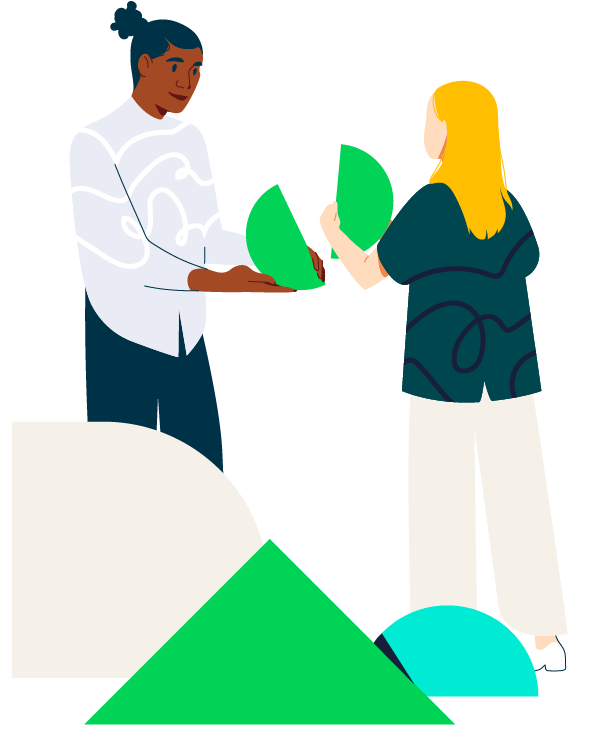
How to approach brainstorming for distance collaboration
Organizations may also want to consider the implications of brainstorming when planning for collaboration with remote teams. A report by The New York Times advises that the best solution depends on the type of brainstorming you need to achieve:
- Content interactions: The exchange of feedback or ideas. In a remote work collaboration setting, this can be completed with asynchronous collaboration, allowing employees more time to think.
- Bounce interactions: Traditional ‘brainstorming.’ While it may be tempting to gather these via email, it’s difficult to align, so video calls and/or collaboration tools (such as Wrike) might work better here.
- Process interactions: Defining the scope of work. These can take place within regular video conference check-ins or via real-time messaging apps.
- Social interactions: Where teams get to know each other, potentially for stronger brainstorming interactions. For this, try some virtual team building activities and icebreakers.
- Huddle interactions: Informal discussions. These can be replaced in a virtual setting by organizing ‘debrief’ team video calls after important meetings, especially after a brainstorming session.
- Development interactions: The exchange of mentorship and development feedback. A great workaround of this in a virtual setting is “sideways” feedback, where all team members offer feedback, regardless of position.
Best practices for assigning work for remote work collaboration
Managers should endeavor to keep the workplace fair for all employees, regardless of being fully remote, hybrid, or 100% in-office. Bear in mind that in-office employees have direct access to the technology and infrastructure they need to do their work and the visibility that comes with being in the same space as their managers. The Harvard Business Review has the following tips for keeping collaboration with remote teams fair:
- Ensure at-home and hybrid workers have access to the equipment they need (high-speed internet, an at-home desk setup, etc.)
- Intervene if KPIs do not align with access to resources, or evaluations do not take into account the lower visibility of remote teams
- Establish a culture of psychological safety so that employees feel empowered to speak up if workloads are unfairly distributed or extra resources are needed
- Discuss imbalances in the team during review cycles and how to address them going forward
Alternatively, file hosting service Dropbox advises building in regular checks for managers to ensure tasks have been distributed fairly. You can block out time at the start of your week on your calendar for this, or use Wrike’s workload view to see it at a glance each day.
Policies on video calls for remote team collaboration
Keep video use as a personal choice
The nature of collaboration with remote teams is that there will likely be an increase in videoconference meetings — especially if you hope to keep things fair for all employees, regardless of location. However, it’s important that organizations do not assume that everyone is comfortable with having their camera on or sharing visuals of their homes, children, and pets. Human Resources Director advises that even if the policy is for personal choice, peer pressure can be a key indicator. Managers will need to lead by example and echo that this is not mandatory.
Find schedule overlaps for video calls
Unfortunately, remote work doesn’t always create a healthy work-life balance. Organizations and management will need to do what they can to address this. This is especially important for video calls that occur across time zones. The New York Times advises ensuring there are some common windows among dispersed teams and encouraging all video conferences to occur during these times if possible.


Emily Westbrooks
Emily is a Content Marketing Manager at Wrike. She brings over a decade of experience as a freelance journalist, editor, blogger, and author to Wrike, where she writes about the latest trends in work management, including remote working, and how work and life intersect in meaningful ways.

