Imagine a framework that thrived on uncertainty and always managed to stay on track even when plans changed. That’s Scrum. The delicate dance between flexibility and structure gives Scrum an edge over other frameworks.
Scrum methodology is described in the Scrum Guide as a lightweight framework that helps teams solve complex problems while delivering value quickly. But beyond the definition, Scrum has become the most widely used subset of Agile because it turns big, messy projects into a series of short, focused sprints where teams inspect, adapt, and keep moving forward.
In this guide, we’ll break down how Scrum works, why it’s so effective for complex projects, and the key roles, events, and artifacts that bring it to life.
What is Scrum methodology?
Scrum methodology is an Agile framework that helps teams tackle complex projects by working in short, focused cycles called sprints. It defines clear roles, uses shared artifacts like the backlog and increment, and relies on regular events to keep everyone aligned. What makes Scrum powerful is its emphasis on collaboration and adaptability.

At its core, Scrum in Agile methodology is an iterative and incremental framework that helps teams deliver high-quality products in a timely manner. It is based on the principles of transparency, inspection, and adaptation, and provides a flexible and collaborative approach to project management.
When was Scrum methodology introduced?
The term ‘’Scrum’’ originates from a 1986 Harvard Business Review article, “The New New Product Development Game,” where cross-functional product teams were compared to rugby scrummages because of the holistic way a rugby team works together from start to finish to score.
It emphasized flexibility and adaptability, which reflect the core principles that define Scrum today. Ken Schwaber and Jeff Sutherland are credited with creating Scrum as a framework for project management.
When to use Scrum methodology
Scrum shines when the path forward isn’t crystal clear. If your project is complex or feedback is just as important as delivery, Scrum gives teams the structure to move fast without losing flexibility. It works especially well for product launches, marketing campaigns, and cross-functional projects, where short cycles and constant course correction keep everyone aligned and making progress.
Agile vs. Scrum
Although they are often confused, there is a distinct difference between Agile and Scrum. Agile is a broad project management philosophy that emphasizes flexibility, collaboration, and iterative delivery. It’s not a single process but a mindset defined by the Agile Manifesto and its 12 principles.
Agile has many frameworks and methodologies under its umbrella — Scrum, Kanban, Extreme Programming (XP), and Lean, to name a few.
Scrum, on the other hand, is a specific Agile framework — the most popular one, in fact. It provides a structured way to apply Agile principles using defined roles, events, and artifacts.
You could have an Agile team that doesn’t use Scrum, but Scrum will always use the Agile methodology.
Why Scrum is used for complex projects
Scrum is designed for work that’s too unpredictable for rigid planning. Its strength lies in adaptability, which gives teams a structure that helps them pivot when things change. Instead of locking into long timelines, Scrum breaks work into short sprints, creating space for learning and adjustment along the way.
At its core, Scrum is built on empirical process control, which means decisions are based on what’s known rather than assumptions. This principle rests on three pillars:
- Transparency: Work is visible to all stakeholders, from backlog items to sprint progress.
- Inspection: Regular check-ins (like daily stand-ups and sprint reviews) ensure teams continuously evaluate progress.
- Adaptation: Teams adjust quickly if the product, process, or priorities aren’t delivering the desired outcome.
Together, these elements make Scrum ideal for complex projects where requirements evolve, risks are high, and rapid feedback loops are critical for success.
Scrum principles and values
Scrum’s principles and values serve as guidelines for executing the Scrum methodology. They ensure that there is an understanding of the processes and dynamics of a Scrum environment. It is the Scrum master’s responsibility to uphold Scrum principles and values.
Here’s a breakdown of the Scrum principles and values.
Principles
Scrum also incorporates guiding principles (sometimes referred to as extensions of Agile principles) that shape how the framework is applied in practice. Different sources phrase them slightly differently, but commonly accepted Scrum principles include:
1. Self-organization
The Scrum method encourages a level of independence from the Scrum team. When Scrum teams are described as “self-organizing,” this simply means that they manage their own tasks, solve problems independently, and are accountable to themselves and each other — rather than an outside manager.
2. Time-boxing
Time-boxing is a practice where a fixed amount of time is allocated for certain activities or objectives. It allows for activities to be completed in an optimal time frame without running too long, and is ideal for setting time frames around activities like sprint planning and sprint retrospectives.
3. Value-based prioritization
To achieve value-based prioritization, items in the product backlog are constantly updated based on their value and importance to the end-user and stakeholders.
4. Iterative development
Because of its ongoing sprints, the objectives in product development are consistently reviewed and updated to create the best quality product and delivery process.
5. Collaboration
Scrum teams collaborate frequently and, sometimes, at great length. Daily standup meetings, sprint reviews, and retrospectives are opportunities to collaborate and problem-solve.
Values
Introduced in the 2016 update of the Scrum Guide, these values create the cultural backbone of Scrum. They encourage teams to be accountable, open to change, and supportive of one another, which is essential when tackling complex projects.
- Commitment: Teams commit to achieving sprint goals and supporting each other. For example, a developer takes ownership of a tricky bug fix because they’ve committed to delivering a stable increment by the end of the sprint.
- Courage: Scrum teams have the courage to tackle tough problems and raise issues openly. For example, a tester might flag quality concerns on a feature even though it might delay release, ensuring the product meets standards.
- Focus: Everyone prioritizes the work of the sprint and concentrates on the agreed goals without distraction. For instance, instead of chasing new requests mid-sprint, the team directs all effort toward completing backlog items already planned.
- Openness: The team and its stakeholders remain transparent about progress, challenges, and insights. For example, a designer admits they’re behind on a task during the daily stand-up, which allows teammates to offer help and avoid a bottleneck.
- Respect: Each person respects their teammates as capable professionals and values their contributions. In a retrospective, every voice is heard — from junior developer to product owner — fostering mutual respect and continuous improvement.
Scrum roles and responsibilities
The Scrum team’s goal is to build a quality product for the end-user. But who does the Scrum team consist of? The Scrum team has three critical roles: The product owner, Scrum master, and development team. Here’s a breakdown of each Scrum role and what they do.
Product owner
The product owner is in charge of maximizing value. Their job is to ensure that the interests of the stakeholders and customers are represented through the prioritization of the product backlog. The product owner also ensures that the deliverables meet evolving requirements.
Scrum master
A Scrum master is often described as a servant leader — someone who empowers the team rather than directing it. As a guide, the Scrum master encourages the team to think of creative ways to tackle pressing impediments. This is achieved by constantly asking the right questions that will nudge them to come up with solutions.
Developers
The development team is the brains behind the process. While they work with the support of the product owner and Scrum master, they have the necessary technical skills to build and deliver a great product.
Ideally, the development team consists of cross-functional team members, including QA testers, designers, and developers. To ensure optimal performance, the development team must observe Scrum best practices and rules during product development.
Scrum events (ceremonies)
Without its events, Scrum is just a theory. The real progress happens when teams come together in the following Scrum events, which are sometimes called ceremonies.
Sprint
A sprint is a set time frame for completing each set of tasks from the backlog. Every sprint should be the same length. Two weeks is typical, but a sprint can be anywhere between one to four weeks long, depending on the team and project needs.
This is where they discuss what they are working on that day and talk through any issues or impediments they are experiencing.
Sprint planning
This process is where teams go through the product backlog to figure out how to achieve the most important objectives and ensure they don’t spread themselves too thinly. After this, the team can get a better understanding of how the product development will progress.
Daily Scrum (standup)
Scrum standups, also referred to as daily Scrum meetings, are short, time-boxed meetings (usually 15 minutes) in which the Scrum team aligns on progress and plans for the next 24 hours.
During a standup, each team member typically answers three quick questions:
- What did I complete yesterday?
- What will I work on today?
- Are there any blockers or impediments in my way?
The goal isn’t to solve problems in the moment but to inspect progress toward the sprint goal and adjust the plan if needed.
Sprint review
A Sprint review is at the end of each sprint, where the team and stakeholders come together to inspect the work completed and adapt the product backlog if needed. This is a collaborative working session focused on feedback, alignment, and next steps.
Sprint retrospective
In the Sprint retrospective meeting, the team reviews their overall system and processes and how they can be improved for the next sprint. During the sprint retrospective, they might ask questions like:
- What went well?
- What didn’t go as planned?
- What actions can they take to improve in the next sprint?
Scrum artifacts
Scrum artifacts are the key information containers that make work transparent and guide decision -making. There are three primary artifacts — each paired with a specific commitment that ensures clarity and focus.
- Product backlog: The complete, prioritized list of tasks, features, or requirements for the project, managed by the product owner. The product goal gives the backlog long-term direction, ensuring every item contributes toward a clear outcome.
- Sprint backlog: A subset of the product backlog that includes tasks chosen for a specific sprint. It defines why the sprint matters, giving the team a unifying objective.
- Product increment: The result of work completed during a sprint. The Definition of Done (DoD) ensures that everyone has a shared understanding of what “complete” means.
In short:
- Product backlog → product goal (long-term vision)
- Sprint backlog → sprint goal (short-term objective)
- Increment → definition of done (quality standard)
How does Scrum methodology work?
Scrum is a loop. You plan, build, check, and adapt, repeating this process until the product delivers the value users need. This cycle of focus and flexibility makes Scrum very effective for complex projects.
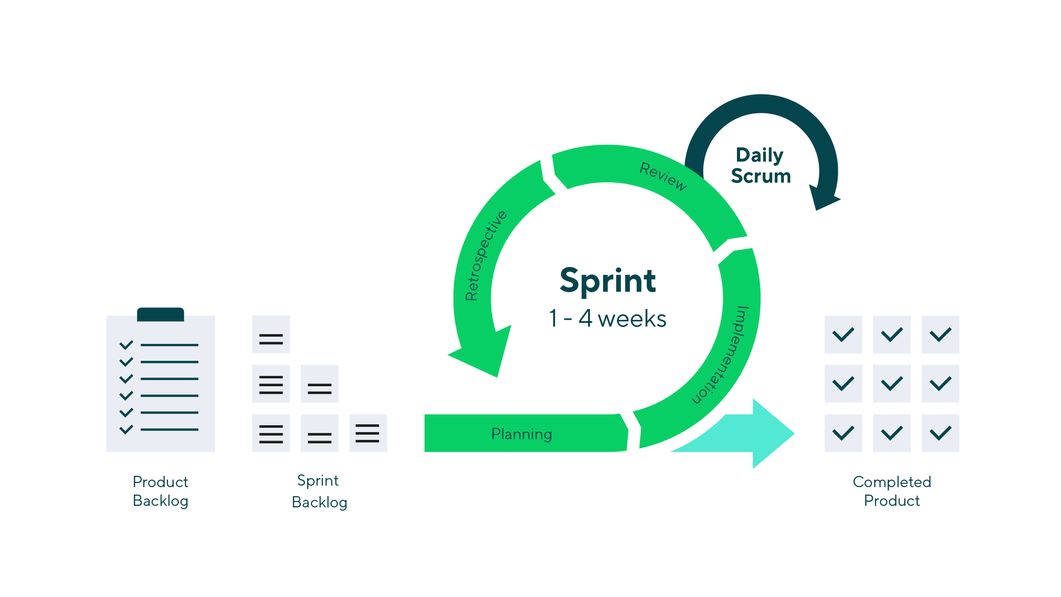
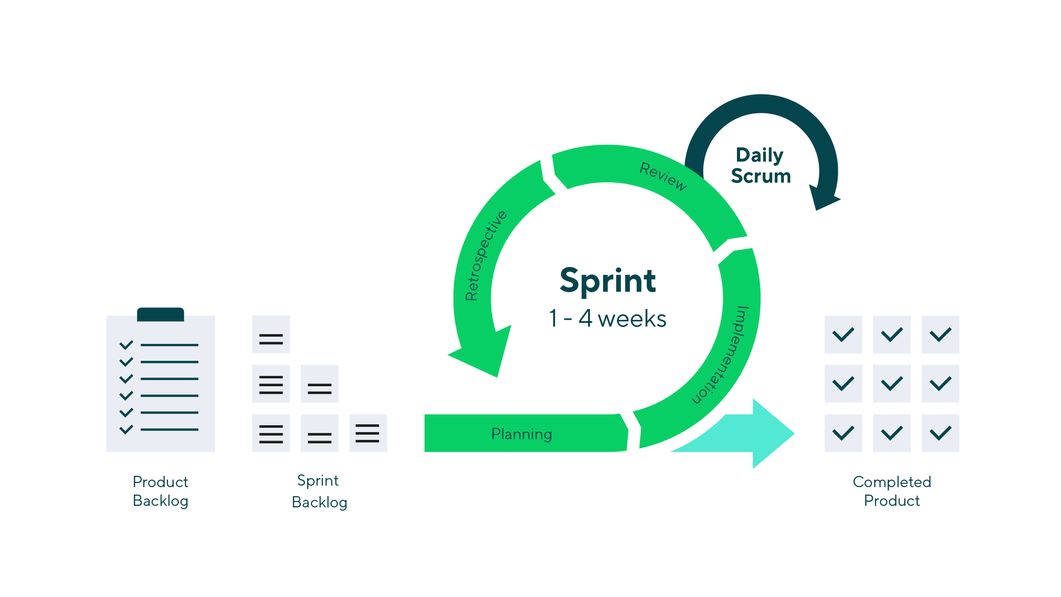
The Scrum cycle follows five steps:
- Shape the product backlog: Everything starts with a living to-do list of features, fixes, and ideas. It’s prioritized so the team always knows what delivers the most value next.
- Plan the sprint: At the start of each sprint, the team selects the most important items and defines a clear sprint goal. This turns strategy into an actionable plan for the next two to four weeks.
- Run the sprint: The team gets to work, collaborating daily and tackling obstacles as they arise. Daily standups keep everyone aligned and make blockers visible before they slow things down.
- Review the work: At the end of the sprint, the team demonstrates what they’ve built — not as a final product, but as an increment that stakeholders can see, test, and give feedback on.
- Reflect and improve: Finally, the team holds a retrospective to look at how they worked together, what slowed them down, and how to get better in the next cycle. Small tweaks add up to big gains over time.
Benefits of Scrum
Scrum provides tremendous benefits to organizations, product development teams, and individuals. Here are some of the benefits of Scrum:
Faster and more frequent value delivery
Work is released in small, usable increments at the end of each sprint, so customers see improvements regularly. A product team might deliver a new dashboard feature every two weeks instead of holding everything back for a big quarterly launch.
Increased adaptability
Because Scrum emphasizes frequent inspection and adaptation, teams can pivot quickly when priorities shift. If market needs change mid-project, the next sprint can be reprioritized without throwing the whole plan off course.
Higher quality product
Scrum provides the framework for collaboration and continuous improvement. Activities like sprint retrospectives and sprint reviews ensure the team has a chance to reflect and improve their processes.
Improved communication and collaboration
Scrum ceremonies such as daily standups and retrospectives keep everyone aligned. A cross-functional team, for instance, stays in sync by sharing updates each morning, making it easy to spot blockers and reduce miscommunication.
Enhanced team morale and productivity
The short timeframes and clear goals give teams focus and momentum. Celebrating progress at the end of each sprint creates a sense of accomplishment and encourages continuous improvement.
Challenges of Scrum
Like any framework, Scrum comes with challenges that teams need to anticipate and address to make it truly effective.
- Requires experienced individuals: Without experienced team members who understand Agile principles, the process can stall or drift off track.
- Potential for scope creep: Because Scrum encourages adaptability, there’s always the risk of too many new requests sneaking into the backlog.
- Challenges with large teams: When applied to large or distributed teams, coordination becomes harder, and ceremonies like daily standups can lose their effectiveness.
- Requires a shift in mindset and culture: Organizations that cling to top-down control or rigid silos may find Scrum difficult to adopt.
- Time and ceremony fatigue: Daily standups, reviews, and retrospectives are essential in Scrum, but poorly facilitated meetings can feel repetitive or burdensome.
- Risk of inconsistent adoption: Scrum can break down if roles and responsibilities aren’t clearly understood.
- Difficulty measuring progress: For organizations used to detailed long-term forecasts, this shift in measurement can be challenging to adjust to.
Common pitfalls to avoid
Even experienced teams can stumble when Scrum practices are misunderstood or misapplied. A few pitfalls to watch out for:
Turning the daily Scrum into a status meeting for managers:
The standup is for the team to align, not for reporting up. When it becomes a status check, transparency and trust can break down.
Running sprints without a clear goal or DoD:
Without a shared sprint goal or quality standard, work can drift and increments may fall short of expectations.
Skipping the review or retrospective:
These ceremonies aren’t optional. Skipping them means losing the feedback and reflection that make Scrum adaptable and continuously improving.
Overloading the sprint backlog:
Taking on too much work makes it impossible to meet commitments and leads to unfinished items carrying over sprint after sprint.
Letting the product backlog grow messy:
If the backlog isn’t regularly refined and prioritized, it becomes bloated with outdated or unclear items, which makes planning inefficient.
Example of Scrum methodology
Contrary to popular belief, Scrum isn’t just for development teams. Here’s what it could look like in practice for a marketing team:
Stage | Scrum cycle for a marketing campaign |
Backlog creation | The team builds a backlog with campaign deliverables: ad copy, blog posts, email sequences, design assets, landing pages, and social media content. Items are prioritized based on campaign goals and deadlines. |
Sprint planning | The team commits to a sprint goal, like “Launch and optimize the Q4 product promo.” They pull the most valuable backlog items into the sprint and map out who will tackle what. |
Sprint execution | Over a two-week sprint, copywriters, designers, and digital marketers collaborate daily. Standups keep the team in sync and address surface blockers — like waiting on creative approvals — so they can be removed quickly. |
Sprint review | At the end of the sprint, the team reviews the campaign launch, looking at early performance metrics like click-through rates or sign-ups. Stakeholders provide feedback on what’s working and what needs tweaking. |
Retrospective | The team reflects on how the sprint went. Maybe daily standups felt too long, or maybe cross-channel handoffs improved. They agree on one or two process tweaks for the next sprint. |
Want a quick starter kit for your team?
If you’re curious about Scrum but don’t know where to begin, here’s a lightweight way to get started:
- Set the direction. Define one clear product goal and prioritize the top 20 backlog items.
- Work in short cycles. Time-box sprints to two weeks. At the start of each sprint, agree on a single sprint goal to unify the team.
- Keep daily alignment tight. Run a 15-minute daily Scrum at the same time each day.
- Inspect and adapt. End every sprint with a review to gather stakeholder feedback
- Hold a retrospective to pick one concrete improvement for the next cycle.
- Stay consistent. Repeat the cycle — backlog → sprint → review → retro — and refine as your team builds confidence.
Use Scrum with Wrike
By now, you know the answer to the question: “What is Scrum in Agile?” We’ve shown that Scrum is a powerful framework that can help teams improve their agility, collaboration, and product quality. By embracing the Scrum framework in Agile methodology, organizations can reduce risks and increase delivery speed.
Implementing Scrum requires a deep understanding of its flexible processes — that’s where Wrike comes in. Wrike is highly customizable and offers features to track product backlogs, manage daily standups, execute sprints, and more.
With Wrike, Scrum teams can easily plan, execute, and monitor their projects, and adapt to changing requirements in real time.
FAQ: Scrum methodology
The five phases of Scrum are often described as backlog creation, sprint planning, sprint execution, sprint review, and sprint retrospective.
The five commonly cited principles of Scrum include empirical process control, self-organization, collaboration, value-based prioritization, and time-boxing.
Agile is a broad philosophy built on values and principles that emphasize flexibility, collaboration, and iterative delivery, while Scrum is a specific Agile framework that provides defined roles, events, and artifacts to implement those ideas.
To use Scrum, teams adopt its cycle of short sprints (usually two to four weeks). Each sprint starts with planning, moves into daily collaboration and development, ends with a sprint review for feedback, and closes with a retrospective to improve. The process repeats until the product delivers the intended value.
Scrum was introduced in the early 1990s by Jeff Sutherland and Ken Schwaber, who formalized it as a framework for software development. It was later codified in the Scrum Guide (first published in 2010). Its roots, though, go back to a 1986 Harvard Business Review article comparing high-performing product teams to rugby scrums.
Scrum is best for complex projects with shifting requirements, where adaptability matters more than rigid planning. It’s especially useful in software development, product innovation, and fast-moving industries where priorities change quickly.
Scrum is a framework for breaking work into small, manageable cycles. It’s everywhere today because organizations across industries face constant change, and Scrum gives teams a way to stay focused, deliver value quickly, and pivot when necessary.
It stays flexible through regular inspection and adaptation: If something isn’t working, the team changes direction in the next sprint instead of waiting months for a big release.
Scrum consists of three key roles: the product owner, Scrum master, and development team. These roles collaborate closely and are guided by shared events (like daily standups and sprint reviews) and artifacts (like the backlog and increment).


