What Is a Network Diagram in Project Management?

What is a network diagram in project management?
Whether you’re a project manager or a project team member, you should familiarize yourself with network diagrams — also known as the project schedule network diagram. A project network diagram is an important tool because it helps teams visualize the activities that need to be completed over the duration of a project. It also gives crucial context like task duration, sequence, and dependency.
A network diagram is a visual map that illustrates a project’s scope by displaying activities as boxes or nodes, and the dependencies between these activities as arrows. This structured layout helps clarify the connection between the various tasks required to complete the project.
In this article, we’ll cover the following:
- The concept of network diagrams in project management
- The different types of project network diagrams
- How network diagrams integrate with project management software
Need a comprehensive solution to manage your project phases beyond simple diagrams? Consider using Wrike. Our platform provides robust project management features — including Gantt charts and Kanban boards — needed to enhance project execution.
What is a project network?
A project network is a graph that shows the activities, duration, and interdependencies of tasks within your project.
What is a project schedule network diagram in project management?
A project schedule network diagram visualizes the sequential and logical relationship between tasks in a project setting. This visualization relies on the clear expression of the chronology of tasks and events.
Most often, a project network diagram is depicted as a chart with a series of boxes and arrows. This network diagram tool is used to map out the schedule and work sequence for the project, as well as track its progress through each stage — up to and including completion. Because it encompasses the large tasks that need to occur over the project’s duration, a network diagram is also useful in illustrating the scope of the project.
Now, imagine turning those diagrams into a dynamic schedule where you can see everything on a timeline. With Wrike, you can easily use Gantt charts to see the big picture and drill down into details like critical paths, task durations, and deadlines. You can also punctuate your timeline with clear milestones, making it easier to assess progress at a glance. Gantt charts make coordinating with your team easy, ensuring everyone knows what to do and when. Plus, linking tasks helps avoid any hold-ups that could throw a wrench into your workflow.
Benefits of the project management network diagram
A network diagram allows a project manager to track each element of a project and quickly share its status with others. Its other benefits include:
- Visual representation of progress for stakeholders
- Establishing project workflows
- Tracking dependencies and potential bottlenecks
For instance, according to Wrike’s 2023 Efficiency Report — team leaders typically see only about 55% of the work their teams perform, while business leaders have visibility into roughly 58% of their team’s efforts. This gap means that approximately 42-45% of work often remains unmonitored or “invisible,” leading to inefficiencies and miscommunication.


Incorporating network diagrams into your project management strategy can provide a more complete view of all project activities, thereby improving performance across the board.

Video transcription
"Precedence diagram method. I know, I know, it sounds kind of complicated, but I've got your back. I'm going to explain the precedence diagram method in the simplest terms possible.
You ready? Okay, here we go. Let's start with what a precedence diagram method is. The precedence diagram method, or PDM, helps project managers define a clear and proper sequence of project tasks and activities in a visual format.
PDM helps project managers highlight paths, relationships, and dependencies between activities to ensure a successful project delivery. Since it's a visual representation of a project's priorities, a precedence diagram helps teams visualize the priorities and assignments at a glance. It can help project managers see missing activities and get an accurate project schedule.
You're probably thinking, that sounds really useful, but how am I supposed to put one together? Well, stick with me, and we'll cover that now. As a project manager, first, you need to gather details of project activities, durations, and dates. Those are the building blocks for your precedence diagram.
Then, you need to identify activities with a critical path from the start of your project to its finish. Using those critical paths, you'll connect any dependencies and find the optimal workflow for your project. Once you have all of that information organized, you're ready for the diagram portion of your program.
You're going to draw a simple picture of your project sequence, connecting the activities in a precedence diagram. There are four ways to illustrate a precedence diagram. Those form the connection between the activities inside your precedence diagram.
Finish to start. In this case, task B cannot start until task A has been completed. Start to start.
Here, task B cannot start until task A starts. Finish to finish. With this one, task B cannot be completed until task A is completed.
Start to finish. Lastly, task B cannot be completed until task A starts. You might have a project where none of these activities connect this way, but most projects typically fall under one of those four sequences.
How does one draw a precedence diagram like the one we showed you? Well, Wrike can help you with all the prep work for your precedence diagram, so you can make sure it's accurate and effective. Wrike organizes project plans and schedules to help you draw precedence diagrams quickly. First, you'll define the task needed to complete your project.
Then, you'll check each task for dependencies, assign due dates, and set durations. Once your data is all organized, you can use a website like diagrams.net or eDraw to help you create the perfect diagram. Then, all you have to do is bask in the wonder of having a precedence diagram to help you keep track of your project."
Types of project network diagrams: Arrow diagram and precedence diagram
There are two main types of network diagrams in project management: the arrow diagramming method (ADM), also known as “activity network diagram” or “activity on arrow”; and the precedence diagramming method (PDM), also known as “node network” or “activity on node.”
Arrow diagram method (ADM)
The ADM, or activity network diagram, uses arrows to represent activities associated with the project. It’s important to note that, due to the ADM’s limitations, it is no longer widely used in project management. However, it’s still useful to understand ADMs, so that you can recognize these diagrams if they arise in your work environment.
In ADM:
- The tail of the arrow represents the start of the activity and the head represents the finish.
- The length of the arrow typically denotes the duration of the activity.
- Each arrow connects two boxes, known as “nodes.” The nodes are used to represent the start or end of an activity in a sequence. The starting node of an activity is sometimes called the “i-node,” with the final node of a sequence sometimes called the “j-node.”
- The only relationship between the nodes and activity that an ADM chart can represent is “finish to start” or FS.
Occasionally, “dummy activities” — arrows that do not represent a direct relationship — need to be included in ADM network diagrams. In the diagram below, activity C can only occur once activities A and B are complete; in the network diagram, you’ve connected activity A to activity C. Perhaps we’re talking about tiling a floor (activity C): It can only begin once the concrete is poured (activity A) and the permits are obtained (activity B). Since activities A and B are not directly related — A doesn’t lead to B, and B doesn’t lead to A — you’ll need to draw a dummy activity between B and C to show that C is dependent on B being completed. An ADM chart also does not have a way to encapsulate lead and lag times without introducing new nodes and activities.
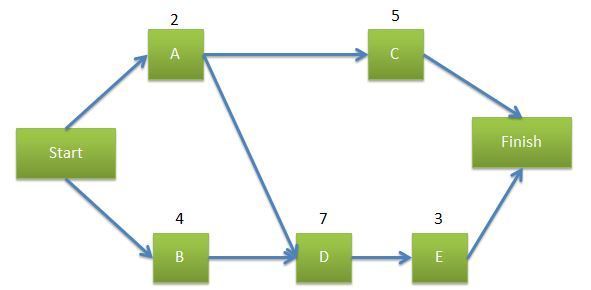
Precedence diagram method (PDM)
PDM network diagrams are frequently used in project management today and are a more efficient alternative to ADMs. In the precedence diagramming method for creating network diagrams, each box, or node, represents an activity — with the arrows representing relationships between the different activities. The arrows can therefore represent all four possible relationships:
- “Finish to start” (FS): When an activity cannot start before another activity finishes
- “Start to start” (SS): When two activities are able to start simultaneously
- “Finish to finish” (FF): When two tasks need to finish together
- “Start to finish” (SF): This is an uncommon dependency and only used when one activity cannot finish until another activity starts


In PDM, lead times and lag times can be written alongside the arrows. If a particular activity is going to require 10 days to elapse until the next activity can occur, for example, you can simply write “10 days” over the arrow representing the relationship between the connected nodes.
Bring the elements of your network diagram to life in Wrike
In project management, a well-structured network diagram lays the groundwork for efficient project planning and execution, ensuring all team members know their roles and the timelines involved.
Integrating a tool like Wrike into managing a network diagram can significantly enhance its effectiveness. For example, Wrike offers tailored templates that can be used directly in your project planning. These include our:
- Work breakdown structure template, which helps in detailed task delineation
- Complex project with phases template for managing multistage projects
- Project schedule template to keep timelines clear
- Project performance template for monitoring ongoing progress
And that’s not all. As mentioned, you can use Gantt charts to visually map out the critical path, assign tasks, set durations, add milestones, and define due dates. This ensures every task is clearly plotted and dependencies are easily managed, helping you eliminate bottlenecks and keep the project flowing smoothly. Similarly, you can use Wrike’s Kanban boards to track tasks through different stages of completion. This visual approach clarifies the status of each task, providing a real-time overview of multiproject progress to avoid any miscommunication.
Ready to breathe new life into your network diagrams? Start your free trial of Wrike today.

