How to Manage Multiple Projects
There’s a reason managing multiple projects is a sought-after skill for project managers. PMs who can efficiently manage multiple initiatives within their organization tend to be exceptionally organized, decisive delegators, and able to balance the bigger picture with the minor details. When managing multiple projects, avoiding unnecessary complexity is crucial.
How many projects is too many?
Different industries, companies and project management offices (PMOs) have different views on how many projects a project manager can handle. Often the number will depend on the size, complexity, and significance of the projects, as well as the capability of the individual manager. However, it’s becoming less common for project managers to only have one project at a time.
As a project manager, you may find yourself juggling three to eight projects at once. Successfully managing multiple projects requires additional skills and tools beyond what is normally required for managing a single project. Choosing the right software and tools for managing multiple projects can help PMs avoid chaos, manage resources, communicate with stakeholders, and create a single source of truth — leading to more effective project management across the board. Even if your projects are very different, the right tools can transform and streamline your workflows, making it easier to manage multiple projects at once.
Top tips for managing multiple projects
Wondering how to manage multiple projects simultaneously without dropping the ball on any of them? It’s easier said than done, but these tips for managing multiple projects will help you prioritize, plan smarter, and switch gears effectively when needed.
Step 1: Create an integrated plan and schedule
The key to managing multiple projects is to be as proactive as possible. To do this, you need to plan in an integrated way. For example, if you have two separate project schedules, it becomes difficult to pinpoint when you’re expected to be in two places at once. Most scheduling software tools allow you to combine schedules or view them together for conflicts. This will enable you to pinpoint potential issues in advance and try to reschedule what you can. Ideally, you don’t want any two projects hitting a huge milestone simultaneously — particularly if it will require a lot of management oversight, such as a product launch.
Step 2: Prioritize and delegate
As a new project manager, you may start with one project at a time as you get your bearings. But as you increase your work experience and are given more to do, time management can become more difficult. You’ll need to take a look at everything you’re doing and determine what you can let go of, what needs your immediate attention, and what you can delegate to other team members. Try a four-square method of task prioritization to determine what to do based on four factors: important, not important, urgent, and not urgent.
Get started by creating a list of all your tasks and then choosing which of the four squares they belong in. Here’s an example of something that might belong in each square:
- Important & Urgent: Having a kick-off meeting for your new project to get started
- Important, but Not Urgent: Writing a project management report
- Urgent, but Not Important: Reassuring your customer the project is on schedule
- Not Urgent & Not Important: Sending the latest testing report to all the stakeholders outside of the project team
If something is Important & Urgent (box I), do it first.
Important but Not Urgent (box II) tasks should be scheduled for later, but be aware that if you don’t get to them soon, they have a way of moving into box I.
Urgent, but Not Important (box III) tasks should be delegated. Try to find someone else on the project team who has more capacity than you to take care of these tasks.
Not Urgent & Not Important (box IV) tasks should be reviewed to understand why they're being done at all. If no one reads the report, why is time spent creating it and sending it out? It may be important to someone you were unaware of — in which case, it will move to box II. Otherwise, stop doing the task.
Keep track of everything you’re required to do, including deadlines and priorities. This way, nothing will be forgotten, and if something needs to be moved, you can quickly see which items are the lowest priority.
Step 3: Communicate constantly
It’s important to communicate with your manager, your stakeholders, and your project teams about your workload. This will help manage expectations and empower you to ask for additional support if you have too much on your plate.
Step 4: Use techniques that improve task and time management
When managing multiple projects, it’s not uncommon for project managers to feel like there aren’t enough hours in a day to tackle crucial project activities.
Try techniques like time blocking and task batching to improve focus and manage similar tasks across projects. For example, you may have multiple projects that require you to prepare weekly status reports. Instead of writing them sporadically during the week, choose a day and block of time to complete all of them. This reduces context switching and ensures this critical task is completed for all your projects — not just the ones you find time for.
Step 5: Create a single source of truth for project work
When your project information is buried across multiple spreadsheets and dispersed on different platforms, that can make it hard to manage multiple projects. It can also lead to silos and double work. A project management solution like Wrike is a great tool for managing multiple projects because it creates a hub for documentation, feedback, and communication. This gives teams clarity on their deliverables, due dates, and stakeholder expectations.
Step 6: Adapt and continuously optimize your project plans
As cliche as it sounds, learning from wins, losses, and setbacks should inform your project management approach. For example, if a vendor slated to work across all your active projects makes a critical error that negatively impacts your budgets and timelines, adapting your project plan may involve replacing that vendor for the other projects. It might be inconvenient, but sticking to a rigid plan without seeing the bigger picture could mean more errors and setbacks going forward.
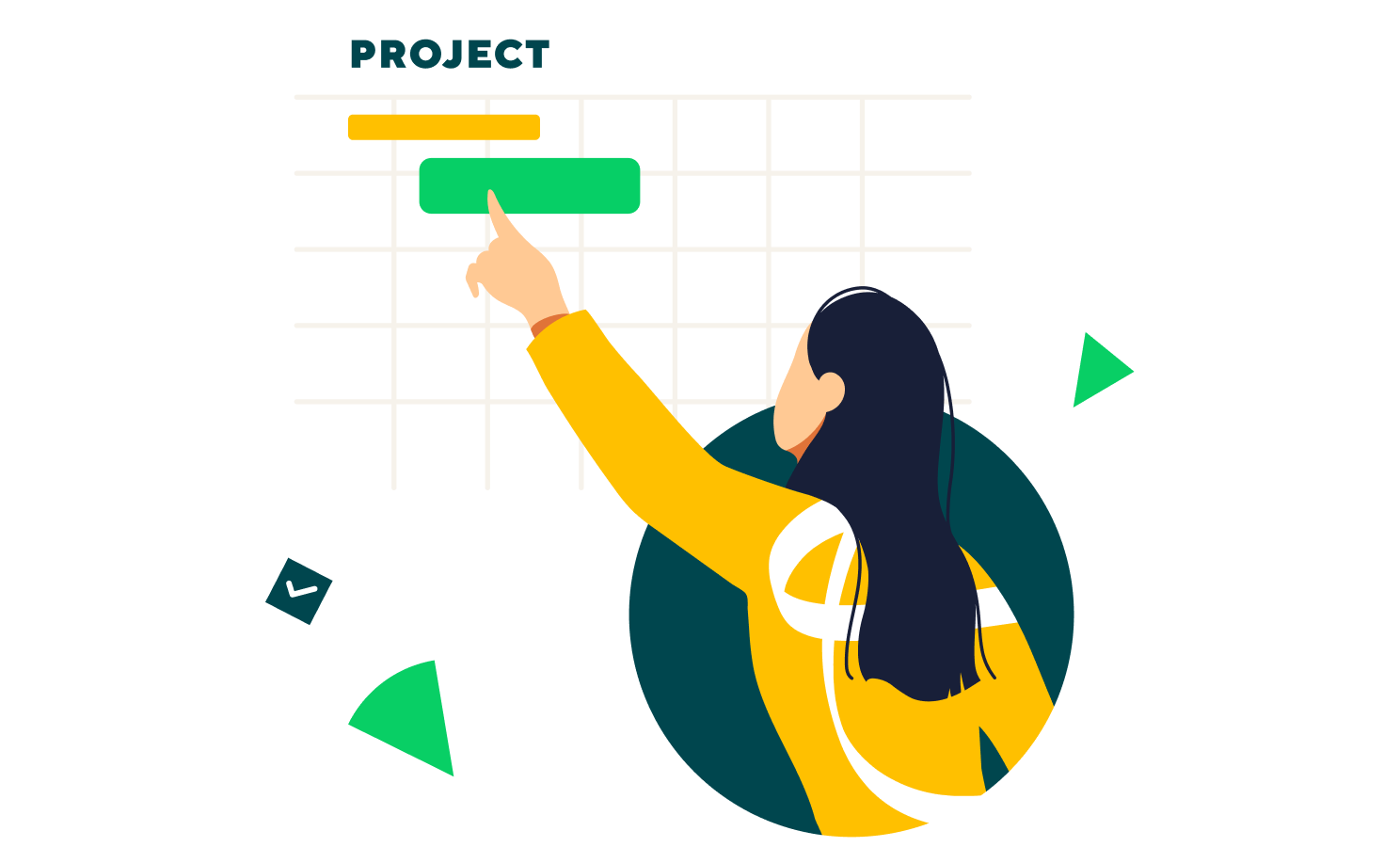
How to manage multiple projects with Wrike
Wrike is the best software for managing multiple projects. Wrike calms the chaos by giving project managers the tools they need to manage resources, centralize documentation, and develop custom workflows that reflect how they move through each project. Here’s how to manage multiple projects using Wrike.
- Save time searching for status updates. Wrike’s dashboards and color-coded custom workflows tell you exactly what you need to know at a glance. Track tasks across multiple projects without breaking a sweat.
- Use Wrike Spaces to build a project control center. View projects in one place and invite team members and stakeholders to collaborate in one easily accessible project area.
- Use Wrike’s Gantt Charts to visualize and manage project timelines and dependencies. When things get complicated, Gantt charts can help you see the finish line and the tasks along the way.
- Track individual team workloads with resource management and dashboards. The resource information and updates you need are right at your fingertips. Monitor task status, see who is working on what, and quickly view team capacity.
Managing multiple projects is possible with the right tools. Choose Wrike and see why our features are specifically designed to eliminate roadblocks and address collaboration challenges.

Artem Gurnov
Artem is a Director of Account Development at Wrike. He previously held the role of Project Manager, overseeing a team of customer success managers (CSMs). Over the years of building teams and scaling business processes, he has successfully deployed multiple projects, from automating client outreach to setting up work prioritization tools for sales reps and CSMs.

