How To Create a Project Management Plan: Guide, Templates, Example
Your guide to creating a project management plan
Starting a new project can feel a bit like a jigsaw puzzle, right? With so many pieces, it’s hard to know where to start. Well, a project management plan, also commonly called a project plan, is your guide to seamlessly putting all those pieces together.
A well-structured project management plan is a comprehensive blueprint outlining how every project will be handled, monitored, and executed. It includes specifics about what will be done, the timeline for each task, and all the details necessary to guide the project from kickoff to completion.
In this guide, we’ll explain the essential elements of an effective project management plan. We’ll also go step-by-step through the process of creating a project management plan. Then, we’ll give you a real example of a project plan as well as customizable project management plan templates to aid you in creating your own.
What is a project management plan?
A project management plan is a comprehensive outline of every aspect of a project from beginning to end. It’s a detailed guide for project managers and their teams, ensuring all necessary tasks and goals are clearly defined and achieved.
This plan encompasses the project scope, responsibilities, timeline, budget, resources, methods for managing risks and changes, and a communication plan to ensure effective information flow.
It also includes quality management processes to guarantee the project meets predefined standards, stakeholder management strategies to address their interests and expectations, and performance metrics and KPIs to measure the project’s success.
How is a project management plan used?
A project management plan is a tool that keeps everyone involved in a project on the same page. This is true for both simple projects and complex projects. Teams and stakeholders use it to guide a project every step of the way.
The plan breaks down the project into smaller tasks, assigns them to team members, and sets deadlines. This helps everyone know what to do, when, and how. Stakeholders, like clients or company executives, use the plan to understand the project’s progress. It keeps them informed about what’s happening, when they can expect results, and any changes along the way.
Projects often don’t go exactly as planned. This is why the project management plan also includes strategies for adapting to changes or dealing with unexpected problems. The plan provides tools to monitor how the project is going to help keep it on track. Project management software can make it easier to monitor projects and keep all necessary parties informed on updates and scheduled meetings. These constant check-ups ensure that the project stays aligned with its goals.
What are the 5 phases of a project management plan?
Before we get into the specifics of all that goes into a project plan, we’re going to simplify it and show you the bigger picture.
There are five main phases to consider in a project management plan. Each phase plays an important role in guiding the project to success.
Phase 1: Project initiation
This is where your project begins: setting its foundation. During project initiation, you define the purpose and scope of the project, making sure everything aligns with key stakeholders’ objectives.
Phase 2: Project planning
Here, you create a roadmap for how to achieve the project goals. This includes detailing the tasks, timeline, resources, and budget. The planning phase organizes all aspects of the project.
Phase 3: Project execution
The project execution phase is where the actual day-to-day work happens. You start implementing the plan, completing tasks, and working toward the project objectives. It’s an important phase where the team uses the plan to bring the project to life.
Phase 4: Project performance monitoring
As the project progresses, keeping track of its performance is essential. This phase involves monitoring the progress against the plan, ensuring everything is on schedule, and adjusting as needed.
Phase 5: Project closure
This final phase marks the completion of the project. You’ll review the outcomes, document lessons learned, and ensure all aspects of the project are properly concluded.


How to create a project management plan
There are plenty of articles out there explaining how to create a project management plan, but many of them leave out key components. This guide is different. We make sure to cover all the essential elements, so project managers have everything they need to get started.
In a nutshell, a complete project management plan must include guidelines on how a project is executed, monitored, and controlled. According to the Project Management Institute, it should answer all the questions listed below:
- What is to be done?
- When will it occur?
- How much will it cost?
- Who will do it?
- What product(s) or service(s) will be delivered as a result of the effort?
- What is the responsibility of both the developer and the user?
- Who is responsible for accepting the product as completed?
- What determines task completion?
- What mechanics will be employed to deal with mechanics formally?
- How will actual progress be measured?
Now, let’s dive into how to incorporate all these questions into an organized project plan.
What you should include in a project management plan
The length and level of detail in the project plan will vary based on your company and the specific project requirements. Regardless, the plan should always be formatted with a title page and table of contents, and it should include a version history too.
A strong project management plan will include all of the following information:
- Project scope baseline and scope management plan
- Project schedule baseline and schedule management plan
- Project cost baseline and cost management plan
- Human resource management plan
- Communications management plan
- Risk management plan
Depending on the project, supplemental plans may be useful, such as:
- Issues management plan
- Quality management plan
- Procurement management plan
- Requirement management plan
- Configuration management plan
- Process management plan
- Change management plan
- Stakeholder management plan
- Training plan
Appendices to the plan may also include:
- Approved business case for the plan
- Approved project charter
- Key terms and acronyms
- Statement of work
- Customer requirements documentation
- RACI (responsibility matrix)
- Stakeholder management plan
How to write and develop a project management plan
Clearly, a lot of information goes into the creation of a project management plan. It’s reasonable to wonder how a project manager pulls it all together.
To make the project planning process easier, we recommend using a project management plan template. A template provides you with a structured framework and standardized format, making sure essential project details are systematically addressed properly from the start. This saves time and reduces the risk of overlooking critical components. It also allows you to prioritize the actual project execution instead of getting bogged down with admin and organizational issues at the outset.
If you don’t have a project management planning template, or if you’re creating a template for use in the future, you can follow these steps.
Note: Be aware that project plans are usually considered ‘living’ documents. This means they’re expected to be updated and changed as the project matures and/or you discover new information requiring a change to the plan.
Step 1: Outline and define business needs
The starting point of any project management plan is to understand the reason behind the project. Ask questions like:
- Why is this project necessary for the business?
- What problem does it solve, or what opportunity does it address?
By clearly outlining business needs, you will set a clear direction for the project. Once the purpose is defined, you can identify who will be affected by the project and who needs to be involved — these are your stakeholders.
Step 2: Meet with project stakeholders
Even if project stakeholders have already been identified in another project document, such as the business case or project charter, it’s important to review the list and make sure it’s accurate. Then, meet with all project stakeholders to discuss the project objectives and scope. This ensures everyone is on the same page, particularly concerning assumptions, constraints, and expected outcomes.
Step 3: Define key project roles
All key stakeholders should be asked to provide input for the parts of the project relevant to them. To handle this, define which stakeholders are involved with each area of the project. This is often part of the stakeholder management plan or even part of the communication management plan. Relevant stakeholders include the project sponsor, team members, end users, and any other people directly involved, such as business experts, auditors, or quality testers.
To successfully define key project roles and manage tasks, specific tools and templates are indispensable. Here are some essential Wrike templates:
- The work breakdown structure (WBS) template organizes team efforts into clearly defined segments.
- The change control management template efficiently manages alterations in project scope or objectives.
- The RACI template delineates roles and responsibilities within the project, helping to establish who is responsible, accountable, consulted, and informed for each task. This way, everyone knows their specific duties and contributions.
Using these templates can significantly streamline the process of defining roles and managing stakeholder input, making the process more efficient and effective.
Step 4: Determine the project’s budget
This step defines the financial framework for the entire project. A well-planned budget ensures that resources are allocated efficiently to avoid hiccups or delays due to unexpected costs along the way.
When setting the project budget, consider all possible expenses, including labor costs, materials, equipment, and any other resources that will be needed. The budget should be agreed upon with stakeholders and can be adjusted throughout the project lifecycle as needed.
Step 5: Hold a kickoff meeting
The kickoff meeting brings the project team and stakeholders together to discuss the project and initiate planning. Some topics typically discussed during the kickoff meeting are:
- The business case for the project
- The expected outcomes and benefits of the project
- Stakeholder roles and responsibilities
- Communication and reporting information (frequency of project meetings, etc.)
- Timeline and process for completing the project plan
Step 6: Determine project deliverables and milestones
To define the deliverables, start by breaking down the overarching project goals into smaller, manageable parts. Each part should have a clear outcome that contributes directly to achieving the overall project objective. Be specific and detailed in describing each deliverable, outlining what it includes, how it will be completed, and the standards it must meet.
Additionally, identify milestones along the project timeline, as they serve as pivotal checkpoints to evaluate progress, ensuring the project stays on course. Setting project milestones helps monitor progress and provides opportunities to evaluate and adjust the plan if necessary.
Also read: What is a milestone in project management?
Step 7: Create the overall project schedule
A project schedule outlines the timeline for completing deliverables and achieving milestones. To get this right, you need to think about everything that could impact your project’s journey, from the people and planning tools you have on hand to how much you can spend and the key goals (or milestones) to task dependencies.
Start simple. Jot down every task that’s part of the project. Then, take a guess at how long each one might take and decide who’s going to tackle it. The next step is like solving a puzzle — you need to figure out the best order for these tasks. Some are dependent on others being completed first, so it’s like a domino effect where one task’s completion triggers the start of another.
Once you’ve determined the order, assign dates to each deliverable and milestone. This is your project’s timeline. This timeline should be realistic and flexible enough to accommodate changes or unforeseen delays.
Wrike’s dedicated project schedule template simplifies this process, showing you how to break down your project into smaller tasks, create Gantt chart timelines, and monitor progress on dashboards.
Step 8: Assign tasks to specific team members
During this stage, you’ll allocate tasks based on the skills and availability of your team members. It’s important to match tasks with the right people to ensure efficiency and quality in the execution of the project. Consider each team member’s strengths, expertise, and workload to ensure everything is manageable and promote a balanced distribution of responsibilities.
This step should be approached with care, as it can significantly impact your project’s timeline and the achievement of your deliverables.
Here are some tips to effectively assign tasks:
- Ensure every task is well defined and has clear objectives.
- Assign tasks based on individual team members’ strengths and areas of expertise.
- Be transparent about why tasks are assigned to specific individuals.
- Ensure team members have the resources and support to complete their tasks effectively.
- Monitor each team member’s workload to ensure it’s manageable and balanced.
Step 9: Create a streamlined communication strategy
Your communication plan should outline how and when project information is shared, such as regular status meetings, weekly progress reports, and targeted emails to stakeholders based on project milestones. Effective communication is the backbone of any successful project. It ensures everyone involved is on the same page, understands their roles, and knows about project progress and updates.
Wrike’s communication plan template can reduce the risk of miscommunication and increase project efficiency and stakeholder engagement. This template provides a structured approach for organizing stakeholder information, setting the frequency of updates, and determining the content of each communication.
Step 10: Create baseline management plans
Project baselines are the original plans against which actual progress is measured. Once established, you’ll need plans to report on them regularly, monitor for any deviations, and outline conditions that might require adjustments. Keeping detailed documentation of baseline changes provides a valuable repository of project history and insights.
Consider using a project management office (PMO) template to simplify this process.
Step 11: Create supplemental management plans
As you know, planning is a huge part of a project manager’s role. The stronger your plan, the more likely your project will succeed. So, it’s not enough to simply plan how you will manage baselines. Plans should also be created to manage all other significant aspects of, or inputs to, the project. This can include a broad range of management plans, but the minimum should include resource management, risk management, and communications management.
Project management plan example
To guide you in making your own, here’s an example of a real project management plan:
Overview: This project involves developing and launching a new software product aimed at small business owners. The goal is to create an intuitive and budget-friendly project management tool.
Business need/reason for the project: Small business owners need an affordable and easy-to-use project management tool to streamline their operations and improve efficiency. The introduction of this product is projected to boost revenue by approximately 20% in the first year, capitalizing on a lucrative and underserved market segment.
Stakeholder identification: Key stakeholders include the product development team, marketing team, selected small business owners (for feedback), and the finance department.
Key project roles:
- Project Sponsor: CFO
- Project Manager: Mary Kurt
- Development Team Lead: John Smith
- Marketing Lead: Emily White
Budget: Estimated at $150,000, covering software development, marketing, and testing phases.
Deliverables:
- A fully functional software tool
- Marketing materials
- A user manual
- Technical documentation
- Training materials for end users
Project schedule:
- Development phase (4 months)
- Milestone: Completion of software coding
- Milestone: Integration of user interface design
- Testing phase (1 month)
- Milestone: Completion of beta testing
- Marketing and launch phase (2 months)
- Milestone: Launch of marketing campaign
- Milestone: Official product launch
Task assignments:
- Development tasks will be assigned to John Smith and his team.
- Emily White and her team will handle marketing tasks.
Communication strategy:
- Weekly team meetings
- Monthly stakeholder updates
Baseline management plans: Regularly review project progress against the baseline schedule and budget, with adjustments made as necessary.
Risk management: Contingency plans are in place for potential software bugs and delays in the development phase.
Performance monitoring: Progress will be tracked against milestones, focusing on staying within budget and meeting the development timeline.
Project closure: Final product testing, adjustments, and a formal launch event.
This sample project management plan should give you a clear picture of how to make your own.
Project management plan templates
Templates offer an efficient way to create a project plan. Wrike also offers a range of templates for each specific step of your project management plan, helping you easily manage every aspect of your plan.
Here’s a brief overview of the types of templates available:
- Complex project with phases template: Comprehensive framework for managing larger, more complicated projects with multiple phases, including initiation, planning, development, testing, and launch.
- Work breakdown structure template: Breaks down the project into smaller, more manageable parts, ensuring nothing is overlooked.
- Change control management template: Helps manage any changes to the project scope, ensuring all alterations are documented and approved.
- Project schedule template: Provides a time frame for your project, outlining when tasks should start and finish.
- Communication management template: Ensures clear and effective communication among project stakeholders.
- PMO template: Assists in overseeing project management standards and procedures.
- RACI template: A tool for defining roles and responsibilities — who is responsible, accountable, consulted, and informed for each task.
Wrike has templates for specific types of project plans too, including a professional services management template, an event planning template, and a product launch template.
All of these templates can be customized to suit the specific needs of your project.
Beyond templates, Wrike’s other features (including dashboards, various views, and real-time communication) can streamline the process of creating and monitoring your project management plan. This seamless integration of planning and execution tools ensures that your project stays on track from start to finish.
How to create a project management plan using Wrike
Whether starting a new project from scratch or revamping an existing one, Wrike’s customizable templates and intuitive design help you lay out your plan clearly and effectively. You can define tasks, assign roles, set deadlines, and monitor progress — all within the same platform, regardless of your project management methodology.
The ease of organizing and updating your project management plan in Wrike saves time and improves collaboration among team members. Wrike’s diverse functionalities cater to various project management needs, making it an ideal choice for businesses of all sizes and types.
Gantt charts
With Wrike’s Gantt charts, you can easily map out milestones and track task progress visually. This approach helps project managers and stakeholders quickly identify task dependencies, ensuring that every part of your project progresses in the right order. It also makes it easier to spot potential delays or scheduling conflicts and address them before they impact the project timeline.
Gantt charts are easy to adjust and update, making them ideal for project environments with frequent changes. Integrating Gantt charts into your project management plan will help you better understand the project flow and can keep everyone aligned on the timeline for a smoother path to project completion.
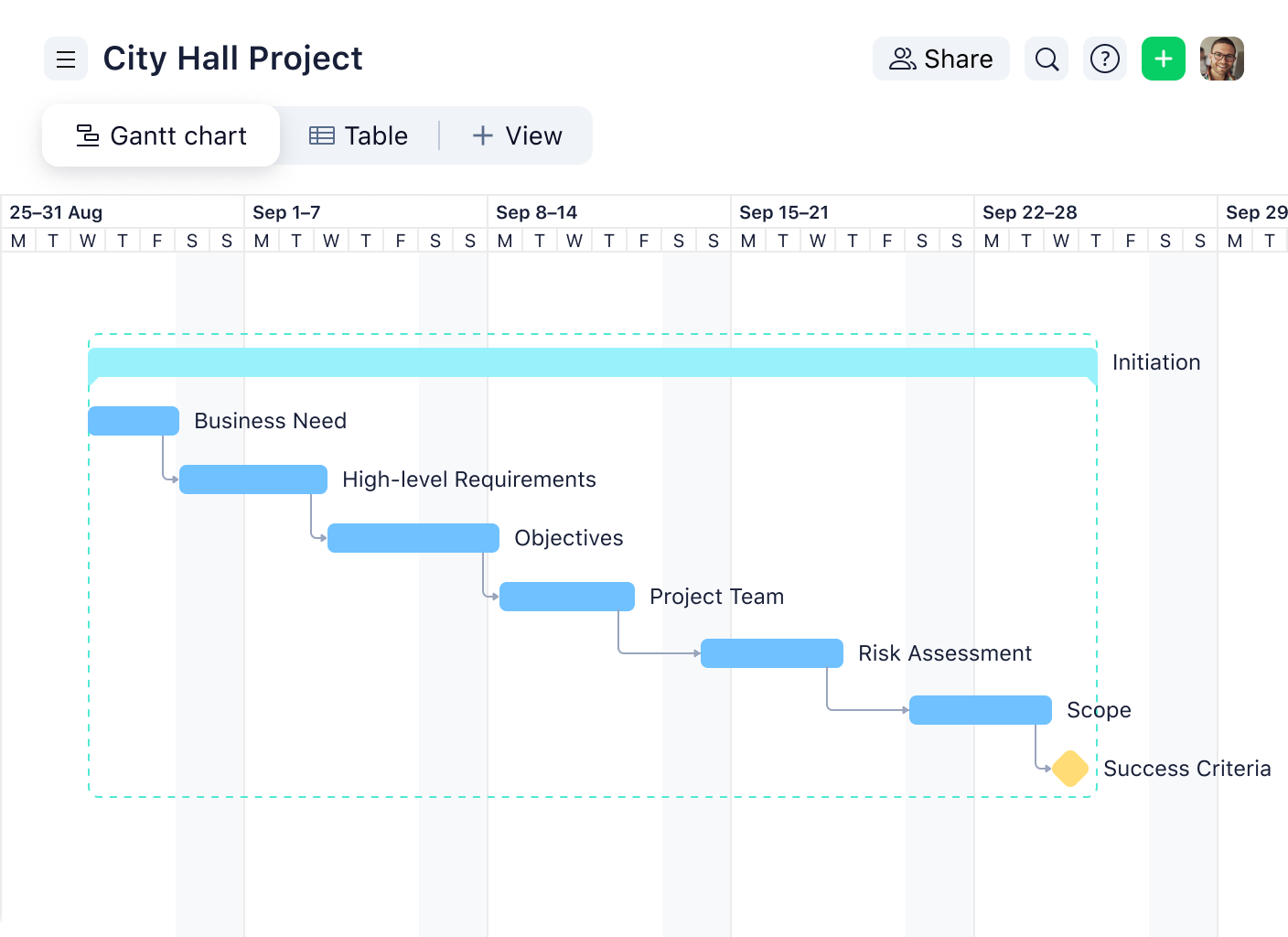
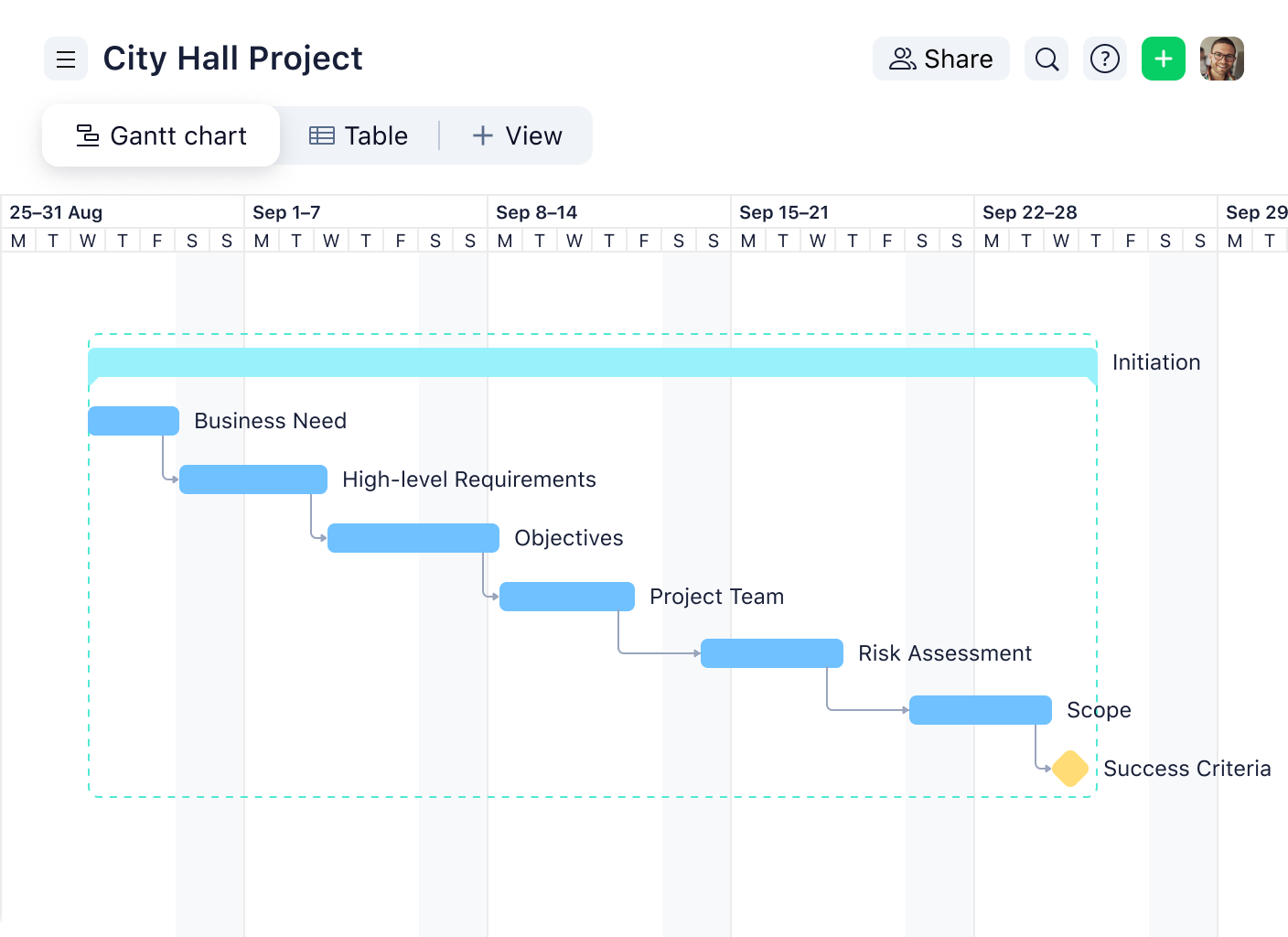
Also read: What’s the best Gantt chart maker? 3 types of tools
Customizable dashboards
Wrike’s customizable dashboards allow you to view, manage, and track various aspects of your project in one convenient location. Whether you need to keep an eye on task progress, monitor deadlines, or track resource allocation, Wrike’s dashboards can be customized to display the most relevant information. This means less time spent sifting through data and more time focusing on project plan components.
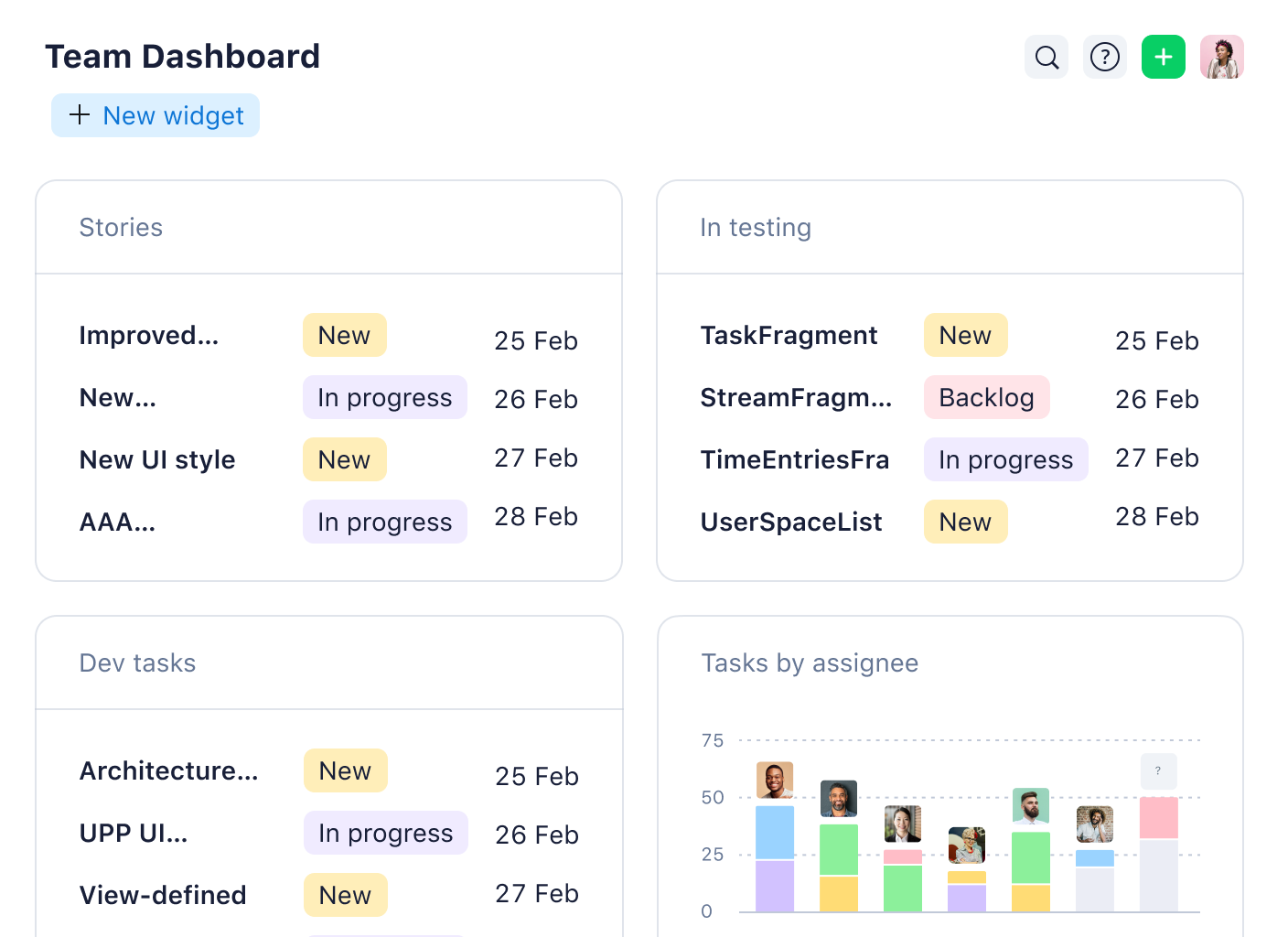
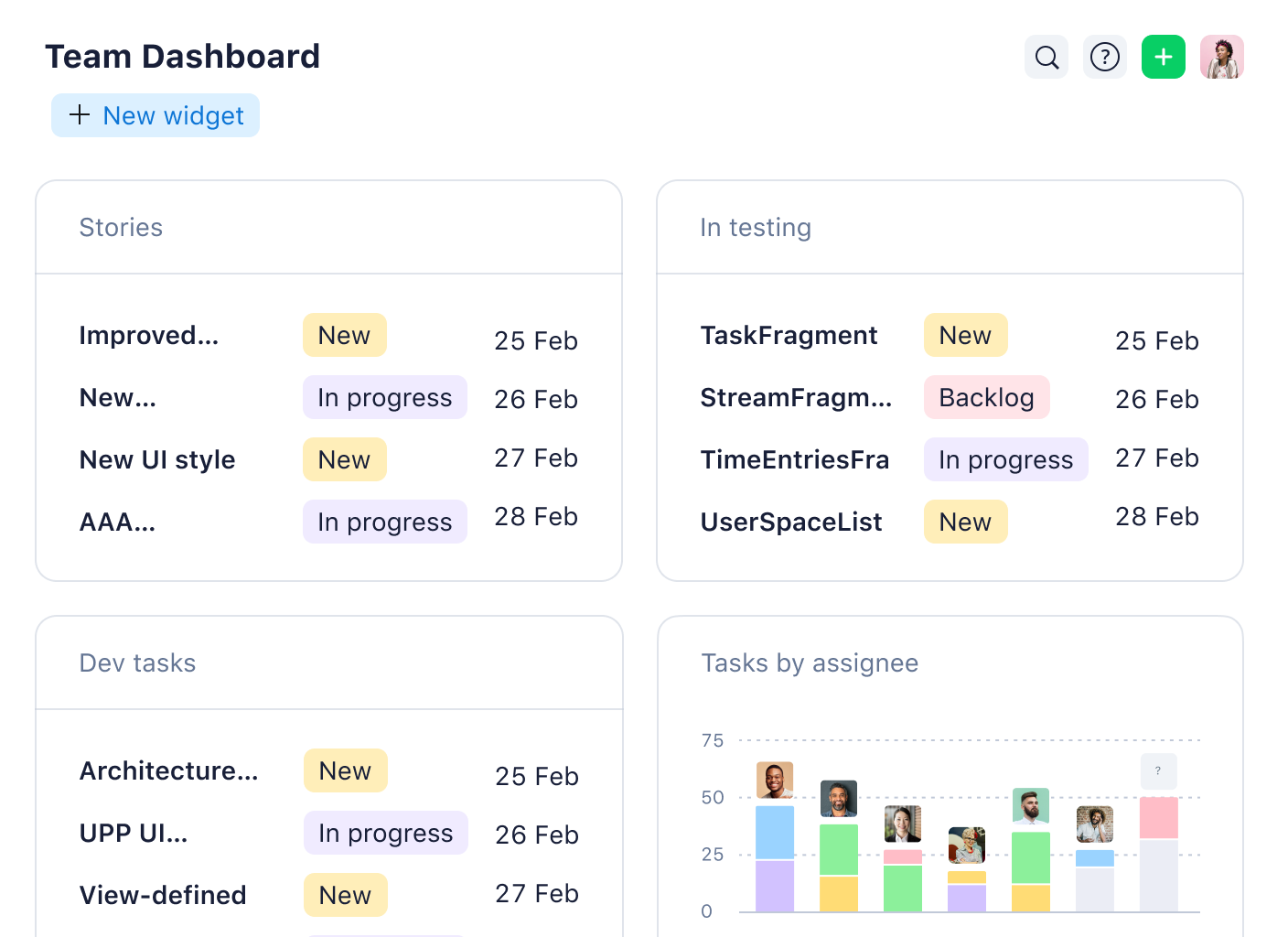
Also read: How to build a custom project management dashboard
Automated reports
Automated reports in Wrike offer a real-time view of various project aspects, from task completion rates to resource utilization. They can be set up to generate regularly, providing consistent updates without manual effort. As a project manager, you’re always equipped with the latest data to make informed decisions. For stakeholders, these project status reports offer transparency and assurance. They can see at a glance how the project is progressing, which tasks are completed, and whether the project is adhering to its budget and timeline. This level of insight fosters trust and keeps everyone on the same page.


Why project management plans are important for success
A well-structured project management plan is beneficial because:
It sets clear expectations for the project
A project management plan defines a project’s objectives, timeline, and procedures, ensuring all team members understand their roles and responsibilities. This clarity minimizes confusion, aligns efforts, and keeps the project focused on its goals. This translates to improved workflow, efficiency, and effectiveness.
It aligns stakeholders and the team
A project plan ensures stakeholders are on the same page as team members. By outlining the project’s scope, timeline, and resources needed, it becomes a shared document that everyone can refer to.
This transparency helps manage expectations and reduces the likelihood of miscommunication or misunderstandings. It’s a tool for accountability that assigns specific tasks to team members, sets due dates, and provides performance metrics. It also provides a structured approach to tackling the project, which can alleviate anxiety and uncertainty.
It eliminates possible conflicts in scheduling
One of the key benefits of a comprehensive project plan is its ability to reveal clashes in timelines, resource allocation, and team availability well in advance. When you map out the project schedule in detail, you’re more likely to spot overlaps in task assignments or periods where team members may be overburdened.
It monitors the project’s scope and budget
When creating a project plan, one of the primary tasks is to define the scope clearly. This definition helps your team understand what needs to be accomplished and prevents scope creep, which can lead to overwork and delays.
Equally important is managing the project budget. A thorough project management plan outlines the financial resources allocated for each phase and activity. By closely monitoring the budget, you can track spending and keep the project on track financially.
It holds everyone involved accountable
In a project plan, every task is assigned to specific individuals. This establishes who is responsible for each piece of the puzzle. When team members see their names next to tasks, they understand that they are accountable for the timely and successful completion of those tasks.
This level of clarity extends to stakeholders as well. The plan outlines their roles, whether that involves providing resources, making decisions, or offering expertise. By explicitly stating what stakeholders are accountable for, the plan helps prevent misunderstandings and ensures that everyone contributes as needed.
Conclusion
A project management plan isn’t just a bunch of lists and deadlines; it’s the comprehensive strategy that guides every aspect of a project. It brings team members and stakeholders to the same table, ensuring everyone knows what they’re supposed to do and when. This way, everyone on the team knows their roles and responsibilities, which keeps the project on track.
Wrike’s suite of user-friendly features is designed to support you through every step of creating and executing a project management plan. From plotting out timelines on Gantt charts to tracking all aspects of a project with customizable dashboards to using templates to simplify complex processes, Wrike’s got everything you need to turn the sometimes daunting task of project planning into a smooth ride.
Project management plan FAQs
What are the six important parts of a project management plan?
There are six key components that form the backbone of a solid project management plan. These include:
- Scope statement: This part outlines the project’s boundaries, defining what will be included and what won’t.
- Detailed project timeline and milestones: This section charts the course of the project from start to finish.
- Stakeholders and team members identified: This ensures that everyone who has a stake in the project’s success, from team members to external stakeholders, knows their roles and responsibilities.
- Risk assessment: This identifies potential project risks and challenges that could impact the project and outlines mitigation strategies.
- Communication plan: This part of the plan details how information will be shared among team members and stakeholders, ensuring everyone stays informed and aligned.
- Resource allocation completed: This final element involves allocating the necessary project resources — including time, money, and manpower — to ensure the project can be completed efficiently.
Why is a project management plan important?
A project management plan provides a roadmap for the project, outlining tasks, responsibilities, and deadlines. A good plan helps manage the project’s budget effectively, ensuring resources are used efficiently and costs are kept under control. It anticipates potential risks and prepares strategies to mitigate them, reducing the chances of unexpected problems derailing the project.
What is the right technique for crafting a project plan?
Crafting an effective project plan requires a methodical approach, starting with gathering comprehensive information about the project. This involves understanding project goals, resources, constraints, and stakeholder expectations. Organizing this information in a structured manner ensures clarity and precision. Identifying and engaging stakeholders and team members early is also essential for aligning their expectations and roles.
It’s important to take time to plan with a clear technique, as disorganization can lead to ineffective execution. A systematic approach to planning lays a strong foundation for project success.
How can a template help with creating a project management plan?
Using a template to create a project management plan simplifies the planning process. When it is well designed, it ensures no components of a project plan are overlooked. It provides a structured framework for organizing information, setting clear objectives, and assigning project tasks.
What tools and software can help with implementing a project management plan?
Collaborative work management software like Wrike is a powerful tool for implementing a strong and easily repeatable project management template. Wrike’s features, such as Gantt charts, customizable dashboards, and automated reports, provide a comprehensive toolkit for managing every aspect of a project.
With Wrike, you can easily map out project timelines, assign tasks, and set milestones. Our dashboards allow for real-time progress monitoring, ensuring the project stays on track. Automated reports also offer valuable insights into project performance, helping to make informed decisions. Wrike’s ability to integrate with other tools ensures seamless collaboration among team members.
Is there a different structure for a simple project management plan versus a complex one?
The structure of a project management plan generally remains the same whether the project is simple or complex. It will always encompass elements like objectives, scope, timeline, and resources. The only difference is that a plan for a complex project will typically include more detail than for a simpler project.
Further reading
- Convergent Thinking vs. Divergent Thinking: Why Planning Isn’t Always the Right Thing to Do
- Project Management Basics: 6 Steps to a Foolproof Project Plan
- 5 Best Project Management Books for Beginners and Accidental Project Managers
- How 5 PM Experts Create a Fail-Safe Project Management Plan
- 4 Tips for an Effective Project Management Plan

Artem Gurnov
Artem is a Director of Account Development at Wrike. He previously held the role of Project Manager, overseeing a team of customer success managers (CSMs). Over the years of building teams and scaling business processes, he has successfully deployed multiple projects, from automating client outreach to setting up work prioritization tools for sales reps and CSMs.

