- 1. What Is Kanban? The Ultimate Guide to Kanban Methodology
- 2. The Core Kanban Principles and Practices
- 3. What Is a Kanban Board? Examples and Usage Guide
- 4. Everything You Need to Know About Kanban Cards
- 5. Ultimate List of Kanban Tools and Software
- 6. Practical Kanban Templates and Examples
- 7. The Complete Guide to Personal Kanban
- 8. Kanban WIP - Work In Progress Limits Explained
- 9. What Is a Kanban Retrospective Meeting?
- 10. Kanban vs. Scrum Comparison Guide
- 11. Glossary of Kanban Project Management Terms
- 12. FAQs
- 1. What Is Kanban? The Ultimate Guide to Kanban Methodology
- 2. The Core Kanban Principles and Practices
- 3. What Is a Kanban Board? Examples and Usage Guide
- 4. Everything You Need to Know About Kanban Cards
- 5. Ultimate List of Kanban Tools and Software
- 6. Practical Kanban Templates and Examples
- 7. The Complete Guide to Personal Kanban
- 8. Kanban WIP - Work In Progress Limits Explained
- 9. What Is a Kanban Retrospective Meeting?
- 10. Kanban vs. Scrum Comparison Guide
- 11. Glossary of Kanban Project Management Terms
- 12. FAQs
Practical Kanban Templates and Examples
One of Kanban’s principles is to pursue incremental, evolutionary change. Luckily, Kanban is flexible enough for all kinds of applications across most industries. This is because project teams start off with a core framework and adapt it to fit their needs.
This is why you can see Kanban boards for all kinds of processes: to-do lists, software development, manufacturing processes, editorial calendars, and any type of workflows that start with ‘To Do’ and end with ‘Done’.
Creating templates for distinct and repeatable processes is the logical next step.
Online Kanban board solutions like Wrike make this easy too. You can choose from a range of pre-existing templates or make your own.
Types of Kanban templates
Before looking at some examples of Kanban templates, let’s consider what can be saved as templates, which reflects a hierarchy of Kanban tools used.
- Kanban project management template- Representing the complete bundle of tools and processes for a project.
- Kanban board template - The canvas with which you visualize the workflow.
- Kanban cards template - Typically, each Kanban board will include a card template designed to carry information relevant to the particular process.
The following examples were set up in Wrike, which has the ability to duplicate projects (boards), tasks (cards), and the folders that contain them. This is also an opportunity to learn about the advantages of using Kanban projects management software as opposed to physical boards.
Example Kanban project management templates
A physical version would consist of a single Kanban board tracking the progress of a number of other ones representing multiple workstreams. This is a 10,000ft view showing project status across all activities, tracked across the following stages:
- Planning
- Doing
- On Hold
- Completed
- Canceled
An online equivalent can be easily set up by using tasks to represent and link through to individual Kanban cards where details, due dates, and assignees are displayed.
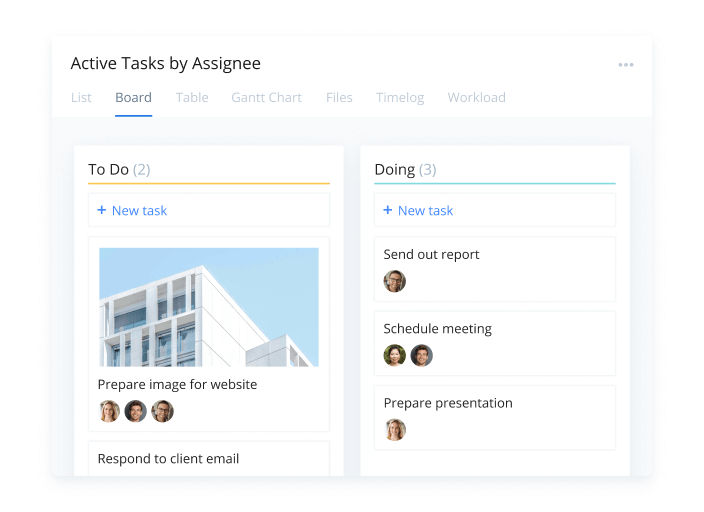
Example Kanban board templates
This is where you see the extent of Kanban’s adaptability with boards being used to track all kinds of processes across every industry. In its simplest form the board features three stages — to do, doing and done — but can have as many as are needed.
Here are three examples:
Scrum boards
Scrum is a different framework than Kanban and used primarily in software development. It’s a more structured methodology than Kanban and Scrum boards play a central role in coordinating work.
Scrum is run in a series of sprints. This is when templates come in handy: you don’t want to have to set up a board for every sprint. Instead, save the first as a template to use for all future ones.
IT Help Desk
There are many help desk and ticket management solutions that cover the full breadth of the customer service experience. Wrike can be used for managing support requests much in the same way.
A useful feature that can be used in conjunction with a Help Desk form is Wrike request forms. They can be used to capture ticket information in a standardized format. Once submitted, the system automatically creates a new task ready to be triaged. Forms can feature different types of fields to capture and write relevant information in the task they create. For example, for an IT Help Desk ticket:
- Date
- Name
- Department
- Platform/operating system
- Hardware/device
- Description of problem
- Priority
Editorial Calendar
Similar to customer support solutions, there are many specialist ones available for managing content marketing efforts. Many organizations still use spreadsheets, which work fine until the volume of content to manage grows and updating the spreadsheet becomes someone’s full-time job.
Wrike’s Kanban board option works well for this process too. Content managers are able to quickly check what’s in the pipeline and whether there are any delays with any of the content pieces being worked on. Comments can be used to discuss progress.
In Wrike, the Board view is one of many. The other useful one for this use case is the Calendar view that renders tasks based on their due dates.
Once you have created a board to track a specific type of project or process, you can save it as a template. In Wrike, these are called Blueprints.
Example Kanban retrospective template
Kanban retrospectives are an opportunity for a team to reflect on how the project has progressed to that point. They focus more on processes than their outcomes and their objective is to eliminate waste and help the team be more efficient.
Team members gather to discuss what went well, what didn’t go well and what actions can be taken to improve the process for the next stage of the process.
A Kanban retrospective board can be easily set up using Kanban board software but this is perhaps an opportunity to get team members to meet in person around a physical board. Only three stages are needed:
- What went well
- What didn’t go well
- Actions
Introducing Wrike Kanban project template
Kanban offers you all the flexibility you need to create, manage and improve your own processes. Use Wrike’s Kanban project template to visualize and manage your workflow, improve processes, limit work in progress, and deliver better outcomes.

Alex Zhezherau
Alex is Wrike’s Product Director, with over 10 years of expertise in product management and business development. Known for his hands-on approach and strategic vision, he is well versed in various project management methodologies — including Agile, Scrum, and Kanban — and how Wrike’s features complement them. Alex is passionate about entrepreneurship and turning complex challenges into opportunities.


