- 1. Fundamentos de la gestión de proyectos
- 2. Metodologías de gestión de proyectos
- 3. Ciclo de vida de un proyecto
- 4. Software de gestión de proyectos
- 5. Consejos para el trabajo en equipo
- 6. Fundamentos de la metodología Agile
- 7. Herramientas y técnicas de gestión de proyectos Agile
- 8. Marcos de gestión de proyectos
- 9. Recursos
- 10. Glosario
- 11. Preguntas frecuentes
- 1. Fundamentos de la gestión de proyectos
- 2. Metodologías de gestión de proyectos
- 3. Ciclo de vida de un proyecto
- 4. Software de gestión de proyectos
- 5. Consejos para el trabajo en equipo
- 6. Fundamentos de la metodología Agile
- 7. Herramientas y técnicas de gestión de proyectos Agile
- 8. Marcos de gestión de proyectos
- 9. Recursos
- 10. Glosario
- 11. Preguntas frecuentes
¿Cómo gestionar varios proyectos?
Las distintas industrias, empresas y oficinas de gestión de proyectos (PMO) tienen diferentes puntos de vista sobre cuántos proyectos puede llevar un gestor de proyectos. A menudo, el número dependerá del tamaño, la complejidad y la importancia de los proyectos, así como de la capacidad del gestor en cuestión. Sin embargo, cada vez es menos común que los gestores de proyectos solo lleven un proyecto a la vez. Como gestor de proyectos, alguna vez te verás haciendo malabares con entre tres y ocho proyectos al mismo tiempo. ¡Algunos se han visto compatibilizando 25 proyectos a la vez! Para tener éxito en la gestión de varios proyectos, hacen falta habilidades y herramientas adicionales a las necesarias para gestionar un solo proyecto a la vez. Incluso si tus proyectos son muy diferentes, ahora hay un recurso común entre ellos que debe gestionarse bien para que no haya conflictos: tú.
Medidas para gestionar varios proyectos
Para gestionar varios proyectos, podemos tomar tres medidas básicas:
- Integrar planes y programas.
- Priorizar la carga de trabajo.
- Comunicar.
Medida 1: Elaborar un plan integral y un programa
La clave para gestionar varios proyectos es ser lo más proactivo posible. Para ello, es necesario planificar de manera integral. Por ejemplo, si tienes dos programas de proyecto separados, resulta muy difícil determinar cuándo se espera que estés en dos lugares a la vez. La mayoría de las herramientas de software de elaboración de programas permiten combinar programas o verlos juntos para detectar puntos de conflicto. De este modo, podrás identificar problemas potenciales con anticipación e intentar reprogramar lo que haga falta. Lo ideal es que los proyectos no alcancen un gran hito al mismo tiempo. Especialmente si es algo que requerirá mucha supervisión, como el lanzamiento de un producto.
Medida 2: Priorizar y delegar
No puedes hacerlo todo tú solo. Como nuevo gestor de proyectos, es posible que solo te hayan asignado un proyecto para que puedas despegar poco a poco. Pero con el tiempo, tu experiencia laboral se enriquece y llega el día en que te ves gestionando más de tres proyectos y sin tiempo para hacer todo lo que solías hacer. Ahora debes analizar detenidamente todas tus tareas y determinar qué puedes dejar ir. Existe un método de cuatro cuadrados de priorización de tareas que ayuda a determinar qué hacer en función de cuatro factores: importante, no importante, urgente, no urgente.
Elabora una lista de todas tus tareas y luego establece a cuál de los cuatro cuadrados pertenecen. Aquí te ponemos un ejemplo de algo que podría pertenecer a cada cuadrado:
- Importante y urgente: Reunión de inicio sobre tu nuevo proyecto que está a punto de empezar
- Importante pero no urgente: Redactar un informe de gestión de proyectos
- Urgente pero no importante: Asegurar a tu cliente que el proyecto avanza según lo planeado.
- No urgente ni importante: Enviar el último informe de pruebas a todas las partes interesadas fuera del equipo del proyecto.
Si hay algo en el recuadro I (Importante y urgente), hazlo en primer lugar.
Las tareas importantes pero no urgentes (recuadro II) deben programarse para más tarde, pero no olvides que si no te pones con ellas pronto es posible que se trasladen al recuadro I.
Las tareas urgentes, pero no importantes (recuadro III) deben delegarse. Busca a alguien en el equipo del proyecto que tenga más capacidad que tú para encargarse de estas tareas.
Las tareas del recuadro IV deben revisarse para comprender su objetivo. Si nadie lee el informe, ¿por qué se está dedicando tiempo a elaborarlo y enviarlo? Es posible que sea importante para alguien, pero eso no lo sabías. En cuyo caso, pasará a la casilla II. De lo contrario, ¡deja esa tarea!
Es muy importante mantener una lista de tareas actualizada de todo lo que debes hacer, incluidos los plazos y las prioridades. De esta manera, no te olvidarás de nada y, si es necesario mover algo, en seguida podrás ver qué elementos tienen la prioridad más baja.
Medida 3: Comunícate constantemente
Es importante que te comuniques con tu jefe, tus partes interesadas y tus equipos de proyecto acerca de tu carga de trabajo, a fin de gestionar las expectativas y obtener ayuda si te estás encargando de demasiadas cosas. Si nadie es consciente de todo de lo que te estás encargando, no podrán ayudarte y, si de repente no cumples con una fecha límite, no te comprenderán. O peor aún, ¡podrían encargarte otro proyecto más!
Lecturas adicionales
- Los cinco errores más comunes al gestionar varios proyectos: microgestión y liderazgo (Parte 1 de 5)
- Los cinco errores más comunes al gestionar varios proyectos: programas de proyectos (Parte 3 de 5)
- Los cinco errores más comunes al gestionar varios proyectos: software y tecnología (Parte 4 de 5)
- Los cinco errores más comunes al gestionar varios proyectos: fallos en la comunicación (Parte 5 de 5)
How many projects is too many?
Different industries, companies and project management offices (PMOs) have different views on how many projects a project manager can handle. Often the number will depend on the size, complexity, and significance of the projects, as well as the capability of the individual manager. However, it’s becoming less common for project managers to only have one project at a time.
As a project manager, you may find yourself juggling three to eight projects at once. Successfully managing multiple projects requires additional skills and tools beyond what is normally required for managing a single project. Choosing the right software and tools for managing multiple projects can help PMs avoid chaos, manage resources, communicate with stakeholders, and create a single source of truth — leading to more effective project management across the board. Even if your projects are very different, the right tools can transform and streamline your workflows, making it easier to manage multiple projects at once.
Top tips for managing multiple projects
Wondering how to manage multiple projects simultaneously without dropping the ball on any of them? It’s easier said than done, but these tips for managing multiple projects will help you prioritize, plan smarter, and switch gears effectively when needed.
Step 1: Create an integrated plan and schedule
The key to managing multiple projects is to be as proactive as possible. To do this, you need to plan in an integrated way. For example, if you have two separate project schedules, it becomes difficult to pinpoint when you’re expected to be in two places at once. Most scheduling software tools allow you to combine schedules or view them together for conflicts. This will enable you to pinpoint potential issues in advance and try to reschedule what you can. Ideally, you don’t want any two projects hitting a huge milestone simultaneously — particularly if it will require a lot of management oversight, such as a product launch.
Step 2: Prioritize and delegate
As a new project manager, you may start with one project at a time as you get your bearings. But as you increase your work experience and are given more to do, time management can become more difficult. You’ll need to take a look at everything you’re doing and determine what you can let go of, what needs your immediate attention, and what you can delegate to other team members. Try a four-square method of task prioritization to determine what to do based on four factors: important, not important, urgent, and not urgent.
Get started by creating a list of all your tasks and then choosing which of the four squares they belong in. Here’s an example of something that might belong in each square:
- Important & Urgent: Having a kick-off meeting for your new project to get started
- Important, but Not Urgent: Writing a project management report
- Urgent, but Not Important: Reassuring your customer the project is on schedule
- Not Urgent & Not Important: Sending the latest testing report to all the stakeholders outside of the project team
If something is Important & Urgent (box I), do it first.
Important but Not Urgent (box II) tasks should be scheduled for later, but be aware that if you don’t get to them soon, they have a way of moving into box I.
Urgent, but Not Important (box III) tasks should be delegated. Try to find someone else on the project team who has more capacity than you to take care of these tasks.
Not Urgent & Not Important (box IV) tasks should be reviewed to understand why they're being done at all. If no one reads the report, why is time spent creating it and sending it out? It may be important to someone you were unaware of — in which case, it will move to box II. Otherwise, stop doing the task.
Keep track of everything you’re required to do, including deadlines and priorities. This way, nothing will be forgotten, and if something needs to be moved, you can quickly see which items are the lowest priority.
Step 3: Communicate constantly
It’s important to communicate with your manager, your stakeholders, and your project teams about your workload. This will help manage expectations and empower you to ask for additional support if you have too much on your plate.
Step 4: Use techniques that improve task and time management
When managing multiple projects, it’s not uncommon for project managers to feel like there aren’t enough hours in a day to tackle crucial project activities.
Try techniques like time blocking and task batching to improve focus and manage similar tasks across projects. For example, you may have multiple projects that require you to prepare weekly status reports. Instead of writing them sporadically during the week, choose a day and block of time to complete all of them. This reduces context switching and ensures this critical task is completed for all your projects — not just the ones you find time for.
Step 5: Create a single source of truth for project work
When your project information is buried across multiple spreadsheets and dispersed on different platforms, that can make it hard to manage multiple projects. It can also lead to silos and double work. A project management solution like Wrike is a great tool for managing multiple projects because it creates a hub for documentation, feedback, and communication. This gives teams clarity on their deliverables, due dates, and stakeholder expectations.
Step 6: Adapt and continuously optimize your project plans
As cliche as it sounds, learning from wins, losses, and setbacks should inform your project management approach. For example, if a vendor slated to work across all your active projects makes a critical error that negatively impacts your budgets and timelines, adapting your project plan may involve replacing that vendor for the other projects. It might be inconvenient, but sticking to a rigid plan without seeing the bigger picture could mean more errors and setbacks going forward.
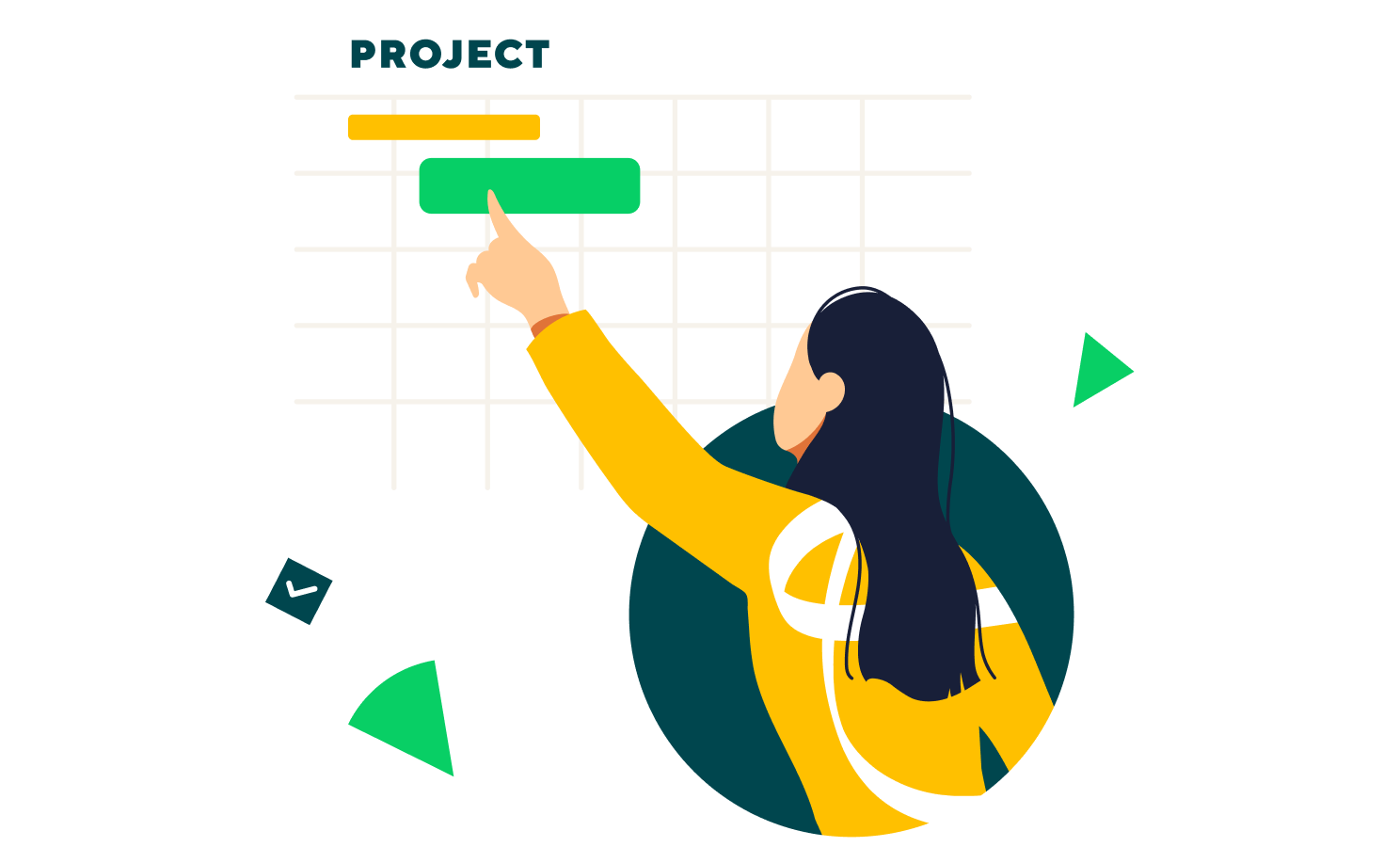
How to manage multiple projects with Wrike
Wrike is the best software for managing multiple projects. Wrike calms the chaos by giving project managers the tools they need to manage resources, centralize documentation, and develop custom workflows that reflect how they move through each project. Here’s how to manage multiple projects using Wrike.
- Save time searching for status updates. Wrike’s dashboards and color-coded custom workflows tell you exactly what you need to know at a glance. Track tasks across multiple projects without breaking a sweat.
- Use Wrike Spaces to build a project control center. View projects in one place and invite team members and stakeholders to collaborate in one easily accessible project area.
- Use Wrike’s Gantt Charts to visualize and manage project timelines and dependencies. When things get complicated, Gantt charts can help you see the finish line and the tasks along the way.
- Track individual team workloads with resource management and dashboards. The resource information and updates you need are right at your fingertips. Monitor task status, see who is working on what, and quickly view team capacity.
Managing multiple projects is possible with the right tools. Choose Wrike and see why our features are specifically designed to eliminate roadblocks and address collaboration challenges.

Artem Gurnov
Artem es director de desarrollo de cuentas en Wrike. Anteriormente ocupó el puesto de director de proyectos, supervisando a un equipo de gerentes de éxito del cliente (CSM). A lo largo de los años de creación de equipos y ampliación de procesos empresariales, ha implementado con éxito múltiples proyectos, desde la automatización del contacto con el cliente hasta la configuración de herramientas de priorización del trabajo para representantes de ventas y CSM.

