It's been a month of fireworks this July in Wrike as we've launched fresh product releases, exciting platform updates, and brand new capabilities for our many professional services customers.
New features to transform professional services teams
This month sees the release of innovative new capabilities designed to support the delivery of professional services, whether in law, IT, marketing, or any other field.
- Powerful skills-based resource management: To help you deploy resources fast and accurately, we've designed skills-based resource management tools with new custom user fields. This will help you see who's best suited to a task within seconds. For example, if you get a request to meet with a new client in entertainment you can see “Mary Smith, Media Law” at a glance and assign her the role.
- Enhanced time tracking tools: Creating and maintaining high-fidelity timesheets just got a lot easier, with new timesheet approvals, improved access control, and additional personalization features.
- Specially designed dashboard templates: We work hard to make our customers' lives easier with time-saving templates. These new additions can help you take care of profitability and margins, utilization and capacity, and project and portfolio management — fast.
- Even more ERP integrations: One of Wrike's great benefits is its ability to connect seamlessly with more than 400 of your favorite work tools. Now we've added NetSuite, MS Dynamics, and QuickBooks to that ever-growing list.
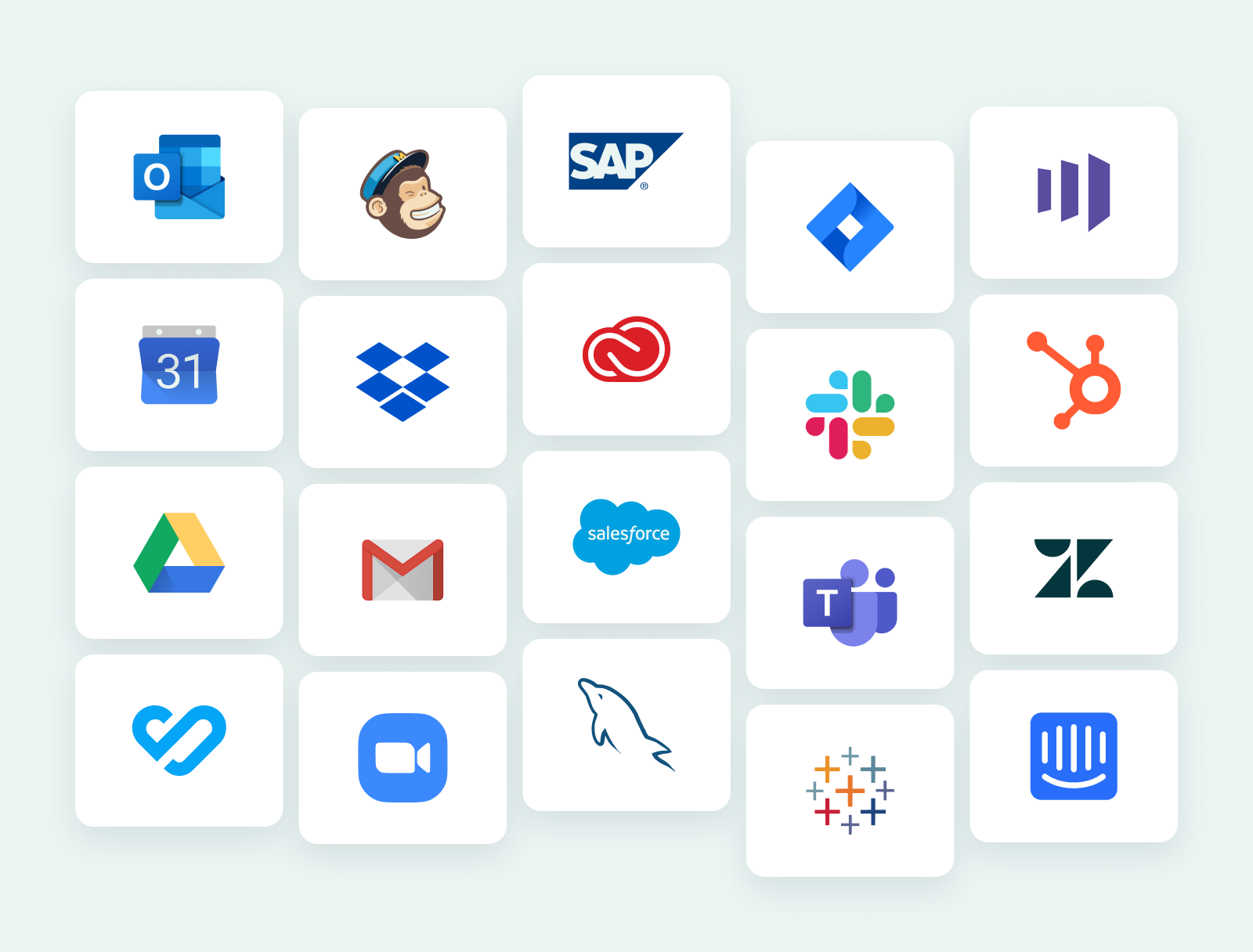
Does this sound like what your team needs to take control of resources, work more efficiently, and accelerate service delivery? Try Wrike for professional services now.
Working from anywhere just got easier — thanks to AI and Wrike mobile
More than 2.4m people use Wrike every day, working from homes, offices, trains, and even the beach on occasion. This is all possible thanks to an industry-leading mobile app — now with added Work Intelligence® features.
These new advances mean you can open your phone, tap the screen, and let AI do the hard work, from writing comments to editing text and translating messages. You can even enter a specific custom prompt to generate fast, accurate content that answers regularly asked questions.
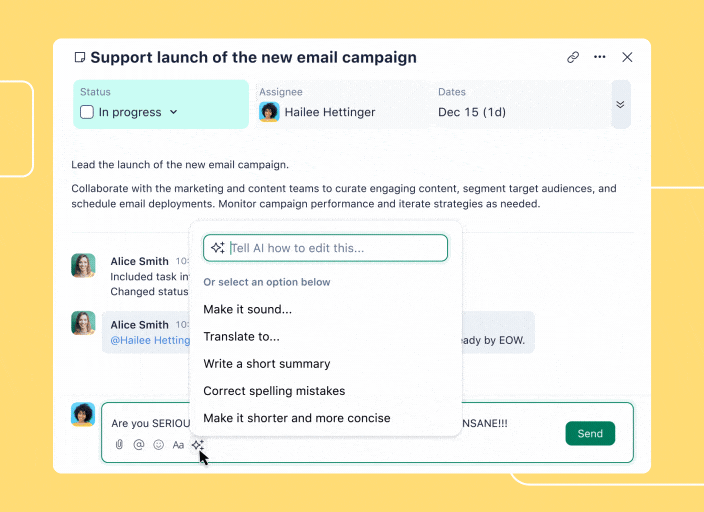
Want to catch up quickly on the road? Get AI to summarize the comments on a task so you can stay up to date while on the go. Check out our YouTube video to learn more about how Wrike's generative AI works.
Better personalization so you can work your way
Our teams are forever adjusting and improving our platform to deliver greater flexibility to our customers. This month, they've created new ways for you to set up a more personalized workspace, including the ability to:
- Group dashboard widgets for better organization
- Assign any space tool as the default page for a space so your setup is ready for you
- Set date constraints for date-type questions in request forms for more accurate scheduling
To see how it all works in real life, take a look at our “What's New in Wrike” video or check out our team's latest release notes.
We'll be back next month with more exciting updates to share!



