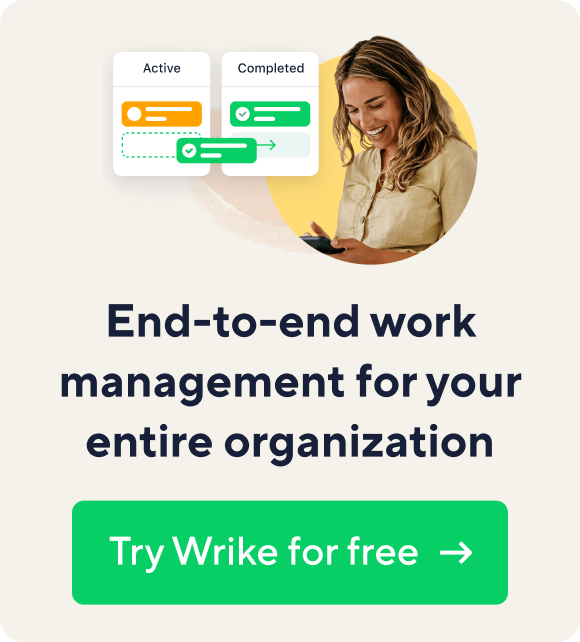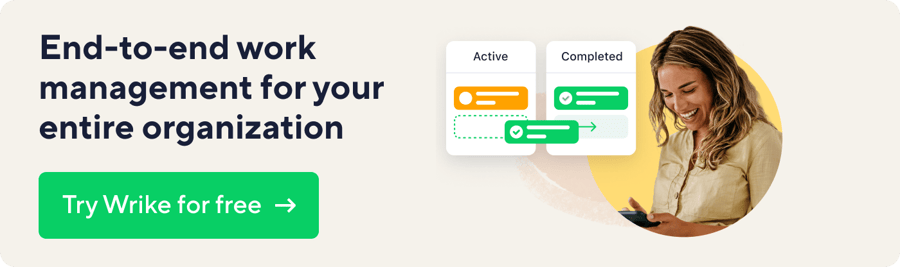With more than 3.5 million businesses using G Suite, you could say that, well, it’s a little popular. And, although G Suite offers an ever-growing number of apps to help those businesses collaborate and get work done, it’s Gmail that continues to sit at its core. Because of this, for many users Gmail acts as both a primary communications hub and nucleus for work, making Gmail less of an email client and more of a control center.
That said, today’s workforce must leverage multiple business tools to get work done, meaning that, control center or not, users will likely end up switching between Gmail and other applications numerous times a day. And it’s exactly for this reason that Google Cloud is today launching Gmail Add-ons, helping Gmail users save time and be more productive by accessing all their critical business tools right within Gmail on web and Android.
And, we’re excited to announce that also today, in conjunction with that launch, we’re enabling you to bring the power of Wrike into Gmail with our new Add-on, Wrike for Gmail.
Making Both You and Your Team More Productive
For many users, Gmail acts as a task list. That might work for a small number of tasks, and especially when they’re more a list of personal to-dos, but breaks quickly as the volume and scope of work increases.
And, the reality is that using a simple task management application isn’t enough to fix it. Today’s production-focused teams not only rely heavily on collaboration, but also require universal access to information, deep visibility into progress, and greater control over work, in order to be agile and accomplish more despite operating across multiple people, teams, and projects.
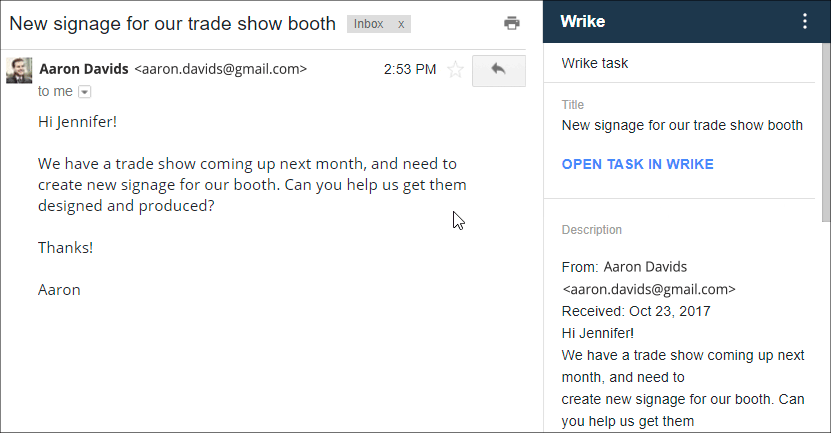
And now, with Wrike’s new Add-on, you can empower your workflow by bringing collaborative work management into Gmail. With Wrike for Gmail you can easily capture the work coming out of email and quickly get it into Wrike, where it can be more effectively managed, tracked, and reported on, enabling both you and your team to accomplish more and move ever closer to achieving operational excellence.
The Wrike App at the Right Time
In order to stay informed as work progresses in Wrike, users can choose to have notifications sent to them by email. That is a great way to stay on top of what’s going on in Wrike while you’re using G Suite, but taking action on those notifications previously meant you had to stop what you were doing and switch from Gmail to Wrike.
Now, with Wrike for Gmail, you can automatically access the task associated with a Wrike email notification and take action on it right in Gmail, so that you can quickly respond as changes happen and then get right back to what you were working on.
Collaboration in Context
With Gmail as your control center, you likely have no shortage of email waiting for you in your inbox. This in and of itself can be overwhelming, but can be compounded further, and even impact your team’s productivity as a whole, when multiple people are attempting to collaborate through multiple email threads that tie back to a single project.
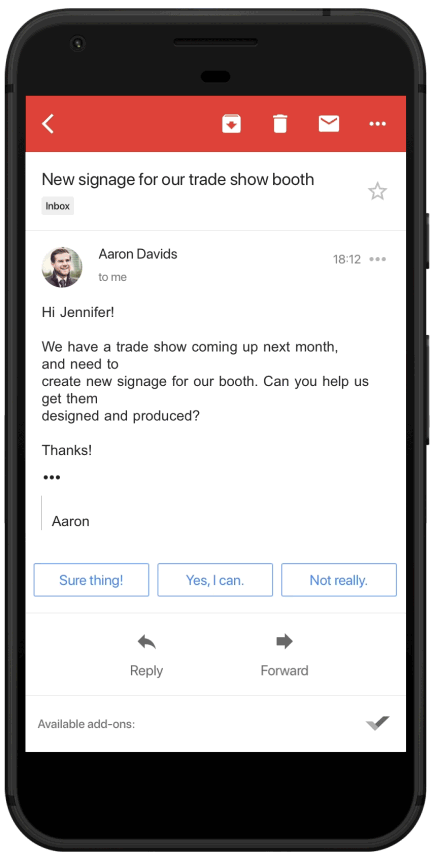
By instead collaborating with your team using Wrike task comments, you can keep your team’s collaboration united and focused on the task at hand, regardless of whether they’re adding comments via Wrike for Gmail or directly from the Wrike interface.
What You Can Do With Wrike for Gmail
With Wrike for Gmail you can:
- Create new tasks from emails. Easily add an email in Gmail as a task in Wrike. Once created, the task will appear in the Gmail Add-on panel, which is collapsible and sits directly to the right of the body of an email in Gmail on web, and underneath it in Gmail on Android.
- View and edit tasks. When you want to access a task again in Gmail, simply return to that email and open the Wrike Add-on, if it isn’t already open. Also, if you’re receiving Wrike email notifications, you can access the task referred to in a notification in the same way. When viewing tasks, you can see details like title, description, and attachments, and make changes like marking a task as completed.
- Send and receive Wrike comments. Avoid complicated email threads by instead collaborating on work using Wrike task comments, right in Gmail. Leave comments for members of your team on tasks, and they can reply either also from Wrike for Gmail or directly from the Wrike interface.
- Add emails as comments to tasks. By adding emails as Wrike task comments, you’ll be able to capture additional communications about work in a single place and ensure they’re accessible by your entire team.
- Work across platforms. Use Wrike for Gmail wherever you are and with Gmail on web and Android.

Start Using Wrike for Gmail Today!
Read more about Wrike for Gmail. Learn more in our Help Center.