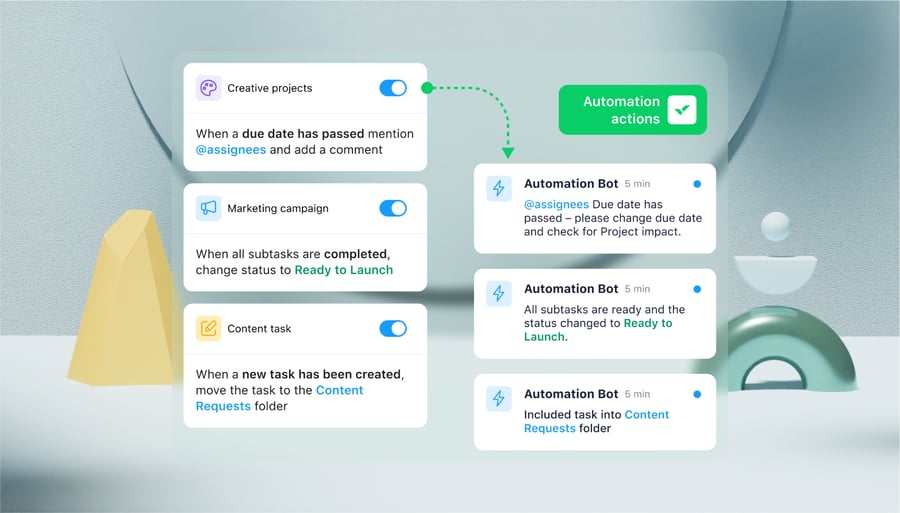Lots of articles out there will give you an introduction to workflow automation. But we’re betting that you already know the basics, and you’re here searching for information about workflow automation because:
- Your team is spending too much time on repetitive tasks, and they’re getting in the way of more important work
- Errors and oversights are causing delays, inefficiencies, and extra costs
- You’re finding it hard to track project progress, task assignments, and deadlines
- Your team members are continually facing a communication lag and need help staying coordinated
Regardless of your industry, if you’re facing these issues, you have an opportunity to apply workflow automation. With the right tools and automations in place, you can eliminate repetitive manual tasks, minimize errors, track your work, and coordinate better within and between teams.
Here, we’ll look at the software features that can help you design and implement workflow automation. Then, we’ll introduce our platform, Wrike, and show you the must-have functionalities in action for real business processes. Finally, we’ll share some real-world stories and see how Wrike compares to some of the other workflow automation options out there.
6 key features you need from your workflow automation platform
In this post, we’re going to focus on the workflow automation platforms that teams turn to when they want to speed up, standardize, or repeat processes that were previously done manually.
When you’re looking for automation software to take the strain out of your business processes, look for a tool that checks these six boxes:
1. It should be easy to set up and start using immediately
When you’re introducing workflow automation strategies, you might face challenges as you onboard your team and roll out the new tools. A poorly designed tool can lead to issues with communication and documentation during the setup process, which can also increase employee resistance.
On the other hand, the best tools make it easy to get your new workflow automations off the ground, with:
- No-code or low-code setup anyone can get to grips with
- Preconfigured automations for common tasks
- Customizable automation rules to meet your team’s specific needs
- Quick and easy rollout, with no heavy-duty configuration as you move across to a new tool
2. It should include integrations with other software and tools
If the integrations in your automation tool are badly designed, it can disrupt your workflow execution and make it harder to complete your daily tasks.
On the other hand, there are automation tools out there that offer:
- Broad compatibility with all the software commonly used in business operations
- Simple integration processes that take little time and effort to connect
- Seamless data exchange between systems
By the way, Wrike offers over 400 integrations with the tools your team uses every day. We’ll talk about them in more detail in the next section.
3. It should be customizable across different teams and projects
Automations can only help your team if they line up with the processes you already have in place. When a tool offers limited customization, it’s harder to adapt your approach for different clients or share your automations across different teams and tasks.
On the other hand, the best workflow automation can offer:
- Customizable automation rules for whole departments and smaller units like teams, projects, and tasks
- Personalized workflows to suit team preferences and working styles
- Role-based access controls to manage permissions and ensure data security across teams
4. It should include dashboards with macro and micro views
When you only view your workflow from one angle, you can miss crucial information about capacity, dependencies, or the way individual tasks fit into the bigger picture.
In contrast, a top-tier workflow automation tool will give you:
- The comprehensive oversight you need for business process management, from project milestones to team productivity metrics and individual task statuses
- Real-time, automatic status tracking via notifications and dashboard updates
- Quick access to specific details as needed
5. It should provide real-time reporting and analytics
Even if your main goal with automation is to remove manual tasks from your to-do list, your automation software should also track and document your process. Without this crucial data, you’ll find it much harder to create reports and refine your approach later.
So, look for workflow automation software that also provides:
- Up-to-date data and insights into performance and trends
- Continual analysis and storage of past data for future reference
6. It should have built-in AI capabilities
AI and workflow automation go hand in hand. Without AI features, setting up and refining your workflow automations can be a laborious process, and you can waste time looking for opportunities to automate your process and testing the results.
When you’re comparing AI features, look for:
- Predictive analytics
- Automatic processing and categorization of unstructured data
- Recommendations for future processes
- Risk management features
How Wrike stacks up
With this checklist in mind, let’s look at how the workflow automation features in our platform, Wrike, stack up.
1. Easy setup and rollout
Wrike’s no-code setup process is quick and straightforward. Our platform includes more than 50 ready-to-use automation use cases. They’re divided into categories, including @mentions, assignment and workload, custom fields, and others — all customizable to help you build the workflow your team needs. Creating custom automation rules is quick and easy, too.
Here’s an example of exactly how to set up automation rules using an intuitive “when/then” structure.
Suppose your creative and design team is working on a landing page for a new product launch:
When the status of the landing page task doesn’t change from “Pending review” to “Approved” or “Revisions requested” for five days, then comment and tag the reviewers with a reminder.
Then, once they respond to the reminder:When the status of the same task changes to “Approved,” then mark the task “To publish.”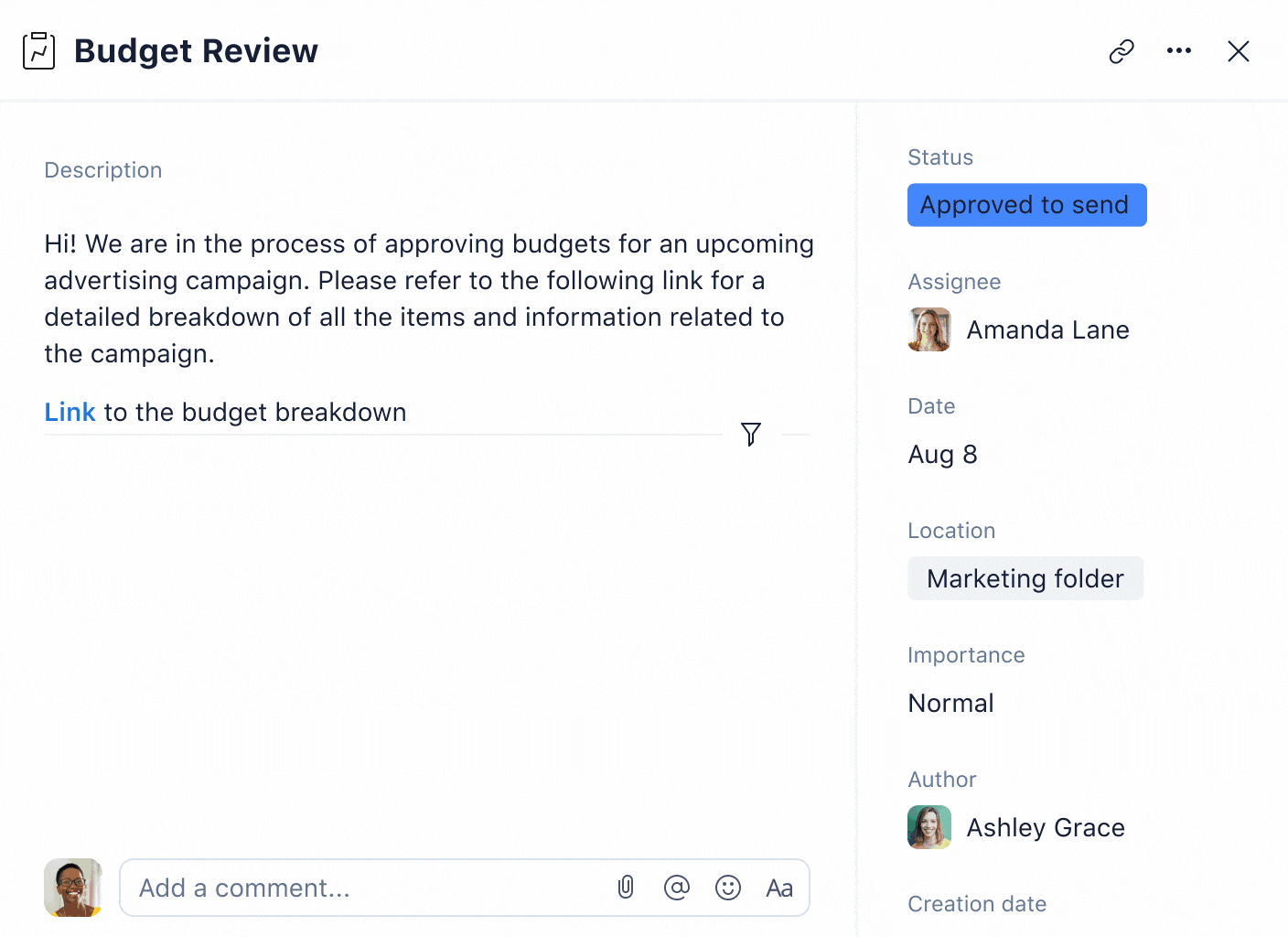
Beyond workflows, there are countless other areas of business process automation to look into:
- Scheduling meetings — with Wrike, you can set up calendar events efficiently, directly within the platform.
- Delegating tasks (or series of tasks) to team members in the relevant job role. With Wrike, you set up your task intake to delegate responsibility automatically whenever you receive a new request.
- Sending notifications to team members about approaching or missed deadlines. With Wrike, you can do this with a simple @mention triggered by dates or status changes.
- Establishing task dependencies to ensure your team completes tasks in the right order without jeopardizing future milestones. With Wrike, you can set up dependencies with a simple drag and drop, and the future due dates will adjust automatically.
- Send emails to external clients and stakeholders when items require their review or approval — all from within Wrike to centralize all communication related to the task.

Here’s a real-life example from one of our customers.
Aerotek’s growing marketing team was dealing with constant content requests from thousands of employees. At first, these requests weren’t standardized and the necessary information wasn’t always getting across. This created an inefficient process of time-consuming phone calls and emails to request the missing details.
Now, Aerotek’s marketing department uses Wrike’s custom request forms. When someone fills out a form to request new content, it automatically creates a new project and kicks off the workflow with a message to the appropriate team. According to Aerotek, these forms reduce planning time by over a week.
2. Lots of integrations with other software and tools
Wrike offers seamless, no-code integration with more than 400 of the apps, tools, and software your team uses in their workflows, including Adobe Creative Cloud, Microsoft Suite, Zoom, Slack, Google, Zapier integrations, and more.

By integrating other apps into your workflow, you can centralize your work, scale up more easily, and deliver projects faster. At the same time, you’ll reduce the risk of human error that can creep in when your team completes manual tasks (like data entry) across multiple tools.
With Wrike, building your workflow across apps is similar to creating automation rules using the “when/then” rules we mentioned above.
Here are some examples of how it works:
- When a task is assigned, then send an email using Gmail.
- When a payment is received, then update customer records in QuickBooks.
- When a deadline is two days out, then send a reminder via Slack.
Telecommunications company Arvig saves over 900 hours per year thanks to Wrike’s automations. For employee onboarding, it uses Wrike’s request forms and templates, cutting over three hours of tedious admin work per new employee. This reduces costs by 20% per project.
Arvig told us: “With Wrike’s integration capabilities, we were able to write a script that automatically assigns or reassigns the right managers to tasks when the team creates a new project from the template. Now, our HR team can simply create a project from the Wrike template using a Wrike request form, and they’re done — just like that.”
3. Advanced customization
With Wrike, you can manage different types of workflow automation at every level, from company-wide to department-wide and all the way down to task level.
Every team has different tasks to complete and benefits from different automation rules. So, in Wrike, you can set automation rules at the team level, which will only apply to activities in that team’s workflow rather than the whole project.
Wrike’s customization goes even further with custom item types. With automation rules for specific tasks, every task can have its own custom workflow, so you can be sure you’ve ticked all the boxes before you mark it “Complete.”
Their goal is to automate the process of assigning follow-up tasks to team members based on the lead’s status as it moves from “New” to “Contacted” to “Qualified.” With Wrike’s customization, you can set up automation rules that apply only to certain leads that meet specific criteria.
The Marketing Architects team uses customized automation to cater to the different preferences of their clients.
They told us: “We have set up an architecture under each advertiser where we have approval tasks and folders for radio spots, TV spots, presentations, creative briefs, storyboards, etc. We have created templates in each of those folders and customized project flows for each advertiser.”
Thanks to Wrike’s advanced customization levels, their project completion time is now 25% faster.
4. Dashboards with both macro and micro views of the workflow
Wrike’s dashboard view options mean you can view your workflow from multiple angles. The dashboards generate different views of the project data automatically without the need to manually update a tracking system as the task changes status.
Whether it’s displaying all tasks across a project or filtering tasks based on priority or time frame, these different dashboards give users the most relevant information quickly and easily.
Individual team members can also switch between macro and micro views of the projects they’re assigned to, with dashboard widgets that filter data to show:
- Every task they’re responsible for throughout the project
- Their tasks for the current day or week
- A chronological view of every project update
This range of visibility helps you make more informed decisions. Team members can effectively prioritize their tasks, and managers can easily track progress, identify bottlenecks, and find areas where they need to offer more support. Plus, when team members have a shared view of project statuses and priorities, you eliminate the need for time-consuming status meetings or lengthy email chains.
For example, human resources company Intelco credits Wrike’s comprehensive dashboard views with improving its planning and decision making. It used to be difficult for managers to see how many projects were underway, check status updates related to tasks, or find information from past projects. Now, the comprehensive visibility of Wrike dashboards means Intelco can easily find and track everything.

Managers have created their own custom dashboards using Wrike Analyze, which has helped us quickly understand which teams are performing the most compared to others and where we need to improve.
Mattia Ronchi, Project Manager
5. Real-time reporting and analytics
Wrike’s built-in advanced analytics make it easier to report on and learn from your workflows. Our analytics features look at large datasets and identify patterns in real time. With predesigned report templates and highly customizable reporting dashboards, you can refine your data analysis and dive deep for advanced insights. 
Imagine a customer service agency striving to enhance customer experience. With Wrike’s automated reporting and analytics, it can easily track metrics like response times, resolution rates, and customer feedback scores. By analyzing this data, it can pinpoint areas for improvement, like identifying common customer pain points or areas where support agents need more training.
Tech manufacturer Sonance refers to Wrike as its “single source of truth,” highlighting our powerful automated reporting tools. Sonance has also used the Gantt chart feature to create up-to-date visual summaries spanning 24 months for its projects. 
6. Built-in AI capabilities
Many examples of workflow automation in Wrike are possible because of AI.
Our next-generation AI makes it easier than ever to automate your workflows. Plus, Wrike identifies automation possibilities throughout your workflow, even ones you might not have considered, to enhance your efficiency with suggestions tailored to your organization.
As the AI observes certain behaviors over time, it begins to suggest actions to benefit the team. For example, as it observes task assignment patterns, it might suggest the most suitable team members for specific tasks based on their expertise and availability.
Wrike’s AI also tracks task priorities, user activity, and task urgency and importance. For example, it might suggest ways to reprioritize your tasks based on changing project requirements and critical deadlines. This includes project risk prediction features to automatically identify factors that can lead to missing a deadline, like project complexity, task quantity, and how many people are assigned to complete certain tasks. 
Companies enjoying the benefits of workflow automation
Wrike is a work management platform with plenty of features to streamline and automate your workflows. We offer flexibility, scalability, and solutions tailored to your team.
Over 2.4 million users in over 20,000 organizations use Wrike to manage their projects, track their tasks, and automate the workflows that take their tasks from ideation to approval and beyond.
Here, three of them speak about their user experience and the powerful Wrike features that drive their workflows.
Electrolux
Appliance brand Electrolux’s design team was looking for a more efficient solution for managing packaging design processes. Struggling with manual tasks and approval process delays, the team aimed to free up time for creative work by having all documentation consolidated in one place and accessible to those who needed it.

As the manager, I can assign people to every task, and it’s clear to everyone what kind of action they need to take with each project. They know when the deadline is what they need to do; they can see the timeline in the Gantt chart as well.
Johan Alm, Design Coordinator
Read the full case study here.
House of Design
House of Design is a manufacturing and technology company that specializes in robotic system integration. It offers solutions to industries ranging from aerospace to food products to contract manufacturing organizations.
With projects spanning several months, it faced big hurdles in machine shop operations through manual processes like managing custom parts fabrication requests and dealing with project delays. It also needed more visibility into workload and timelines.
Now, House of Design has replaced the use of individualized tools and methods with Wrike’s workflow automation software. This has helped it establish a single knowledge base to keep all teams on the same page, share visual project timelines with clients, and allocate job roles and resources more easily and effectively.
Most of all, workflow automation has helped House of Design address complex manufacturing challenges. For instance, it faced issues managing thousands of part requests, causing bottlenecks in their machine shop. With workflow automation features like folders, request forms, and customized workflows, its machine shop now manages double the number of parts through the fabrication process.
Read the full case study here.
Lead Express
Lead Express, a lead generation company, struggled because its teams had disconnected workflows, separate communication tools, and couldn’t see how much work each team could handle.
It resolved these challenges by adopting Wrike as its workflow automation platform. As a result, it streamlined work processes, balanced workloads, and facilitated business expansion.
Emily Trussler, Head of Digital, praised Wrike’s user-friendliness and its ability to serve as a central source of truth. With customizable views and workflows, each department found tailored solutions to enhance productivity, all while cross-connected to the other teams.
Thanks to workflow automation, Lead Express has scaled and grown much more rapidly.

The staff has a lot of confidence in the system, so we’ve been able to focus on other parts of the business that generate revenue.
James Cashmore, CEO and Head of Strategy
Read the full case study here.
How other workflow automation software stacks up to Wrike
We know that Wrike isn’t the only workflow automation solution out there. Now we’ve shown you the features to look for and the opportunities they open up, let’s compare Wrike with some other big-name tools to see how they measure up.
1. Ease of setup and use
If you’re searching for workflow automation tools, you’ve probably come across Asana and Monday.com. Both have highly ranked platforms and workflow automation setups that don’t require any coding knowledge. This said, their customer support is lacking. If you have trouble with your automation setup with either of these companies, you won’t be able to call and ask for help, as their phone support is either limited to billing enquiries or non-existent.
Another tool, ClickUp, has upwards of 100 automation templates but, according to reviewers, the tools don’t always work consistently as you scale up.
2. Number of integrations
Wrike surpasses many other workflow management platforms in the integration category, boasting over 400 integrations. By comparison, Asana and Monday have around 200 integrations each, and work management tool Smartsheet offers just short of 120.
3. Customization capabilities
Wrike’s customization allows for both item custom item types (so users can create specialized categories or types of tasks or projects) and space-level configurations (so users can set up different settings or automations for different departments and teams).
Asana and Workfront don’t offer custom item types or space-level configurations. Monday.com does include automations for custom item types, but lacks options for workflow automation and customization at the space level.
4. Dashboard visibility
Wrike offers many dashboard views for macro- and micro-level views of your company, departments, and projects.
By comparison, Monday.com’s visibility dashboards are much more limited, mostly offering a spreadsheet-style view. You can also visualize tasks through Gantt charts, though they don’t let you see things at the subtask level. Asana has many more options for dashboard visibility, though its Gantt charts and project timelines can be comparatively simplistic.
5. Automated analytics and reporting
Wrike stands out for its in-depth AI-powered analytics and reporting, specifically designed to analyze large datasets, identify patterns, and even predict potential risks or bottlenecks in projects. Monday.com and Asana limit the number of dashboards your team can use, and Asana in particular doesn’t perform well with advanced reporting on data like budgeting.
6. Built-in AI suggestions
Other platforms, like Asana, Monday.com, ClickUp, and Workfront, use AI in their platforms, but Wrike’s pioneering Work Intelligence® features are right at the forefront of change.
Be one of the first to experience AI-driven work assistants, intelligent search, and smart suggestions when you discover the future of work with Wrike.
Optimize your workflow with intuitive automation
The idea of workflow automation might conjure images of bots, coding, and processes your team has never experienced before. The truth is, workflow automation can be as intuitive as “when/then,” and it’s there to help everyone do their best work consistently.
Wrike’s comprehensive platform helps you make the most of every opportunity to remove the need for human intervention and automate your team’s workflows. By seamlessly integrating automations into the tasks you complete every day, Wrike helps you focus high-value activities, making it easier to scale up and innovate.
And with features like easy setup and use, extensive integrations, customizable workflows, intuitive dashboards, advanced reporting, and AI-powered suggestions, Wrike stands out as a leader in the field of workflow management and automation.
Book a demo to find out more about workflow automations to benefit your team. Contact our customer service team, and we’ll respond within 24 hours.