With a focus on innovation, sustainability, and customer satisfaction, Window Nation is a leading provider of high-quality windows, committed to delivering unmatched expertise and exceptional products to homeowners across the nation.
We recently sat down with Window Nation’s Creative Director, De Lisa Patterson, who gave us insight into the struggles her team faced before introducing Wrike, and the transformation that’s been kick-started thanks to Wrike’s AI features.
The creative team previously suffered from a lack of insight into project progress and task responsibility that caused issues with interdepartmental collaboration. Since introducing Wrike, De Lisa reports that her team now has a coherent project tracking system that enables seamless collaboration. She sang the praises of Wrike’s automation tools, which have empowered her team to become more efficient.
Q. Tell us about the struggles your team faced before introducing Wrike.
A. I had no way of anticipating how long something would take ... a team member would submit a task, but I wouldn’t get notified. There was no real system to control and have oversight of who’s working on things, and we struggled with scattered project details, multiple communication channels, and difficulty in monitoring progress across various tasks.
Q. How has Wrike helped transform your processes?
A. Wrike has been instrumental in addressing several key challenges faced by our creative team, primarily revolving around project organization, collaboration, and task management. We now have a unified platform where all project-related information, tasks, deadlines, and communications are consolidated.
Q. Are there particular features that have helped enable your team’s success?
A. Wrike’s collaborative features, such as real-time updates, @mentions, and file sharing, have facilitated seamless communication within the team, eliminating silos and fostering a more transparent and collaborative work environment.
Q. Can you explain the impact of Wrike’s AI features?
A. Before the integration of AI, I often found myself spending a considerable amount of time manually analyzing project timelines, assessing task dependencies and determining the optimal sequence of tasks, and then following up with staff members.
Recognizing the potential of artificial intelligence to automate repetitive tasks, I took the initiative to explore Wrike’s AI capabilities and integrate them into our workflow. I created custom rules and workflows that automatically sorted and organized projects based on predefined criteria such as status, priority, or deadline.
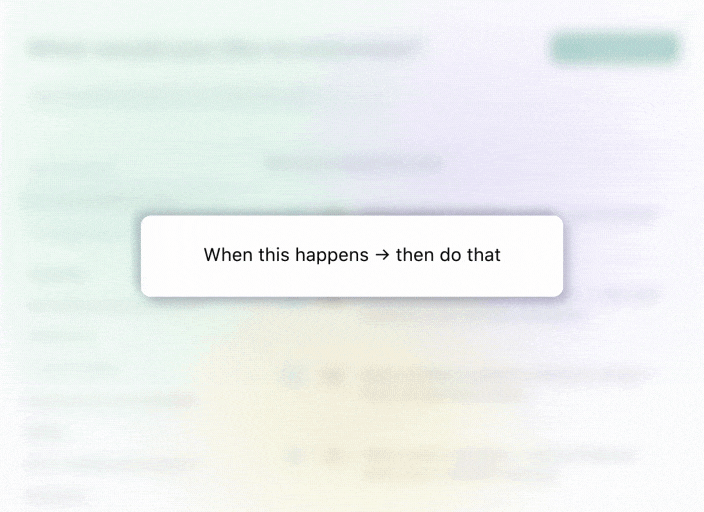
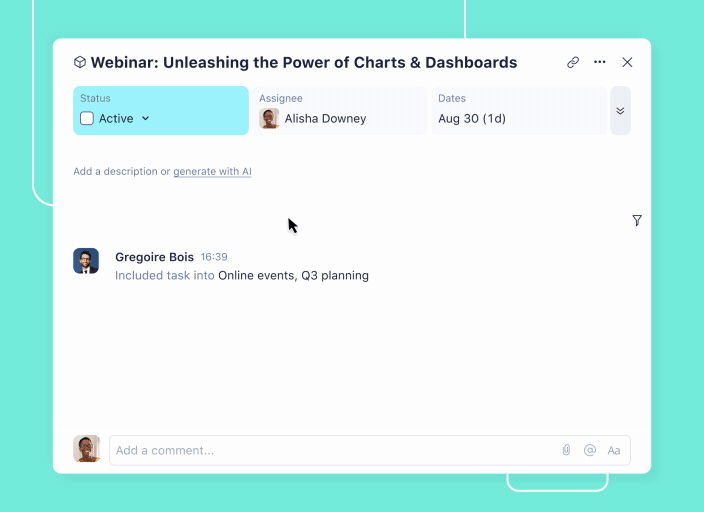
It seems like using AI is also a bit of an insurance policy, especially considering concerns about burnout on the team. If our copywriter is unavailable, things can still keep moving forward. Starting with AI-generated copy gives me a foundation to work from. I might make some tweaks, but it’s a good starting point. It’s definitely a helpful tool for us.
With a foundation set in Wrike, Window Nation’s creative department now enjoys smoother workflows that don’t rely on cumbersome manual processes and guesswork. They’re at the forefront of using AI tools to empower their work, which will set them up for success in the future.
Interested in learning more about Window Nation’s story? Read the full case study here.




