The best task management software helps you accomplish your tasks efficiently, produce consistently excellent work, and make sure nothing is overlooked.
Whether you have a large project to break down or you want to make it easier for your team to collaborate, a watertight task management system makes all the difference. Here, we’ve listed some of the most widely used features to help teams:
- Define tasks and subtasks so they can plan, delegate, and assign resources
- Track tasks and identify risks as the project progresses
- Centralize tasks so they can collaborate effectively
- Prioritize tasks to reduce stress at the end of the project
- Give completed tasks the stamp of approval
We know some people who land on this post will be individuals working on their own, looking for a quick and easy way to get their to-do list under control. The tools we feature in this post are designed for companies, and our solution, Wrike, is best suited to large teams.
If you’re looking for a web-based tool, try task management apps like the free version of Trello, Todoist, or Microsoft Planner, which is included in Microsoft 365. But if you’re looking for a truly scalable, powerful system that supports your entire organization, read on.
We’ll start with Wrike.
1. Wrike: Go beyond task lists with powerful task management tools
Wrike is the work management platform for large companies, complex setups, and growing businesses.

Managers often prioritize saving time and money when they want to implement task management software. Wrike will certainly help you here (our features include time tracking and budgeting as well as automation to optimize workflows), but you get much more, too.
Our intelligent task management features track the jobs being completed across your company’s projects and subteams, helping you avoid mistakes and making sure nothing is overlooked. When you work within Wrike, your tasks are centralized, so completing them is collaborative, the ownership is clear, and accountability is guaranteed — no matter how many people are involved.
What’s more, you can tailor your task tracking to the work your team has on their plates. All this leaves you with a system that supports your team’s collaboration throughout their working day, rather than just a checklist that tells them what to do.
Hootsuite required one consolidated solution to simplify and manage large-scale projects across 16 offices. Wrike helped it track progress and communicate across regions, so now the team can update a task or a whole project in 30 seconds, restoring focus to the customer.
With that in mind, let’s look at Wrike’s top task management features for collaborative teams.
Create and assign tasks that reflect your work
To find a task management tool your team loves to use, you need to look at the way it fits the tasks they actually have to complete.
For example, imagine you’re tracking tasks on a basic Kanban board – like the one you’d have if you used Trello. This suits relatively straightforward tasks like creating content for your company’s website. In this case, a task card for your creative and design team might move through columns labeled “Requested,” “In progress,” “In review,” and then “Published.”
But suppose your creative team is producing content for an external client with a strict compliance process in place. In that case, your task cards might start to jump between columns as they’re reviewed and sent back to the writer.
In this scenario, it becomes worryingly easy to lose track of who’s reviewed what. The workflow can stall, revisions can be overlooked, and tasks can even start to slip through the cracks. This is where Wrike’s custom item types save the day.
Instead of a one-size-fits-all approach, custom items tailor task management to suit your team’s requirements.
Every task you add to Wrike can accurately reflect the stages (and the people) involved. Instead of just showing the task as a card or a line in a spreadsheet, you get a single point of reference, with various trackable statuses, to help you accurately plan your resources and monitor your team’s capacity.
The process is simple. Wrike includes out-of-the-box task templates, or you can edit and automate tasks unique to your team.

The San Francisco Chronicle loves how our workspace can be tailored for unique teams.
The way I’m able to customize Wrike to fit my workflow is one of the strongest features.
Paul De Leon, Graphic Designer
As well as tracking your customized tasks within Wrike, you can delegate them by assigning them to an individual, a job type, or a team. With a simple when/then automation, you can even make task assignment an automatic part of task creation or progress.
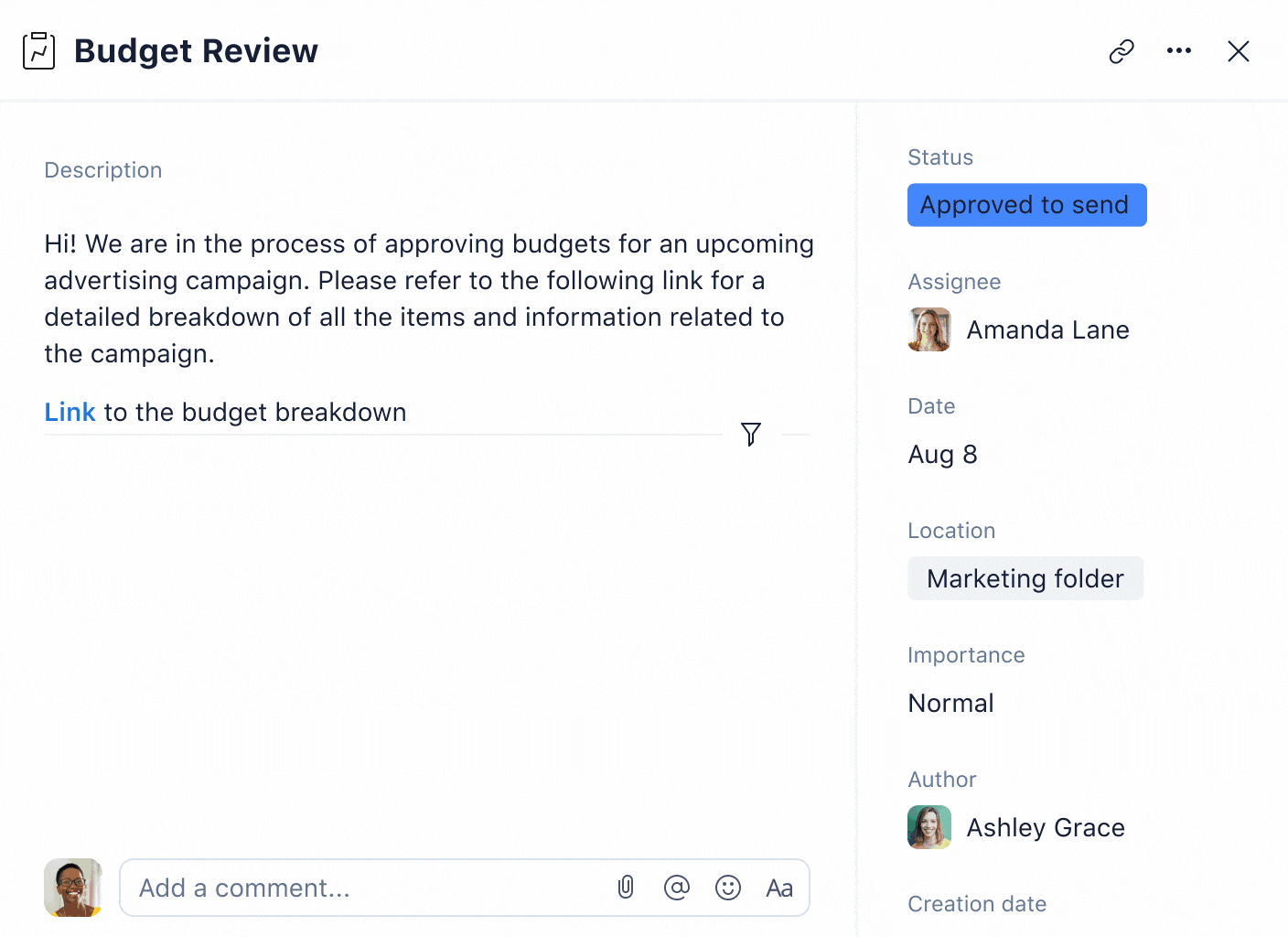
Plus, when the next person in the chain picks up the task, they’ll see the entire comment history and have instant access to the documents they need, so they can easily understand the work that’s been done so far.
In a nutshell, Wrike is set up to break complex projects into tasks that reflect your process, making it easier to:
- Plan and schedule your projects
- Assign each task in the process
- Track progress through detailed stages
- Complete your work to a high standard every time.
Choose the visualization that works for you
Once you have your list of tasks, seeing each one as part of the bigger picture helps you manage your work effectively.
With Wrike, you can visualize your tasks in a way that makes sense for your team, and toggle between views to see the data from multiple angles.
Try adding some of these views to your workspace.
Gantt chart
Gantt charts are a popular way to visualize project timelines, milestones, and task dependencies (i.e., the order you have to complete your tasks to keep up the momentum on your project).

Gantt charts are a common feature of task management software, but Wrike’s stand apart. Our charts are totally responsive. You can define task dependencies with an intuitive drag-and-drop function. Whenever you reschedule a task, the subsequent due dates will automatically adjust to match.
TeamViewer is a software company that uses Wrike in its marketing and creative departments. Using the Gantt Chart view, it can visualize and adjust its project planning process at any time.
Depicting the dependencies and statuses gives you a good overview of what needs to be done and what’s going to happen.
Fabian Schenk, Marketing Project Manager
Kanban board
In Kanban methodology, tasks are visualized as cards that move across a board as they progress through stages. It’s a great way to get an interactive overview of your project’s status, identify roadblocks, and plan effectively.

Kanban boards are particularly popular with development or Agile teams, but they can bring clarity to any organization. Take Frontline Education as an example:
With Wrike, we’re able to create statuses that are really meaningful and tell us a story of where a task or a project is. Ultimately, that allows us to better communicate with management and leadership.
Sean Amster, Digital Strategy and Operations Manager
You could even set up your team’s Kanban board with our Kanban project management template.
Calendar
With Wrike, you can sync your projects to a shared calendar, which shows the tasks and deadlines coming up and keeps the whole team in the loop. This helps you plan your projects more accurately, coordinate your schedules, and even eliminate the need for email check-ins (in our experience, teams can reduce internal emails by up to 90%).

Calendars can be filtered by project, with color coding to help you check your data at a glance.
Teams that work with Wrike find countless advantages in visualizing their tasks from multiple angles. Compared to a simple list of jobs to be done, these top-level overviews can:
- Show individual team members how their work fits into the big picture
- Help managers identify and respond to risks and bottlenecks
- Encourage teamwork and collaboration that delivers great results
Ultimately, by viewing the same task data through these various lenses, you know every decision you make about the work is informed.
Instantly prioritize your workload
Once you can visualize your tasks in detail, it’s time to prioritize your work. This is where Wrike’s intelligent dashboards can give you the edge.
Dashboards filter data about your tasks and their status on the project, team, or individual level. You can sort any number of tasks by due date, status, priority, or any other feature you choose. No matter how many tasks your team is taking on, you can be sure you’re devoting your energy to the ones that need it most.

Our next-generation AI dashboards also include powerful risk management features. As well as visualizing and prioritizing your team’s tasks, Wrike can flag overdue tasks, tasks in danger of missing a deadline, or unachievable task dependencies that could potentially derail a project milestone.
Most importantly, dashboards create a central source of truth for all the people working on your project tasks, which also supports them as they achieve their individual goals.
Alongside team or project dashboards, creating a private dashboard — for example, as part of someone’s onboarding process — gives a team member a place to visualize their work in the way they want, monitor their incoming tasks, and start their day with a clear view of what needs to be done.
Enhance productivity and collaboration when you manage tasks in Wrike
Wrike elevates task management by centralizing real-time data on all the work your team completes. Beyond task tracking, you get a host of other features to enhance communication and increase productivity as you complete your work.
Gwynnie Bee reduced processing time by 60%, Siemens noted a 10% improvement in productivity, and F5 tracked a 33% increase in on-time delivery, all thanks to features that:
- Automate notifications. Automation boosts collaboration by helping your team get answers faster, with tagged comments, automatic task delegation, and discussions attached to individual tasks. Plus, by keeping all your communications within Wrike, you reduce the chance of losing track of an aspect of your project.
- Reduce admin tasks. Custom request forms can automate task intake, blueprint tasks can reduce your workload for repeatable jobs, and generating reports on your project progress can drastically reduce the amount of time your team spends in meetings.
- Speed up approvals. Built-in proofing tools allow for easy commenting on the document itself, access to comment history, and quick approvals to move the task on at the touch of a button.
- Integrate with other tools. Choose from 400+ integrations to connect Wrike to the other platforms your team uses – like Slack, Google Drive, Salesforce, and Tableau.
When you’re ready to graduate from basic work tracking methods, there are some serious advantages to choosing Wrike as your new task management platform.
Pros:
- Total customization for seamless work across teams
- 360° visibility on every task you complete
- Effortless task prioritization
- Desktop apps for Windows and Mac and mobile apps for iOS and Android
- Countless additional features to support every stage of your workflow
Cons:
- Wrike is more comprehensive than the basic task management tools we mentioned earlier, so it might take more time to set up than a lightweight solution
- Individuals and smaller teams may only need some of the features on offer
Additional features
Wrike is a robust and scalable solution for your task management — and it includes countless other collaboration features to centralize and manage entire projects.
These include:
- Online proofing and approval tools for creatives, developers, and more
- Cross-tagging to share tasks and manage resources – even across the different teams involved in your project
- Reporting features to measure the impact of your tasks and inform your strategy
- Pioneering AI features, including generative AI and intelligent automation suggestions for your workflows
As you know, there are other work management platforms out there that offer task-tracking features. Here, we compare those to Wrike, so you can make an informed decision.
2. Asana
Asana is a project management platform with a reputation for attractive visuals and ease of use. Its task management features include dashboards so you can check in on tasks and view your project data. It also includes rule-based automations to save time on repetitive tasks. Asana is priced similarly to Wrike and offers a 30-day free trial.
Pros:
- Great to look at and relatively simple to use on the project level
- Custom fields in tasks help to sort and filter a team’s workload
- Customizable, including 200+ app integrations
Cons:
- The Gantt view gives a simplistic view of the project timeline
- Dashboards are only available at project level, so you won’t be able to create a task management dashboard for individual teams
- Customization is available, but it tends to improve the visuals of the board rather than the structure of your work
We think Wrike is easier to use than Asana, has more features to aid collaboration, and offers more of the visibility that teams need.
Find out more: Wrike vs. Asana
3. Basecamp
Basecamp was built by a web design agency struggling to find a tool to meet its needs. It’s widely used by smaller businesses for the scheduling, messaging, and monitoring jobs associated with good task management.
Pros:
- Shared workspaces and file storage for remote teams, which centralizes task management to an extent
- To-do lists to break complex projects into smaller tasks
- Flat fee pricing model can offer good value for larger teams
Cons:
- All integrations have been developed by third parties, so we can’t vouch for their reliability
- No inbuilt templates for projects or recurring tasks
- Basecamp can’t cover all the jobs teams complete (for example, there are no features for requests and approvals), so teams may have to juggle tools to take their projects from ideation to approval
In comparison to Basecamp, Wrike can take you to the top.
Find out more: Wrike vs. Basecamp
4. ClickUp
ClickUp is a flexible task management tool that helps teams manage their tasks and streamline team collaboration. Like other tools on this list, it includes multiple views, integrations, and file management features; it can also suit both developers and creative teams.
Pros:
- Easy to use and set up
- Wide functionality with a long list of features
- Mind map feature differentiates ClickUp from other task management tools on this list
Cons:
- There can be bugs and issues with stability at scale, and some features can be inconsistent
- No phone support option from the customer service team
Wrike is better rated for professional service automation, performance, and reliability than ClickUp.
Find out more: Wrike vs. ClickUp
5. Hive
Hive classifies itself as a “project management platform for hybrid work.”
Like Wrike, it combines task management and communication features and includes templates that help reduce a team’s workload. Hive takes a “by users for users” approach to designing the platform, aiming at building a tool that connects all aspects of work.
Pros:
- Multiple communication features alongside task management tools
- Over 1,000 integrations via platforms like Zapier
- Like Wrike, includes a built-in time tracking tool to use as part of task and timeline management
Cons:
- Lacks folders, spaces, and portfolio-level reporting, which is not ideal for managing tasks for larger teams
- Broad permissions, which might run counter to a business’ security concerns
We’ve compared use cases for Wrike and Hive in detail.
Find out more: Wrike vs. Hive
6. Jira
Like Trello, Jira is part of Atlassian. It’s popular with development teams and fans of Agile project management who regularly tackle their work in sprints. The platform includes customizable workflows and can track task progress as your project goes on. Its free trial period is only seven days, but the free plan includes up to 10 users.
Pros:
- Used by an active community of supporters and developers
- Set up for bug and issue tracking, which is great for IT and engineering teams
- Customizable workflows and progress tracking
Cons:
- Can be time-consuming to set up
- Rated much lower for reliability and usability than Wrike
Wrike’s work management works for creative teams, marketing, professional services, and developers, too.
Find out more: Wrike vs. Jira
7. Monday.com
Monday.com is a cloud-based collaboration and task management tool designed for remote teams. Monday includes customizable dashboards and other task management features for projects, but these generally only work on the project level, making it much harder to customize the setup for individual teams.
Pros:
- Familiar to teams that use spreadsheets, so the learning curve is manageable
- Includes automations to speed up task completion, like reminders
Cons:
- Customer support isn’t that strong – the only phone support available is for billing issues
- No equivalent of Wrike’s cross-tagging, which makes it harder to track tasks across multiple projects
Be one of the 2.4 million people who choose Wrike over Monday.com.
Find out more: Wrike vs. Monday.com
8. Smartsheet
Smartsheet is another task management tool that looks similar to an Excel spreadsheet, but with more room to grow. This was one of the first tools to combine this familiarity with the added functionality of a work management tool. It now boasts a user-friendly visual layout and additional project management features.
Pros:
- Automations for your workflows, including templates and blueprints
- Includes team, project, or executive dashboards
- Reporting features create documents, graphs, images, and text boxes, making them easy to interpret
Cons:
- Larger accounts with more data and records can face issues with the app’s performance
- Spreadsheet format might not be ideal for larger teams
With Wrike, you can visualize your project as more than lines and cells.
Find out more: Wrike vs. Smartsheet
9. Zoho Projects
Zoho Projects is a project management tool with planning, tracking, and reporting features, as well as communications and reminder tools. It’s part of Zoho One, a software suite of work applications used worldwide. If you already use Zoho’s other tools, Zoho Projects integrates seamlessly.
Pros:
- Includes Gantt charts that can be shared with teams or stakeholders (alongside multiple work views)
- Built-in timesheet feature
- Like the other tools on this list, Zoho includes a range of collaboration and communications tools
Cons:
- Fewer pricing options than Wrike, and Wrike’s comparable plans offer more for the user
- Limited, less customizable reporting features make it more difficult to identify key metrics and resolve risks
Wrike is the best Zoho Projects alternative on the market.
Find out more: Wrike vs. Zoho Projects
Wrike: Unbeatable task tracking, and so much more
When the creative team at Umpqua Bank needed to enhance visibility, track their deadlines, and consolidate their communications, they turned to Wrike.
When we’re looking at 150 jobs a month, and trying to imagine how we’re going to accomplish getting all those jobs done, and how to organize them all — I can’t imagine how we would do it without a solution like Wrike.
Jason Resch, VP of Creative Services
There’s a wide range of task tracking and project management software on the market right now. Whether you need to get on top of your tasks as a small business owner or bring international teams together, there’s a solution out there for you.
But of all the options, Wrike offers the best task management software as part of our full-service work management platform. You’ll deliver your best work more easily, more collaboratively, and more efficiently than you could do with another solution, and Wrike will scale up with you as you grow.
Find out what Wrike can do for your team when you book a demo today.









