
Wrike iOS App Updated with Dashboards & Starred Folders
Real-time access to your work while on the go has always been the goal of mobile work apps — it's become a necessity with organizations demanding agility and workers using their own mobile devices to get things done. Today we’re happy to announce an update to the Wrike iOS app which will assist you in staying productive from any location.

Presenting Inbox: A New, More Robust Notification Center
Wrike Inbox makes team collaboration even faster by showing you all your new assignments and @mentions, without mixing in general work updates. When you visit your Inbox tab, you can quickly go through all new notifications and reply to comments, reschedule or add tasks to My Work, or place tasks in the appropriate folders/projects.

Use the Timer to Create Benchmarks
“What does that play button do?” “It starts our integrated timer, so you can track how much time you spend on tasks.” “Oh, well we don’t bill for our time, so we won’t use that feature.” I have this conversation all too often, and it’s undermining the real value that time tracking provides in any project: actionable data. When a

Shout-Out for Astrid Users: Wrike is the New Home for Your Tasks
Should someone among your friends, family or colleagues use Astrid task management tool as their to-do app, you will want to let them know about our exciting update! Recently it was announced that Yahoo! is acquiring Astrid. However, Yahoo! has not revealed what their plans are for Astrid after its acquisition. We suggest that Astrid users ensure

Please Welcome the New Wrike
We promised you the big news, so here it is. The last week was marked by several very special events. First, we participated in the Web 2.0 Expo San Francisco, the biggest and the most popular conference in our industry, and had fantastic success there. Second, we are proud to let you know that our

Announcing Wrike Requests - a Simpler Way to Manage and Prioritize Work Requests
Wrike Requests speeds up the process of accurate work intake and provides complete control over prioritizing, managing, and tracking work requests. With this new feature, you get the right information every time.
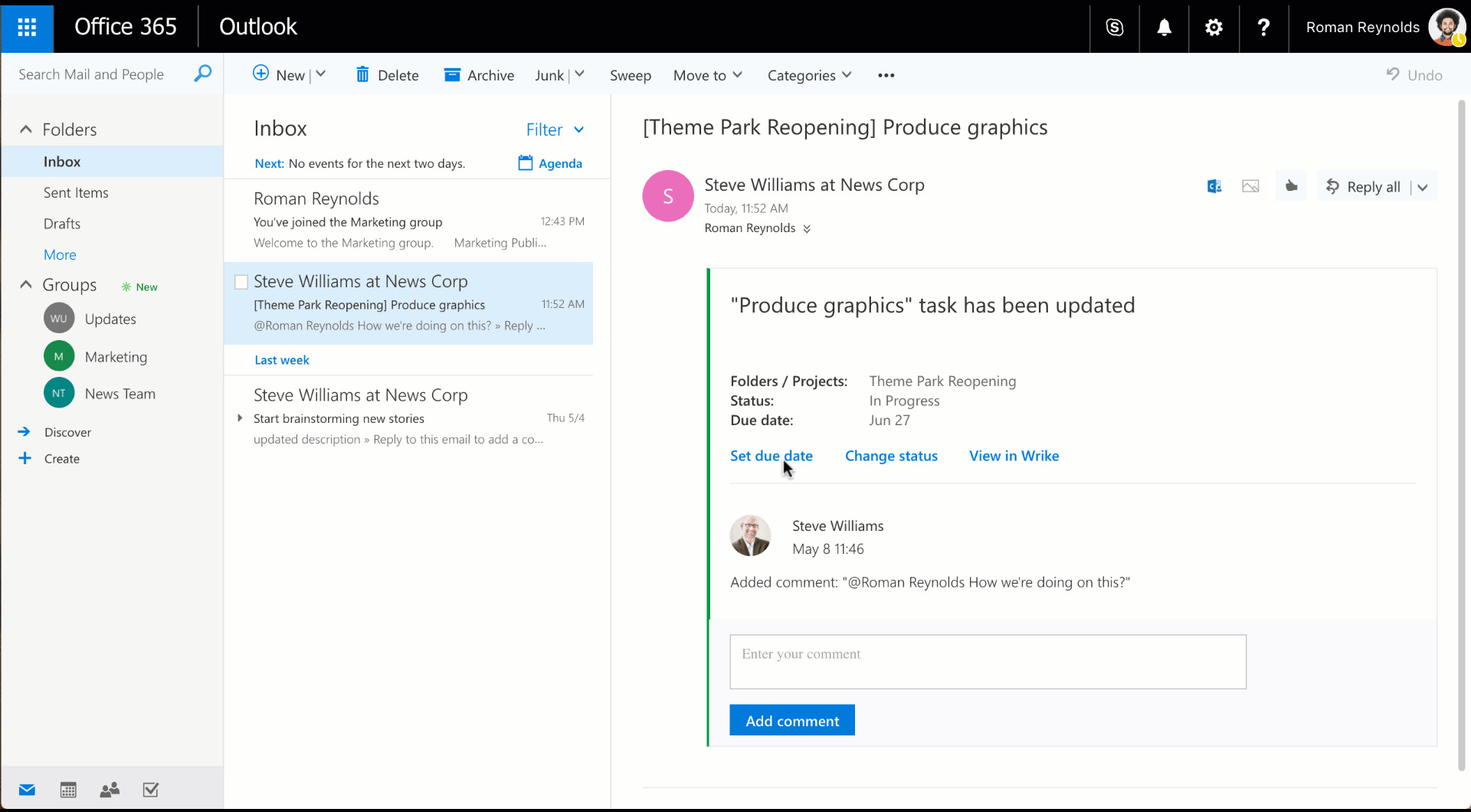
Wrike Deepens Microsoft Office 365 Integration With Outlook Actionable Messages
work with Wrike projects and tasks without having to leave Office 365, by way of Outlook Actionable Messages. Just officially announced at Microsoft Build 2017, actionable messages enable users to take actions on external applications from within Outlook emails.

Prevent Unwanted Changes to Your Projects with New Folder Permissions
Working on a project together is all about balancing collaboration and control. You want to enable everyone to contribute, but at times you may want to limit who can add others or move the project. For example, if you're working on a confidential new product launch you need the launch team to be able to

All Team Members Can Now Invite New Users
We always try to make your collaboration within team, across departments and with partners even quicker, smoother, and more efficient. Based on feedback from many of you, we added a great new feature that allows any user to immediately add new members to your Wrike account in an easy and secure way. These new user

Make Email Notifications Specific to Your Interests
Love staying on top of task updates, but wondering how to tailor your email notifications for specific changes in the tasks you follow? Now you can change your email notification settings to suit your individual needs and monitor only the updates you care about. How is this useful? Say you're on the marketing team and need

New Mass Action Options: Faster Task Handling
When editing multiple tasks at once, the Mass Action tool is a practical timesaver. It allows you to quickly change tasks: mark them completed, set them as backlogged, tag them, move them to a different folder, reassign them, reschedule them, or delete them. And now the mass-action panel has been updated with new options to save

Accelerate Your Work with New Wrike iOS App
Gaining realtime access to your work from anywhere is a necessity as our companies sprint toward success. Which is why today we're happy to share several big enhancements to our iOS app to help you stay productive and keep work moving forward anytime, anywhere. Visit the App Store today and see it for yourself. Improved speed and

New Impressive Features Coming Soon!
[05.27.2009 Update: the features were released] We’re thrilled to announce the new, big release that will turn Wrike into the greatest ever productivity and project management tool. What will this new release include? Several exiting enhancements: • Windows Mobile Sync: First of all, we’ll make it easy for you to manage tasks with your Pocket PC or

New Daily Zoom on Timeline and Workload View for Super Accurate Planning
A typical day often includes an ongoing chain of small activities rather than one huge task. The more tasks there are, the trickier it might be to keep them all straight, so you need to organize them in such a way so that nothing gets forgotten. Wrike’s Timeline and Workload views are great helpers for

Attach Your OneDrive Files Directly to Wrike Tasks With the New Integration
When all your files are in one place instantly accessible for your team, editing and reviewing them becomes much easier and faster. To facilitate your document collaboration Wrike integrates with many well-known cloud storage solutions such as Box, Dropbox, and Google Drive. Today, we've added one more on this list - OneDrive. OneDrive is a popular

New Backup Feature Lets You Save a Local Copy of Work
Thousands of teams across the globe, including ones from Fortune 500 companies, rely on Wrike in managing their projects. We value your trust the most, and that’s why we are running a real-time database replication, so your data is backed up nearly every second. You can read more on this here. However, we understand that some of you might

Saving Time with Wrike's API: Distribion's Experience of Integrating Wrike with Accounting App
Many restaurants let you choose the mix of ingredients you want to get in your sandwich, so that the snack perfectly suits your taste. The same is true for project management software. The more freedom you have to combine it with other business apps you use, the better it suits your workflow. One of our clients,

One Login, Multiple Accounts – Manage Everything in One Place!
. With this new release, you can be a user in one organization, a collaborator in a couple more, and even an administrator of your own personal account, all with one login and one entry point at Wrike.com. Here’s the breakdown of new features: accessing multiple accounts from one workspace, inviting existing Wrike users from other

Android Mobile App Updated with New, More Intuitive Layout
With mobile devices so crucial for getting work done, updating Wrike’s mobile app for Android™ has been a high priority in our product roadmap. Today, we’re proud to announce the fruits of several months of labor. The updated Android app is available in the Google Play store right now to make working on-the-go much more convenient.

Start Your Work Day With the Right Things!
Many of us start our workday with a quick inbox check. However, this "quick check" may often turn into hours of following up, sifting through tons of e-mails and switching over from one task to another. With Wrike’s To-Do e-mails, you can do it much better and faster, especially now that you can schedule them! Many of us

Managing the Availability of Online Tools is Easy with User and Collaborator Licenses in Wrike
Key Lime Interactive runs studies in usability and user experience optimization. Among the products they evaluate are eReaders, video games, mobile wallet solutions, and entertainment apps. The team usually runs multiple concurrent research projects while having many more in the pipeline. For their studies, they use several online research tools with licenses for a limited number of users. That’s

Task Dependencies vs. Custom Workflows: When to Use Each in Wrike
Wrike is an incredibly flexible tool, offering several ways your team can set up your projects, track your progress, and reach your goals. But have you ever had too many options? Using Wrike can be like walking into an ice cream shop with 20+ flavors and wanting to try all of them. One of the most

The New Activity Stream: Crystal-Clear Visibility and Enhanced Collaboration
Just a couple of weeks ago, we invited you to see an early preview of Wrike’s powerfully redesigned Activity Stream. Your great feedback helped us to put some finishing touches on this feature and enhance it even more. Today, the curtain falls, and the new Activity Stream appears in its full glory! The Activity Stream is