
Is Your Enterprise Struggling to Be Agile? 4 Tips to Get You There
Enterprises are struggling due to increased competition and greater customer expectations. Agile methodology can help enterprises succeed against more nimble competitors — but many are struggling to make the shift. Read on for 4 tips for a successful Agile transition, based on skills you learned playing Monopoly.

Fast, Easy, and Secure Logins for Enterprise Users: SAML + Okta integration!
Wrike continues to build on its Enterprise functionality, keeping the product secure and scalable for large organizations. Many of you asked us about SAML-based Single Sign-On and Okta integration, and now we're rolling it out to create a fast, easy, and secure user login experience. Simplified Logins with SAML As a leading industry standard, SAML lets Enterprise

What Is the Best Way to Enterprise 2.0 Implementation?
The Enterprise 2.0 conference wrapped up in Boston a week ago. Now, it’s pretty interesting to read the conference impressions here and there. Bloggers and journalists made various conclusions about what the major goals, messages and results of the event were. Here are a few picks: “Broadly speaking, the conference is a vehicle designed to make

How’s Your Enterprise Doing on Digital Transformation?
Where is your organization in its journey of digital transformation? Just beginning or well into the process? It’s not a simple path, and there’s no one “right” way for every organization to follow. Whether you’re just starting or it seems your organization has transformed, Wrike’s recent webinar can offer some food for thought.

What IS Wrike Enterprise? Watch the webinar recording to find out!
The larger a company, the more difficult it becomes to keep track of every project. That's where Wrike Enterprise comes in, with features optimized for companies with thousands of workers, projects, and tasks. But what sets the Enterprise version apart from other Wrike plans? We recently hosted a webinar to show everyone exactly what Wrike Enterprise

New User Audit Reports for Wrike Enterprise
We have launched the User Audit Reports, which give you powerful insights into user behavior, security compliance, internal and external threats, and user/group operational activities so that you can take corrective action to protect your data and streamline operations.
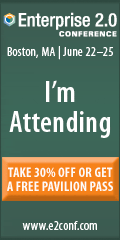
Get More Out of the Enterprise 2.0 Conference
is a great opportunity for networking, sharing ideas and learning something new. It puts all those things into a nice package, where each item fits well with the other. Besides, it’s an excellent relief from the daily routine. A lot of innovative ideas get born when you mingle with your peers, customers and media folks. What

Free Enterprise 2.0 Conference Pass
! Those who will be at the conference will explore the newest trends and practical information, brought together in one place. The conference includes: case studies from surprising pioneers, which will let you learn from others’ successes and challenges tutorials and sessions led by top thinkers, showing you how to make your business more adaptive to the ever-changing

How to Ensure the Perfect Work-Life Balance in Enterprise Companies
When you have a busy schedule it can be hard to figure out how to find work-life balance. Neglecting proper work-life balance can leave employees feeling burned out and unfulfilled. Learn work-life balance tips for employees and their employers with Wrike.

Meet Us at Google Enterprise Global Partner Summit 2014
This week, Google hosts its second annual "Enterprise Global Partner Summit" in San Francisco, where its partners from around the globe gather to learn about the latest innovations and upcoming Google releases. Our CEO and champion, Andrew Filev, is excited to be attending once again, representing Wrike as one of the top Google partners in the

“Email is Dead…” To Be Continued at Enterprise 2.0 Conference 2010
I recently submitted a presentation to be featured at the Enterprise 2.0 Conference 2010 in Boston. My session will be called “Popular to Ubiquitous: How to Skyrocket Adoption.” In this future session, I plan to develop the ideas that I previously mentioned in my “Email is Dead… Long Live Email!” slide deck. By the way,









