Strategic planning is an ongoing process that defines your business goals and creates a roadmap for achieving them. Done well, strategic planning will help you focus on your long-term business development, instead of just reacting to changes and challenges in the market.
Strategic planning is important for:
- Creating a framework to track your progress
- Defining the KPIs to measure your performance effectively
- Identifying and eliminating mistakes in your planning
- Proactively identifying new opportunities and threats to your business
- Informing your resource allocation
- Aligning your stakeholders around a shared purpose and objective, even when they're working across departments
It’s important to remember that strategic planning is a tool that informs your decision-making process rather than a list of steps set in stone at the start of a new business phase. Strategic plans are also different from tactical plans, which are action-oriented steps to take, or project plans, which relate to a specific aspect of your company’s work.
So, in this post, we’ll show you the essential parts of a truly flexible and responsive strategic plan, take you through the steps to create one, and show you how to implement it in a way that supports your team.
Essential elements of a strategic plan
Let’s start with the common elements of a strategic plan and the things you can consider as you lay one out.
The more you understand these aspects, the easier it will be to create a plan that bridges the gap between your planned strategy and the real-world work it entails.
Values statement
Your values are the principles that guide your professional behavior and the decisions you make. In a values statement, you define what’s important to your organization and how you want to conduct business.
Values statements influence the way businesses work internally as well as the way they build relationships with their customers. For example, values can inform everything from workplace communications, to the training and support you provide, to the way you recognize achievements within your team.
There’s a lot of overlap between business values and company culture, and this internalization is what makes values so central to strategic planning.
When you look at your goals for the next three to five years (the period typically covered by a strategic plan), you should make sure your plans align with the way you want your employees and customers to experience your business.
Clarifying your values at the beginning of the strategic planning process helps you keep this in mind, even if your plan evolves.
Vision statement
Your organization’s vision statement sets out your long-term aspirations, focusing on what you want to achieve in the future. Vision statements should be concise, aspirational, and connected to your business’s core values — like the ones you laid out in the first section of your strategic plan.
Because of the motivational element of a vision statement, it can be helpful to involve different stakeholders from across your organization (and even your client base) when you write it. This helps create a vision statement everyone feels represented by, which you can rally around when your work runs into challenges later.
Mission statement
In contrast to the vision statement, your organization’s mission statement describes why it exists, who it serves, and what it does. It also explains — in a nutshell — how you intend to achieve your vision.
For example, a creative and design agency’s vision statement might be:
“To be the premier creative agency in our city, transforming businesses through innovative visual experiences.”
This could translate into a mission statement of:
“To create exceptional, user-centric designs that combine creativity and modern techniques to drive client success.”
As you can see, the mission statement switches focus from the ideals laid out in the vision to the practical steps that make those ideals a reality.
SWOT analysis
SWOT stands for strengths, weaknesses, opportunities, and threats. SWOT analysis helps you understand the internal factors that could impact your strategic plan (your strengths and weaknesses). It also gives you a broader understanding of how your organization fits into the business landscape (the opportunities and threats).
Another useful term for some business models is “PEST analysis,” which stands for political, economic, social, and technological. This type of “environmental scan” can give business leaders a deeper understanding of the external factors that could influence the entire organization during their next planning cycle.
Understanding the internal and external pressures on your business before you start implementing your strategic plan will help you position yourself for success, develop strategies to gain a competitive advantage, and manage potential risks.
Goals
The business goals section of a strategic plan explains what your company wants to achieve in concrete terms.
One of the most popular ways to approach goal setting is to use SMART principles, choosing goals that are specific, measurable, achievable, relevant, and time-bound.
With SMART goals, you gain a clear sense of purpose (from the specificity of the plan), motivation (from the achievability and relevance of the goals), and an additional push from a deadline. What’s more, the measurable aspect means you can gauge your progress and compare your achievements to the anticipated results.
Other goal-setting techniques used by businesses include:
- The balanced scorecard (or BSC) approach, which considers the goals from four perspectives: financial, customer, internal process, and learning and growth. This aligns the planned business activities with the company’s core vision and values, not just the finances.
- Objectives and key results (OKR) frameworks, which look at the history, benefits, and key components of your goals to determine your focus.
- Management by objectives (MBO), which emphasizes the importance of clear goals, involves employees in decision making, and bases evaluations on whether the goals were achieved.
Objectives
Your objectives are the actions you’ll take to achieve your goals.
To return to the agency example above, if one of the goals was to build long-term relationships with clients to ensure their ongoing success, the objectives could include:
- Establishing a system for gathering feedback and reviews
- Conducting regular client satisfaction surveys
- Regularly sharing actionable client insights with your wider team
Objectives start to put your strategic plan into more practical terms, so you can order or categorize them as you lay them out. Grouping or prioritizing your objectives will make it far easier to manage your resources, delegate tasks, and show your team which of the objectives they should address first.
Action plans
Finally, your action plans, which are sometimes described as “tactics” or “approaches,” outline the specific steps you’ll take to achieve your objectives. These plans break your objectives down into actionable tasks and subtasks — the stepping stones that take you through your strategic plan.
Action plans address the way the rubber hits the road, so it can be helpful to include some buffer room in this area of your strategic plan. Some businesses even make contingency plans at this stage before introducing the plan to their team members.
Considering contingencies now means that when changes occur, you should be able to adjust your plan rather than starting from scratch once the emergency has passed.
When you truly get to grips with these elements, you’re more likely to see the benefits of strategic planning when work begins. These benefits include:
- A clear direction and focus for your team
- Increased engagement from teams that understand their roles and goals
- Effective decision making informed by up-to-date information
- A proactive management approach, set up to take advantage of opportunities and address challenges as they arise
- Long-term sustainability, based on an understanding of the business environment and risk mitigation
Having said this, it’s essential to remember that any of these aspects could change over the course of the years you’ve planned for. Considering the vision, values, and opportunities that drive your business — and the steps you’ll take to put them into practice — should be an ongoing process as your work develops.
When you get to grips with the idea of using your strategic business plan as a shared reference rather than a rulebook, you’re ready to create a plan of your own.
Now, we’ll look at the strategic planning process in more detail. The examples here will show you how to bring an effective strategic plan together, align your work with your goals, and put your team in the best position to focus, prioritize, and achieve their ongoing goals.
How to make a strategic plan: Step-by-step guide
The steps we detail here can help you create a solid but responsive strategic plan.
1. Assess your business environment
- Analyze internal pressures within your business
- Research the external environment you’re operating in
- Gather data and feedback on your team’s past performance
Strategy formulation starts with a thorough understanding of what’s going on inside your business and in the external environment. Alongside the SWOT analysis we discussed above, many strategic frameworks start with an analysis of your company’s current position, including your performance in the previous fiscal year or planning cycle.
With this assessment, you’ll set yourself up to create and measure the short- and long-term goals that can bring your company’s vision to life.
To make these judgments more accurately, strategic planners often pull up the following records at the very beginning of the process (and then continue to reference them as time goes on):
- Time tracking reports to assess what the team has been able to achieve in their billable hours and identify areas for improved efficiency
- Cash flow data to assess their budget, find out where investments can be made, and identify areas where they need to reduce waste
- Feedback reports from customers, clients, or their team to quantify what the business does well, and identify areas where they’re not fully addressing a pain point
- Resource allocation, including the way tasks are delegated among the number of team members available (this information is particularly useful for human resources teams at the start of a new phase, as they may have to, for example, hire additional employees to tackle a larger project)
Once you’ve identified any issues with past performance, you can consider areas for improvement, what you can realistically achieve, and take the other factors that will impact your desired outcomes into account.
2. Define goals, strategic objectives, and performance metrics
- Write out your long-term goals and break them into achievable steps
- Decide how best to measure and compare your progress
- Find a logical way to visualize your tasks and your progress to keep your team on track
With the groundwork in place, you can turn your focus to operational planning and strategy development.
In this planning phase, you consider the common goals shared across your organization. Then, you start to break them down into the short-term tasks you’ll need to achieve, and even the milestones that could make up those individual projects.
With the goals as a framework, the next stage is to plan how to measure and visualize your progress.
Consider which teams or team members need an overview and how to present the information in a way that fits their work. For example, while a marketing team might view a product launch as a series of dependent steps, the development team behind the scenes might be dealing with a backlog of tickets or bugs, where a linear overview doesn’t fit their more cyclical methodology.
Finally, identify the first tasks in your strategic plan and decide who to delegate them to, how to communicate this, and how you’ll make sure the team members have the tools they need to start. This will make the execution phase much smoother.
3. Implement and share your plan
- Onboard your team
- Delegate tasks
- Ask for initial feedback
Prior to this stage of the process, strategic planning was largely the responsibility of senior leadership. Now, you move to strategy implementation, where you bring your team members up to speed, assign ownership of the different aspects of the plan, and give them the tools they need to track their work and collaborate.
Your exact strategy execution depends on the size of your organization, the planning tools you prefer to use, and the structure of your teams.
For example, you might share a plan document, explaining the next steps while emphasizing your intention to adjust the steps if necessary. Other teams might invite employees to a shared workspace where they’ll find the goals and milestones. Some teams might hold a formal meeting to launch the new strategy, whereas others will see it as an extension of their current work.
However you approach this implementation, once the team is up to speed, you can start working toward your strategic goals. Remember, it can be beneficial to ask for feedback from your team, even at this early stage, to promote transparency and make sure you’re on track.
4. Revise and restructure
- Gather data on your progress
- Create and share reports with your team and key stakeholders
- Respond to changes and communicate the updated strategic plan
As we said above, successful strategic planning can respond to change. When you set out to create a strategic plan rather than a project plan or an annual business plan, you expect to adjust it as you learn more. The framework you create in the first three steps puts you in a strong position to do this.
As your team starts to work through the action plans, you should monitor:
- Task status data, which can help you identify or preempt delays and bottlenecks
- Your team’s capacity, to avoid burnout, reassign tasks, or adjust resource allocation
- Your KPIs, to see how your real-time performance matches up to any projections or expectations you created in the initial planning phases
Sharing reports with this information with stakeholders can motivate your team, help them adjust their priorities, and invite suggestions for improvements. The most useful reports will be based on real-time data, so you know you’re acting on the latest information, staying agile, and adjusting your plan as necessary.
It is possible to plan for and implement these steps with spreadsheets, emails, and shared documents, but it’s not ideal.
With several potential versions of your plan in play, it can be difficult to locate the most up-to-date information in email chains, announcements, or shared documents.
With work shared across your company, it can be hard to communicate and share resources without creating delays, bottlenecks, and information silos.
And with collaborative, aspirational goals, you need to find a way to unite your team around your shared purpose.
So now, let’s turn to the software features that can help you assess, define, implement, and refine your strategic planning and support your team as you put it into action.
Get the essential tools for strategic planning with Wrike
Wrike is a strategic management tool that covers every aspect of task creation, workflows, and reporting for teams of any size.
With Wrike, you can:
- Assess a wealth of data relating to your work, whether you’re making a new strategic plan or adapting as you go
- Implement your plan easily, and help your team see how their tasks contribute to your organization’s goals
- Align your entire team, even when multiple, distinct departments have a role to play
Note: Wrike gathers data on your team’s work, performance, and capacity as they move through their tasks, and we use this information to generate the highly detailed, targeted insights you need for ongoing strategic planning. You can also import data from XLS spreadsheets, Outlook Tasks, or MS Project when you set up Wrike, so you can start with all this essential planning data at your fingertips.
Generate comprehensive overviews and reports to align your teams
Wrike’s real-time, dynamic workspaces make it effortless to set and share your organizational goals. In your workspace, you can list every task that makes up an objective and every milestone that represents a goal, and make sure everyone on your team knows the role they have to play.
Most importantly, Wrike gives you multiple ways to create a business strategy map, so every subteam — and even the individuals who make them up — can view their progress in a way that makes sense for them.
Try adding some of these views to your organization’s workspace:
- The Table view gives you a spreadsheet-style overview of your tasks, folders, projects, or spaces.
- A project dashboard is configured with widgets to filter your work management data to show the headline statistics, track your key performance indicators, alert you to risks, and show you the project status information you need to plan your approach.
- A Gantt chart helps you visualize your project timeline, find the critical path, and plan for the task dependencies that inevitably arise when a large team collaborates.
- The Kanban board represents your tasks as cards, giving you an instant overview, helping you identify bottlenecks, and visualizing where each task sits in your workflow.
- Wrike’s workload management tools help you accurately assess your team’s capacity and easily reassign tasks to help you meet your deadlines and goals.

Remember, you can also generate reports summarizing the data gathered as tasks are created, delegated, and moved through your workflow.
Cross-tagging for effortless resource sharing
Wrike’s unique cross-tagging feature is a game changer for organizations that need to bring scattered or cross-team employees together.
Cross-tagging is a way to view milestones, tasks, and assets in different project contexts. For example, you can view the same task as it sits in your team’s sprint backlog and as it fits into the critical path toward upcoming initiatives and milestones. You could also add it to the agenda for an upcoming meeting without disrupting the essential work that needs to be done before the appointment.
Put simply, cross-tagging simplifies asset management, leads to better connectivity within and across teams, and dismantles the information silos that can slow a project down.
Seamless communication in one platform
With Wrike, you can communicate seamlessly across your entire organization, with an intuitive system of notifications and automations.
For example, whenever someone in your workspace is assigned a new task, they’ll receive a notification in Wrike, and also through one of the messaging platforms Wrike integrates with if you choose. The task (along with all the files and information they need to get started) will automatically appear in their personal dashboard, and they can start planning their approach straight away.
You can also set up a simple when/then automation to notify someone whenever a task changes status.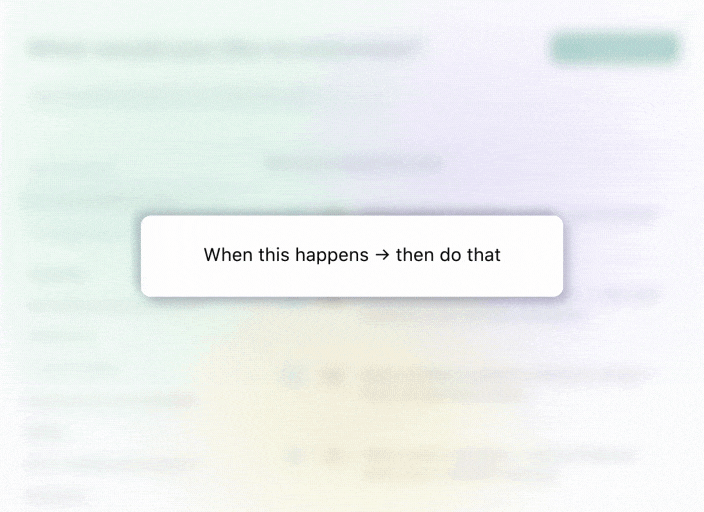
This is a fantastic way to speed up your review and approval workflows. Simply set tasks to notify designated approvers when they reach a certain status, or tag requested changes to team members with a simple @mention.
This system speeds up your work and saves the confusion of endless internal email chains. It also builds the accountability and sense of ownership that can help keep your team on track to achieve their strategic goals.
Strategic planning templates to get started fast
With Wrike, you can build a custom, automated workspace that meets all your team’s needs.
Whether you’re looking for a single platform to track progress for a compact team or you need to scale up as you grow, Wrike helps you draw your strategic plan from a central source of truth and keeps everyone in the loop as you work toward your goals.
To make strategic planning even easier, Wrike includes templates to help you build your workspace with your goals in mind.
For example:
- The strategic action plan template gives you features to optimize your task management, with departmental folders; daily, weekly, monthly, and quarterly dashboards; and a clear picture of your objectives.
- The OKR template helps you define and work toward your objectives and key results at an earlier stage of the strategic planning process. This template is set up to record specific goals and metrics and determine the tactics to help you achieve them in Wrike.
- The business goals template will help you set clear objectives and simplify your internal strategic planning. This template focuses on assigning accountability and tracking your project milestones, so you can set solid targets, communicate effectively, and collaborate cohesively from the very beginning of your new planning cycle.

Plan strategically, optimize with Wrike
Strategic planning requires oversight, nuanced understanding, and an element of flexibility. When your team works in Wrike, you access all this, and more, with ease.
Take a look at some of the results our customers have seen:
- Staffing and recruiting company Aerotek cut weeks from its planning time and reduced internal emails by 85–90%.
- Manufacturing and technology specialist House of Design saved 16,600 hours in three years by streamlining its workflows and collaboration systems.
- TV advertising agency Marketing Architects slashed the response time on approvals from one day to only 20 minutes.
- Health, technology, and software company Fitbit is saving over 400 hours in meetings each year, and spending 50% less time on timeline building and management.
From your first goal-setting meetings, to bringing your team on board, to honing your plans as you learn more, Wrike gives you all the tools you need to make your strategic planning successful.





