Empower Teams with Flexible Remote Working Software
Motivate your teams to do the best work of their lives from anywhere with Wrike’s suite of remote working tools.
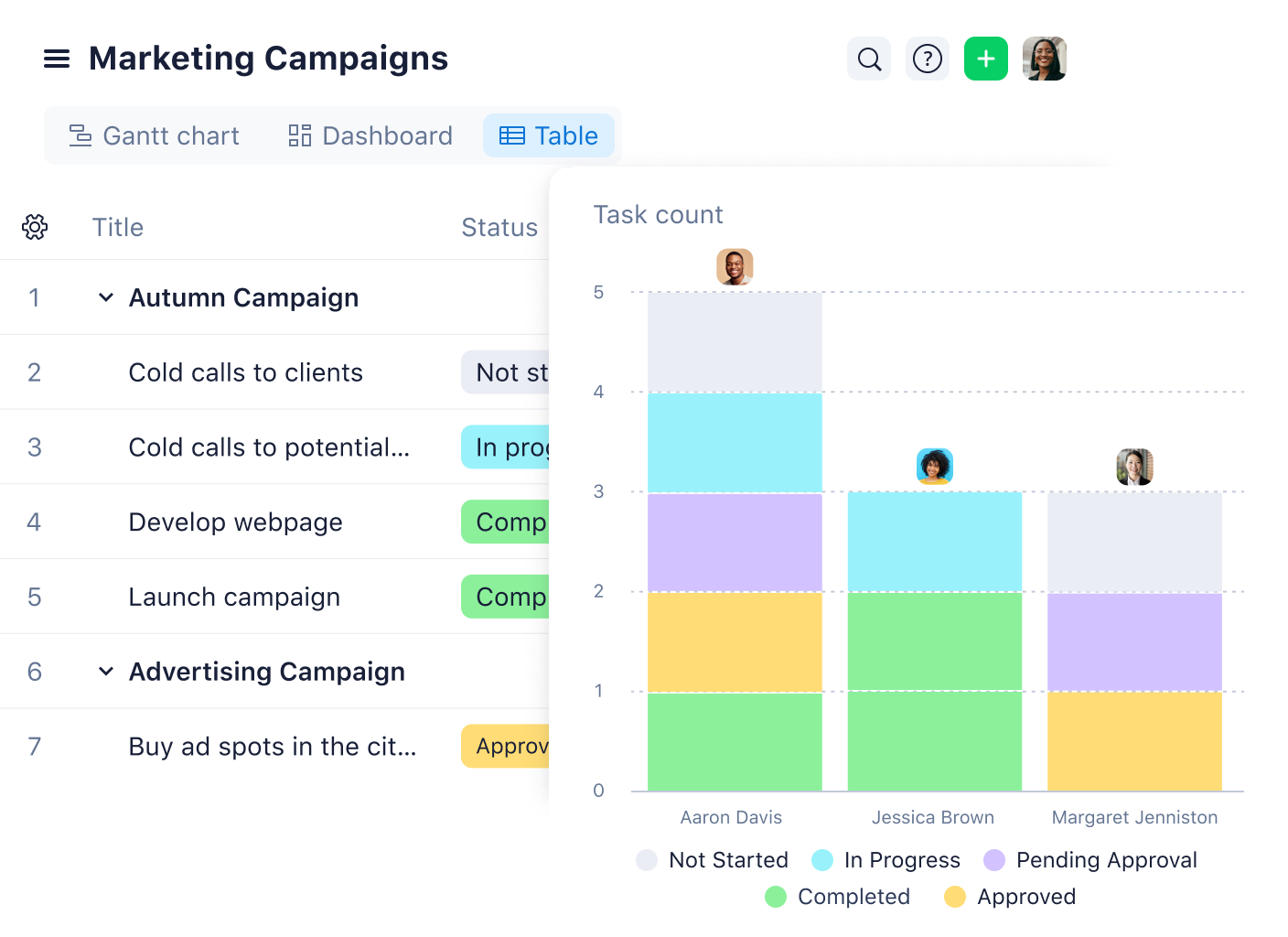
How to manage remote work with Wrike


Remote working tools help teams to work from outside the office effectively. These include custom request forms, Kanban boards, Gantt charts, app integration, and live editing.
The best way to manage your work is with robust remote working software. Create timelines with Gantt charts, track status with Kanban boards, and build custom reports on your progress and productivity.
Flexible work from home tools are key to remote working. Use comprehensive software with all the tools you need to track work and collaborate with your team from anywhere. Communicate via @mentions, integrate with apps, and make edits in real-time.
Managers can use remote collaboration tools to engage dispersed teams. They can quickly integrate their remote working software with messaging apps, @mention team members to have discussions in real-time, and share updates.