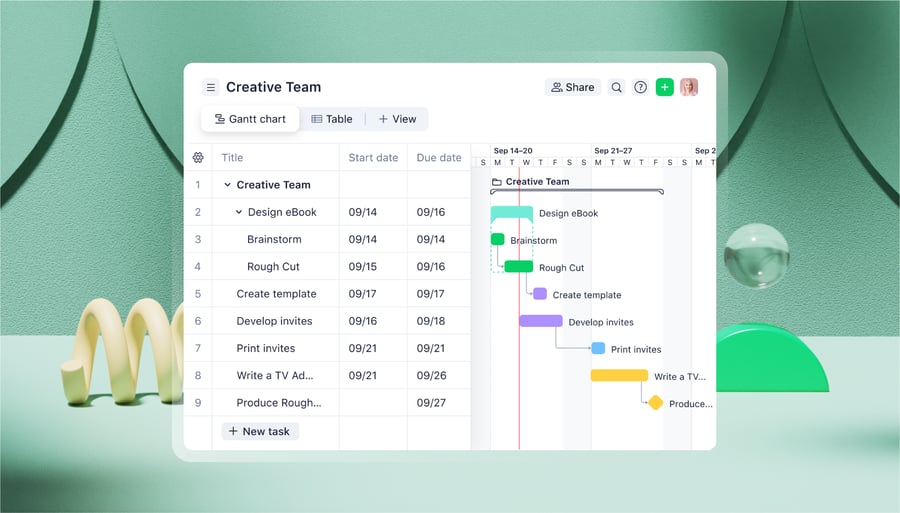Project tracking is something you’ll want to get right if you’re looking to:
- Meet your project deadlines on time and within budget
- Get visibility on your teams’ tasks and progress
- Access accurate data on your costs, resources, and performance.
You’re almost certain to have some sort of project tracking system in place right now. So, I won’t labor the basics of what project tracking is and why it matters. You know that already.
But if you’re searching for this, there’s probably some room for improvement in your project management. That’s why I’ll share some ideas on how to optimize your tracking for better results, greater clarity, and, ultimately, more satisfied stakeholders.
One of the first things you’ll need is a project tracking tool, such as Wrike. Our platform makes collaborative work easier by giving you complete oversight of everything you need for your projects.
I’ll show you why dedicated software is a must-have for effective project tracking — and I’ll use Wrike as an example of what that software can do. Then, I’ll share some best practices from real-life companies.
How dedicated software can improve your project tracking
When it comes to project tracking, there are some things you simply cannot do without the right software. I’m not exaggerating. Without a dedicated tool, for example, there’s no way to access real-time project data or automate status updates — the kinds of features that keep you on top of your collaborative work.
That means that getting software with the right capabilities should be your top priority to improve your project tracking. And, in this section, I’ll show you some of the features and capabilities that the best project tracking software offers.
To do this in detail, I’ll use examples from Wrike. Currently, our software is used by over 20,000 businesses worldwide — including Siemens, Sony Pictures Television, and Ogilvy — to manage and track their projects. Siemens, for example, has over 14,000 staff members across the planet using Wrike, and it has seen a 10% boost in productivity as a result.
Let’s dive into how you can see similar results by using project tracking software like Wrike.
1. Project tracking software gives you the kind of visibility over your projects that you just can’t get anywhere else
For your project tracking to be effective, it needs to be done in real time. This allows for you and your team to receive updates as soon as they’re made and to make decisions based on the most recent data.
The only way to achieve project tracking that’s truly in real time is with software such as Wrike. With Wrike, you can:
Get a shared view of collaborative work in a way that works for you
Project tracking is fundamentally about visibility. If you’re collaborating with colleagues, this means understanding what everyone is working on, and what progress they’re making, at any given moment.
Wrike gives you that visibility through a range of different project visualizations. For instance, you can use Gantt charts to understand tasks and their dependencies, Kanban boards to see the status of individual tasks, or calendars to keep track of deadlines.
Whichever you use, information will be updated and accessible in real time.

Allow colleagues to track their individual work their own way
Project tracking isn’t just for managers; if you want your team to work smoothly, everyone needs to be able to track their work in real time.
In Wrike, every colleague has access to a personalized dashboard that they can customize with their tasks, priorities, widgets, and deadlines. This puts all the information they need at their fingertips, while allowing them to keep sight of their shared work.

Understand how different projects affect each other with cross-tagging
No project exists in a vacuum. To get a sense of which pressures could impact your project, you need oversight of how other projects are running too.
Wrike’s unique cross-tagging feature is designed to provide this visibility. It’s designed with the awareness that specific tasks can have an impact across multiple projects. You don’t need to duplicate tasks within your software, so you get more immediate insights and a less cluttered interface.

2. Tracking tools provide unmatched clarity over your resource data, staffing, project costs, and more
In an ideal world, you’d have all the information you need about a project whenever you need it. That includes your financial data, information on staff capacity and resource availability, as well as your project progress.
Again, there’s no question that the only feasible way to access data that’s up to date is through project management software. It’s an indispensable tool for real-time information and automated status updates.
See data on your resources, finances, and deadlines in parallel
It’s all good having separate tools for your billing, time tracking, and project management. But this doesn’t make it easy to see how each part of your work interrelates.
With the right project management tools, you can see all the data that’s relevant to you as you need it. For instance, Wrike brings all your information together in one tracking system. As soon as you update one field — say, your billable hours — your project budget will update too.
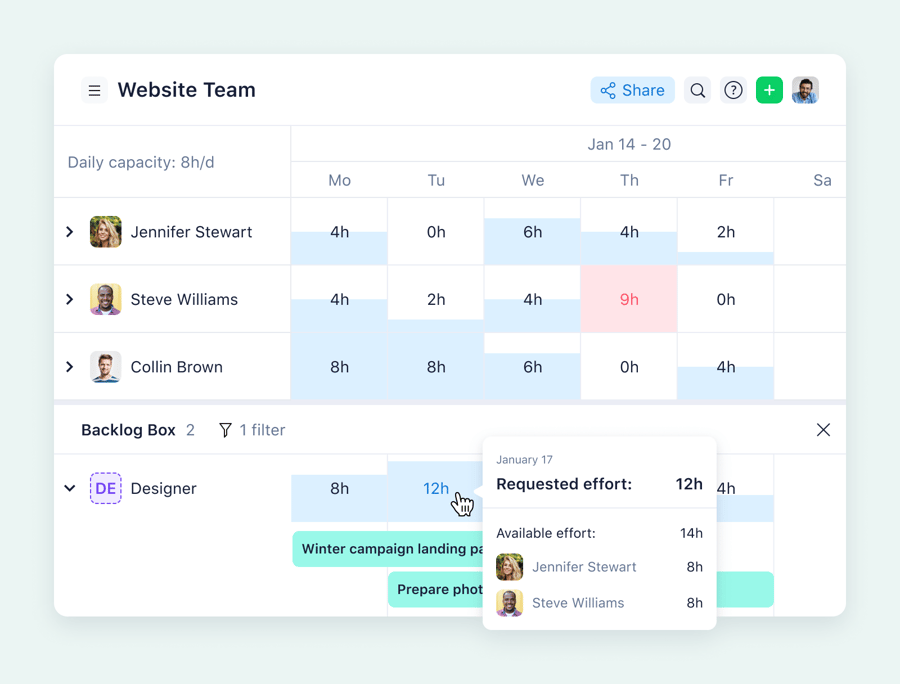
Quickly generate visually appealing reports using the most recent data
For project or team managers, updating your C-suite or shareholders on the status of your work can be a time-consuming task, particularly when you need to populate reports with the most recent data. Platforms like Wrike make this easy. As real-time data is instantly available, generating custom reports can be done in a matter of clicks.
Anticipate projects that are at high risk or that might need additional resources
Realistically, there are always going to be some projects that don’t go quite as planned. As a result, disruption and delay is something that you’ll have to plan for.
Wrike uses AI and machine learning to track and forecast which projects are at the highest risk of disruption. Using information from past projects, our Work Intelligence® solution assesses the potential risk each project faces. This way, you’ll know in advance which pieces of work need additional resources to keep them on track.

3. It reduces siloes by bringing all your collaboration into one place
Project tracking isn’t just about understanding your performance and progress. It’s about effectively working together too, so you can keep track of communication and feedback across your different tools.
When you work across multiple channels and tools, status updates, key information, and ideas and resources can get siloed. It’s a brake on progress and effective collaboration.
With the right project management software, you can:
Integrate all the tools you’re using, to reduce your administrative work
If you’re using QuickBooks for your billing, Salesforce as your CRM, and a host of other platforms to share resources, it’s no wonder you struggle to keep track of work. But that’s why project management platforms these days integrate with each of these various tools, so you don’t have to transfer information between them.
For example, Wrike has over 400 native integrations, so that you can easily share information — and set up automations — between them. With Wrike, you can set up your system so that once a project is complete, an invoice is automatically generated in QuickBooks. (Plus, if you’re using a tool that we don’t already have an integration for, it’s easy to build one using our API.)
Bring comments and communication together under one roof
When discussions are spread across email, Slack, comments in Google Docs, and even in-person conversations, you can spend more time looking for the information you need than doing your actual work.
In Wrike, you can centralize all your conversations about your work exactly where that work is happening. Plus, external clients can give feedback within Wrike without being part of your organization.
Streamline your work intake with automated request forms
If you’re a busy team, managing requests from other departments or clients can take up a lot of your time. You need to see which colleagues have capacity, set deadlines, and allocate tasks.
Alternatively, you can use a project management tool that automates this for you. With our custom request forms, you can trust Wrike to set up and allocate workflows from scratch, saving you time and optimizing your entire project creation.

Optimize your project tracking immediately with Wrike’s work templates
Wrike has all the tools and capabilities you need to optimize your workflows and deliver better projects. But I know that if you’re new to this kind of software, all these functions may seem a little overwhelming, particularly as they’re so customizable.
That’s why we’ve built a library of project templates. These are designed to be completely customizable to your needs, while letting you get started quickly.
So, if you want to make some immediate improvements to your project tracking, try one of these templates.
- OKR: This template is designed to help you strategically plan your projects and then ensure you stay on track with your KPIs. It’s a useful tool to align your teams around what matters.
- Project scheduling: Gantt charts are one of the most important tools for project tracking. But they can be fiddly to set up, particularly if you’re building them in Excel. Wrike has built one for you, so you can immediately start allocating tasks.
- Product roadmap: If you’re launching a product, it’s useful to have a clear timeline of what needs to be done before release. That’s where a product roadmap comes in useful.
- Daily task tracker: Every project is made up of daily tasks, but it can be difficult to keep track of every little piece of work. This daily task tracker helps ensure nothing slips through the cracks.
- Action plan template: Plan your work for better team coordination and results. With this template, you can ensure that all tasks and resources are stored where they should be.
Discover more critical tools for your project tracking in our template library.

Best practice: Lessons from four companies who nail their project tracking
So far, I’ve focused on how you can use a tool like Wrike for project tracking. However, the most valuable lessons can be learned from real companies that are already running successful projects.
In the final part of this guide, I’ll share four insights from companies that successfully manage their projects with Wrike.
If you’re using a project tracking system, make sure everyone is using that system
One of the most common refrains we hear from our clients is, “If it’s not in Wrike, it doesn’t exist.” This helps organizations standardize their project tracking and ensure nothing gets missed.
For instance, Ogilvy Australia uses Wrike to manage its advertising projects, ensure visibility over collaborative work, and maintain accountability.
When work comes in, there’s no longer finger pointing because if it’s not in Wrike, it doesn’t exist. Because once it’s in Wrike, we can see when it hit the department, how long it sat in there before it was turned out … So, there’s a lot more transparency on volume within the department at any one particular time.
Pedro da Palma Rosa, Digital Operations Director
Find out more about Ogilvy’s story here.
Keep the most important KPIs front of mind with a custom dashboard
There will be some metrics that are fundamental to your project performance. They could be budget details, sales figures, new hires, or something else entirely. What’s important is that it’s effortless to get clarity on these guiding KPIs.
One way that our clients do that is by customizing Wrike’s dashboards. For instance, Brief Media, a peer-reviewed veterinary media brand, started using Wrike for its dashboards. Now, when new team members join, they’re advised to use these dashboards.
I make sure they know how to access their dashboard so that they know where all the projects are. I have a sales dashboard, a marketing dashboard, and a creative dashboard. The dashboard has been key to our success … I think that’s what helped us with our processes the most.
Courtnie McKone, Project Manager
It has clearly worked. Since using Wrike, Brief Media has seen a 50% increase in on-time project delivery.
Find out more on Brief Media’s story here.
Adopt a system to identify projects at risk
Every project is different, but every project faces the risk of delay and disruption. One key lesson our clients have learned is that it’s critical to have a system to identify that risk in advance, so you’re better equipped to keep projects on track.
Personalized clothing rental service Gwynnie Bee uses Wrike to monitor the number of changes that are made to project timelines. If there are many changes, the project is considered to be at risk.
We ... use the follow function to drive notifications when changes to the baseline timing happen. Wrike allows us to plan a project with enough detail that we really reduce the risk or likelihood of the delay, or the project not going correctly.
Betty Kang
Discover other ways Gwynnie Bee uses Wrike here.
Take the plunge and move away from Excel
Many companies still rely on spreadsheets for their project tracking, but there have been so many advances in project management software that you don’t need to put yourself through this anymore.
Instead, follow in the footsteps of the likes of Fitbit and move on from Excel.
“Before Wrike, there was no structure with product launches. We used to spend hours building and managing a complex spreadsheet to track marketing materials for upcoming launches. We’d be late on deadlines and working overtime every day. Burnout was at an all-time high,” says Brynne Roberts, Director of Creative Operations at Fitbit.
Now we can see what’s on everyone’s plates with reporting. And timelines allow us to project and provide transparency on how long it will take. We work faster, update key dates for deliverables much more quickly, and eliminate human error. We’ve likely saved around 200 or more hours per year in our launch prep.
Brynne Roberts, Director of Creative Operations
Read more about Fitbit’s story here.
Improve your project tracking today with Wrike
In this guide, you’ve learned some key strategies to help you improve your project tracking. Get it right and the result is not just better visibility but improved productivity and reduced project delays.
When it comes to project tracking, you won’t get very far without the right software. By offering real-time updates and bringing all your project tasks and discussions under one roof, Wrike promises to revolutionize the way you manage your work.