Key takeaways:
- What are the key components of a project proposal? Include an executive summary, objectives, project scope, methodology, budget, risk assessment, and conclusion.
- How can a template aid in proposal writing? A template provides a structured format, ensuring all crucial information is included and presented clearly.
- What is the purpose of using SMART goals in objectives? SMART goals enhance clarity and measurability, making your project plan more attractive to stakeholders.
- How does Wrike enhance proposal writing? Wrike offers tools for data tracking, collaborative editing, and professional graphics to streamline the proposal process.
- What types of project proposal templates are available? Templates range from general proposals to niche-specific ones, with options for different document formats (Word, PDF).
Whether it’s your first time writing a project proposal or it’s part of your daily work, a template can increase the chance your proposal will be accepted.
All project proposals should help you explain four things:
- What your project is and why it matters
- How you plan to approach it
- What support or investment you’re asking for
- How you’ll prove you’ve executed it successfully
The challenge is explaining these things in the language of the people reading your proposal, and making it as easy as possible for them to say yes.
If you want to draw up a proposal template that ticks all the boxes, this post shows you the sections to include. And if you want to get started immediately, we’ll also provide you with:
- Two simple project proposal templates you can download right now
- Links to five project proposal templates designed for different niches
In the final part of this post, we’ll also show you how to take your project proposals to the next level with our work management platform, Wrike. Wrike helps you gather key performance data on every aspect of your project, so you can write better proposals more efficiently — every time.
How to create a project proposal template
Most of the project proposal templates you’ll find online are fillable forms — documents for Microsoft Word, Google Docs, or editable PDFs.
When you have the template document on file, a project team can pull it up, make a copy, and lay out their ideas for the project across the blank fields whenever they have to write a new proposal.
The way these fields are named and arranged can make all the difference to your proposal’s success. It decides the way you categorize your information, organize your ideas, and help the reader find the information they want to see. As a bonus, the methodical process of filling in each field means you won’t leave out important details when you’re writing your proposal outline.
When your proposal lands on your reader’s desk, these are the headings they expect to see:
Cover page
The cover page should include:
- The title of your proposal
- The name or names of the people it was prepared for (i.e., your contact at the organization you’re pitching to)
- The name or names or the people it was prepared by (i.e., you and/or your team)
- The date you submitted your proposal
Top tip: From the very first page, make it as easy as possible for the people considering your proposal to accept it. Include your full contact details on the cover page so the reader can easily follow up if they have a question.
Executive summary
Think of the executive summary as a complete, concise overview of your proposal. This is the first thing a reader will consult — and it’s sometimes the only thing they look at, especially if they’re expecting a large number of speculative proposals.
Don’t be concerned about “spoilers” here: This is your chance to sum up the significance of your project, the objectives, and the resources you need from them in one or two pages of text.
Top tip: Your executive summary should leave the reader with a top-level overview of:
- The problem you’re going to solve
- The solution you propose
- The value you offer
- The importance and time sensitivity of the work
Introduction
Your introduction is the first section of the actual proposal.
The goal here is to provide context and background. You’re clarifying the opportunity your project would take advantage of or the problem you want to solve and setting yourself up to explain your approach in the next section.
Top tip: While your executive summary has to cover a lot of ground and explain your whole project in a nutshell, the goal of the introduction is to hook the reader. Show that you empathize with the situation you want to improve and give a first glimpse of the angle you’ll take, without summarizing your entire plan in detail.
Objectives
In the objectives section of your proposal, you’ll explain your goals. Alongside a simple list of objectives, it’s important to explain how you’ll monitor your progress, keep yourself on track, and measure your success.
Top tip: Choose SMART goals (specific, measurable, achievable, relevant, and time-bound). These clearly defined objectives will be more appealing to the person reading your proposal because they suggest you’ve got a clear and actionable project plan.
Project scope
Alongside the objectives section, you should include a heading on the project scope to further define your plan.
The scope section is there to draw the boundaries around your project and set clear expectations. It explains the work you’re taking on, the deliverables and outcomes you’re aiming for, and — perhaps even more importantly — the questions or challenges your project won’t take on.
Top tip: Don’t gloss over the elements you don’t have the time or resources to address in your project. Including the things that are beyond your current scope shows you have a good understanding of the wider context you’re working in and hints at potential areas to develop your work in the future. Both of these can make your proposal more attractive to the reader.
Methodology
In the methodology section, describe how you’ll approach, develop, and complete the work defined in the previous sections. To show the project you’ve planned is achievable with the resources you’ve secured (or hope to secure with the proposal), include very specific details about:
- A project roadmap or project timeline
- The key milestones in your project
- The KPIs you’ll use to evaluate your work
- An overview of the people on your team and their skill set
Top tip: Your reader is likely focused on their return on investment (ROI) as they read about your methods. Try to anticipate their questions as you write this section, ready to expand on your plans to mitigate risks under the next heading.
Also read: Project timeline software: Which is the best tool for you?
Risk assessment
While you’ve probably been writing your project proposal with the potential problems in mind, it’s helpful to include a separate heading that describes them explicitly. Focus on the unknowns that could impact your timeline, budget, or the deliverable you described above.
The risk assessment section may feel disheartening but it shows you’re aware of the pitfalls, making it easier to get your proposal accepted. It tells readers you’ve thought about your work from different angles and puts you in a good position to pivot if necessary.
Top tip: Don’t just list the risks in this section; detail your strategies for monitoring and mitigating them. This is the best way to reassure the stakeholders reviewing your proposal.
Budget
It’s incredibly important to include a clear and organized section on the finances for your proposed project. Here, you’ll break down and itemize the costs. This section needs to cover everything from equipment and server space, to staffing and training costs, to rent and utilities.
It’s also important to describe where the money is coming from.
If you’re proposing a project to someone in another department of your company, note the percentage of the annual budget the project would represent. If you’re sending a proposal elsewhere, be sure to list the funding you’ve secured and any other opportunities you have, while making it absolutely clear which funds are locked in and which are TBC.
Top tip: Set out your budget line by line. Try to avoid vague entries where possible. If some of your equipment or training is very technical, add a note to explain why it’s necessary for the outcome of the project.
Conclusion
In the closing section of your proposal, you have a chance to restate your key points and leave your reader with a sense of:
- Why your project is important
- Why this is the right time to undertake it
- Why you’re the person or team to take on the responsibility
Top tip: Including a time-sensitive call to action in the concluding paragraphs of your proposal and making the next steps clear to the reader will encourage them to reach out with follow-up questions if they’re open to the idea of your project.
Appendices
Not all project proposals need an appendix. However, it’s not uncommon to have graphs and data tables that support your argument, but would break the flow if you placed them in the main part of your proposal.
These supporting materials belong in the appendices, where they should each have a clearly numbered title. Then, you can refer the reader to, for example, “Appendix 1: SWOT Analysis Table,” without losing the thread of your argument.
Also read: Project proposal outline writing guide
The project proposal structure we’ve described here is widely recognized, which means it’s a solid strategy for making your documents accessible to all the people who need to analyze them. It helps you to cover all the bases, which is crucial if your proposal is going to be read by stakeholders with varying motivations, interests, and levels of knowledge about your topic.
Put simply, when your proposal fits this general template, you give yourself the best chance of convincing your potential supporters or clients of the value of what you offer.
Need a simple project proposal template? We’ve got you covered
When you search for project proposal templates online, you’ll find a variety of options to get you started.
The type of template you choose depends on your industry and the relationship you have with the person or company you’re pitching to. For example, teams that work in academia or R&D are more likely to write detailed grant proposals, where the budget and the current findings of their work take center stage.
Meanwhile, B2B companies are more likely to write solicited proposals in response to calls from potential clients, or send shorter proposals that detail how they’d approach a specific request. They may also have to send continuation proposals, which summarize results and ROI, making the case for a renewed engagement.
Examples of online project proposal templates
Here you’ll find two templates we’ve created for you.
Simply click on the link, make a copy of the document, and edit as you need.
Full project proposal template

Quickfire project proposal template
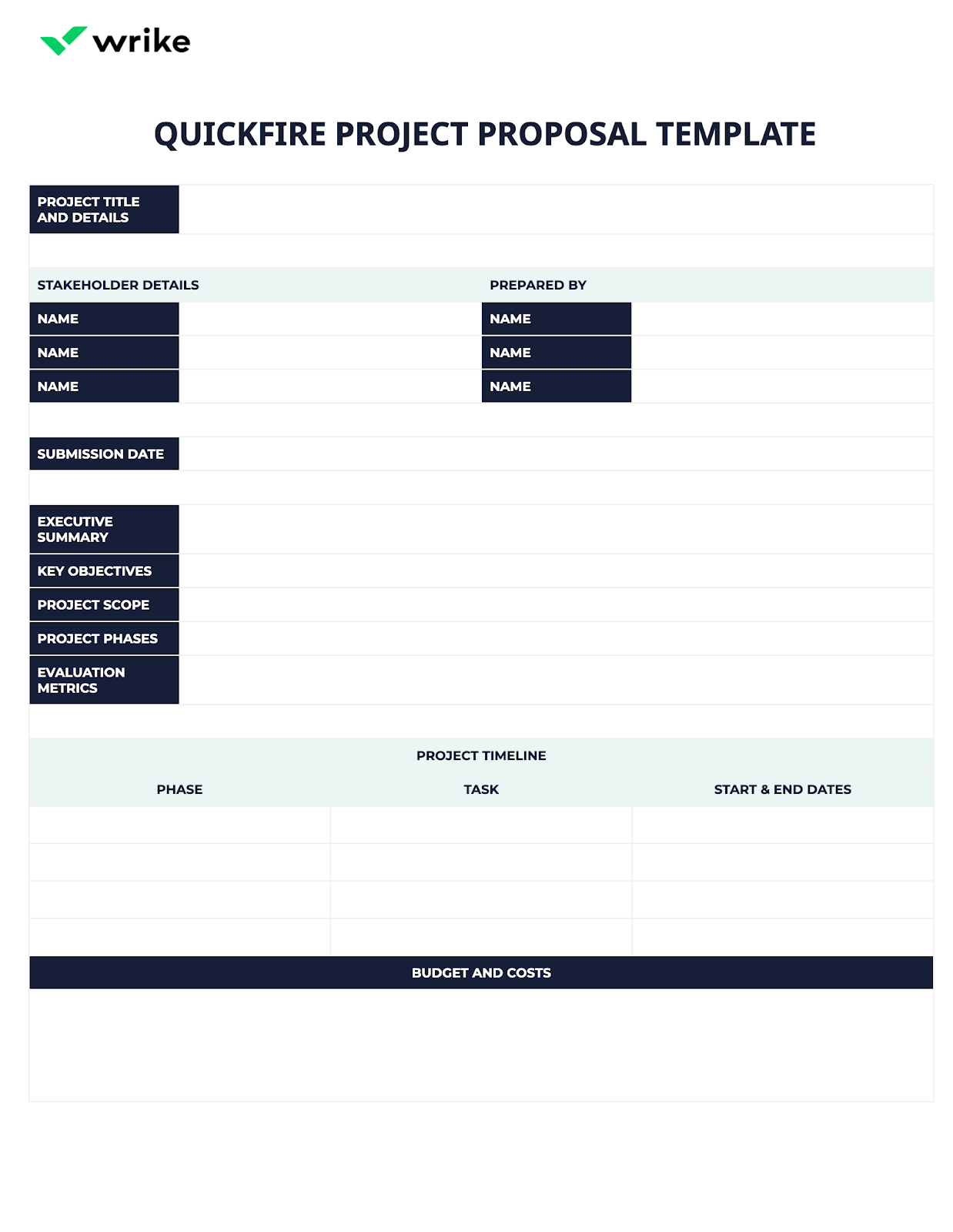
5 more project proposal templates (from elsewhere on the web)
Microsoft Word’s business services proposal template
This includes placeholder content to point you in the right direction and can be easily adapted to fit your brand colors. You can export a template from Excel (like the construction proposal template) to itemize the costs.
TemplateLab’s business proposals template
TemplateLab offers a fillable form with detailed outlines, financial proposals, and a table to help you finalize the project schedule.
Jotform’s project proposal template
This is heavier on graphic design elements than some of the other templates on this list. It’s set up to introduce a project, specify the team and their roles, break down the budget, and then cover the proposed terms and conditions in detail.
Canva’s project proposal templates
Canva’s templates (like this example for a proposal for social media management) focus on incorporating your branding and presenting your proposal beautifully. They can also be expanded to include as much information as you have available.
PowerPoint’s abstract airbrush presentation template
This is set up for project proposal pitches. If you have a longer, written proposal document, transferring the key data to PowerPoint can create a great visual aid and framework for a project pitch deck.
The templates above give you a starting point for when you need to pitch your project. They help you convey your ideas clearly and professionally, and act as a safety net so you don’t miss any of the headings potential partners want to see.
But there’s one crucial fact to bear in mind here:
The proposal template you choose is only as good as the data you can put into it.
If some of your sections are incomplete or you can’t provide the statistics and results to support your claims, you’ll leave your readers with questions — or give them an excuse to reject your proposal completely.
If you have a significant new project on the horizon, the way you manage your project data can make all the difference.
When you have information from a work management tool — like Wrike — at your fingertips, it’s easier to quantify the value you can offer, present your argument to potential partners, and create successful proposal documents whenever you need them.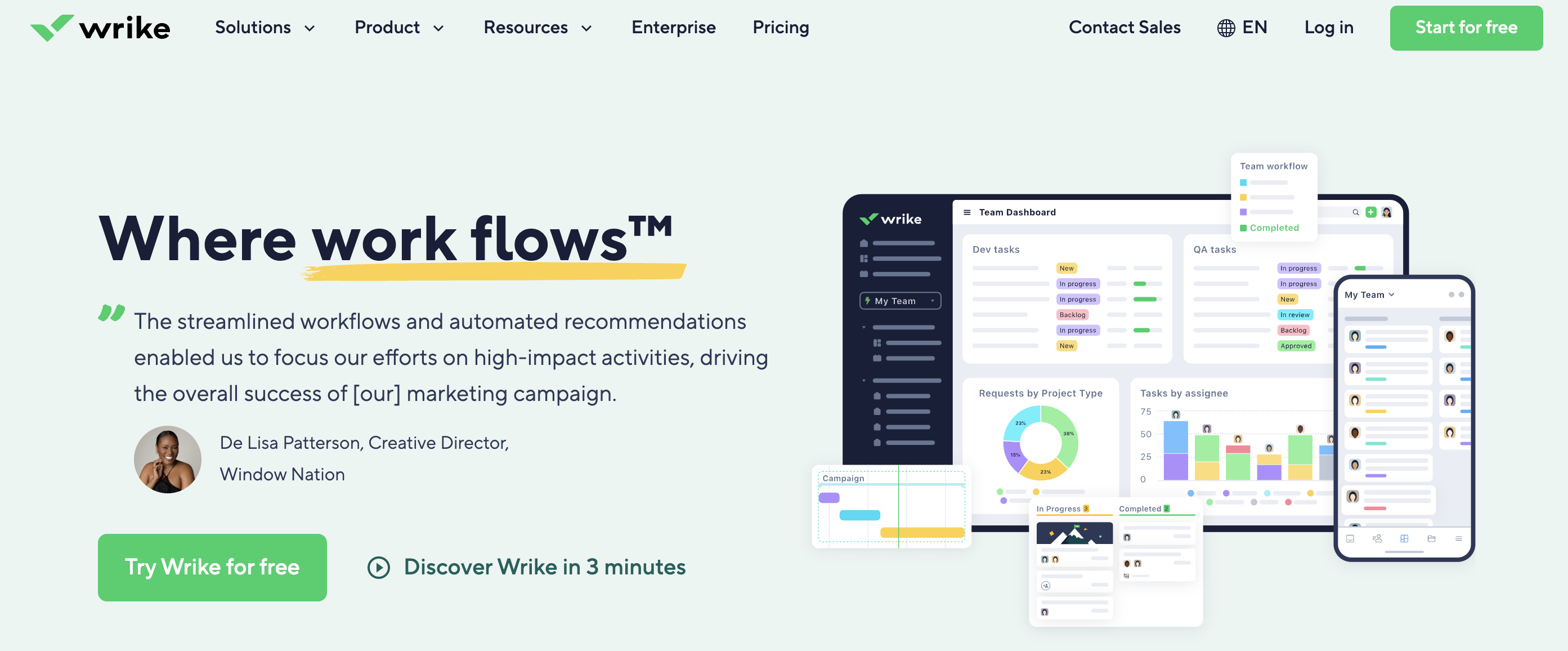
Write better project proposals when you work in Wrike
Wrike is a work-management platform that creates a central source of truth for your projects.
Every time you create, track, and complete a task in Wrike, the granular details of your work are filed and stored. This means you can pull statistics, generate reports, and analyze that data whenever you need to.
When you need to write a project proposal, this system changes the game.
- When you lay out your project methodologies and objectives, you can reinforce your plan with an exhaustive map of your process, schedule your tasks, and mark your milestones according to your team’s capacity and the task dependencies inherent to your project.
- When you report on your budget, you can access detailed information about time tracking, billable hours, and upcoming costs to give a more accurate estimate.
- When you assess the threats to your project, you can add powerful risk management reports to mitigate issues and anticipate problems, like bottlenecks, before they derail it.
Let’s look at the features of Wrike in detail.
Watertight information gathering with project proposal forms
When it’s time to write a new proposal, try starting with a Wrike request form.
Imagine a potential client asks you to pitch a new package to them. In this case, you can set up a form to gather the details on:
- Their budget
- Their preferred timeline
- The objectives they want to achieve
- Their current setup and the things they want to change
All this information can help you write a more informative proposal that’s better tailored to their needs.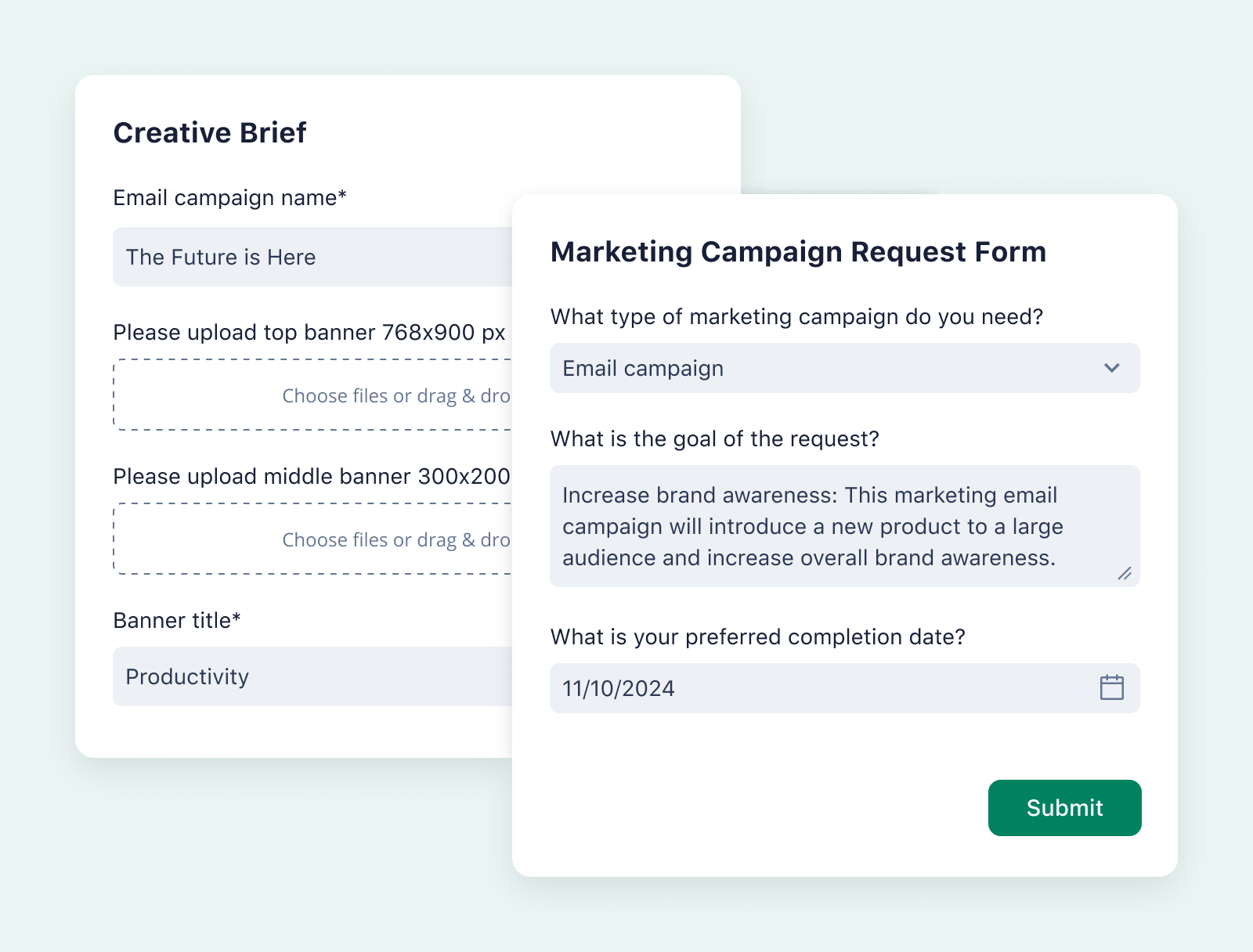
When a potential client returns the form, you can use the information to kick off a custom task type in your team’s workspace. This task can include distinct fields and a fixed workflow for your team to follow. You can even configure Wrike to assign the writing task automatically and notify the relevant members of your team so they can start developing the proposal straight away.
Detailed project tracking for accurate evaluations
Working in Wrike means you can monitor your workflows and track your project’s progress in exact detail. This helps you learn about your existing processes, refine your approach, and develop stronger methodologies for your future projects.
If your company regularly takes on new projects or works with a wide range of clients, workflow management software can help you create a streamlined system and clarify your approach during your pitches and proposals.
Accurate filters to tailor your proposal data to your reader
Every time you update a task in Wrike — whether that’s adding a brief to a shared project, requesting an edit, or sending a round of deliverables to your client — we save and store that data so you can access it later.
We also offer customizable filters for when you need to view the details in a way that informs your approach to your projects. In addition to supporting your team when work begins, you can use these filters to tailor your project proposals to your clients.
For example, imagine your team develops and implements a certain software solution that’s useful for clients in a range of industries. Some clients will be more interested in rapid implementation, while others may know that onboarding a large team will be time-consuming and they’ll be more focused on your capacity to scale up your current process.
By creating custom reports on your past projects, you’ll be able to show each type of client the statistics that matter most to them and provide a direct answer about what your company can offer.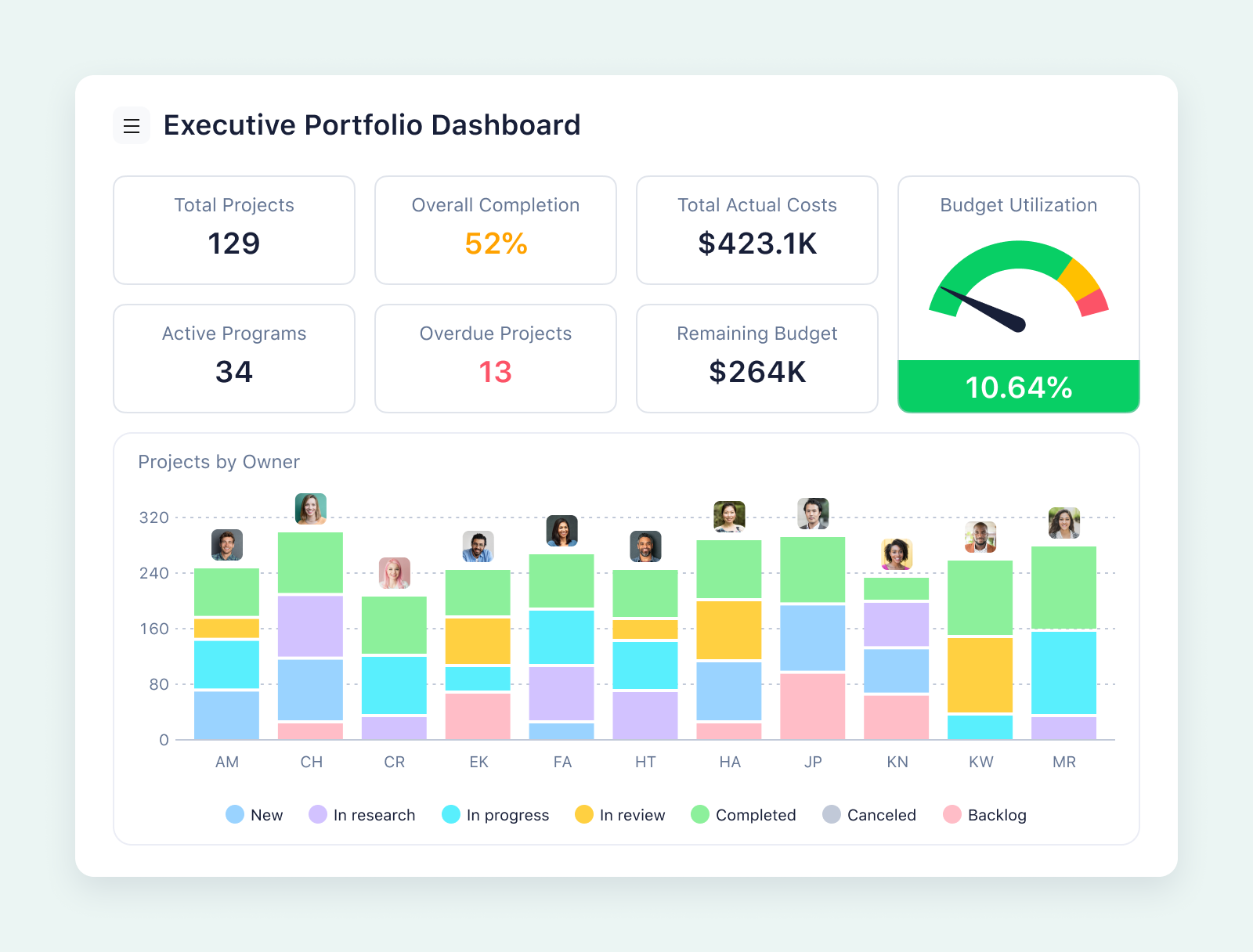
Professional graphics to supplement your proposal
It can be helpful to include graphs, tables, and diagrams in your proposal to hook your reader and clarify the information, especially when visualizing your proposed timeline.
With Wrike, you can create clear, professional visuals to include in your proposal document. From Gantt charts that represent the interconnected phases of your project to charts showing a client’s return on investment, Wrike gives you the tools to transform your latest project data into a user-friendly visual with minimum effort. 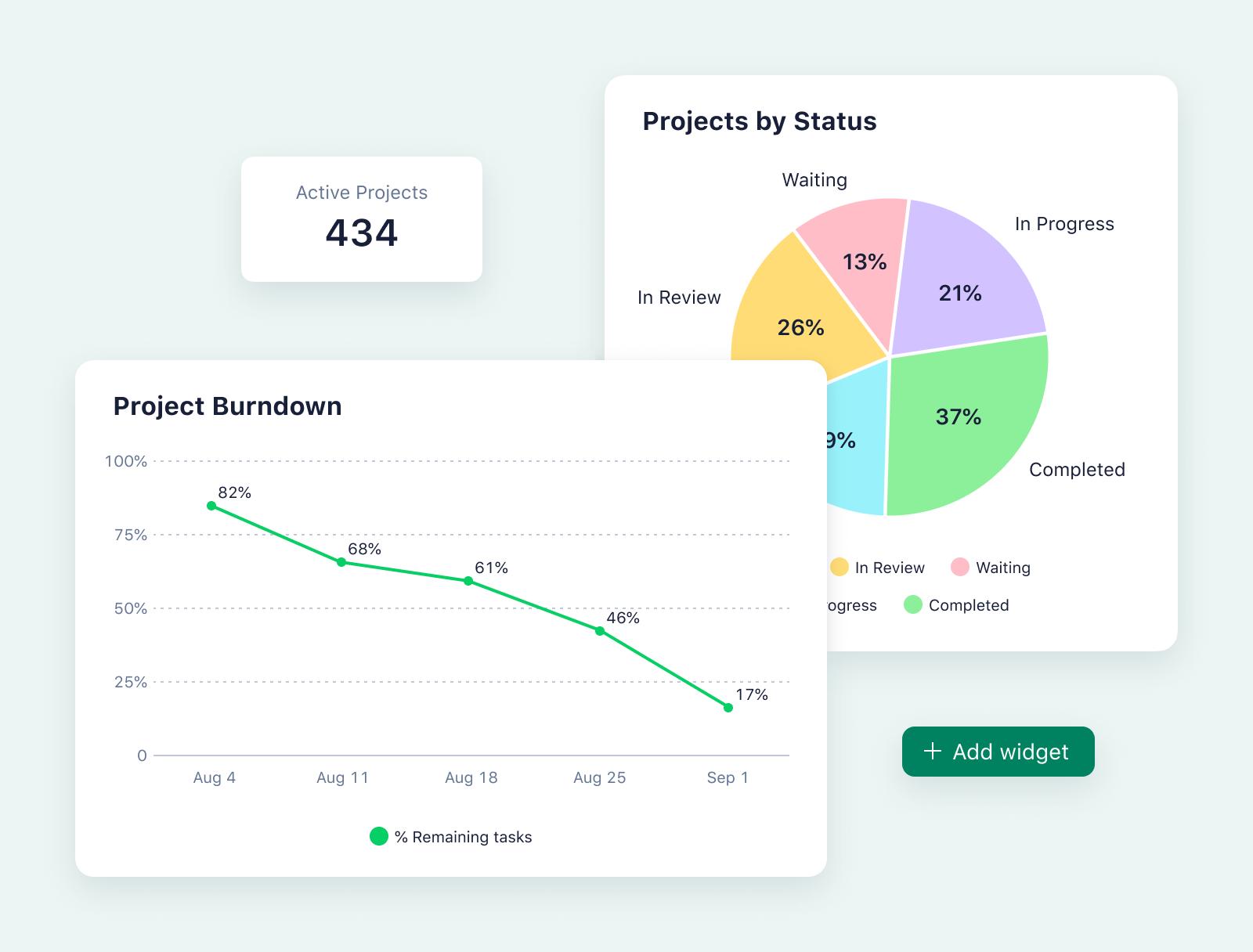
Collaborative editing to write proposals together
Wrike informs the decisions you make about your proposal’s content — and helps you turn it into prose. With our document editing feature, you can work on a shared document without leaving the platform where you’re communicating, planning, and tracking your work.
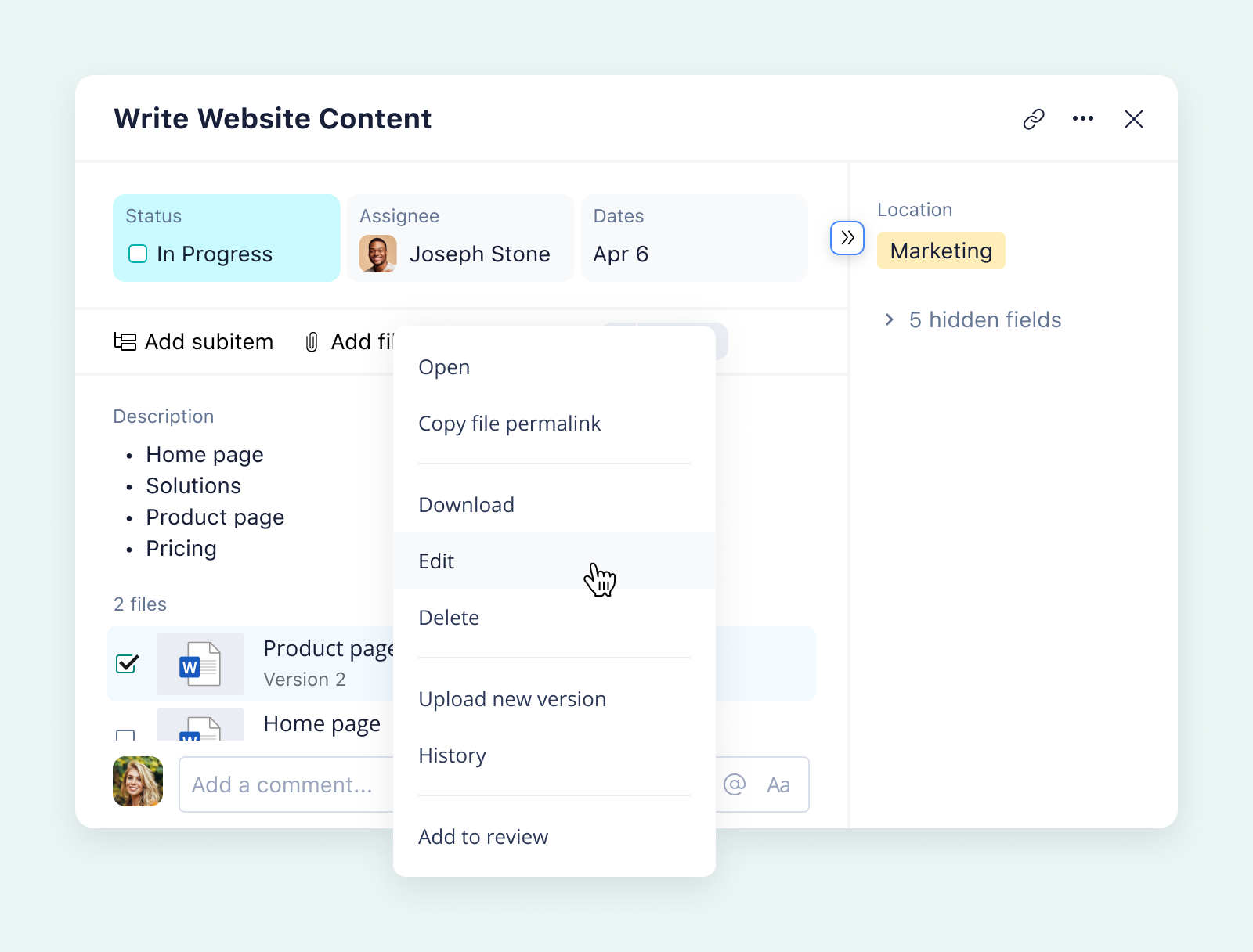
The Wrike editor turns proposal writing into a collaborative process, with live editing, tagged comments, and discussion summaries to bring everyone up to speed. In contrast to long chains of email feedback, Wrike’s process eliminates issues with version control, reduces delays, and helps you create better proposals together.
Content generation to speed up proposal writing
Finally, Wrike’s generative AI features can help you write great proposals that reflect your brand’s voice with far less manual effort.
For example, with Wrike’s new Work Intelligence® features, you can transform rough notes into an initial draft of your proposal for your team to polish together. Or, if you’re struggling with a particular section of your proposal, like your conclusion or your executive summary, try generating a draft with Wrike’s AI to get you started.
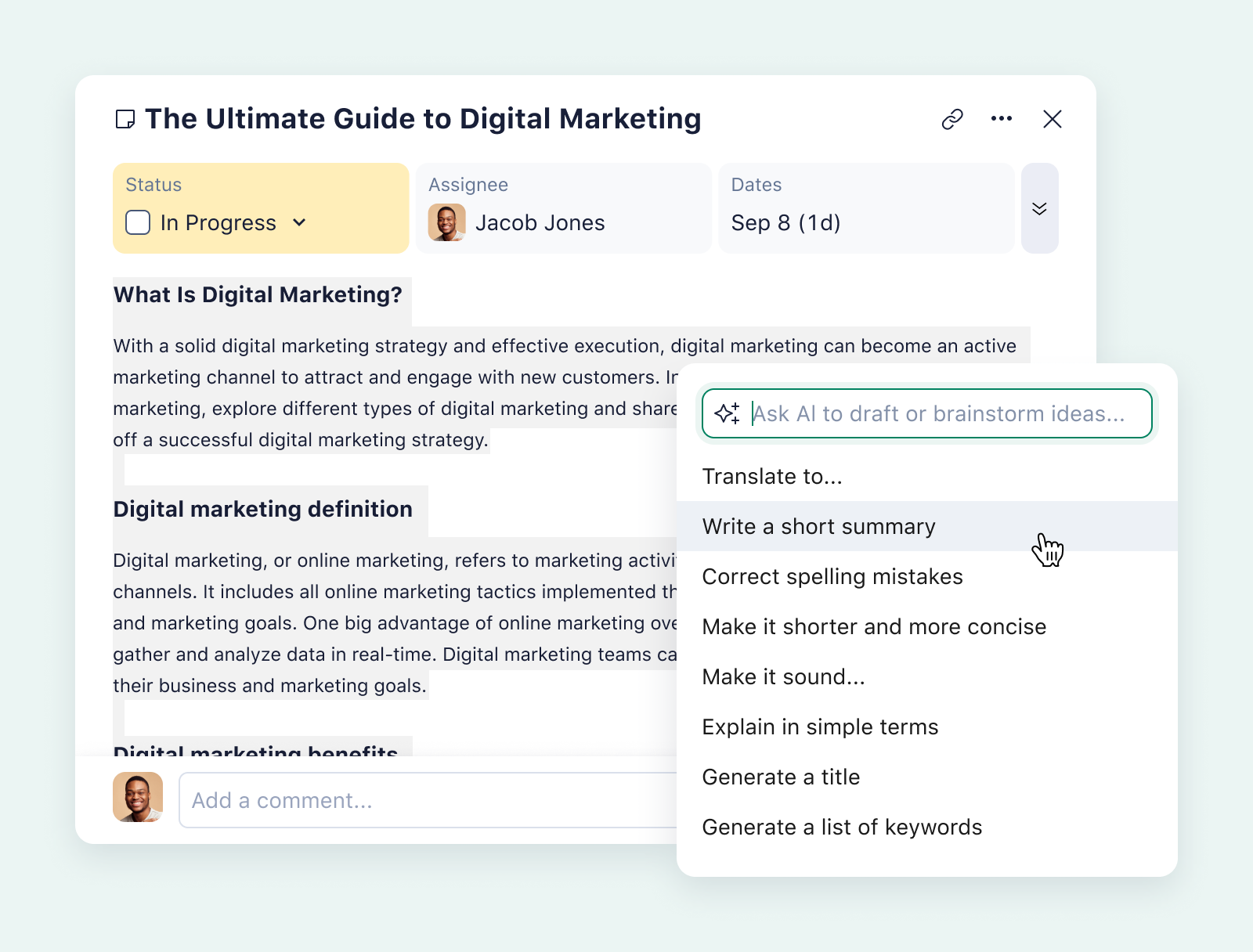
You can also tailor the style of your writing to your brand’s voice, change the tone of the proposal to make it feel more or less formal, and even translate your proposals into one of 11 languages — all within Wrike.
Bonus: Wrike project templates for a smoother work experience
Once your proposal is approved, you can set yourself up for success with a custom Wrike workspace for your project team. Here, they can track the status of their tasks, discuss and edit their work, and visualize their progress in a way that keeps everyone in the loop.
We also include a range of project templates to help you build a space that meets your team’s unique needs.
Check out some of our most popular project management templates:
- Adaptive project management template: Creates a flexible, collaborative space for your team and your stakeholders, and adapts to Agile, hybrid, or Waterfall methodologies
- Project schedule template: Breaks larger projects into actionable items, helps assign due dates, and tracks team progress when work begins
- Project performance template: Helps you assess information from across your projects, monitor your project health, and set up a stronger risk management system to avoid delays, budget overruns, and compliance issues
- OKR template: Simplifies your strategic planning and connects individual tasks to your shared goals
- Sprint retrospective template: Helps improve the efficiency, productivity, and effectiveness of your future sprints by applying the lessons you’ve learned in the past
These templates can help you increase productivity, meet the goals you set out in your original proposal, and put you in a better position to respond to any changes to the original plan as they arise.
Write compelling proposals every time, with Wrike
Earlier in this post, we showed you seven project proposal templates. When you combine these clear frameworks with an exhaustive overview of your previous work, you’ll be in the best position to write the type of project proposals your readers want to see.
From sparking relationships with potential clients to starting new internal initiatives, Wrike has helped over 20,000 organizations track their work and analyze the data in a way that informs their decisions, boosts collaboration, and powers innovation.
Try our project proposal templates, and sign up for Wrike to change the way you approach your projects today.



