When it comes to planning a project schedule and monitoring a timeline, project managers have plenty of options.
That variety of choices is a positive thing — it gives you the flexibility you need to find a system that works well for you and your team. But it can also be overwhelming. With so many choices, how can you actually identify which format suits your specific project needs?
Let’s start by taking a look at two of the most common scheduling tools for project management capacity planning: a traditional project calendar and a Gantt chart.
One isn’t necessarily better than the other, and they even have quite a bit of overlap (for example, both can display the duration of tasks, and they make it easy to monitor project progress).
However, there are also some distinct differences — and it’s those characteristics that make each format a more suitable choice in certain scenarios.
Confused? Don’t worry. Here, we’ll break down the core differences between a project calendar and a Gantt chart, as well as outline a few specific scenarios when each one is a more suitable choice.
Project calendar vs. Gantt chart: What’s the difference?
Again, project calendars and Gantt charts aren’t all that different — this isn’t a case of apples to oranges. Both are used to plan and track your project timeline, and both could function on at least a basic level in pretty much all situations.
But there are some distinct differences that you should be aware of. For simplicity, we’ll break these down into three main categories:
1. Appearance
One glance at a project calendar and a Gantt schedule will reveal the biggest difference: their appearance. It doesn’t take a discerning eye to realize that they look quite different.
A project calendar looks a lot like a traditional calendar and can be built and used in a variety of programs (like Google or Outlook Calendar, Excel, Wrike Calendars, and more). Here’s an example of a project calendar:

In contrast, a Gantt chart is a visual representation of your project timeline that shows project tasks compared to time. Specific tasks are displayed as horizontal bars, and the length of the bar indicates how long that task is supposed to take.
Gantt charts can also be created in a variety of programs. Some project managers choose to create Google Calendar Gantt charts or even Gantt charts in Google Sheets. Others opt to use Gantt chart software (which is what we recommend!), as that saves a lot of manual updating when something changes with the project timeline.
Here’s a simple Gantt chart example displaying the tasks involved with releasing a new product:

2. Usability
Because the formats look so different, usability is another factor that separates a Gantt schedule from a project calendar.
Most people can look at a standard calendar and immediately understand the information that’s being shared — meaning that a project calendar will require very little training or education to be used by your team.
A Gantt chart isn’t quite as intuitive, so it might take a little work to get your team up to speed. However, what it might lack in initial user-friendliness, it makes up for in terms of function.
3. Function
So, let’s talk about that function piece of the puzzle. Because project calendars and Gantt charts have the above differences, they obviously have different functions and benefits — which means they serve unique purposes in certain scenarios.
Like what? Below, we’ll dig into some different use cases when you’ll want to opt for a Gantt chart over a project calendar or vice versa.
Use a project calendar when…
-
You only need an overview of key dates
Because a traditional calendar is so intuitive to use, it’s great for getting an understanding of the most important project dates at a glance.
With a project calendar, you can clearly notate things like:
- Project go-live dates
- Meeting and event dates
- Crucial milestones
If a team member is wondering when the whole project will launch or when their individual contribution is due, they can get that information from the project calendar almost immediately — without needing to know how to use a Gantt chart.
-
You want something simple to share with other stakeholders
A Gantt chart is great at displaying the intricacies of your project, but those aren’t details that everybody needs.
Maybe your board of directors only needs to know a few select dates (like when the project will be completed). Or perhaps the client doesn’t want to be bogged down in the details and would rather have a simple calendar just to keep tabs on progress.
In these situations, a project calendar is your best choice. It gives you a straightforward and streamlined way to share the need-to-know information without overwhelming people with all of the complexities of the project timeline.
-
You need to schedule a meeting
Projects — particularly complex or integrated ones — involve a lot of meetings and discussions. There are brainstorming conversations, status updates, collaborative work sessions, and more.
Those are things that don’t necessarily merit a dedicated spot on a Gantt chart, since they’re short blips as opposed to true project tasks. For example, that conversation about email copy is likely just a small portion of the “Draft email copy” task on the Gantt chart, meaning the meeting itself won’t be displayed individually.
However, these types of events still need to be scheduled and attended, and ideally, you’ll have a simple way to do so. These meetings are much easier to coordinate and display on a traditional calendar rather than a Gantt chart.
Plus, depending on the calendar tool you use, you and the meeting participants may even receive a reminder of the upcoming meeting — which you wouldn’t get from a Gantt schedule.
Use a Gantt chart when…
-
You need to understand dependencies between tasks
While a traditional project calendar is adequate for plotting individual tasks, it doesn’t illustrate the dependencies between them. How do preceding tasks impact the ones that follow? What needs to be finished before that specific task can be tackled?
This is important information for you to know in order to plan a realistic schedule and workflow, and it’s much easier for you to figure out using a Gantt chart.
Task dependencies are immediately apparent on a Gantt chart. This is partly because the entire chart is structured like a stack of dominoes to help you understand how tasks flow and interact.
However, Gantt charts take illustrating dependencies to a new level by clearly marking these relationships with a line between task bars. These lines immediately indicate if a task is dependent on another one.
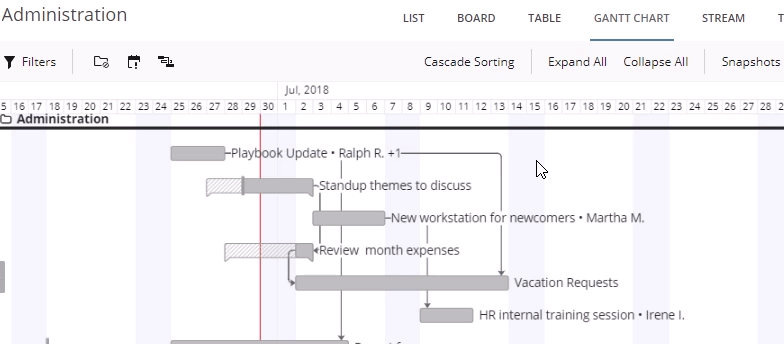
-
You need to identify your project’s Critical Path
Unexpected things come up, which means you want to know where you have some wiggle room in your project timeline and where things absolutely have to stay on track.
The best way to do this is to use the Critical Path Method (CPM). Your project’s critical path is the longest line of dependent tasks from project start to finish. If something falls behind on that path, your whole project is at risk of finishing late.
Your critical path is almost impossible to identify on a standard project calendar, but it’s surprisingly easy with a Gantt chart. You can quite literally trace the tasks that are dependent on one another and identify your longest string of dependent project activities.
This information allows you to stay agile and quickly shift priorities when necessary without impacting your milestones or deadline. For example, you can likely extend the deadline for drafting the social posts promoting your event without moving the event date itself.
-
You need to manage multiple projects at once
More often than not, you have more than one project on your plate. It’s a lot to keep track of, and viewing all of those tasks and deadlines on a single calendar is enough to make you cross-eyed. Yet having entirely separate calendars for each project is cumbersome and makes it tougher for you to monitor progress.
Gantt charts make it easy to view multiple projects at one time. You can have separate Gantt charts for projects and also layer them on top of one another to understand how things fit together.
Not only is this approach far more streamlined (goodbye, 14 different calendars!) and easier to understand, but it also helps you understand how those different, concurrent projects overlap with each other from a timing perspective so you can manage workloads and resources accordingly.
Project calendars and Gantt charts: Better together
When it comes to project calendars and Gantt charts, neither one is superior across the board. They each have their unique benefits, drawbacks, and specific use cases.
And, in fact, they’re often at their best when used to complement one another. There’s no rule stating that you can’t use both, and each can help you fulfill specific needs for your project and your team.
Fortunately, a collaborative work management platform like Wrike — which offers both Wrike Calendars and Gantt chart software — gives you the opportunity to use both options to successfully manage the different aspects of your project.
Want to learn even more about using calendars to manage your projects? Check out these resources:
- The Best Calendar Tools for Every Project Management Need
- 3 Capabilities Your Team Calendar Needs
- Leading Content Marketers Share the Best Way to Make a Publishing Calendar
- Secrets for Building an Integrated Marketing Campaign Calendar
- 3 Ways to Create Your Project Manager Calendar
Check out these articles for more Gantt chart tips and tricks:
- A quick start guide on how to use a Gantt chart for project management: The Project Management Beginner’s Guide to Gantt Charts
- Save time and optimize with online Gantt charts: How to Use a Gantt Chart to Avoid These Project Management Mistakes
- For online Gantt chart best practices: 4 Ways Not to Use a Gantt Chart in Project Management
- For templates to kick-start your projects: Say Goodbye to Gantt Charts in Excel With These Project Management Templates
- How to make the best use of your Gantt charts: How to Use a Single Gantt Chart for Multiple Projects







