Can you think of a time when you failed to identify a bottleneck in your tasks? You’re not alone. We all face the battle to stay on track and make the most of our time. But imagine having a clear map showing exactly where you are and what’s left to tackle. That’s why a progress tracker can be a game changer in managing tasks and boosting productivity!
Whether you’re a project manager, a creative professional, or an enterprise manager, a crystal-clear visualization of progress can seriously up your game. It turns abstract tasks into concrete achievements. Who doesn’t love checking off a task and seeing that progress bar move? It’s so satisfying!
So, why should you care about keeping track of progress? For starters, it helps you:
- Stay organized
- Prioritize like a pro
- Figure out which tasks are urgent
- Keep your team aligned and focused
Keep reading as we discuss further how to use a progress tracker to achieve your daily, weekly, and even long-term goals! You will also learn how to use Wrike’s features, such as dashboards and Gantt charts, to track your project progress.
Wrike is the only progress tracker you need — start your free trial now.
Why is a progress tracker important?
Why do some teams get so much more done than others? It often comes down to how they track their progress. Think about visibility. How often do you start your day knowing exactly what you need to tackle? A progress tracker does this for you.
Isn’t it thrilling to tick off a task? Watching your progress bar fill up or crossing items off a list can give you that little push to keep going. With a progress tracker, you’re less likely to waste time on less important tasks because you clearly understand priorities. It helps you allocate your time where it’s most needed, ensuring you’re not just busy but productive.
A progress tracker keeps everyone on the same page. There are no more lengthy meetings or countless emails to check if everyone’s caught up. Everything you need to know about the team’s progress is right there.
Tracking your progress helps you see patterns in your work habits.
- Are there tasks that need prioritization?
- Are there tasks that always seem to stall?
- Are there times of the day you work best?
- Are there tasks that require more attention?
This kind of insight can help you refine your processes and make smarter decisions about how you work.
Types of progress trackers
The two key types of progress tracker are digital and physical.
1. Digital progress trackers
Digital progress trackers are a whole upgrade to how you manage tasks and goals. They live on your smartphone, tablet, or computer devices, making your project updates as mobile as you are. You can access, update, and review your tasks anytime, anywhere.
The real magic happens with real-time updates. The moment something changes in your project, your tracker knows it, and so do you. This means you’re never out of the loop.
And customization? Absolutely! You can set up your tracker just the way you need it. Whether you want to monitor specific metrics or prefer seeing your progress in colorful charts and graphs, you can tailor everything to suit your style.
And then, there are the insights. These trackers store and analyze data to offer you actionable insights. Notice patterns, identify bottlenecks, and understand your workflow on a deeper level. This can lead to smarter decisions that boost productivity and streamline processes.
The best part? You can get all these features in Wrike. With Wrike, you can:
- Create, assign, and track tasks with detailed descriptions, deadlines, and priorities
- Visualize project timelines and adjust schedules based on real-time changes with a Gantt chart
- Monitor productivity and estimate project durations more accurately with the time tracker
- Generate automated reports that provide insights into project progress, team productivity, and more
- Set automated notifications and reminders for upcoming deadlines or changes in project status
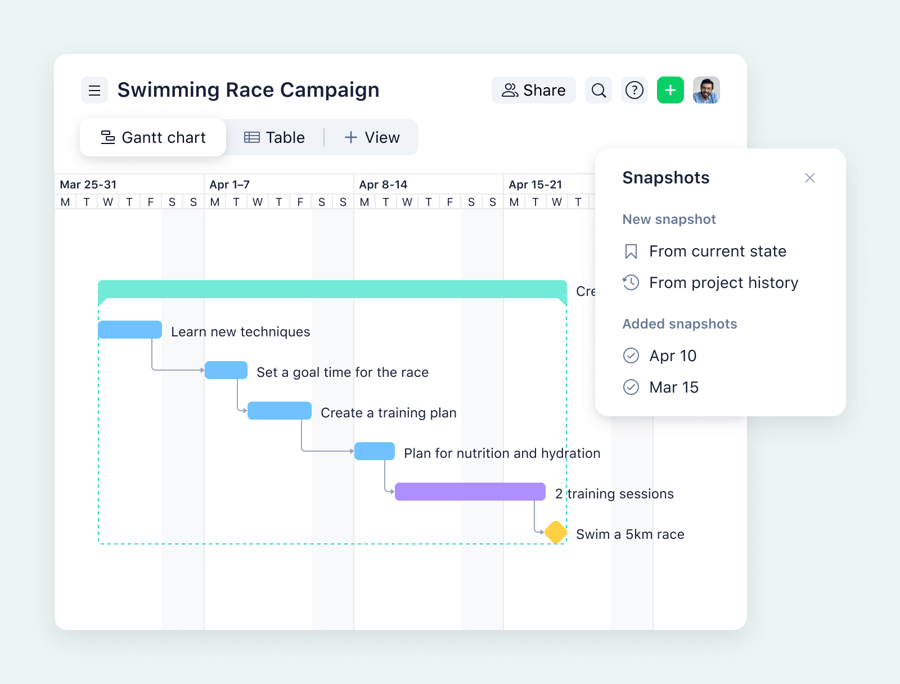
2. Physical progress trackers
Physical progress trackers might seem a bit old school, but they’re still incredibly effective at enhancing productivity. Think of those big whiteboards covered in colorful sticky notes or large wall calendars marked with key deadlines. These simple tools can be powerful productivity boosters in both individual and team settings.
One of the biggest perks of physical trackers is their visibility. They offer a constant, in-your-face reminder of what’s on your plate, which is especially useful in shared spaces where they can spark conversations and quick status updates. Plus, they don’t require you to boot up an app or device; they’re always there, making it easier to stay on track.
How to set up your progress tracker
Here are the key steps to follow when setting up your progress tracker.
1. Identify your goals
Ask yourself, what do you want to achieve? Start by defining clear, actionable goals. Here are some examples:
- Increase sales by 20%
- Reduce project completion times by 50%
- Improve customer satisfaction scores by 15%
The key is specificity.
Once you’ve pinpointed your goals, it’s time to dig a little deeper.
- Why are these goals important?
- How will they impact your business or personal growth?
- What are the key steps to achieving your goals?
You need to connect your goals to a bigger picture. For example, increasing sales is great, but understanding that this could allow your business to expand into new markets or hire more staff makes the goal more meaningful and motivating.
Here’s where it gets exciting! As you outline these goals, ask yourself:
- What specific steps will take me closer to this goal?
- Who is responsible for each part of the process?
- When do I expect to see results?
Answering these questions will fill out your progress tracker and set a clear roadmap for you and your team. You can use templates in Wrike to accelerate the identification and organization of your goals. Wrike’s templates allow you to create predefined project structures, which can be customized and reused for various projects. This ensures that every project starts with a clear set of objectives and a well-organized plan, helping you and your team to focus on achieving your goals efficiently.

2. Break down your goals
Break each goal into smaller, specific tasks that can be easily tracked and completed. This approach clarifies what needs to be done and provides a roadmap for everyone involved.
For example, let’s say your goal is to increase customer satisfaction. You could break this down into tasks such as:
- Survey customers for feedback
- Analyze the results
- Implement changes based on feedback
Each task is a step closer to achieving your primary goal. By completing these tasks, you’re progressively building toward your ultimate target.
Using work automation software like Wrike for this process can be extremely helpful. Wrike allows you to create tasks, auto-assign them to team members, set deadlines, and track progress seamlessly. You can even use a custom dashboard to see how things are moving, making it easier to keep everyone on the same page.

3. Monitor and measure progress
It’s easy to get off track or lose motivation without a way to see how you’re doing. For instance, if your goal is to develop a new software feature, milestones could include:
- Completion of the design phase
- Release of the first prototype
- User testing
- Final deployment
Set up your progress tracker for regular updates. Your progress tracker should reflect these changes as tasks are completed or milestones are reached. Regularly updating provides the satisfaction of seeing tasks marked complete and helps identify any delays or bottlenecks early.
As you reach each milestone, take the opportunity to gather feedback from stakeholders or team members. Use this feedback to refine processes and improve efficiency in future project phases. For instance, if feedback suggests communication gaps are causing delays, you might introduce daily standups or a centralized communication channel.
How to effectively use a progress tracker
If you want to learn how to use a progress tracker effectively, follow these tips:
- Set clear objectives and define what you want to achieve with your progress tracker.
- Regularly update your progress tracker to ensure it accurately reflects the current state of your projects.
- Use your progress tracker to see where things are and analyze trends over time.
- Don’t keep the insights to yourself! Share them with your team and stakeholders.
- Sync your progress tracker with other tools that can automate updates and provide richer insights.
Common challenges with progress trackers
While progress trackers can be invaluable tools for improving productivity and visibility across projects, they’re not without their obstacles. Here are some common obstacles with progress trackers:
- Information overload
- Misinterpretation of data
- User engagement dropping over time
- Complexity in setup and maintenance
- Inconsistent use among team members
- Difficulty in measuring qualitative progress
- Poor mobile experience if not well optimized
- Data security concerns with sensitive information
- Too much focus on tracking over actual performance
How to overcome common challenges with progress trackers
Overcoming the challenges with progress trackers involves strategic adjustments so you can leverage the technology effectively. Here are some strategies to address these challenges:
- Develop specific metrics to assess qualitative goals, such as customer satisfaction scores or peer reviews.
- Set clear guidelines on when and how to update trackers without overwhelming the team.
- Implement mandatory training for all team members and create standard operating procedures that incorporate the use of progress trackers.
- Encourage regular feedback and allow users to customize their interface or the metrics they track.
- Opt for trackers with intuitive interfaces and automated features that reduce the need for manual inputs.
- Choose progress-tracking tools with strong mobile support to allow team members to update and check their progress on the go.
How to track project progress with Wrike
What’s the best way to stay on top of your projects? The answer is Wrike. Our work automation software seamlessly tracks your project progress and brings your team together in one place. You can visualize your project using Wrike’s dashboards and even customize it to show key project metrics, from overall progress to individual task statuses.
With Wrike’s AI project risk prediction, you can get an automatic reminder of project progress to ensure you stay on track and don’t miss any deadlines.

There are also built-in features like proofing and approval workflows that allow you to share visual feedback and keep all requests on record. You can tag team members, add comments, and even attach files directly within tasks. This keeps all the discussions centralized and accessible, speeding up revisions and approvals.
See what Tom Alpers, Vice President of Creative Operations and Acceleration at Tom Ford Beauty Global Marketing at The Estée Lauder Companies, has to say:
Ready to upgrade your progress-tracking system? Start your free trial of Wrike today!“I love how Wrike saves a new version every time changes are made. It creates an archive so, if you need to see what has happened and why a decision was made three proofs ago, it’s all there in an easy-to-use, side-by-side comparison.”





