Process automation means using technology to automate the repeatable or rule-based jobs your team currently does by hand. From taking care of repetitive tasks like notifying reviewers to building a workflow that brings in multiple tools, you’ll find automation opportunities across every part of your business.
Other posts on this topic foreground the complex orchestration solutions designed for enterprise customers or compare robotic process automation (RPA) to business process automation (BPA) in excruciating detail.
Here, we’re more interested in the way the rubber hits the road. We’re breaking the automation implementation process into actionable steps, and ensuring the tools you choose add value for your team and your customers.
Whatever your industry, this guide takes you through:
- The main reasons for automating business processes and the advantages of doing so
- The areas where automation could bring the clearest benefits to your team
- The easiest way to automate a business process in three steps
- The key features to look for in an automation tool
We’ll also show you the automations you can take advantage of when you switch to our work management platform, Wrike.
Top reasons to automate a business process
In the most basic terms, automating a process benefits your company because it frees up a member of your team. Channeling their energy back into creative or strategic tasks means business automation can radically improve the way you manage resources.
But there are lots of other benefits to consider:
- Automated processes are not prone to human error. For example, imagine a team member processing a high volume of data relating to your company’s financial management. A mistake in their data entry as small as two switched digits could be critical. By automating the process, you eliminate these slips and achieve a higher level of accuracy and compliance.
- Automated processes cut costs. Automations boost performance and increase business efficiency. When you can do more with less — and potentially reduce overheads like labor costs — you can get to a point where your customers see ROI more quickly than with a traditional, manual process.
- Automated processes boost innovation. As you gather data and keep your team in the loop, the transparency of an automated process creates a more collaborative workspace. This teamwork leads to new ideas, and you can still adjust the balance of automation and human intervention if regulations or external pressures on your business change.
- Automated processes can be easily scaled. It’s easier to apply an automated process to more tasks than to hire more people to help you deal with an elevated workload. When automations are already part of your daily process, you’re in a good position to scale successfully.
Put simply, if you want to make sure your work is completed to the same high standards every time, while also cutting your costs and giving your team a real-time overview, process automation is the right place to invest your time and resources.
But to be truly successful, it’s important to be strategic when you bring in automation. Instead of the scattergun approach of automation for automation’s sake, try to prioritize the areas where an automated system can add the most immediate and measurable value.
The best types of tasks to automate
To find the processes where teams and customers can see the highest return on the time and investment automation needs, start by looking for tasks and processes that are:
- Rule based and repeatable: Even if your workflow produces unique outputs (like a design team creating different assets from a standard intake process), a process can be automated if it involves similar job roles, checklists, and review stages every time.
- Complex: Processes can become complex when they involve a high number of steps or versions. For example, if you’re developing a new IT product that needs to go through extensive testing, it’s difficult to quantify the remaining work and keep up momentum without some form of automation to track your progress.
- Subject to compliance checks: Some processes need to leave a paper trail, and some might require an audit check later. An automated system — like a document processing workflow that archives your files by routing them to specific folders — can document the steps and store the information you need to locate in the future.
- Time sensitive: Automations speed up your process and help eliminate bottlenecks and inefficiencies. Automating tasks where a smaller team is frequently delayed by a larger workload or a time-consuming review process, for example, can drastically reduce the number of deadlines you miss and increase customer satisfaction.
Time and again, we’ve seen how process automation has changed the game for companies of all shapes and sizes and across use cases. These case studies, from some of the 20,000 companies that automate their processes in Wrike, speak for themselves:
- Moneytree implemented Wrike as an automation platform for its marketing team. It increased project speed by 75% from start to finish, reduced approval time from seven days to just one, and tripled the team size with ease.
- Gwynnie Bee improved customer service and reduced order processing time by 60% by using Wrike to reduce the number of manual tasks its team performs.
- Siemens Smart Infrastructure uses Wrike’s automation technology throughout its project delivery and combats security risks on a global scale. With 250 custom workflows, it has improved overall productivity by 10%.
- Electrolux uses Wrike’s automation software when its team requests and executes new designs. It now spends 30% less time per project, not least because it has halved the number of internal emails the design team receives.

Let’s look at how you can repeat these results for your company.
Automate a business process in 3 steps
As we said above, automating a process needs strategic planning to get reliable results. Anyone overseeing the project needs a solid understanding of your company’s operations, as well as the communication and leadership skills to guide your team through the onboarding process and help them adopt the new system.
When you’ve found the right people to manage the change, start by taking a step back.
Step 1: Map your existing process to find automation opportunities
When you break down your process, you’ll likely find opportunities to automate it at every stage, from intake to delivery. To make sure you’re leaving no stone unturned, start by creating a process map or a workflow diagram to give you an idea of the full scope of your work.
Creating a process map means working backward and considering the people, the individual tasks, and the substages that contribute to your deliverables.
This will also help you see how these elements interconnect, because there’s no point in creating an automation that skips an essential step or alienates part of your team.

The most common pitfall at this stage is overlooking a dependent step in the process.
When you try to fit your unique process into a standard template, you’re far more likely to miss something that becomes critical later. So, to minimize the risk, choose a visualization that makes sense for the work you complete.
For example:
- A Gantt chart visualizes dependent tasks and the critical path that takes the work from ideation to completion. This is an effective way to view linear work with a clear deliverable.
- A Kanban board visualizes the stages of a workflow where your outputs can move backward and forward through the process independent of each other. This is a good way to get an overview of your capacity, as well as the bottlenecks in your business process management (BPM) that could be addressed.
- A project timeline visualizes a time-sensitive project with a strict calendar. This is useful when different teams need to schedule their work so they can be ready for each new phase.
When you choose a map that accurately reflects your process, you’ll be better able to identify the risks to your work and find the best opportunities for automation.
Step 2: Set your goals
Any change to your business processes, including automation, is more likely to have a lasting positive effect if you’re clear on what you want to achieve. When you decide on your goals before making the change, you set yourself up to choose the right tools, communicate with your team, and prove the results of the changes.
To give yourself the best chance of success here, choose SMART goals. This principle gives you goals that are:
- Specific
- Measurable
- Achievable
- Relevant
- Time-bound
As part of this process, you’ll also define the KPIs you’ll use to gauge how well you’re meeting your targets. This will help you prove the results of the automation and make informed decisions about how to develop your processes in the future.

Step 3: Choose and implement automation tools
You can choose a host of different tools to automate your work, and picking the right one can make or break your business process.
For example:
- Even the most basic task tracking apps can centralize your to-do list and assign tasks to certain people so they’re automatically notified when a task changes status. If all you want to do is create a task template and reduce the number of emails you send, tools like this could do the trick.
- Proofing and approval tools will take care of a specific aspect of your process and automatically create a record of who reviewed your outputs and when. If you produce a high number of documents or design assets for your clients, these tools offer a way to refine and track your compliance processes in one space.
- Scheduling tools will store messages and posts and publish them automatically so you can meet your deadlines. If you work across time zones, these automation tools can make it easier to connect with your global audience.
- Project management collaboration tools, at a minimum, should bring together scheduling and discussion features, as well as store your files so they can be easily accessed. When your work becomes more complex and you need to bring in different types of rule-based automations, it’s worth considering your options here.
Whatever tool you choose, look for:
- No-code or low-code automations, so you can manage your setup without a software engineer and put changes into action more quickly
- Powerful API integrations with your existing stack, so you can bring your tools together and reduce the number of separate processes your team needs to manage
- Security features, to handle sensitive data compliantly and eliminate the weak points in your process
- Tracking and reporting features, so you can judge the success and value of the automation in real terms, and in real time
You’ll find all these features and more with our software.
Process automation for everyone, with Wrike
Wrike is a customizable, scalable work management platform built with complex business processes in mind. When you manage your work in Wrike, you centralize the data you need to monitor your processes, identify areas for automation, and implement those changes with an intuitive, rule-based method.
Let’s look at how Wrike’s automation can work at every stage of a business process.
Streamline your intake
At the beginning of a business process, Wrike helps you perfect the kickoff with tools like automated task creation and delegation. For example, a custom request form can gather all the necessary details so your team can automatically assign the work to a certain job role, team, or individual.
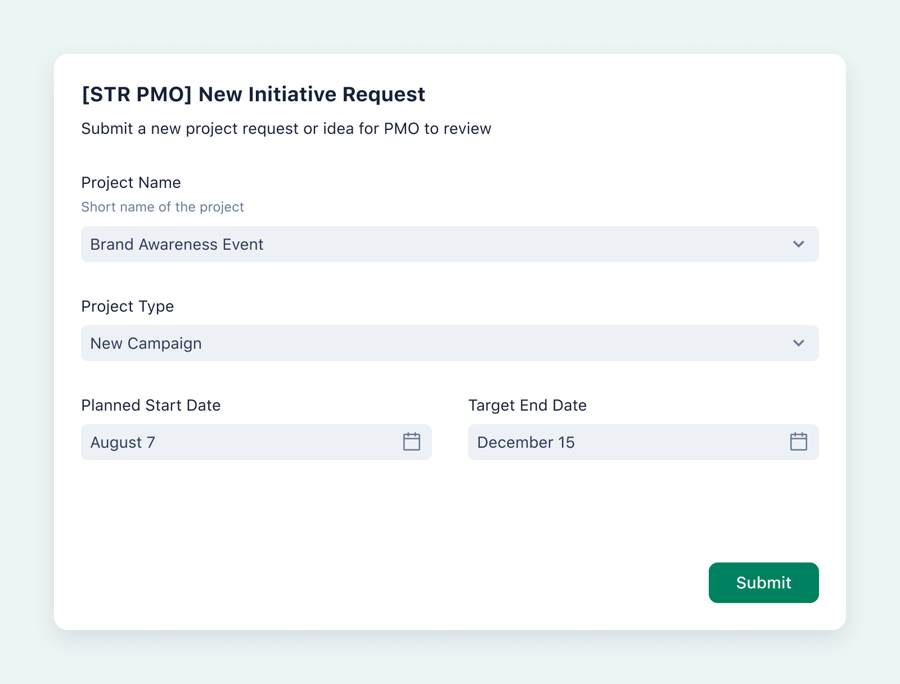
You can also use Wrike’s groundbreaking Work Intelligence® AI and machine learning features to set up new work from the most basic notes, breaking down big tasks into actionable subtasks and generating project briefs from your back-of-the-envelope notes.
When you automate the foundational processes of the work your team takes on, you set the tone for a successful collaboration.
Automate workflows
There’s a lot of overlap between a business process and a team’s workflow. With Wrike, you can add intelligent automations to almost any aspect of your system. Put simply, if you can imagine it, you can do it, with Wrike.
For example, you can create custom item types that use specific business logic (no code required) and link to automation rules for specific scenarios, such as what to do when a task status changes to “Completed.”
You can also set up automated reminders for your team based on the scheduling, risk management, or capacity data associated with the task. This helps you address issues as they arise and readjust your approach.

Plus, with Wrike’s exhaustive list of integrations, you can go beyond automating a single workflow.
By integrating Wrike with the rest of your stack, you can automate entire processes and bridge the gaps even when the work involves multiple tools. This dramatically increases productivity and makes it far less likely that a step of the process will fall through the cracks — and the potential cost savings are huge, too.
Track processes
When you work in Wrike, you build up a complete picture of your project lifecycle, as we track and centralize all the changes and status updates associated with your work. Then, by filtering that data, you can automatically view the most critical performance indicators in real time in an easy-to-read user interface.

By setting the filters and choosing widgets to highlight the most important data, you can set up custom dashboards for your projects, your teams, or even individuals who want to prioritize their tasks. Because all the dashboards in your space draw from a central source of truth, you know your whole team is in the loop and you’re tracking the very latest news on everything they’re achieving.
When the task status changes, your boards will automatically update.
Simplify approvals
With Wrike, you gain powerful approval features so you can bring your process to an end faster, more smoothly, and with fewer requests for revisions.
By automatically assigning people with approval authority to the review stage, you put the task in front of them immediately, with all the information they need to sign off on a job well done.
Instead of writing an email, attaching files, and waiting for a response with a list of feedback, they’ll receive a notification in Wrike with:
- The complete history of discussions around the task
- The documents they need
- The integrated tools to let them edit the document or comment on the asset directly within Wrike
- The option to tag the person who’s going to apply the changes

If they’re happy, they can simply click “Approve” and the status will change to the next stage in the workflow. These automations make approvals faster and more effective, which creates a fantastic environment for innovation and collaboration. Plus, we’ll automatically store all file versions at the end of a project, so you can track them down, stress-free, if you need them later.
Unlock insights
As we said at the very top of this piece, if you can’t track the value your automation solutions are adding to your team, you can’t be sure you’re using these tools to their full potential.
Drawing from the exhaustive bank of information about the way your tasks are progressing, Wrike generates the in-depth reports you need to assess your processes and tweak your automations.
For example, it’s incredibly easy to set up Wrike to send you a weekly report on your team’s progress, with information like the status of the tasks, the team’s overall capacity, and the tasks at risk of missing a deadline. You can share this snapshot with your stakeholders or use it to inform your decision making as you step in to support your team.

When this information is instantly accessible, you can constantly improve the way you’re managing each of your specific business processes.
Enterprise-grade security
Any business process automation is only as good as its security. With Wrike, you can set role-based access permissions, create confidential spaces, and benefit from double encryption.
Find out more about Wrike’s latest network and app security policy here.
For powerful process automation, choose Wrike
Done well, automated processes are a ticket to increased productivity in countless different areas of your business. With Wrike’s comprehensive automation tools, spanning everything from process blueprints to generative AI and integrated workflows, you can make the most of every opportunity to streamline processes and improve your operational efficiency.
With the right automation in place, you can focus on high-value activities, putting yourself in a fantastic position to scale up, optimize, and innovate in your industry.
Book a demo to find out more about how Wrike’s work management platform could transform the way you work.





