We’re knee-deep in the Halloween spirit here at Wrike, but it’s still business as usual as we continue our rapid pace of product development. This month brings you yet more innovative updates that are designed to help you do less and achieve more, including powerful new features, time-saving AI tools, and your most-requested updates and improvements.
Keen to learn more? Snuggle up with a pumpkin-spiced something and start reading!
Datahub is officially live!
One of the most exciting releases of 2024 is now available and it’s shaking up the world of work already. Datahub is a cutting-edge tool that not only centralizes all your data, but puts it to work for you too.
Now you can easily connect data outside of Wrike with projects and tasks inside Wrike. That creates a dynamic source of truth for you and your team, enriching your daily work with actionable insights, performance-boosting shortcuts, and data-driven decisions.
It can help you:
- Unify all your sources, from spreadsheets to CRM programs
- Centralize and organize your data in one powerful platform
- Prefill your tasks and projects with vital information
- Rely on multiple insights for more informed decision making
- Pivot and adapt fast as changes update in real time
Learn more about how Datahub delivers unprecedented visibility, revenue-boosting acceleration, and better, faster decision making in our Community post. Prefer to see how it works in real life? Sign up to watch “Unveiling Wrike’s Datahub: Connecting Your Data to the Way You Work,” our live deminar on Tuesday, November 5.

Dashboards now available as PDF previews
We might be globally recognized for our cutting-edge AI advancements and forward-thinking innovation, but that doesn’t mean we’re out of touch with the real world.
We know that sometimes, depending on the situation, you’ll need to print a piece of paper or create a PDF for inclusion in a file, presentation, or pitch deck. And that’s why we’ve made our dynamic dashboards available for export to PDF.
Depending on the widgets you’ve chosen, the newly generated file will have bar charts, graphs, or lists showing projects, progress statuses, and more.
Of course, sending a dashboard link is better — that way, the recipient can toggle through a wealth of live insights and information — but if you need to simply showcase a snapshot of the powerful data at your fingertips, that’s fine too. Simply click on the three small dots at the top of your dashboard and choose Export to PDF to make it happen. 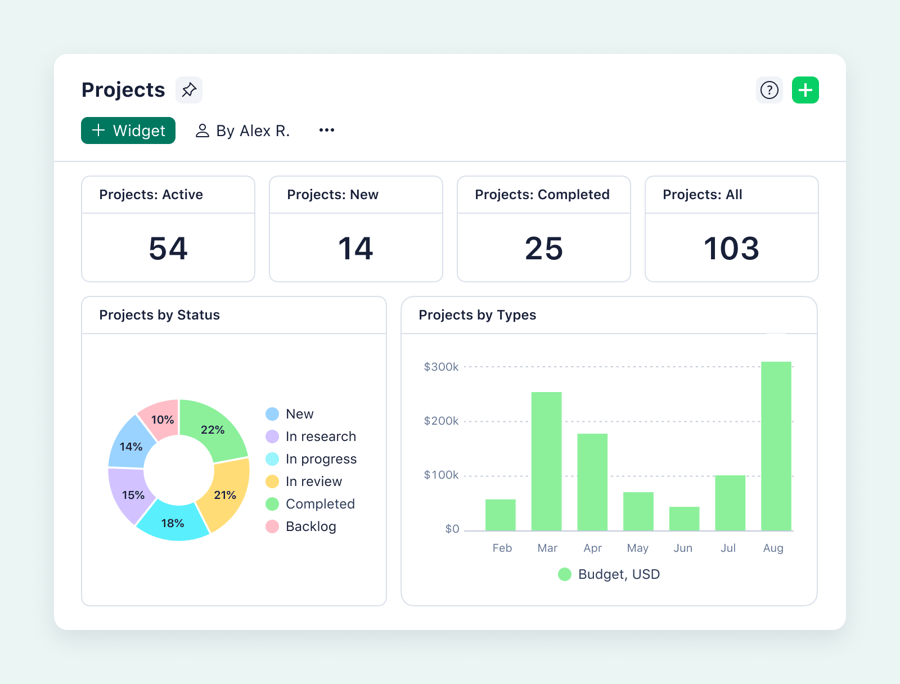
AI makes building widgets easier than ever
Wrike is one of the most customizable platforms on the market, offering incalculable opportunities for users to personalize their workspaces. And boy, do our customers like to build their own dashboards and widgets, with almost 1 million created to date.
We like to make life easier for our community, so we’ve just released a new feature that lets AI make your widgets for you. It’s available under the Generate with AI tab within Wrike Labs’ Work Intelligence® preview. You’ll just need to describe the widget you need to build (the more detailed, the better), click to proceed, and it’ll appear like magic.
The more you use this tool, the better it will become, so testing it out will help us continue to improve as we innovate.
Yet more capabilities added to Wrike mobile
We know that a large section of our 2.4 million customers use Wrike on the go, usually via our iOS or Android apps. That’s why we’re constantly developing our mobile capabilities, with three new developments this month:
- Upgraded Board view: Now available for iOS, this update aligns with the desktop app’s filtering and sorting options, so you can expect the same Board view experience at your desktop or on your phone.
- Quick link sharing: This new change is a small tweak with a big effect. It allows you to easily copy links to pinned items for streamlined collaboration with internal and external colleagues or stakeholders.
- Improved commenting interface: You asked, and we listened. Based on user feedback, this newly refined experience is now available on iOS.
Want to give it a try? Download the Wrike app now and start enjoying the freedom of working anywhere, anytime.
Timesheet submission rules released in Wrike Labs
In the era of tightening belts and expanding scopes, resource management has never been more important. We’ve responded in Wrike with a swathe of new intelligent resource management developments.
Our latest is the “Timesheets Submission Rules,” which enable admins to set daily or weekly hour limits with flexible restrictions, solving compliance challenges and streamlining timesheet approvals. This feature enhances control and efficiency across all work schedules, ensuring accurate timesheet submissions for every team member.
Customers can now easily configure hard or soft restrictions on timesheets by day or week. This feature is currently available for Pinnacle accounts, activated via Wrike Labs.
Smart folders in Table view now available for new users
Sure, we all love jazzy new features and smart new technology, but we know that a clean, clutter-free workspace is just as important. That’s why new Wrike users can now enjoy smart folders in Table view, simplifying your interface with a modern look, easy editing, and straightforward navigation.
This update eliminates the need for separate views, so you can organize and access tasks and projects based on specific criteria, allowing you to automatically see everything you need in one place. Discover how it works in our Community article.
To learn more about these changes and all the others we’ve been working on this spooky season, watch our “What’s New in Wrike” video or check out the monthly digest in our Help Center.
Check back next month for more exciting news from the coalface of the global work management community.





