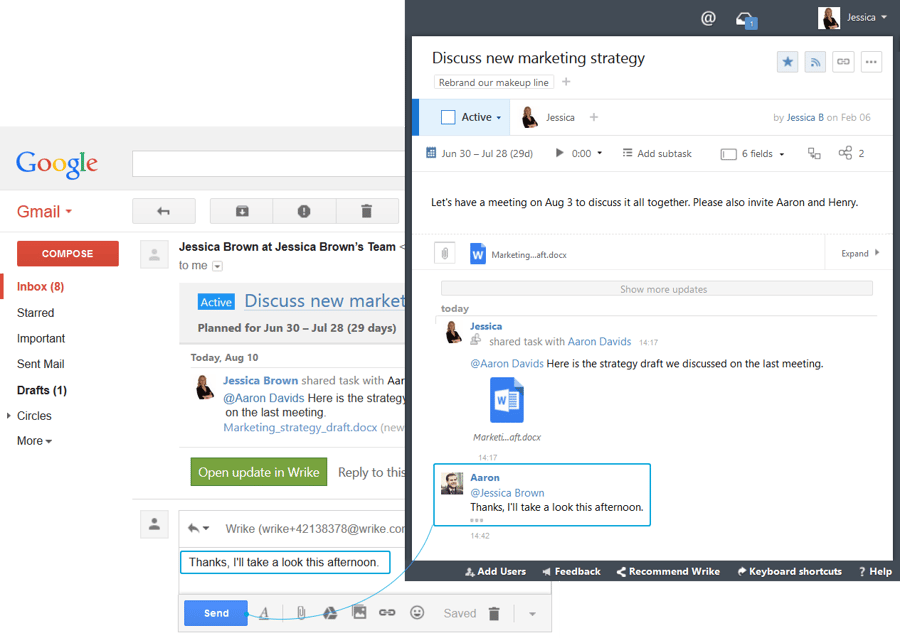In certain cases, you might need to share a task or a folder with the entire organization -- for example: a task like "Vote where you want to hold the Holiday Party" or the folder for "New Hire Onboarding." And if you've ever done it, you know that it previously took multiple clicks.
Well, rest easy. To make your task management more efficient, we've implemented a faster way to share a task or folder with your entire team: the My Team group.
All regular Wrike users in your organization are automatically included in this default user group. Collaborators and external users are excluded to eliminate the possibility of accidentally sharing vital information (or projects) with a freelancer or a customer. So sharing a task with all regular users is now simply a matter of clicking on the My Team group.
The default "My Team" group is now available in all Wrike accounts, from free to Enterprise. By the way, speaking of the latter: the Enterprise plan includes a smart User Groups feature which allows you to create as many custom groups as you need. This is one of the cool reasons to try Wrike Enterprise!
To enable the awesome new feature in your account, please drop a note to us here!