Why is getting things done so difficult today? Project teams stay busy with planned meetings and regular emails throughout their working days. However, being busy and productive is not the same thing.
Wrike’s 2022 “Dark Matter of Work” report showed that knowledge workers were wasting time on “repeating work that’s already been done, attending unproductive meetings, or following up on actions and statuses” — and it costs the average enterprise millions.
That’s why it’s essential to cut the information overload and decrease pointless interactions by innovating simple and creative solutions that reduce busywork and increase project productivity.
Streamlining your schedule is one of the most effective ways to increase project productivity. From designing a daily schedule to planning a large-scale company event or executive travel plans, scheduling tools such as premade itinerary templates can be a lifesaver.
If you’re wondering how to create an itinerary, this article will help you get started. We’ve curated our best tips on itinerary templates, including how to create one and how effective itineraries can lead to project success. We’ll also show you how to use Wrike’s project scheduling template to take control of your itinerary.
What is an itinerary template?
An itinerary template is an editable document that contains schedule details about an event, trip, or travel plan.
While itineraries can have multiple uses, they are majorly used to organize executive travel plans, business conferences, and daily scheduling. According to PMI, project scheduling converts the project action plans for scope, time, cost, and quality into an operating timetable.
A sample itinerary template would be preformatted with headings and sections that can be easily customized by the user based on their requirements.
But why should you create and use an itinerary template? Let’s dive deeper and see how itinerary templates can be indispensable for project management.
Benefits of itinerary templates in project management
Planning itineraries is part of every project manager’s to-do list. Project managers may travel to meet key stakeholders or create a meeting calendar with daily schedules for their team.
Here’s how itinerary templates can help:
Elevate user accessibility and experience
No one wants to create an itinerary that is confusing for its end users. Neither would it be prudent to create one that is only accessible from a laptop. What if the team is traveling or has no laptop access?
In this situation, having a simple and effective itinerary that’s accessible across multiple devices helps create a seamless user experience for the end users. They can access it using the device of their choice — smartphone, tablet, or laptop.
Save time
A great itinerary template can get project work done faster while reducing the scheduling time required from a project manager’s calendar.
Project teams don’t need to create an itinerary from scratch for every new trip, meeting, or event. They can save time with a specific format: a document with preformatted fonts and content sections.
You also don’t need to remember the correct formula or adjust the font and formatting for each new business travel itinerary. Simply open your project management template, add the specific event or project information, and it’s good to go.
Create a unified space for all information
Avoid delivering a disjointed user experience by providing all itinerary elements in one document.
Getting all the trip, meeting, or travel information regarding the project in one travel itinerary template makes life easier for all stakeholders.
Highlight any missing information
When we write any document using a template, it prompts us to fill in all the information in the built-in sections.
For example, if you write a letter using a premade template, you’ll notice the specific areas where the recipient’s name, address, and date need to be added.
So, when you are done writing the letter and give a quick glance at it, it’ll be easy to notice the blank sections if they haven’t been filled in already.
Provide a reusable outline
Every project manager needs to create a wide range of project documents, including itineraries.
Starting your itinerary with a reusable template makes the “blank page syndrome” disappear.
When you stare at a blank page, writing a single word can be difficult. The sheer lack of creativity or inability to visualize what to write can feel intimidating. However, a prewritten format in an itinerary template has the potential to get the words flowing while taking away unnecessary stress.
Since the document is already formatted, it becomes easier to enter all the vital itinerary-related information in the different areas. Even if you save only a few minutes, that efficiency can quickly add up and help you regain up to an hour of your busy week.
What should an itinerary template include?
Itineraries for different situations will contain varying information. For example, travel itineraries would look different from a meeting itinerary or one created for a company event.
However, most itinerary templates contain some common information, such as:
Editable times and dates
This section involves the exact dates for which the itinerary is being created. It should also include start and end times, clearly highlighting the duration of the specific event. It should be easy to read and follow.
Location details
You should include the planned location or address here. Be sure to use zip codes and clear maps to avoid confusion.
Travel details
It’s helpful to provide details on how the attendees can get to your location, including a travel schedule, written directions, maps, public transport information, and more. For companies that expense travel costs, you can include details on how to do so here.
Schedule details
The schedule will include all the activities and tasks that make up the itinerary and also list the names of the team members who are responsible for them.
Related information
All other event-specific information would also be outlined in the itinerary to make it complete and comprehensive.
Itinerary template examples
There are different types of itinerary templates, so it’s crucial to plan every moment perfectly by using the right itinerary template to go with your specific business needs. You can create reusable schedules easily with the customizable templates below:
Travel itinerary template
This trip itinerary template helps plan upcoming trips better and contains all trip-relevant information such as duration, destination, and daily plans in one place. It’s a customized itinerary that can be also used for personal travel.
Weekly work schedule template
Use a weekly work schedule template to organize your time and tasks for each working day of the week. Outline the to-do list of daily tasks to be done with the estimated times each would take to complete.
Business trip itinerary template
Use this business trip itinerary template to plan executive business travel. Organize travel arrangements, pickup and drop-off timings, and transport details in this useful template.
Event itinerary template
This event itinerary template contains all the key information you need for the upcoming event you’re planning. Include your event dates, duration, list of attendees, and speaker line-up as well as any event budget or ticket pricing information to keep all event stakeholders on the same page.
How to create an itinerary template in Wrike
First things first, you need to find the template, right? In Wrike, it’s easy. Just head to the template library. These templates are designed to fit different types of projects, whether you’re launching a marketing campaign or managing a software development project.
Pick a template that matches the scope and complexity of your project. Each template in Wrike is customizable, so you can start with a basic structure and tweak it as needed. For example, if you’re planning a series of events, select a template that includes stages for each phase of event planning, from venue booking to post-event follow-up.
Tip: The most suitable template for itinerary planning would be our project scheduling template.
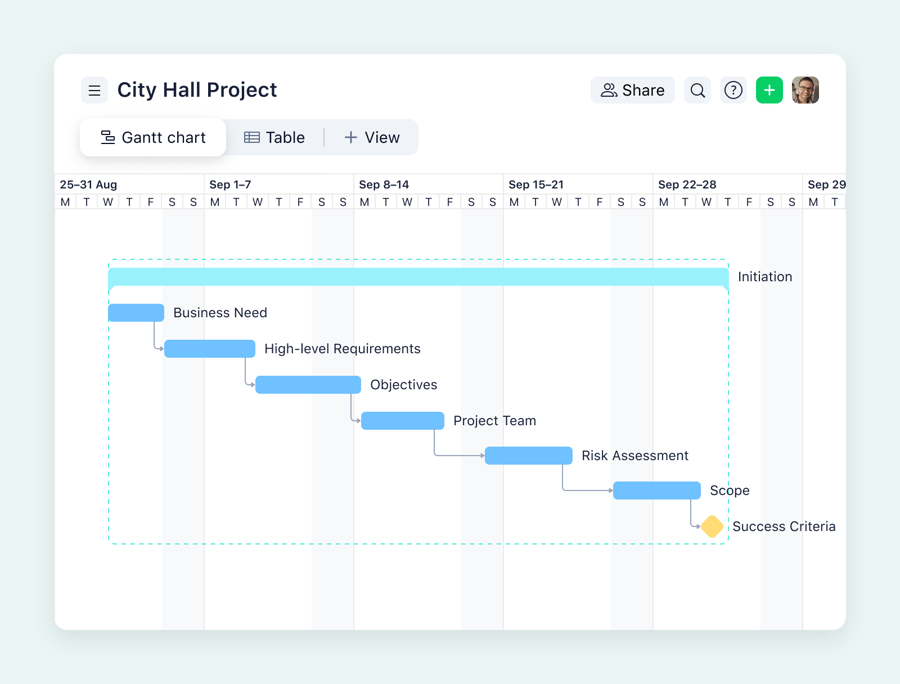
Now, make the template your own. Add tasks, set due dates, and assign team members. Wrike makes this super simple with drag-and-drop functionality in our Gantt charts.
You can connect your template to other tools to keep everything in sync. For example, you can sync your project schedule with Google Calendar so that every deadline and meeting automatically appears in your team’s calendars. This keeps everyone in the loop without extra emails!
Once you find a setup that works well, save it! You can reuse successful templates for future projects, saving time and effort.
How to integrate itinerary templates into your workflow
OK, so you’ve chosen the perfect template. But how can you make it work alongside your team’s existing processes? Here are some best practices for integrating itinerary templates in project management workflows.
Customize for context
Gather input from project leads to understand the key phases and tasks of different projects. Then, you can customize your templates to align perfectly with the unique requirements of each project.
For software development, include slots for sprint planning, code review deadlines, and release dates. For marketing campaigns, tailor your template to track campaign milestones, media deadlines, and review meetings.
Automate where possible
Automate reminders for upcoming tasks and deadlines directly in the template. If using a project management software like Wrike, set up recurring tasks for your itinerary.
You can also create custom item types with automation rules, reducing manual entry and the chance for mistakes.
Hold regular reviews
Do your templates still fit the bill? Schedule regular reviews with your team to ensure templates meet project needs and gather feedback for continuous improvement. Hold quarterly review sessions where team members discuss what’s working and what might need tweaking, such as adding sections for new activities or removing unused parts.
After each project, use a simple feedback form to collect thoughts on the template’s usefulness. Discuss this feedback in your quarterly meetings, encouraging team input on changes and updates.
Offer training and support
Provide ongoing training and support to ensure all team members, new and seasoned, know how to use the itinerary templates effectively.
Offer biannual workshops to cover best practices for template usage, including tips for customization and integration with other tools. Include a training module in the onboarding process for new hires.
You could also create quick how-to videos demonstrating typical tasks with the templates, like adjusting them for different project types or syncing with digital tools. Make these videos easily accessible on an internal site. It’s helpful to have a designated “template guru” on the team for extra support, who can offer help sessions or be available for questions as needed.
Common mistakes to avoid when using itinerary templates
Templates are great — as long as you watch out for these potential pitfalls:
- Avoid stuffing the template with unnecessary details that clutter the view and confuse users. Stick to essential information that directly contributes to the project’s objectives.
- Don’t make your itinerary too rigid. Projects often evolve, and your itinerary should be adaptable enough to accommodate changes.
- Ensure that every relevant team member has access to the itinerary. Failure to distribute the itinerary effectively can result in communication breakdowns.
- Each task in the itinerary should clearly specify who is responsible for its completion. Vague assignments can lead to accountability issues and delays.
How to overcome key challenges in itinerary management
- Challenge: Unclear objectives lead to ineffective itineraries.
- Solution: Define clear, measurable goals before creating the itinerary to ensure every part aligns with the project’s objectives.
- Challenge: Inconsistent updates can render itineraries obsolete.
-
- Solution: Implement a routine update schedule and use project management tools that alert you to necessary revisions.
- Challenge: Stakeholder engagement is non-existent.
-
- Solution: Invite stakeholders to planning meetings and provide regular updates to keep them engaged and informed. (More on this challenge below!)
How to communicate itineraries to stakeholders
Struggling to get everyone on board with your project itinerary? Here’s how you can communicate itineraries to your team and stakeholders:
- Avoid complex terms. Make sure the itinerary is easy to understand for everyone involved.
- Use tools everyone is already familiar with, like Google Calendar or Microsoft Outlook, to share the itinerary.
- Use charts, graphs, and timelines to make the itinerary more understandable and visually engaging.
- Send out the itinerary before meetings or major project milestones to give everyone a chance to prepare.
- Offer brief training sessions to explain how to read and use the itinerary effectively.
- Set up automated alerts to remind stakeholders and team members of upcoming tasks and deadlines from the itinerary.
How itinerary templates can be used in project management methodologies
How do itinerary templates fit into various project management styles? Here’s how these tools can be adapted across different methodologies:
Agile/Scrum
In Agile or Scrum projects, itinerary templates can be used to:
- Assign Scrum roles for each task, e.g., product owner
- Create and monitor story points
- Schedule daily standups and sprint retrospectives
- Track sprint tasks and product backlogs

Waterfall
The PMBOK Guide from PMI describes Waterfall as a structured, sequential approach, making it ideal for detailed, phase-based itinerary templates. This is important for managing timelines and resources across successive project phases.
For example, an itinerary template can outline each phase of a construction project, from design to build to inspection, detailing key milestones and resource allocations for each stage.
Lean
Lean methodologies focus on reducing waste and improving efficiency. Itinerary templates can be used to plan and refine process steps, ensuring optimal resource use and quick project turnaround.
You could use a template to map out process improvements in a manufacturing setup, schedule audits, and review changes to assess their impact on resource utilization and time savings.
PRINCE2
PRINCE2 focuses on stage control and project governance. Itinerary templates can be structured to delineate each stage’s activities, decision points, and resource allocations.
Create an itinerary that details phase reviews and end-stage assessments, allocating resources to critical review tasks and scheduling decision-making meetings.
Six Sigma
Six Sigma projects follow the DMAIC (Define, Measure, Analyze, Improve, Control) methodology. Itinerary templates help plan and schedule activities for each of these five phases, so you can focus on resource optimization and time management.
Outline key activities and milestones for your Six Sigma project, such as data collection points, analysis meetings, and improvement pilots, with detailed resource and time allocations.
Key takeaways
Why did we create this guide? We wanted to show you the importance of itinerary templates in project scheduling. As Seyi Kukoyi, a project manager and instructor on LinkedIn Learning, explains:
Project scheduling is not just about tracking dates on the calendar. It’s the backbone of successful projects, turning visions into realities one scheduled task at a time.
Seyi Kukoyi, Instructor, LinkedIn Learning
Here’s a brief summary of the points we covered in this guide:
- Itinerary templates are used to organize business travel plans, conferences, daily schedules, and more.
- Itinerary templates consolidate all essential details in one document, ensuring no valuable information is missed.
- Using preformatted templates, project managers can reduce the time spent creating new itineraries for meetings, travel, and events.
- Online itinerary templates ensure that schedules are accessible on multiple devices, which is essential when you’re on the go.
- These templates should include editable times and dates, as well as details on the location, travel requirements, and schedule.
- Itinerary templates should be customized to fit your team’s specific workflow.
- Templates should be shared with all project stakeholders to keep everyone in the loop.
- Itinerary templates can be used with a variety of project management methodologies, including Agile and Waterfall.
- You can use online project management software like Wrike to tailor an existing template or create your own from scratch.
Think about it. The schedules and itineraries you create will impact team productivity, project timelines, and client satisfaction. So why leave it all to chance?
Ready to see how our project scheduling software can help you level up your scheduling game and manage time more efficiently? Try Wrike today.





