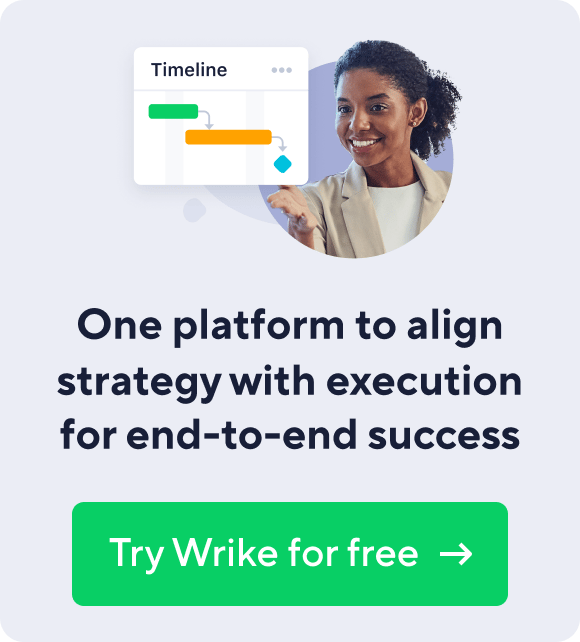Key takeaways:
- What are project KPIs and why do they matter? Project KPIs are key performance indicators that measure project success, help set goals, and identify areas for improvement.
- What types of project KPIs are essential? The four essential types of KPIs are budget, time, milestones, and process efficiency.
- How can KPI analytics support decision-making? KPI analytics enable project managers to make informed decisions about workload distribution, prioritizing projects, and employee performance.
- What is Wrike Report used for? Wrike Report provides real-time insights, aids in workload distribution, and tracks KPIs for better decision making and efficiency.
- How can project KPIs help businesses grow? Project KPIs streamline processes and improve performance, contributing to business efficiency and revenue growth.
Project KPIs are an important way of analyzing and assessing progress and success. But, as many project managers know, they’re not always effective. The main reasons your project KPIs may be failing right now can include a lack of recent data, a misunderstanding of how to use them effectively, and a lack of clarity around why they’re so valuable.
Along with the answers to all of these important advanced analytics questions, we’ll also take a closer look at some common yet challenging project decisions you can easily make using KPIs. Then, take a closer look at some project KPI examples using Wrike Report.
Why key performance metrics in project management matter
Key performance indicators in project management matter because they measure the success of any given project or task. They can also be used to set and achieve goals. When used properly, key performance metrics work hand in hand with objectives and key results to help uncover areas of improvement and provide real information for future strategy.
There are four different types of KPIs in project management: budget, time, milestones, and process efficiency. The trick to making any of these key performance metrics work for you is to choose the ones that are best for your individual organization and project.
Because every business has different needs and structures, it’s best to come up with your own key metrics for product management and then experiment to find what works best. And, although you have many data points to choose from, your primary objectives will help you determine which type of KPIs to pay attention to.
How KPI analytics help you make tough project decisions
Most project managers deal with tough decisions every day. And, while experienced professionals can rely on their instincts, newer project managers must rely on practical feedback to move forward with confidence. Luckily most of these problems are solved with the help of a little data — here are some examples:
1. Deciding whether or not you can take on additional work
With a KPI analytics tool such as Wrike Analyze, users can easily view all active project statuses by percentage in a simple pie chart. If you see there are more projects completed than active, move up some waiting and new projects to the front of the queue. If you see that more than 50% of your projects are in progress, consider moving as many as possible to the completed side before adding any new ones on.
2. Looking for ways to evenly distribute workload
A handy color-coded bar chart can show you who is working on which projects across your entire team at any given time. Visually compare workloads side by side to get a better idea of who has availability for additional tasks. Use an analytics widget like the kind found in Wrike to view workload data.
3. Holding employees accountable for how they spend their time
Use a time tracking app to support performance reviews and decide which members of your team contribute the highest quantity or quality of work over any given period of time. Employees can record how much time they spend on work and what they spend their time doing. This information can also be used to make decisions about hiring and firing employees as well as how to best use your existing team to get more done.
3 project KPI examples using Wrike Report
Real professional services managers have used Wrike Report to:
- Get a real-time look at progress across the entire organization.
- Scale their business through workload distribution charts that allow managers to help employees become more efficient.
- Double revenue growth through KPIs such as time and task documentation that helped hold staff accountable for proper billing.
Use project KPIs to make better, more informed decisions
Project KPIs help to set and achieve benchmarks, streamline processes, and improve team performance. Advanced analytics can also be used to solve tough questions such as whether or not to expand or cut down your team and where there is or isn’t wiggle room for new clients. If you want to become more efficient, grow your business, and increase revenue, consider checking out Wrike’s project KPIs through our free trial.