Last year was our busiest yet, as we released a whopping 134 new innovations in Wrike, taking work management software to a whole new level.
It was 12 months of non-stop updates, releases, and brand-spanking-new features that helped make work flow for more than 20,000 organizations worldwide, from Walmart Canada to Electrolux and The Estée Lauder Companies.
To find out more about the fast-paced world of Wrike innovation, check out our quick video recap below or read on to discover our most exciting updates of 2024 — and learn how they can help you do the best work of your life in 2025.
1. Take back your time with Wrike Work Intelligence®
Here at Wrike, we’ve been pioneering machine learning for more than a decade, leveraging our experience and expertise to build our industry-leading Work Intelligence suite.
Last year, we added yet more strings to our bow with the enhancement of:
- AI content creation: Sit back and watch AI craft word-perfect messages, descriptions, and entire briefs from scratch. No more laboring over long tracts of text for hours!
- AI editing: Perfect and polish your content by asking AI to check for mistakes, adjust the tone, and even translate into other languages.
- AI summaries: Trying to catch up quickly? Generate an instant TL;DR summary to stop reading and start working fast.
- AI widget creation: Still in Wrike Labs for now, this new feature helps you set up personalized dashboards in seconds.
- AI Q&A: Wrike Labs also offers the ability to interrogate Wrike items — great for finding key information fast in big spaces or tasks
Beau Roberts, a Design System Architect, is a huge fan of Wrike’s built-in AI: “I love it! For me, the comment summary feature is a game changer. I’m often looped into long conversations with little to no context — and honestly, that’s fair. Why should anyone spend time catching me up when AI can do it in seconds? It’s been a huge time saver for me this year!”
If you want to see how the rest of us are harnessing the power of machine learning, take a look at our blog post: “How Wrikers use AI in their professional and personal lives.”
Keen to kick-start a better work-life balance in 2025? Check out our “10 Must-Use Wrike AI Features” infographic to start shaving hours off your work schedule today.
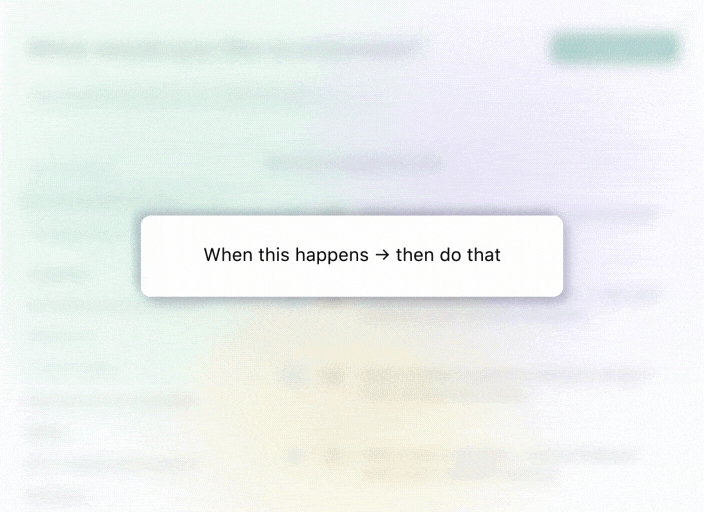
2. Turn information into power with Datahub
The award for biggest product splash this year goes to Datahub, an industry-leading work management software tool that integrates all your business-critical data into your main work environment.
In other words, it takes all the information stored in spreadsheets, CRM files, and databases outside of Wrike and delivers it directly into your projects and tasks inside of Wrike. The result? One dynamic source of truth, turbocharging your daily work with actionable insights, hard-earned experience, and performance-boosting shortcuts.
As our CEO Thomas Scott put it: “Datahub is designed to streamline workflows and give teams the tools they need to work smarter.” Since this “game changer for Wrike and our customers” was launched in August, we’ve added more ways to organize and manage your data, helping our customers to take full advantage of their informational gold.

3. Manage teams, time, and billing like a boss
More than a third of our updates come directly from customer feedback, and these changes were top of your wish list this year. In a time of increasing pressure to reduce costs and increase productivity, it’s never been more important to keep a handle on resources.
So you asked, and we listened! Last year, we introduced a variety of ways to help you manage your teams and time better. You can now:
- Add, view, and edit custom fields in calendars to personalize your work schedule and share it with your teams
- Lock files to prevent unauthorized edits or deletions, keeping tighter control over shared files
- Streamline and simplify timesheet approvals to ensure accurate and secure time tracking
- Set timesheet submission rules to maintain compliance and consistency, especially during end-of-month invoicing
- Integrate work schedules and timesheets to mark, view, and manage non-working days directly (hello, vacay season!)
- Add custom fields or “attributes” such as “IT security specialist, Houston, Texas” in user profiles to make assigning tasks easier
All of these changes and more are part of a drive to bring “resource management, time tracking, and project execution into one cohesive platform,” says Jillian Malkiewicz, Enablement Program Lead at Wrike. “We’re confident that these updates will be especially helpful for professional services teams who work with clients on everything from concept to billing.”
4. Dominate your workspace with all-new dashboards
We know what working mornings can look like. You pour a coffee, open your laptop, and try to wake your brain up to figure out what you need to do.
That’s why we built the best dashboards on the market, helping you to visualize everything you need to make work flow, right from the get-go.
This year, we rolled out a raft of changes so now you can make your dashboard as unique as you, with new widgets that help you manage activity streams, user count metrics, and real-time calendars. You can even export PDFs, add text and numeric filters, and pivot tables to view your chart data in a tabular form, offering more ways to understand business-critical information fast.
Dashboards have been the key to success for many of Wrike’s biggest customers, helping global organizations like Siemens Smart Infrastructure boost productivity by 10%. “Wrike is easy to understand and use,” says Christina Fischer, Global Product Manager. “For example, the dashboards are a customizable way of managing work — whether it’s organizing your team or filtering data. A team can see at a glance what they are working on right now or if they need to mitigate risk or escalate a task.”
More than 80% of our customers are already using these brand-new dashboards, including 14,000 Siemens Smart Infrastructure employees in more than 20 different countries. 2025 will undoubtedly bring thousands more into the fold!
5. Transform doodles into diamonds with visual collaboration
We closed 2024 with one of the most exciting announcements in our 19-year history: the acquisition of Klaxoon, a leading visual collaboration platform.
Wrike powered by Klaxoon will now offer award-winning whiteboard features as well as eight visual collaboration services and tools, including Board, Memo, Session, Adventure, Network, Quiz, Survey, Question, and Mission.
With hundreds of ready-made templates, Wrike powered by Klaxoon can help enhance brainstorming and ideation, strategy and planning, and remote work for every sized team, from lean agencies to global enterprises. Klaxoon customers report seeing a 40% reduction in the number of meetings, a 33% decrease in meeting time, and a 30% increase in project efficiency.
As Marc Gigon of Microsoft said, “Klaxoon creates efficiency: when I’m using the tool, I’m getting better commitment and better outcomes.”
Want the inside track on Wrike’s revolutionary new capabilities? Join our live deminar on February 13, 2025! If you can’t make it live, no problem! The deminar will be available on demand as soon as the live event wraps.
6. Work anywhere, anytime with Wrike for mobile
The Wrike 2024 Impactful Work Report revealed that only 52% of knowledge workers work in an office. So, where is everyone else?
They’re at home, in co-working spaces, or even sitting on a sandy beach. It doesn’t really matter, with Wrike for mobile.
One of the most powerful on the market, Wrike for mobile almost mirrors the immense functionality available on our full platform. That means customers can keep work flowing anywhere, anytime.
This year, we added even more cool features, such as:
- GenAI features that help you generate comments or summarize threads directly from your phone
- Table view and grouping that allows you to edit status, assignee, start date, and due date fields to match your desktop settings
- Dashboard improvements that let you stay updated on work insights, pin commonly used dashboards, and share links — all on the go
- Calendar support that ensures you can access and manage calendars directly from your app, keeping you on top of your schedules anytime, anywhere
- Board view, which lets you manage tasks on Kanban boards right from your mobile device
7. Kick-start work in seconds with updated requests
Whether writing a brief, opening a ticket, or launching a new task, most work starts with a request form. It’s important to get it right, as the right request form — gathering key information, due dates, attachments, and more — can make work flow from day one.
That’s why we devoted time this year to perfecting our customizable request forms, making them work harder and better than ever before. It was already possible to personalize them with checkboxes, dropdown choices, date options, conditional steps, and automatic assignees.
Now, you can also tailor the sender details, email content, and branding when confirming external requests with an email. This is a small tweak that makes a big impact, keeping stakeholder updates and client comms professional, engaging, and on-brand.
If your organization combines lots of cross-functional collaboration, the ability to use workflows from different spaces in request forms will come in handy. And if you’re struggling to manage a busy pipeline, you’ll be grateful for date constraints that prevent requesters from selecting a due date earlier than specified. Great work takes time!
Plus, remember Datahub? Well, users can now link Datahub fields to request form questions, connecting and enriching new tasks with a wealth of valuable data.
8. View your work your way in Table view
All good things must come to an end, and that includes our trusty old List view, which is retiring this March after many years of loyal service.
The good news is that it’s being replaced by something much, much better — the all-new Table view. It’s intuitive, unified, and packed with all the functionality you loved about lists, but with a host of shiny new features to make work flow easier and faster.
Now, users can share tables publicly, undo/redo changes, switch assignees, shift dates, and mass-enable project progress.
The best part is that this new Table view — and all of Wrike — is now available in dark mode. That means no more squinting at a bright-white screen on winter mornings or late at night. This one’s a win for all the night owls among us!
Fancy something fresh for the new year? Take a walk on the wild side with Wrike’s new flamingo workspace theme. Or keep things clean and simple with monochrome. You do you with customizable color schemes, views, languages, labels, and more!
2024 was a banner year for Wrike, with unprecedented growth, industry-changing releases, and a historic acquisition of a global visual collaboration brand. Watch Jillian and Beau talk through all of this and more in our “2024 Product Recap” video, and let us know your favorite Wrike release in the comment section.
Keen to experience the world’s most powerful work management software for yourself? Take a free two-week trial of Wrike and start doing the best work of your life today.





