If you’re researching enterprise workflow automation, you’ll need something a bit more specific than a general intro to automated workflows. While there are many of those guides out there, they won’t help you understand what you need as an enterprise.
As a large organization, you’ll have much more complex needs when it comes to automation than smaller businesses. In our experience, enterprises should be looking for four key features in their workflow automation software:
- Smooth, sophisticated functionality and setup. Enterprise workflow automation should make life easier for everyone by simply automating the business processes you actually need. Automations should be simple to set up, the software should work smoothly, and it should let you automate any tasks that matter to your enterprise.
- Customization to fit every process at scale. Different teams and departments in your enterprise will have different processes and workflows. Automations should be customizable so they’re relevant to the specific people who need them. No one should be trapped using rules that don’t make sense for them.
- Automation across integrations. Enterprises are using multiple apps to communicate, collaborate, and do their work. Automations should work across the apps they’re working in, not just within a single process automation tool.
- Artificial intelligence (AI) to identify further efficiencies. You won’t know all the automations you need when you’re setting up your workflow tools. The smartest enterprise software will use AI to identify new opportunities for automation as you go — and then set up these automations for you.
In this guide, we’ll show you how Wrike, our workflow management software, offers everything enterprises need in terms of automation. Plus, as we give you a tour of how the platform works, we’ll share how it compares to other tools on the market.
Throughout, we’ll also show you some of the enterprises — including Siemens Smart Infrastructure and Electrolux — which are already using Wrike to improve the efficiency of their workflows and processes.
How Wrike provides everything you need from enterprise workflow automation
Wrike is our AI-powered work management software made for enterprises. We’ve built it to include robust automations that are entirely customizable to fit the way you work.
According to Gartner, Wrike is one of the highest-rated workflow management tools on the market. With a score of 4.5 out of 5, it beats competition from the likes of Monday.com, Asana, Smartsheet, and Adobe Workfront.
Read on to find out how its workflow automations work and how they perform next to the competition.
1. Wrike automation lets you easily automate the tasks and workflows you need
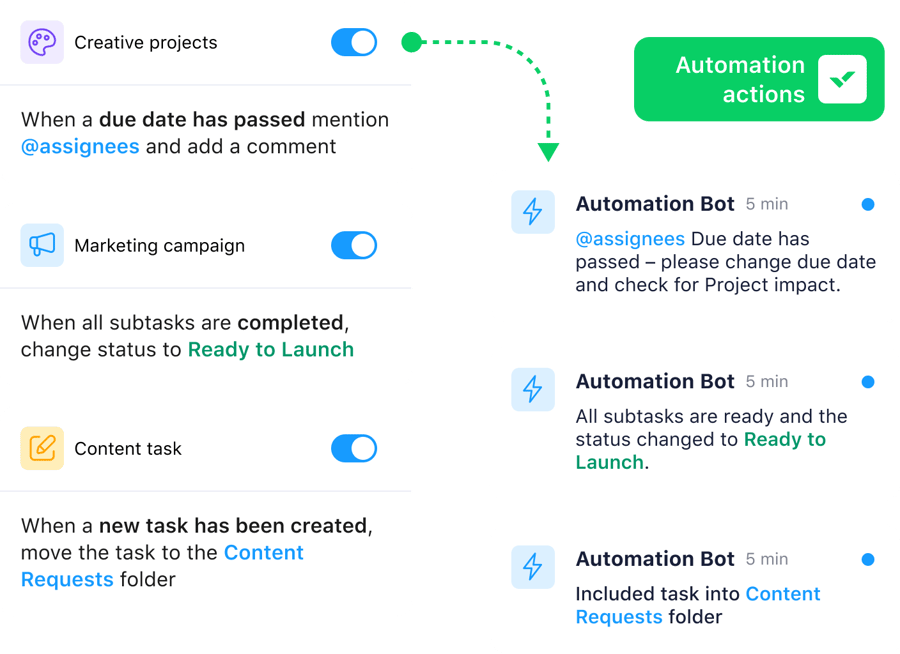
Wrike automation lets enterprises reduce the amount of repetitive manual work they have and minimize the rate of human error. With Wrike, you can automate many simple day-to-day tasks, such as:
- Assign tasks to team members who have capacity
- Create dependencies between individual tasks
- Notify team members of upcoming or missed deadlines
- Change the status of tasks in real time
- Email external clients when assets are ready for approval
- Set up calendar events for scheduled meetings
… and much more.
These automations help you cut down on the repetitive administrative work that takes up so much time in many enterprises. As a result, it can help you improve efficiency across your organization, by letting teams focus on more valuable work.
Setting up your automations shouldn’t become a fiddly, time-consuming task in itself. That’s why Wrike has over 50 ready-to-use automation use cases, organized in categories such as reminders and @mentions, custom fields, assignment and workload, and more. These can be adjusted to suit your team. And if the specific automation rule you need is not there, it’s simple to add it in a couple of clicks.
No coding is required, meaning that project managers or team leaders don’t need to ping the tech team to get automations set up. Instead, the automation rules have a simple “when/then” structure, making them effortless to put together.
For instance, your automation rules will look like this:
- When the statuses of tasks (from a certain project) don’t change for five days from “Pending changes,” then @mention assignees and leave a comment.
- When the status of projects (from a certain space) changes to “Completed,” then move the projects to the “Archive” folder.
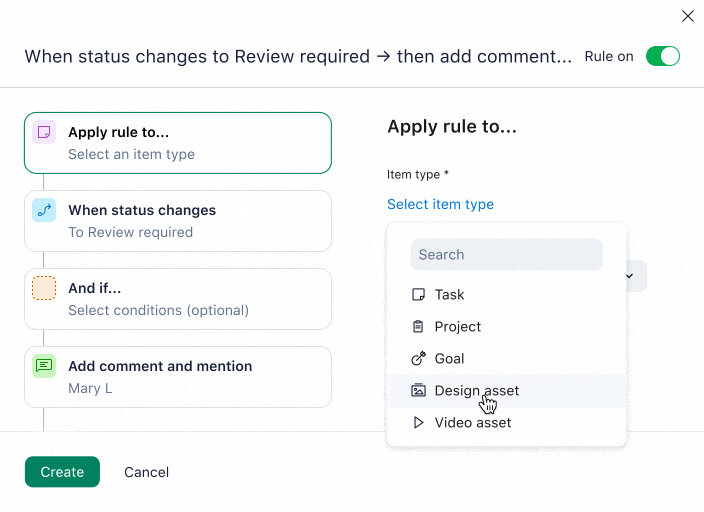
Unlike those of other project management tools, Wrike’s automations are not limited to single tasks or simple notifications. Instead, you can set up automations so that workflows are automated from end to end, from the moment of intake to completion.
Example: Let’s say you’re a design team. When an asset is requested, Wrike’s automation can automatically set up the entire workflow that follows, creating dependencies and triggers to take your team from ideation through to approval.
This way, you can radically reduce the amount of manual, repetitive tasks. Plus, no subtask, however small, gets missed, as every task automatically cascades into the next, ensuring everyone is up to speed on what they need to do.
How does Wrike compare to the competition on workflow automation?
Like Wrike, Asana and Monday.com have low-code rule-based automations. Monday.com’s are pretty sleek. However, neither platform provides any phone support, meaning if you’re struggling to set up your automations, you’re on your own. ClickUp has over a hundred prebuilt automation templates. But the software’s workflow automation tools don’t work as well as they should, with many reviewers suggesting that reliability is a persistent issue.
How Electrolux spends 30% less time on projects with Wrike
Electrolux is a Swedish designer and manufacturer of luxury home appliances. With over 50,000 employees across the world, the brand is a household name.
Electrolux’s global packaging design team wanted to improve its process of creating, editing, and approving product packaging. Specifically, they wanted software to cut time-consuming admin, so they could focus on creating assets.
In Wrike, they found exactly that. Thanks to Wrike, Electrolux’s design team has been able to reduce the time they spend on projects by 30%, while sending half as many emails.
“A big part of our work is that we need to create layouts for the packaging and there are a lot of stakeholders that need to comment, approve, review, and make changes required,” Johan Alm, Design Coordinator at Electrolux, explains.
“When we email back and forth with design comments, it takes a long time and causes a lot of mistakes,” Alm says. “Now we can review the design layout straight in the program and our designers love it.”

Overall, the functions of Wrike are helping our team. It’s such an easy and efficient tool for us.
Johan Alm, Design Coordinator
2. Wrike’s automations can be customized to fit your different teams, departments, and projects

We can confidently say Wrike is one of the most customizable workflow management tools out there. It’s built to fit around the way you work, rather than forcing you into a different way of working.
Wrike’s automation is one area where our platform’s customization really comes into its own. As an enterprise, you’ll have lots of different teams working on different projects. While a workflow’s structure, nomenclature, or the rule itself might be appropriate for one team, it might be completely irrelevant to a different one. Your automations should give you the flexibility to deploy rules only where they’re needed.
With Wrike, automations can be managed at the account or space level. Account-level automations can apply to every workflow within the organization, while those managed at the space level can apply rules to only the relevant business operations.
Automation rules apply to tasks, projects, and all custom item types — i.e. the items that are unique to your team. At the space level, you can define the scope of your automations, so that these automating processes only apply to relevant tasks.
For instance, if your marketing team prefers to receive deadline notifications over Slack rather than email, you can apply that rule to that specific department. Similarly, different teams will have different project statuses, which will require specific rules.
In the animation below, you can see how easy it is to tailor automation rules to your teams’ custom workflows, so you can boost productivity at scale across your organization.
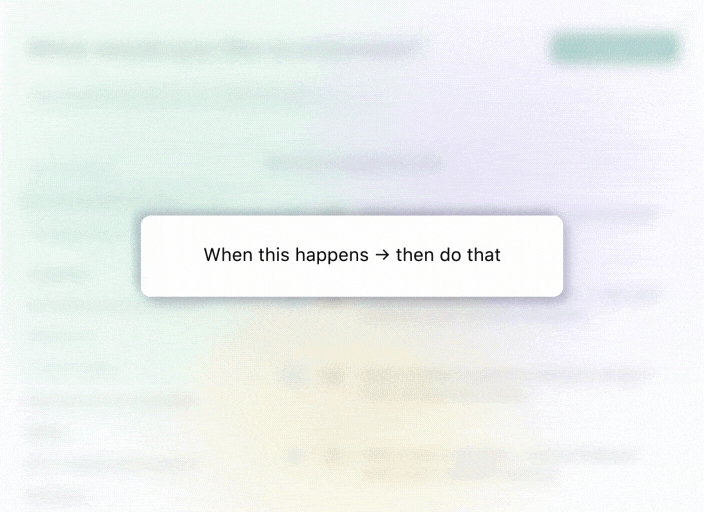
How does Wrike compare to the competition on workflow customization?
Other enterprise workflow management software solutions are much more limited when it comes to customization. Asana, Smartsheet, and Workfront don’t have custom item types at all. Monday.com and ClickUp have very limited custom items, which don’t allow reporting or item-specific automations.
There are also no space-level configurations available in Asana, ClickUp, Smartsheet, or Workfront. In Asana, for example, you can only manage automations at the project level, not the team or account level. Monday.com does have space-level permissions, but no option to create automations at that level. As such, any automations that apply may not be relevant for everyone.
3. Wrike powers automations across all your integrated apps
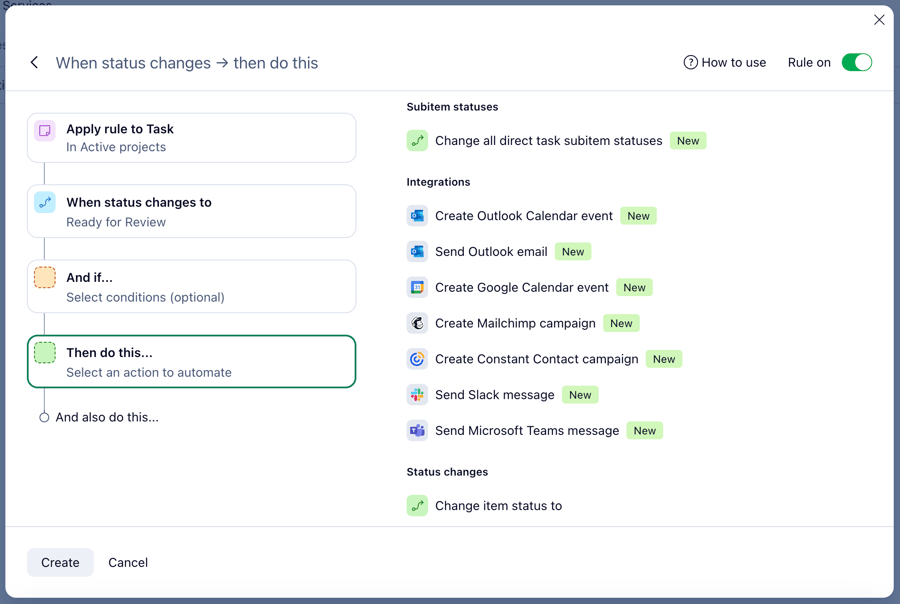
As an enterprise, your teams will be using a range of apps, tools, and software alongside any workflow automation solution. For any automations to reach their full potential, they need to function across apps too.
Wrike can integrate with over 400 different apps, SaaS tools, and software. These include the Microsoft Suite, Adobe Creative Cloud, Salesforce, and many more. Wrike connects with them all, to make workflows more efficient wherever you’re working.
It’s easy to set up an integrated, automated workflow across apps using the same “when/then” rule:
- When a task changes status, then send an email or set up a Google Calendar event
- When it’s a day before a deadline, then send a Slack message
- When you complete a project, then create an invoice in QuickBooks
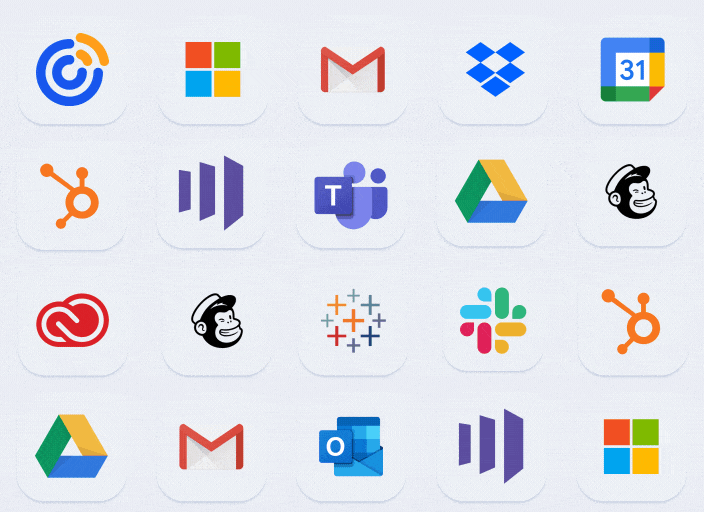
This way, you can use just a single automation platform — Wrike — to manage your business workflows across all your tools. It stops tasks, project statuses, and other crucial information from getting siloed within a tool or team.
Again, implementing these automations doesn’t require any code. Wrike offers a completely no-code solution for enterprises. Instead, it uses prebuilt connectors and prepackaged automated workflows to connect to apps, so all you need to do is simply set up the rule.
How does Wrike compare to the competition on integrations?
Wrike has more integrations than most other enterprise workflow automation software. For instance, Monday.com has 200+ integrations, while Smartsheet has over 100. Workfront has powerful integrations with other Adobe products, but otherwise the integrations are weaker.
How Siemens Smart Infrastructure made 10% productivity gains using Wrike
Siemens is a German enterprise working across manufacturing, transport, industry, and more. Siemens is the largest industrial manufacturing company in Europe and it has enabled Wrike for more than 14,000 employees across 20 countries.
The enterprise is working on many projects at the same time, large and small. As Hannes Leitner, Process Owner, Project Execution at Siemens Smart Infrastructure, explained, the company’s challenge was to be margin-efficient across all those projects.
To achieve that, Siemens wanted a tool that would make onboarding and complex workflow management really easy and intuitive. The company chose Wrike.
“In Wrike, we create project templates and end-to-end workflows to fit the reality in the countries,” Leitner explains.
“We created a flexible project template, where the project reflects the size and complexity of the customer project. And we also customized Wrike according to four different building disciplines: comfort, security, fire safety, and energy and performance services.”

Good usability helps, but Wrike’s strong integrations and security bring a lot of value.
Hannes Leitner, Process Owner, Project Execution
Across all of its projects, Siemens has now seen productivity gains of 10% thanks to Wrike.
“Wrike helps us collaborate in the best possible way, and it gives our teams the support they need to work better. We could roll out a tool on a global scale, and we were also able to offer a secure and integrated tool,” says Leitner.
4. Wrike uses AI to identify further automation opportunities

When using Wrike, you’ll be able to quickly set up new automations and workflows. However, across your various projects and spaces, you may not be able to identify all of the automation opportunities that could be useful.
In fact, in an enterprise organization, it could be an enormous task to track all the manual processes that could be automated. But if you don’t do this, you’ll miss out on the chance to improve your efficiency even further.
To help improve your business optimization, we’ve put AI at the heart of Wrike’s automation. Rather than you spending time identifying optimization opportunities, Wrike’s AI can identify and suggest which manual tasks can be automated. It’s based entirely on your teams’ behavior, meaning the suggestions it makes are tailored to your organization.
Over time, it will track the tasks you perform frequently and identify the people who would benefit most. For instance, AI can suggest that Mary or Ahmed should be notified when a specific type of task has been completed, or that a project should be moved to a specific folder.
Wrike’s AI can help with a lot more than automation. For instance, the AI project risk prediction will also monitor your projects for any factors that may cause you to miss your deadlines, including project complexity, the number of tasks and assignees, and more. Then, Wrike assigns the project a risk level (low, medium, or high), so you can assess projects at greatest threat.
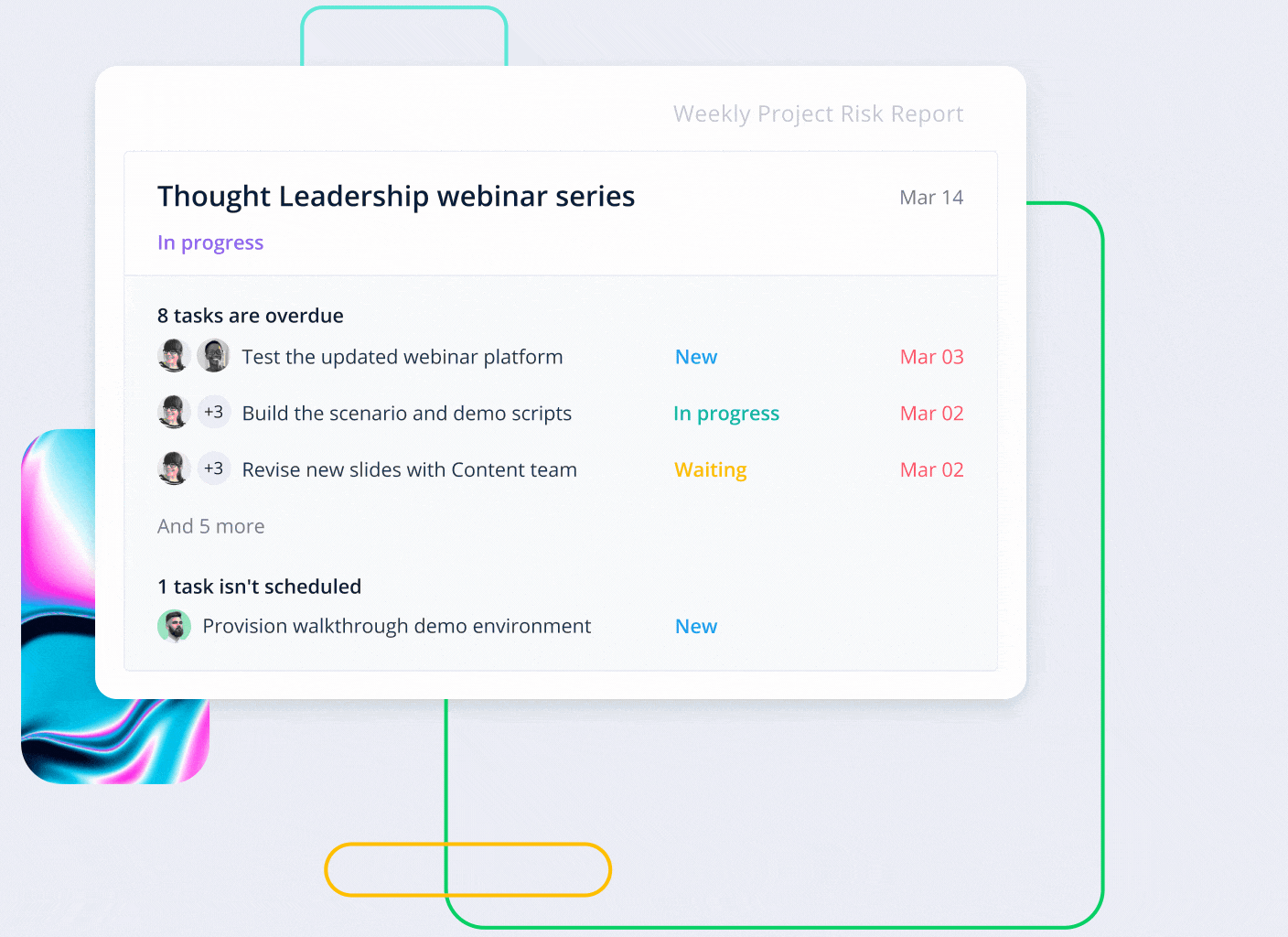
How does Wrike compare to the competition on AI-powered features?
Monday, Asana, Workfront, and ClickUp all boast some AI features. However, these do not include automation suggestions, meaning you won’t have any help in identifying optimization opportunities. Wrike is currently the only platform that offers this.
Try Wrike for industry-leading, customizable, and scalable enterprise workflow automation
In this guide, we’ve shared four key aspects of Wrike’s workflow automation:
- A wide range of automation templates and no-code setup
- Customizable workflows at various levels, as well as scalability
- Workflow automation across hundreds of integrated apps
- AI support to streamline processes further.
To see how these automations can work for you, book a demo or sign up for a free trial.







