Enterprise software refers to the range of tools used by large organizations to help them collaborate across teams, departments, and functions.
Of course, this software comes in all shapes and sizes to suit the needs of different audiences. But, fundamentally, it’s built to unify different systems, make work easier, and improve team productivity.
If you’ve done any research into enterprise tools already, you’ll know there are many acronyms, technologies, and solutions out there to navigate. That’s why we’re keeping it simple here.
In this guide, you’ll find eight of the most useful tools your enterprise or scaling business needs. We’ll explain how each solution benefits your team before suggesting the most popular product for each category (including our own platform, Wrike).
1. Collaborative work management software
In your enterprise, work will be happening across teams, departments, and geographies. Collaborative work management (CWM) software helps to get everyone on the same page about the work you’re doing together — wherever your colleagues may be.
CWM software is one of the fundamental enterprise software solutions because it ensures that, as your business scales, you have the support and structure you need to do your job. Ultimately, CWM centralizes your resources, provides you with channels to communicate, and makes work more productive for everyone.
CWM tools enable you to:
- Manage your budgets, personnel, and deadlines across all your projects. CWM software is much more scalable than standard task or project management solutions. It unifies all you need into a single platform, thus making it easier to prioritize and do (not just visualize) your work.
- Get greater visibility on all the work that’s happening. Project managers and leaders can get an overview of everything that’s in progress and planned in the enterprise. Meanwhile, the best CWM software gives individual team members visibility on their individual workloads, to-do lists, and priorities.
- Talk about work, share resources, and understand how to work together better. CWM is about optimizing collaboration. It streamlines your shared work for greater efficiency and less frustration.
- Automate key processes to speed up work and make efficiency gains. CWM saves you time by reducing your manual processes through automation. This way, it can help you save on project costs as well.
In short, CWM software enables enterprises to manage shared projects and workflows, gain efficiency, and maintain visibility on key metrics and goals.
In this respect, it’s similar to conventional project management software. But there’s a key difference — namely, CWM doesn’t limit you to project-based work. Instead, it can support all the work you do, whether individual tasks, entire workflows, or completely custom undertakings.
We’d also recommend CWM over standard project portfolio management (PPM) software too. These are a great choice for project management offices. But if you want a solution for the entire organization (not just project managers), CWM is the better choice.
Popular CWM option: Wrike
If you’re looking for a collaborative work management tool built specifically for enterprises, look no further than Wrike. Used by the likes of Siemens Smart Infrastructure, Sony Pictures Television, and Walmart Canada, our platform is robust, customizable, and able to handle the complexities of your large business’s needs.
In this section, we want to show you in detail why it’s an indispensable tool for enterprises.
1. Wrike lets you plan projects, budgets, and resource allocation
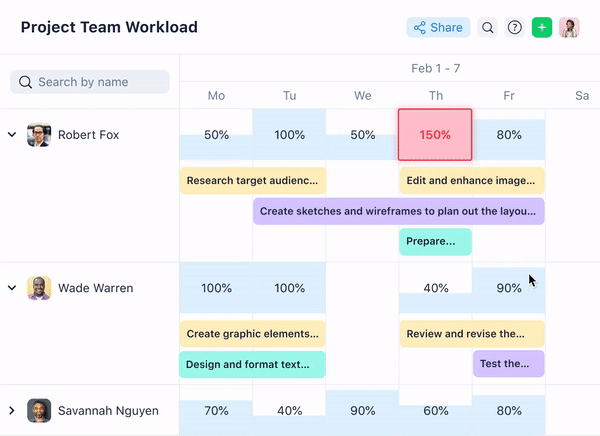
Wrike’s enterprise project management software helps your team prepare for all the work you need to do. Typically, without the right tools, budgets, resources, and project plans get siloed in separate channels. Wrike brings all your critical project information together, so you can meet deadlines, prevent overspending, and work better together.
- Plan your costs, expenses, and overall finances with Wrike’s budgeting tools. Wrike’s robust project cost management tools let you estimate and monitor costs, track labor hours, and forecast risks.
- Ensure everyone has the resources they need. Centralize all your project resources, so everyone can find what they need when they need it. Plus, with Wrike, you can identify priority projects so you know where resources are needed most.
- Create detailed briefs, allocate tasks, and set deadlines — in a matter of seconds. Wrike makes it easy to quickly brief and share what needs to be done, all in a single window. It means you don’t need to set up tasks, brief colleagues in a separate app, then regularly manually update your project statuses once tasks are complete.
Overall, Wrike provides a control center where you can plan, forecast, and monitor in real time all the collaborative work within your enterprise.
That’s exactly how Siemens uses Wrike. With over 14,000 users in over 20 countries, Wrike has been a game changer for the manufacturing brand. For instance, since using our CWM software, Siemens has improved productivity by 10%.

Wrike offers some helpful, out-of-the-box features that are essential for enterprise use. We set up the dashboards so collaboration and task management work best across functional teams in branches. Custom workflows and conditional request forms support and scale up to efficient work management in the regions. Additionally, the effort estimation in Wrike’s resource management is helpful. Changes in due dates or tasks are easily tracked and consolidated, supported by the Gantt chart view — which makes planning easy.
Christina Fischer, Global Product Manager
2. Wrike connects your teams around the work you’re doing
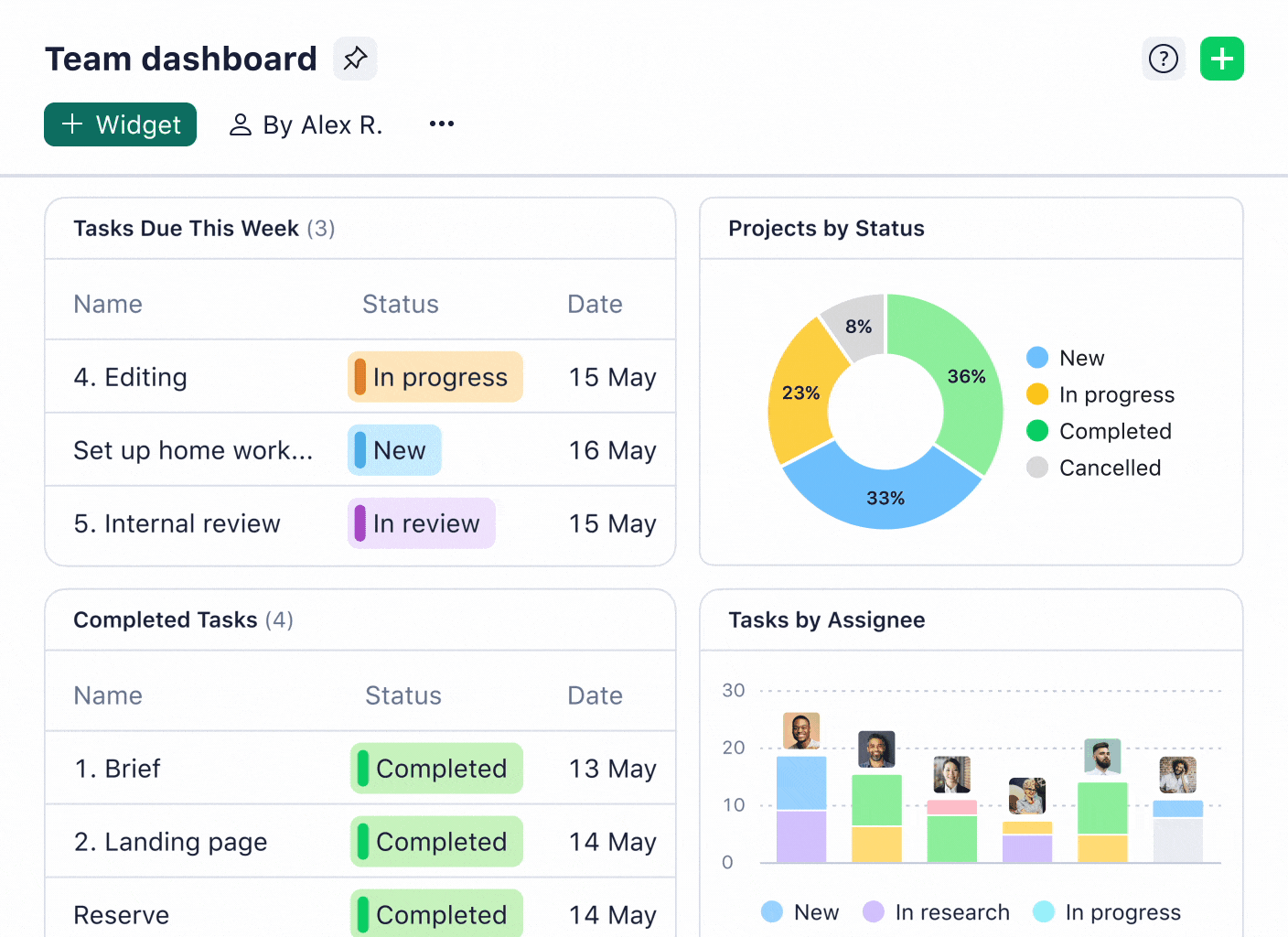
Wrike makes it easy to collaborate on and communicate about your work. Within any large organization, you need a central work hub — otherwise tasks can get overlooked, resources get siloed in different tools, and colleagues don’t receive the updates they need.
Wrike solves these problems, by enabling you to:
- Talk about the work you’re doing where you’re doing it. Wrike doesn’t just let you manage your workflows; it’s a place where you can do your work and discuss it too. For instance, you can integrate Wrike with Adobe Creative Cloud and make comments on the assets you create, chat with colleagues about projects, and get external approval.
- Integrate with all the other tools you use thanks to 400+ integrations with our enterprise software. Integrate Wrike with your ERP, PLM, CRM, and much, much more, to better manage your collaborative work — no matter which apps you and your colleagues are using.
- Provide teams with custom dashboards featuring all the information they need. For collaboration to be successful, every individual needs to be able to work at their best. Wrike better connects your teams, by giving them a personalized insight into the work that they need to do. With their dashboard, individual colleagues can check their own to-do lists, priorities, and task dependencies across all the projects they’re working on.
- Visualize all the work that’s happening in a single place. Using work visualizations such as Gantt charts and Kanban boards, you can ensure teams always know the live status of other people’s work. Plus, it’s easy to create and share reports, so leaders can stay on top of progress, costs, and other critical metrics.

Getting data-driven insights from Wrike has been crucial. Being able to truly make informed decisions has made a real impact.
Patrick O’Connor, Manager of Professional Services
3. Wrike automates repetitive processes to boost efficiency
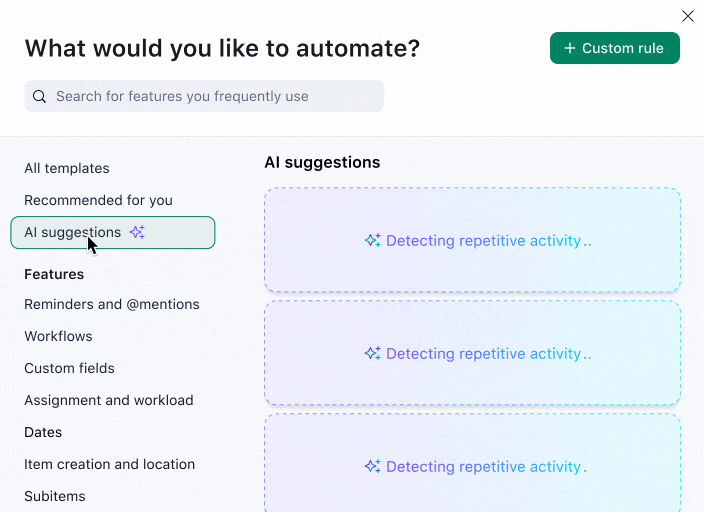
At enterprise level, most organizations are rightly concerned about minimizing unnecessary costs, maintaining efficiency, and reducing labor hours.
In this effort, software plays an important role. CWM software such as Wrike can boost your efficiency by streamlining manual business processes and taking repetitive tasks out of your hands.
- Automate tasks with rule-based automation. Wrike enables you to automate repetitive, manual processes to free up teams and project managers to do more valuable work. For instance, you can automate workflows from ideation to approval with Wrike’s dynamic intake forms. Just set up a request form and, as soon as it’s completed, Wrike will create briefs, allocate tasks, and set deadlines for you.
- Use artificial intelligence to identify automation opportunities for repetitive tasks. Wrike uses rule-based automation to automate individual tasks. But you can also use the platform to identify opportunities for automation too, saving time in processes you hadn’t previously considered.
Take the example of Electrolux, the appliance manufacturing brand. It wanted a software platform that would help eliminate time-consuming admin, so it could focus on creating assets.
It turned to Wrike. Since onboarding the platform, it has cut the time spent per project by 30% and now sends 50% fewer emails.

Overall, the functions of Wrike are helping our team. It’s such an easy and efficient tool for us.
Johan Alm, Design Coordinator
2. Enterprise resource planning software (ERP software)
Enterprise resource planning (ERP) software is a tool for large businesses to manage their resources and connect their everyday processes.
You might see ERP being described in lofty terms as an enterprise’s “central nervous system” or “system of record.” Impressive language aside, ERP essentially provides a system through which all your enterprise’s different departments — finance, supply chains, human resources, and more — interact and share data. As such, it’s often custom-built and, traditionally, very expensive.
It’s also worth noting that ERP is often compared and confused with enterprise asset management (EAM) and supply chain management (SCM) tools. Typically, ERP is the more general system for all businesses, while EAM and SCM are better suited to organizations developing physical products.
In summary, ERP is a critical tool for enterprises because:
- It provides an end-to-end system within your enterprise that brings together lots of different processes, from supply chains to sales
- It offers organizations real-time data from key functions and processes across your business
- It’s a tailored system to enable customer collaboration between departments
Popular ERP option: Oracle NetSuite
Oracle NetSuite is one widely used cloud-based ERP, serving small businesses as well as enterprise organizations.
Like much other ERP software these days, it runs on a software-as-a-service (SaaS) model, where the software is managed by a third party, rather than on your own server. This typically means that costs are lower — and you don’t need to maintain the software yourself.
Again, like other ERPs, NetSuite is a suite of software applications connected to the same database. Plus, it comes with a range of automations — such as in your accounting processes — to help your business save time.
Other ERP providers include IBM, Infor, and SAP.
3. Customer relationship management software (CRM software)
Customer relationship management (CRM) software is, as its name suggests, a key platform in the way you manage your interactions with customers. As such, it’s mainly used by your marketing, customer service, and sales teams.
CRM provides a window into who your customers are and how they’re behaving. For one thing, it brings data from all your customer channels together to give you a better understanding of a customer profile — to show who is buying your products, what messages are resonating, and how to improve.
Overall, CRM software is a critical tool for enterprises because:
- It shows you your customers’ journeys across multiple channels and touchpoints, so you can improve their customer experience
- It unifies your marketing team with customer service, sales, commerce, and other departments
- It provides hard data about your customers’ engagement
- It enables you to increase the lifetime value of each customer, through upsells and more
Popular CRM option: Salesforce
Different CRMs are built for different kinds of businesses and their customers. For instance, HubSpot — while a very well-known option — tends to be preferred by B2C brands and smaller businesses.
For enterprises, Salesforce is a more robust option. It’s generally more customizable and offers more advanced analytics and reporting features, so you can see what your customers are doing, whether you’re a B2B or B2C business.
That said, reviewers do suggest that HubSpot is a little easier to use, so the choice is yours.
Other CRM providers include Pipedrive, Zoho, and Zendesk.
4. Business intelligence software (BI software)
If you want to dig deep into the data of what’s going on in your enterprise, business intelligence (BI) software is a must. Many large organizations rely on these platforms to help them understand key numbers, visualize data analytics more easily, and make better informed decisions.
As an enterprise, you could use BI software to get insight into how well your content is converting, understand how your competitors are performing, or forecast your sales. Then, you can use this information to streamline your processes and improve results over time.
Overall, BI software is a critical addition to your enterprise software because:
- It provides insights that you may have missed from across your organization
- It centralizes all your data management in a single platform
- It helps you make better decisions based on more easily accessible data
Popular BI option: Tableau
Tableau is by far one of the best-known platforms in the business intelligence space. Now owned by Salesforce, it’s consolidated its position as a leader among enterprise software companies.
Generally, Tableau is recognized for its vast range of data visualizations, its speed, and its ability to handle lots of information and data sources at scale. For instance, it can integrate with Wrike and other tools to provide additional insights into your project management and other business operations.
Historically, Tableau has assumed a high level of knowledge among its users, so it’s not as intuitive or easy to use as other platforms. That said, as an enterprise, you’re likely to have a data team to manage this information for you.
Other BI providers include IBM Watson Analytics and Microsoft Power BI.
5. Accounting and payroll software
While project managers and other functions in your business will need their own budgeting tools, every enterprise needs a centralized place to manage accounts and staff payroll.
Specialist accounting and payroll software are designed for exactly that. It’s where your finance teams manage all business expenses and staff costs. And it’s where they can assess and provide budgets for teams across your enterprise.
It’s a critical tool for enterprises because:
- It makes it easier for finance teams to ensure staff get paid and your enterprise stays on top of tax and auditing compliance
- It provides a central place to manage data that informs budgets and resources for projects and work
- It keeps your financial data accurate, by automating calculations and reducing data entry
Popular accounting option: QuickBooks Desktop Enterprise
Intuit’s QuickBooks has a range of different accounting software options, aimed at different sized businesses. While QuickBooks Online is generally built for smaller businesses, the Desktop Enterprise offering is, as the name suggests, aimed at larger organizations.
The tool comes with an easy-to-use interface and much more sophisticated features than QuickBooks’ less robust offerings. For instance, it comes with inventory management tools, in-built payroll management, and some automation features. Overall, it’s a reliable accounting tool for larger businesses.
Other accounting software providers include Xero, Sage, and Zoho.
6. Human resources software (HR software)
Most enterprises have hundreds, if not thousands, of employees. As an employer, you’ll need a place to keep all the information relating to your workforce, whether that’s performance data, time off, or sensitive personal information.
Human resource management — or human capital management (HCM) — tools optimize the way you handle all this information by bringing it together in a single enterprise software solution. Plus, by keeping all data and resources in the same place, you simplify other processes that you might otherwise have taken for granted, such as recruitment, onboarding, or progress reviews.
In short, it’s an essential type of software for enterprises because:
- It gives you a place to manage all sensitive data you hold about your employees
- It helps you maintain positive relationships with your staff
- It integrates with other tools such as payroll and makes processes easier
Popular HR option: UKG
If you’re scaling as a business, you may have so far been using a well-known HR tool such as Sage HR. However, as you become a large-scale enterprise, a tool like this might not cut it anymore.
Instead, try a HCM tool like UKG. UKG calls itself a “culture-driven” HCM tool, and it’s built with diverse workforces in mind. It’s a good choice for enterprises for its wide functionality and feature set, as well as the fact that it can be deeply customized to the needs of your organization. However, customers do note that it comes with a steep learning curve.
Other HR software providers include SAP SuccessFactors, Sage Business Cloud People, and APS Online.
7. Communication tools
Alongside all of these software platforms that handle your various business functions, you still need somewhere to simply communicate about the work you do (and other stuff, such as announcements and catchups). That’s particularly true if your teams are spread across different offices, geographies, and time zones.
While you can use work management tools like Wrike to communicate and maintain alignment on projects with colleagues, it’s also crucial to have dedicated communication tools. You may know many of these already, and they come in all shapes and sizes, with email rubbing shoulders alongside video messaging software platforms like Zoom and instant messaging tools like Slack.
There is a risk here. If you’re running too many comms tools, important information will get lost between your communication channels, people will get distracted by notifications, and things get duplicated. But these tools are still essential because:
- They make it easy to share updates, resources, and ideas
- They keep your teams aligned and connected over distance and time zones
- They can usually be integrated with other tools to streamline enterprise communications
Popular option: Slack
Slack is a workplace communication tool with millions of daily users. It works as an instant messaging platform, where you can chat, send files, links, and photos, set up group channels, and hold video conference calls. While email is the usual go-to for enterprises, Slack tends to be preferred for its ease of use, integration with a wide variety of other tools, and automation. Plus, Slack also has reinforced its compliance and security, to ensure that enterprises have the data protection they typically need.
Other communication tools include Google Workspace, Zoom, and Microsoft Teams.
8. Product lifecycle management software (PLM software)
If you’re operating in the manufacturing industry, you’ll know that engineering and design teams need a unified way to manage all the processes related to their products. Typically, it’s useful for them to have a central place to store resources, data, and product information.
Product lifecycle management (PLM) software is designed to be exactly that central space. As such, it connects product design teams with engineers on the shop floor, so everyone has all the information and functions they need when they need them. So, typically, PLM includes tools for bill of materials (BOM) management, computer-aided design (CAD), and ERP too.
It’s worth noting, though, that PLM software is usually only used by product teams. So, if you’re looking for a system that unites your other departments — such as marketing or sales — with your product teams, you’ll need a work management system such as Wrike.
Overall, PLM is a key tool in your enterprise stack because:
- It unifies your product lifecycle into a single tool
- It provides a home for all the resources and information necessary for product development
- It speeds up time to market for new products
Popular PLM option: Siemens Teamcenter
Siemens Teamcenter is one of the best-known PLM tools and, appropriately, it’s built by one of the largest manufacturers on the planet. While it’s designed for all manufacturers, from the very smallest to those at enterprise level, it’s probably the best choice for experienced teams. That’s due to its highly customizable, feature-rich interface and its scalability.
Other PLM providers include Dassault Systèmes, Autodesk, and PTC.
Upgrade and connect your enterprise software stack with Wrike
In this guide, we’ve shared eight of the key enterprise software tools that you need in your tech stack.
Consider opting for an all-in-one collaborative work management software such as Wrike. Powered by AI automation and giving you complete visibility over all your workflows, it’s an essential tool for your whole team. What’s more, with its 400+ native integrations (and an API with which you can build custom integrations), you can use it alongside all your other enterprise software.
Book a demo to try it for yourself.








