Being a creative is not for the faint of heart. Requests are many and resources too few. Tight deadlines and tighter budgets stretch your team paper-thin. Communication is haphazard, status updates go missing, and feedback loops never end.
Just ask the creative team at the San Francisco Chronicle. As the team grew, VP of Marketing Sarah Morse Cooney and Graphic Designer Paul De Leon realized they had four major issues:
- The team didn’t receive notifications when work was assigned to them, or when tasks or files were ready.
- Inbound email requests required manual data entry and re-formatting to structure and assign work.
- Priorities, assignees, and due dates were unclear. Two people would start work on a task and not know they were duplicating efforts.
- Stakeholder feedback was not centralized in one chronological summary.
Morse Cooney asked De Leon to leverage his previous project management software experience to find a solution. Eventually he chose Wrike due to its inbound request forms, proofing, and approvals capabilities, custom workflow statuses, and other key features.
SF Chronicle found its perfect match, but every creative team is different. What should your creative team look for in a project management software? Here are 10 key features to consider in your search.
1. Dynamic Intake Forms
A 2013 survey of nearly 300 agency leaders reported 53% of respondents found creative briefs lacking in focus. About 27% found them to be incomplete and inconsistent. This is bad news for a document meant to lay the foundation of most creative projects.
A good project management system adds structure to the intake process with dynamic intake forms. It allows design teams to create specific question flows based on requesters’ roles and requests. For example, a marketer requesting a landing page is asked different questions than a sales rep asking for a presentation.
This simplifies creative briefs for requesters so they thoroughly fill out all fields, while ensuring creatives receive the relevant details they need to be successful. It also keeps all requests in a centralized location, so nothing slips through the cracks.
2. Visual Timelines & Workload Management
E-books. Motion graphics. Wireframes. Revisions. Creative teams are pulled in many different directions each day. Failure to balance the workload across team members leaves writers and designers feeling burnt out and resentful. About 29% of Millennial respondents to Wrike’s 2018 Operational Excellence Survey Report cite “being over capacity” as a top challenge to completing work.
Knowing which team members are booked and which have bandwidth is critical in ensuring the work/life balance and well-being of your creatives. Your creative project management software should make it easy for everyone on the team to see people’s workloads, so no one has too much or too little on their plate.
This software should also help you visualize your team’s projects and tasks in a timeline. How long will they take? What are the deadlines? Are there any conflicts or dependencies? This big picture view helps creative directors keep team members on track and on target without over-extending them.
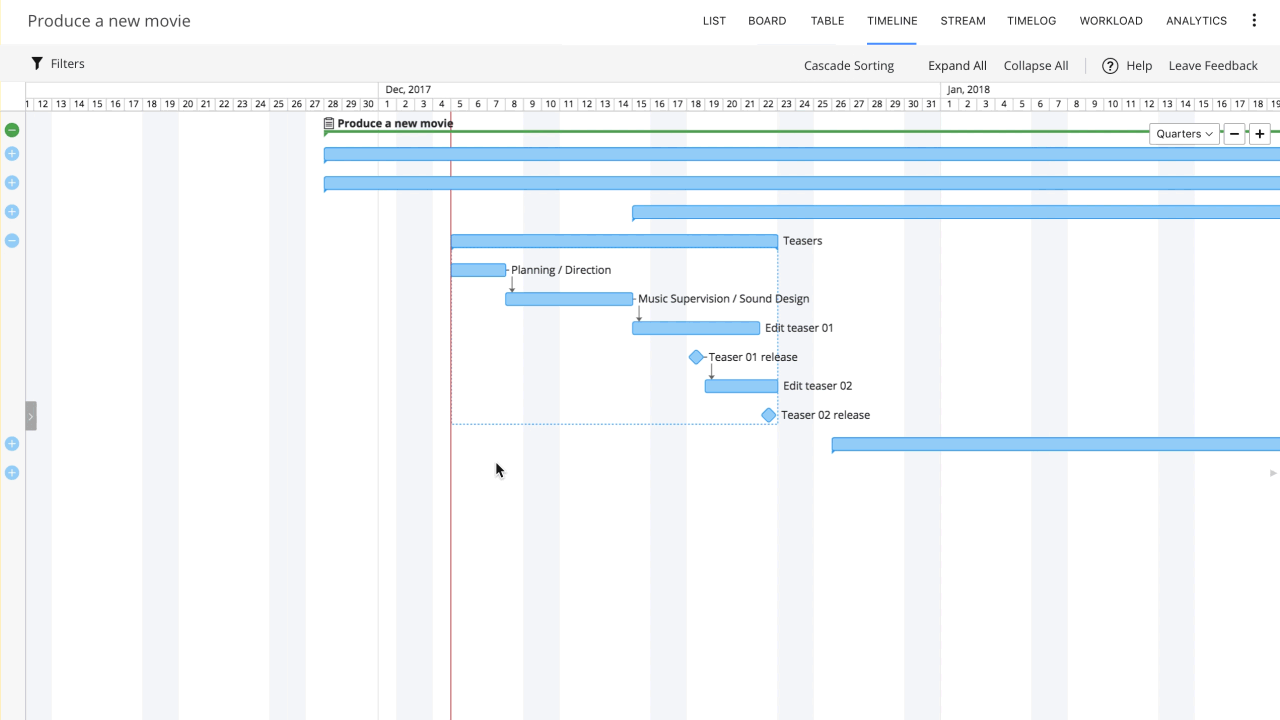
3. Customizable Workflows
There’s no one-size-fits-all approach to creativity. Every team’s creative process is unique. Many project management tools force teams to adjust the way they work to fit the software’s limitations.
The software you choose should be flexible enough to adapt to your team’s unique processes—not the other way around. Custom workflows allow teams to accurately define and track work progression with statuses like “Accepted” and “Ready for review.” Custom, shareable dashboards show who is working on what and which stage of the workflow it’s in for easy monitoring.

4. Efficient File Management
How many times have you searched for a final file….only to discover you have five? Or worse, zero? Documents seem to either get lost or magically multiply. Using an asset management tool like Dropbox is a step in the right direction, but finding the right documents can be an adventure.
The best collaborative work management solutions bring all files together in one place. Documents are tied to their associated projects or tasks, so everyone knows where to find them. Files can even be uploaded directly from Google Docs, Box, and other integrated asset management tools. The latest files are displayed front and center to mitigate version control issues, while previous versions remain accessible for easy reference.

5. Seamless Communication away from Email
Employee time spent answering emails, attending meetings, and doing other collaborative activities has ballooned to 50%+ of the total workday, according to a study of more than 300 businesses published in the Harvard Business Review. This leaves creatives very little time to actually do their jobs.
Creative teams need a fast and easy way to share ideas, provide feedback, and discuss work. A good project management solution centralizes conversations across email, chat, and meetings. Collaborators are notified of comments and @mentions in real-time, streamlining handoffs and shortening feedback loops.
It keeps discussions in the context of specific files, projects, and tasks. Comments are recorded in chronological order so stakeholders can be pulled in and brought up to speed quickly — no recap meetings required.

6. Project Templates
Creative teams take on a wide variety of projects, but some occur more frequently than others, like e-books, landing pages, and emails. Starting these repetitive projects from scratch each time can feel like reinventing the wheel. It also leaves room for error.
Saving recurring projects as templates saves creative teams time and helps them hit the ground running with requests. Key components like dependencies, task duration, assignees, and reports are copied over from previous projects, driving consistent quality and repeatable wins.
7. Collaborative Editing
Revisions and approvals can be challenging for creative teams. Sending files as email attachments leads to duplicate or conflicting changes across multiple documents. Designers are left with the time-consuming job of consolidating feedback and chasing down final approvals. Version control chaos ensues.
Collaborative editing takes the guesswork out of the revision process. The ability to visually markup documents minimizes ambiguous feedback. Participants see each other’s changes and can work through conflicting edits in real-time. Managing revisions for a single file, in a single place creates a clear edit and approval trail for future reference.

8. Easy Reporting from Real-Time Data
You know your team works hard, but it’s clear your peers and upper management often wonder what you do all day. Creative teams are usually viewed as cost centers, so highlighting your team’s progress is key to getting them the recognition they deserve.
The project management software you choose should capture all the metadata around your team’s activities. It should also make it easy to generate reports from this real-time data. How many projects does your team complete each month? How much time does it spend on certain requests? The ability to answer questions like these proves your team’s value to stakeholders.
9. Adobe Creative Cloud Integrations
Adobe’s Creative Suite is arguably the most important of all the tools in a creative’s arsenal. From Photoshop to Premiere Pro, your team lives in these programs—and every time they navigate away to answer an email, upload a file, or update a spreadsheet, it pulls them out of the creative zone.
Some project management tools (like Wrike) integrate with Adobe’s Creative Cloud® Suite. This allows creatives to access tasks, leave comments, upload documents, and more from directly within Photoshop, Premiere Pro, InDesign, and Illustrator. Keeping creatives in the tools they love helps improve their concentration and gets work done faster.

10. Native Mobile Apps
The Bring Your Own Device (BYOD) trend is expected to continue growing over the next five years. Remote workers are becoming the norm. Technology has changed the way people work, and it’s not done yet. Keeping creatives tethered to their desks is a recipe for unfinished work and a frustrated staff.
It’s imperative the tool you use to manage creative projects has a native mobile application—not just a mobile web version. Rather than duplicating site content on a smaller screen, native mobile apps are made specifically for mobile devices, often with different or additional functionality compared to desktop versions.
Native mobile apps are optimized for on-the-go usage, empowering your creative team to work whenever or wherever inspiration strikes.
Your Creative Project Management Checklist
Let’s visit again with our friends at the San Francisco Chronicle. Five different creative and development teams at the Chronicle now use Wrike to manage their projects. “I feel very proud to use it,” says Graphic Designer Paul De Leon.
De Leon and his team are proof that finding the perfect project management solution for your creative team is possible. While the thought of weeding through hundreds of work management solutions is enough to make you throw in the towel, don’t panic. We’re here to help.
Our new buyer’s guide provides seven key questions to help creatives quickly and effectively evaluate today’s top project management solutions. You’ll find a feature and capability checklist at the end of the guide so you can confidently choose the perfect fit for your creative team. Download it today!



