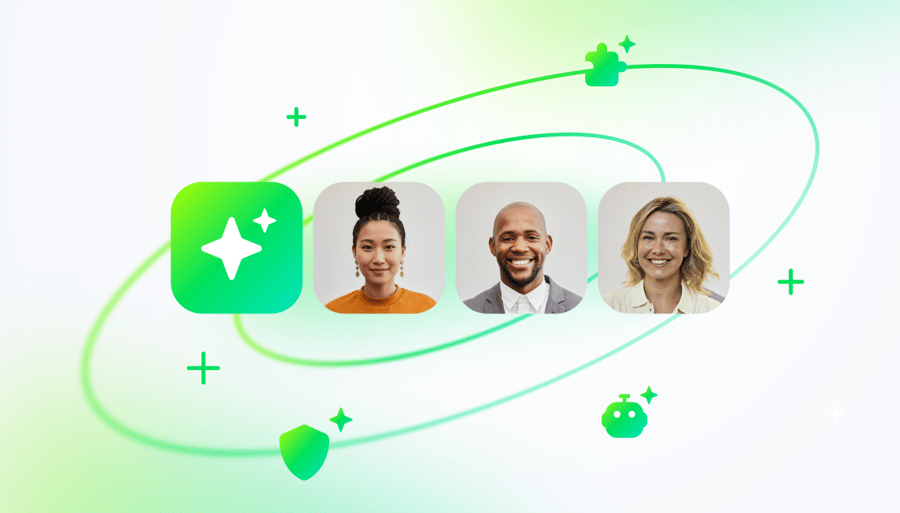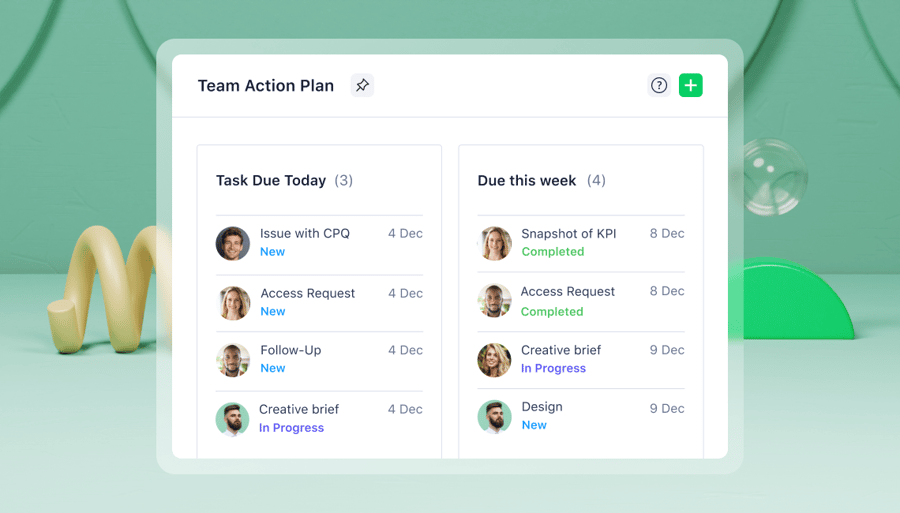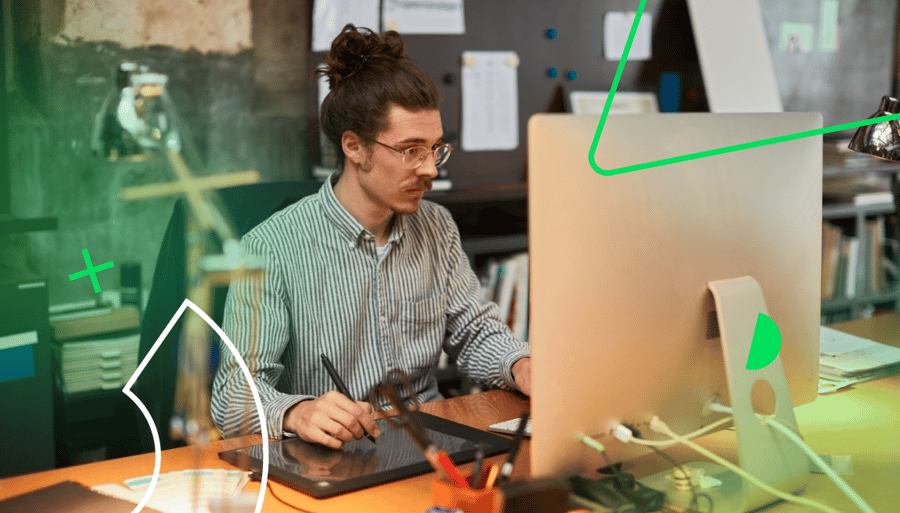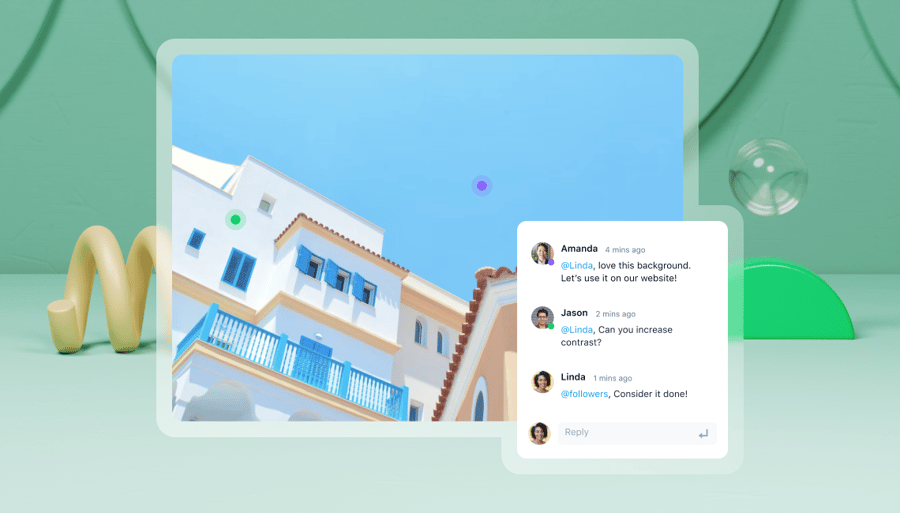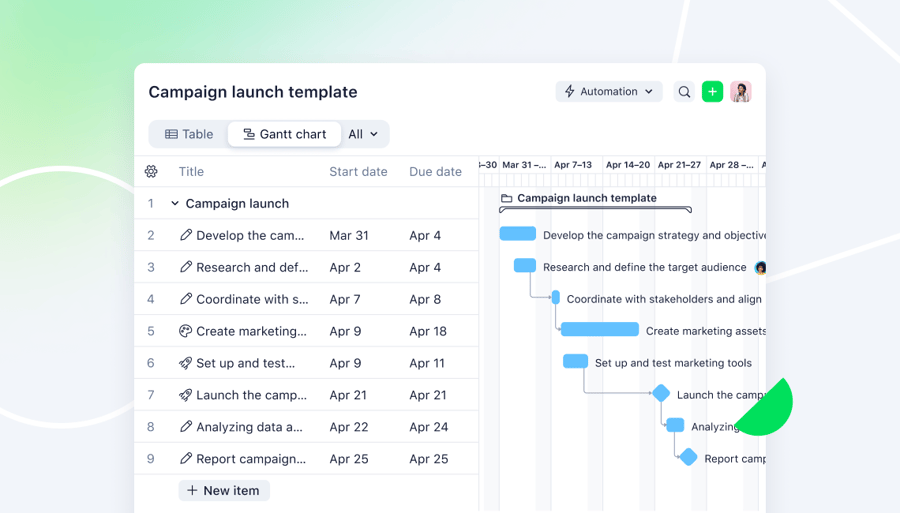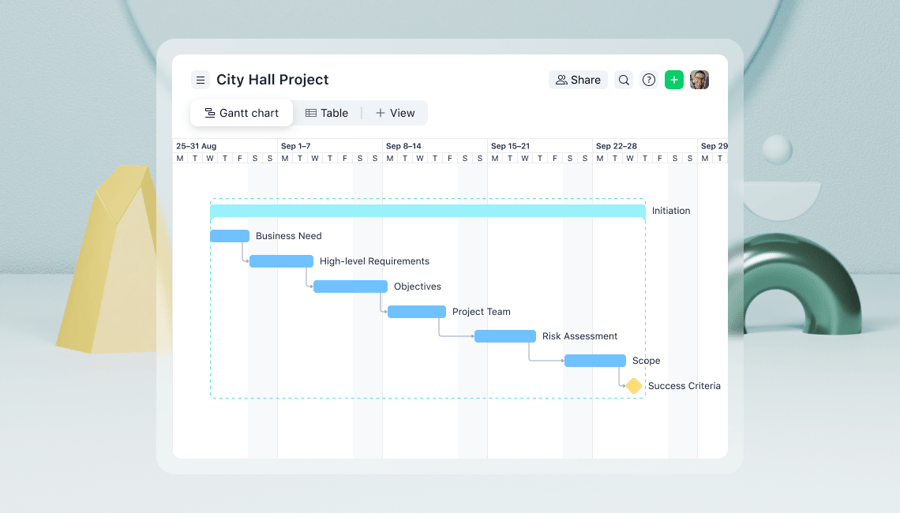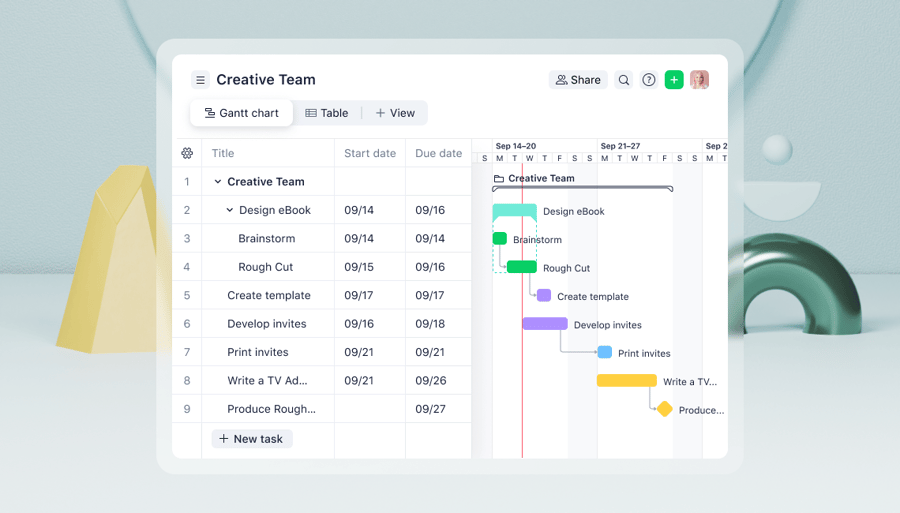The Wrike Blog
Do the best work of your life, with expert resources and all the latest Wrike news — delivered straight to your inbox.
Most popular

Try Wrike Free for 14 Days!
Improve your team's collaboration, enhance work visibility, and so much more.

Try Wrike Free for 14 Days!
Improve your team's collaboration, enhance work visibility, and so much more.
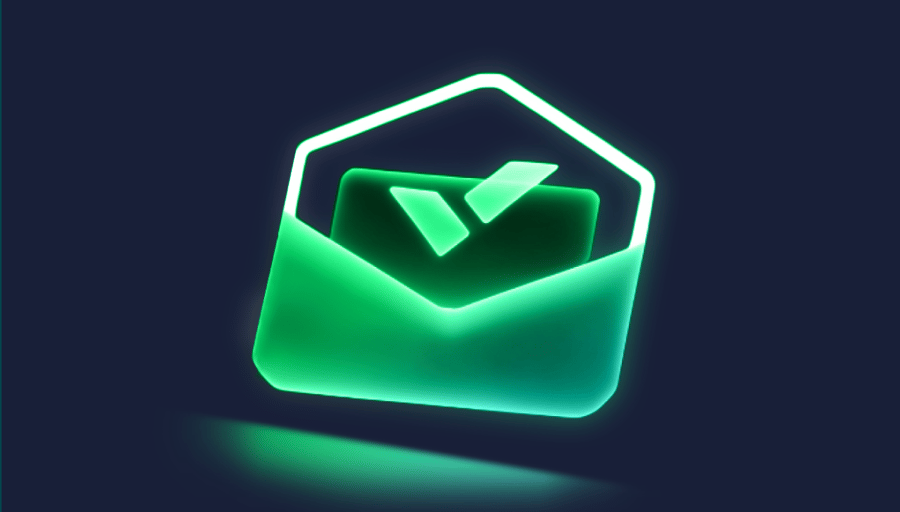
Get weekly updates in your inbox!