With many types of software, you reach a limit and need to find a different option that can meet the bigger needs or broader scope of your projects. But the great thing about Wrike is that you really can’t outgrow it. Over my last four years at Wrike, I’ve seen firsthand how, as our priorities and workload have shifted, our team has just been able to adjust Wrike to meet our needs. We build new workflows and set up new status options. Wrike grows with our team.
In this installment of Championing Change, I’m excited to introduce you to Daniel Zayas, a Wrike customer who realized the power of adjusting Wrike to perfectly meet the needs of the teams at Ultra PRO.
Championing Change is a series where we dive into the ways our real customers are using Wrike, and discover how they’re ushering in change with the least disruption possible — and then we share that insight with you. If your team has shifting needs, this post is for you.
Adjusting Wrike to perfectly suit team needs
Daniel is a Senior Project Manager at Ultra PRO, a company that makes display and protection accessories for trading cards and memorabilia. The company uses Wrike to manage all new product development from ideation to market introduction. At Ultra PRO, product development typically involves multiple teams, including design, sourcing, manufacturing, and marketing. With that busy production process came issues. Daniel explained, “It’s easy for tasks to get lost in the shuffle, and standard workflows weren’t cutting it.”
To create a more effective process, Daniel has been reshaping Wrike to reflect how the teams at Ultra PRO actually bring products to market. “Instead of generic progress statuses, I built workflows that match the true lifecycle of our accessories, from early approvals and tooling to manufacturing and solicitation windows,” he said. That change has given stakeholders real-time visibility into where a product stands without needing to sift through endless task updates.
Daniel has successfully revamped old workflows, something we at Wrike know is helpful as teams grow and change. “Cleaning up outdated workflows has made Wrike more efficient, reducing clutter and ensuring teams are only working with relevant processes,” he observed.
He has also refined request forms and automated key elements of project tracking, making sure dependencies and deadlines are correctly mapped from the start. This shift moved Ultra PRO to a milestone-based tracking system that has helped change the teams’ focus from managing individual tasks to keeping entire product lines on course.
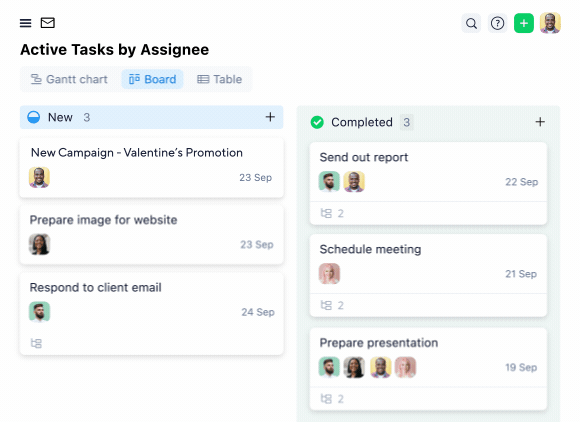
“By customizing Wrike to fit the reality of trading card game accessory development, it’s becoming more than a project management tool — it’s the backbone of how we launch great products on time.”
Building effective processes to effect impactful results
Meeting people where they are is an incredibly effective way to help manage change, and Daniel has embraced that strategy in his role overseeing project tracking and execution. “Rather than forcing people to adapt to an inflexible system, I’ve focused on building milestones and processes that fit the way we actually work, making change easier to adopt and more impactful.” And that’s the beauty of Wrike: it’s incredibly adaptable to any process with just a little tweaking.
Daniel also spent some time reworking Wrike’s prebuilt default workflows with more structured, product-specific workflows that better reflected the Ultra PRO processes. Because manufactured goods don’t follow a simple “In Progress” model — and instead go through licensing approvals, tooling, manufacturing, solicitation windows, and distribution pipelines — custom workflows were a better fit.
Daniel explained that the simple adjustment of workflows had a big impact: “By implementing custom Wrike workflows, I made it possible for teams to instantly see where a product stands without having to sift through dozens of tasks.”
Embracing incremental and iterative change
When teams or individuals are faced with the prospect of large changes, you’re more likely to get strong pushback. However, Daniel focused on making the changes at Ultra PRO feel manageable and iterative, rather than overwhelming. “By rolling out incremental improvements, providing clear documentation, and demonstrating the impact of each change through data and performance tracking, I’ve built buy-in across multiple teams,” he said.
He has also put in considerable work to shift his teams’ perspective on work itself, from task-focused to phased deliverables. Daniel explained, “If you define work only as a series of tasks, it becomes overwhelming, but if you focus on the final deliverable and the necessary phases to get there, suddenly the process becomes more digestible.”
By structuring workflows around what the teams are building and the natural progression of how they build it, teams are able to see their work in context. Daniel reported that this has made it easier for all teams to engage with Wrike rather than viewing it as just another layer of administration.

Wrike isn’t just a place to check off tasks — it’s a way to map out how we arrive at a finished product.
Daniel Zayas, Senior Project Manager
In fact, Daniel has found that the most effective way to get teams to adopt Wrike is by demonstrating that it doesn’t just track work — it makes work easier to understand, plan, and execute. “Teams could see that Wrike isn’t just about accountability but about clarity and predictability, and adoption has become less about enforcing a tool and more about enabling better ways to work,” he remarked.
Daniel has worked to make sure deadlines and milestone expectations are accurate in Wrike, which has reduced confusion and frustration as well as eliminated delays. “Too often, deadlines are set without enough input from those who actually drive them,” he said.
“Wrike provides a space where we can collaborate on realistic schedules, adjusting expectations based on actual workflow constraints rather than arbitrary dates.” Daniel credits this approach with helping to build trust in the system: “When Wrike reflects real timelines rather than aspirational ones, people are able to rely on it more.”
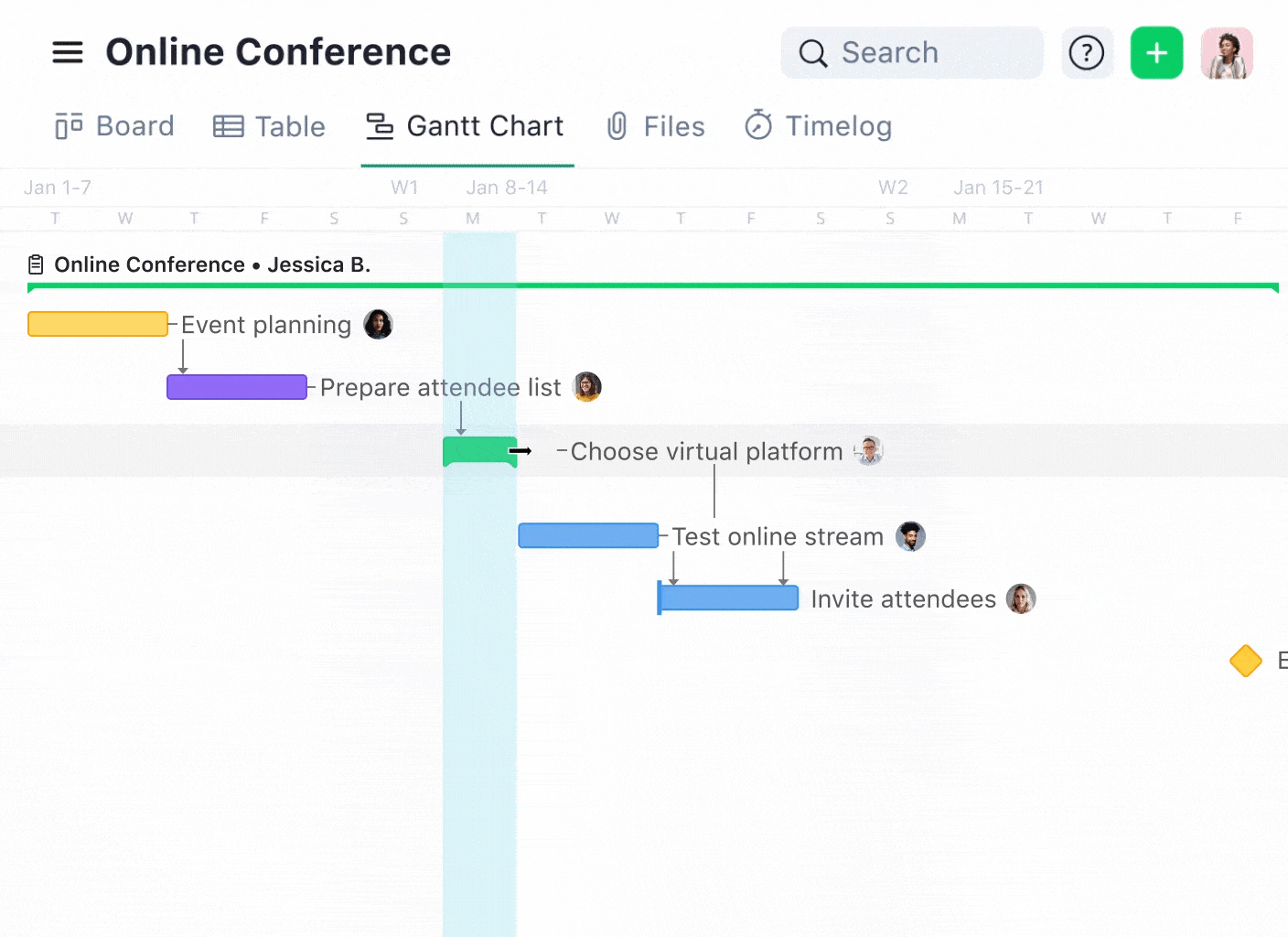
If you’re ready to shift from ticking tasks off a list to revolutionizing the way your teams work, it’s time for Wrike! Start your free two-week trial today and discover how your team’s productivity can soar.



