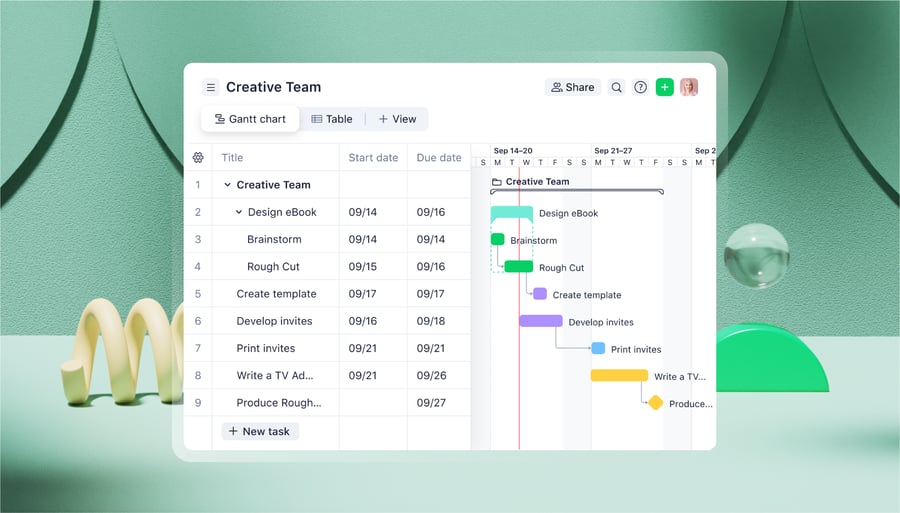Key takeaways:
- What is a burndown chart? This is a visual tool in project management that tracks progress and forecasts completion against goals.
- How do I read a burndown chart? Monitor the gap between the ideal line (projected progress) and the actual effort line (real progress) to assess if you’re on schedule.
- What are common pitfalls? Burndown charts can misrepresent progress if wrong metrics are used or if data is not updated accurately.
- How can I enhance burndown tracking? Utilize project management tools like Wrike for real-time updates, automations, and comprehensive reporting.
- What’s the difference from burnup charts? Burnup charts emphasize completed work and can illustrate scope changes effectively, unlike burndown charts.
A burndown chart is a project management diagram that tracks and forecasts your project progress. Essentially, it’s a visual representation of how much work you need to complete to meet your goals, so you can see if you’re on track.
An accurate burndown chart helps control scope creep and keep you on schedule, but if you’ve never used one before, it can be tricky to know where to start.
So, in this guide, I’ll cover:
- How to interpret the key components of burndown charts, including charts for sprints and epics
- How to create a burndown chart for your project
- Common pitfalls to avoid when tracking your project progress in a burndown chart
- Tools to enhance your project burndown tracking, and more
Wrike is a work management platform that automatically visualizes your project burndown, your work in progress, and your project timeline. Find out more here:
Burndown charts 101: key components and how to read them
If you’ve just been handed a burndown chart or you’re preparing to make one yourself, you should know what sets a burndown chart apart from other project tracking tools.
These diagrams have a few key features that distinguish them from other progress visualizations, such as Gantt charts, critical path diagrams, or simple project timelines.
- The X-axis: Every burndown chart is essentially a graph of your progress. Along the horizontal axis, you’ll see the progression of time. This is usually marked as days or weeks, but some teams prefer to measure in Agile story points, which estimates how much effort it takes to complete a user story.
- The Y-axis: Along the vertical axis of a burndown chart, you’ll see the amount of work allocated to the time frame the graph measures. This is usually the number of tasks or the total work hours it will take to complete the project.
- The ideal line: The ideal line (sometimes called the burndown line) is a diagonal line descending from the start point (for example, 20 tasks in your product backlog on day one of the project) to the endpoint (all tasks completed on day 14). This is usually a straight line, but some have plateaus. You’ll include a plateau if you know there’s going to be downtime in your project, where the time will progress, but the amount of completed work won’t.
- The actual effort line: This line plots your team’s real progress during the project phase or sprint you’re in. Every day, you’ll plot a data point to show your current status, and the actual effort line joins the data points. In comparison to the ideal line, this line is very rarely straight.
Now we’ve dealt with the definitions, let’s look at how to interpret a burndown chart — like the one in this example:

Burndown charts get their name because the number of tasks, tickets, or work hours will go down as your team “burns through” the activities in a project phase or Scrum project. But real project work isn’t usually that simple — there are delays in resources being made available, team members are absent, or you have to revisit a task you previously marked complete.
When you’re reading a burndown chart, you’re interested in that gap — the space between the ideal scenario and the reality of your work. Specifically, you want to check how far your ideal line (representing projected progress) and your actual effort line (the reality) have drifted apart.
If the actual effort line is above the ideal line (like it is until day 11 of the project in the graph above), it means you have more work to complete at this stage than you anticipated. You’re at risk of missing your deadline, and you need to devote more effort and more hours to clearing the backlog and getting back on track.
If the actual effort line is below the ideal line (like between day 11 and day 16 of the graph above) it shows you’re ahead of schedule and on track to meet your project or sprint goals. Although every project manager wants their lines to look like this, it’s worth noting that if the actual work line is too far below the ideal line, it can suggest you’re not making the best use of your resources. In this case, you might want to discuss potential changes when you hold your project retrospective.
Burndown charts can be used for any type of project where you can plot a fixed number of tasks or hours on the Y-axis, and a fixed endpoint at the far side of the X-axis. However, you’re more likely to see a burndown chart if your team works with an Agile project management methodology.
With that in mind, let’s look at the two types of charts you’re most likely to use.
How to read a sprint burndown chart
Sprint burndown charts look very similar to the graph we examined in the previous section. For example, if your team follows a two-week sprint cycle, days 1–14 will be along the X-axis.
The important thing to keep in mind is that you might have one burndown chart for your sprint, and a separate chart to represent the whole project. If this is the case, you’ll have to check both graphs to get an idea of whether you’re on track.
If you’re reading a sprint burndown chart, an actual effort line above the ideal line shows the Scrum master they need to focus on identifying and removing roadblocks for their team. Although the graph won’t show what those roadblocks are, it serves as an early warning when you start to fall behind. Then, in the next Scrum team meeting, you can discuss the hurdles and come up with a plan to reallocate your resources.

How to read an epic burndown chart
In the Agile methodology, an epic is a collection of user stories. Epics can work across different subteams or projects, but they’ll be united under a broad “theme” that aligns your wider team with a common goal. As you work through these user stories, you can measure your progress on a different type of burndown chart.
When you’re reading an epic burndown chart, it’s important to know the charts visualize the sprints needed to complete the epic over time, rather than the tasks in the individual sprint. This tracks your team’s current progress, shows the scope changes, and predicts when the epic will be completed.
Instead of lines, this type of burndown chart will often use color-coded blocks, which show the status of the work. You’ll assign value to each unit of work, which shows the effort you need to put in before you can start the next sprint.
A note on burnup charts
A burnup chart is like a mirror image of a burndown chart. It tracks the amount of work you have to complete as a straight line across the top of the graph (you can adjust this line if there’s a scope change during the project). Like burndown charts, they include an ideal line and an actual effort line, but these rise from left to right as you complete your tasks.
Teams usually choose a burnup chart rather than a burndown chart if they want to emphasize what’s been accomplished, rather than what’s left to do. They can also be more effective at illustrating scope change than a burndown chart, so they’re a good choice if your team expects changes to the original brief.
How to create a burndown chart for your project
Now that I’ve explained what a burndown chart is and how it can help you track your progress, let’s take a closer look at how you can make and maintain one for your project.
For most projects, it’s a three-step process:
- Define your work and estimate the effort required
- Estimate the time you’ll need
- Track your progress as the work unfolds
You’ll notice I’ve said “estimate” more than once — because as the burndown charts show, project planning and the reality of work don’t always line up. So, throughout this section, I’ve also got some tips for making your project scheduling — and your burndown charts — more accurate and effective.
Step 1: Define your work and estimate the effort
Before you create your burndown chart, you need to know the scope of the work you want to track. Start by looking at your project plan or your sprint backlog to find the most urgent tasks.
The more detailed you can be at this foundational stage, the more useful your burndown chart will be. Your task isn’t to produce a to-do list, it’s to understand the effort each item involves so your burndown chart will give you the overview you need.
For example, imagine you’re tracking a project where you have to produce 30 pieces of content to support a product launch. You plot 30 as the starting point on your graph, work begins, your ideal and actual lines follow each other for the first stages of the project, and you assume you’re on track. But imagine that three of these pieces of content involve much more technical writing and collaboration — support notes, terms and conditions, etc. Because you’ve treated each task as though it requires the same amount of effort, you’re actually behind schedule, but the graph doesn’t show it.
This is why it’s important to break your tasks into subtasks to estimate the effort more accurately, and to choose a metric that makes sense for your tasks. If you’re not sure about how long each task will take (for example, because your software development team will tackle bug reports during a sprint and some are more complex than others), looking at story points rather than hours or tasks makes more sense.
Step 2: Estimate the time for your project and plot the ideal effort line
Once you’ve estimated the effort, the next step is to determine a realistic end date for your project. This could be your Agile team’s standard sprint cycle or a unique timeline for the next phase of your project.
To estimate your timings accurately, you’ll need to think about:
- The number of team members, their skills, and their capacity
- The complexity of the tasks in your backlog
- Your historic performance on similar projects or sprints
- Dependencies between tasks that could require contingencies in your timeline
Once you’ve got a handle on this information, you can add the units to your X-axis — days for a shorter project or sprint cycle, weeks or sprints if you’re creating a long-term burndown chart for an entire project.
Once you’ve completed these first two steps, you’ve got one more task before you can start to work with the chart. Plot the ideal effort line that’s going to act as your benchmark during the execution phase. This is usually a simple case of connecting the starting point at the top left of the graph with the finishing point at the bottom right.
Step 3: Track your daily progress
The third and final step is to use the burndown chart to measure your daily progress and forecast your work for the rest of the project.
Here, it’s important to develop (and share) a system for updating the chart when your team completes tasks or story points. For example, you could:
- Update the chart manually during a daily Scrum, especially if you’re generating your chart with a program like Excel.
- Assign someone to update the chart based on reports, for example, from your time-tracking apps.
- Use project management software to update your chart automatically when a team member marks a task complete. This is the most efficient option and removes an item from your meeting agenda.
Whichever method you choose, you’ll connect the dots to draw the actual effort line as you track progress toward your goals.
Remember, a steady decline that follows the ideal effort line shows you’re on track, but a growing gap suggests there’s been a flaw in your project planning or an unexpected obstacle. As soon as the gap starts to grow, try to pin down the root cause so you can complete your remaining work on schedule.
Avoiding the pitfalls of burndown charts for project management
There are a lot of compelling reasons to share burndown charts with your team during your project work. In my experience, the benefits come down to efficiency and transparency.
Burndown charts help you track your progress at a glance, and they give you daily feedback without the need to schedule progress meetings. This can also motivate your team and keep them on the same page, as it’s so easy to see whether they’re on track to meet their goals. You can also share burndown charts with clients and stakeholders to manage expectations and keep them in the loop during project execution.
However, burndown charts also have some weaknesses that you’ll have to navigate if you decide to make them a regular part of your project management.
I already touched on the danger of choosing the wrong measurements for your charts, but there are three more pitfalls to be aware of, too:
- Burndown charts don’t tell the whole story. Your number of remaining tasks can decrease because you remove a task from a sprint, as well as because one is completed, and your actual effort line can be below your ideal line because you overestimated the time a project will take rather than because your team has worked extremely well together. There’s no way to tell which is true based on the chart alone, and this can make it harder to find the problems you need to address if the gap between the lines starts to widen.
- Burndown charts don’t track work in progress accurately. You won’t be able to see which tasks have been started, how close they are to completion, or predict when dependent tasks will be completed during a sprint. This can make it difficult to plan for the end of your project and can lead to bottlenecks.
- Burndown charts depend on accurate and up-to-date data. If you don’t have a solid overview of how your tasks are moving through your workflow, you won’t be able to plot the actual effort line accurately, and your burndown chart won’t give your team the transparency they need to plan their work.
Put simply, a burndown chart is a good way to share a quick overview and alert yourself to immediate risks to your project schedule. But at the end of the day, it’s only as good as the data you use to create and update it.
For more dependable burndown charts, use Wrike
Wrike is a complete work management platform that gives you 360-degree visibility of your project progress. When you track your tasks in Wrike, you’ll be able to generate comprehensive reports showing the number of completed and pending tasks and generate professional graphic representations to share with your team and your stakeholders. 
- Your charts are based on real-time information about all the work that’s scheduled for your project, including the percent completion for individual tasks.
- Your charts are automated, saving time and reducing human error.
- Your charts can act as a jumping-off point to find further information about delays and bottlenecks within the same platform, so you can quickly address the problem.
- Your charts can be used alongside other risk management features and visualizations for a more accurate overview of your project progress.
Plus, when you work in Wrike, you’ll have access to a suite of features to enhance your sprint planning and streamline your project cycle, including:
- Live progress monitoring, pulled from all the integrated platforms your team uses
- Automated progress updates to keep the whole team in the loop
- Shared team calendars to help you plan your daily standups
- Capacity planning tools to balance workloads and prevent burnout
- Improved stakeholder communication with graphics and reports to keep appraised of the project status.
- Agile templates for backlog management, sprint planning, and sprint retrospectives

Sign up for a free trial and take your project planning to the next level.