Key takeaways:
- What is Kanban? Kanban is a visual project management tool that originated from Japan, enabling teams to manage workloads and improve efficiency by visualizing tasks on a board.
- How does Kanban enhance productivity? It streamlines workflows, reduces waste, enhances transparency, and fosters continuous improvement by visualizing task progress and limiting work in progress.
- What are the key principles of Kanban? The main principles include visualizing work, limiting work in progress, managing flow, making process policies explicit, and implementing feedback loops.
- How can Kanban be implemented in a team? Start by setting up a digital Kanban board, defining workflow stages, assigning tasks, enforcing work limits, and regularly reviewing progress.
- What tools support Kanban implementation? Use Kanban board software like Wrike for visualization, task management tools for tracking, and collaboration software for effective team communication.
How do you increase your team’s productivity without burnout? According to Wrike’s 2023 Efficiency Report, 57% of business leaders have heard their teams express concerns about being overworked. What’s more, 47% of leaders are feeling the pressure to enhance efficiency while also watching out for burnout.
Whether you run a startup or an enterprise, the goal is to make the best use of time and resources. When you hit that wall, it might be time to switch things up with a tool like Kanban.
Why are businesses big and small adopting Kanban? Because it makes work visible. No more guessing who’s doing what or how much is left to do. Everything is out there, clear as day! And clarity is king in business.
In this article, we’ll show you how Kanban can help your team stay on top of their game, handling everything from big projects to daily tasks with ease and efficiency. We’ll also show you how to use Kanban boards in Wrike to help maintain a steady and manageable workload.
Reduce the time spent on status updates with Wrike’s Kanban boards — start your free trial now.
The origin of Kanban
The term “Kanban” itself means “signboard” or “billboard” in Japanese. The story starts in Japan in the late 1940s at Toyota’s manufacturing plants. After the war, resources became tight, and Toyota needed a system to manage work more efficiently than the traditional mass production lines. That’s when it introduced Kanban, inspired by supermarkets.
Yes, supermarkets! Toyota noticed how stores restocked groceries based only on what customers took off the shelves rather than using up space with excess inventory. This observation led to the development of a system where car parts were only supplied as and when they were needed in the production line. Simple.
Fast forward to today, and Kanban has evolved from factory floors to fit the bustling pace of modern businesses far beyond manufacturing. Software developers, marketers, HR teams, and more have adopted Kanban to reduce waste and increase efficiency.
Isn’t it fascinating how a simple supermarket observation could change how industries across the globe manage projects and processes? That’s the power of observation and thinking outside the box — or, in this case, thinking about the box!
What are the key principles of Kanban?
How do you make your work flow smoothly without hiccups? Let’s break down the key principles of Kanban:
Visualize your work
Kanban usually starts with a board, a simple yet effective tool that helps everyone see the status of work items at a glance. By displaying all tasks as cards on the board, team members can quickly understand what needs to be done, who’s handling what, and what’s lagging.
Limit work in progress (WIP)
Kanban suggests limiting how much work is in progress at any time. Doing so ensures that your team isn’t overwhelmed, which can improve focus and reduce the time it takes to complete each task.
Manage flow
This principle keeps the momentum going. Monitoring the flow of work through the Kanban board allows you to identify bottlenecks or interruptions in real time. Managing flow helps reduce cycle times and increase your team’s throughput.
Make process policies explicit
These policies define what qualifies a task to move from one stage of the process to the next or who decides if a task is complete. Clear policies prevent misunderstandings and make it easier for new team members to get up to speed.
Implement feedback loops
Feedback in Kanban is essential. Regular meetings, such as daily standups or retrospectives, allow teams to reflect on their workflow, discuss what’s working, and make adjustments.
Improve collaboratively, evolve experimentally
Kanban encourages continuous improvement. This principle invites everyone to suggest changes and experiment with how things are done — always based on actual data, not just gut feelings. Whether trying out a new tool or tweaking the workflow, the idea is to learn from each experiment and gradually refine how work gets done.
The structure of a Kanban board
As we’ve explained, your Kanban board is essentially your visual guide to project management and process improvements.
Here’s the basic structure for your Kanban board:
Columns for stages
Each column on a Kanban board represents a different workflow stage. From “To Do” to “Doing” to “Done,” these columns hold cards representing work items in various stages of completion. This setup helps everyone instantly know the status of tasks and what’s coming next.
Cards for tasks
Each card on the board represents a task or a piece of work. As the work progresses, these cards move from one column to the next. You might see descriptions, due dates, assignees, and even comments on the card.
Work-in-progress limits
One of the unique features of a Kanban board is the work-in-progress (WIP) limits. These limits are set to prevent any process stage from becoming a bottleneck. It’s a way to encourage people to finish existing tasks before taking on new ones.
Continuous updates
The Kanban board is dynamic. As tasks progress, the cards are moved in real time, which means the board always reflects the current state of play. It’s about continuous flow and incremental improvements, ensuring that every piece of the puzzle is exactly where it needs to be.
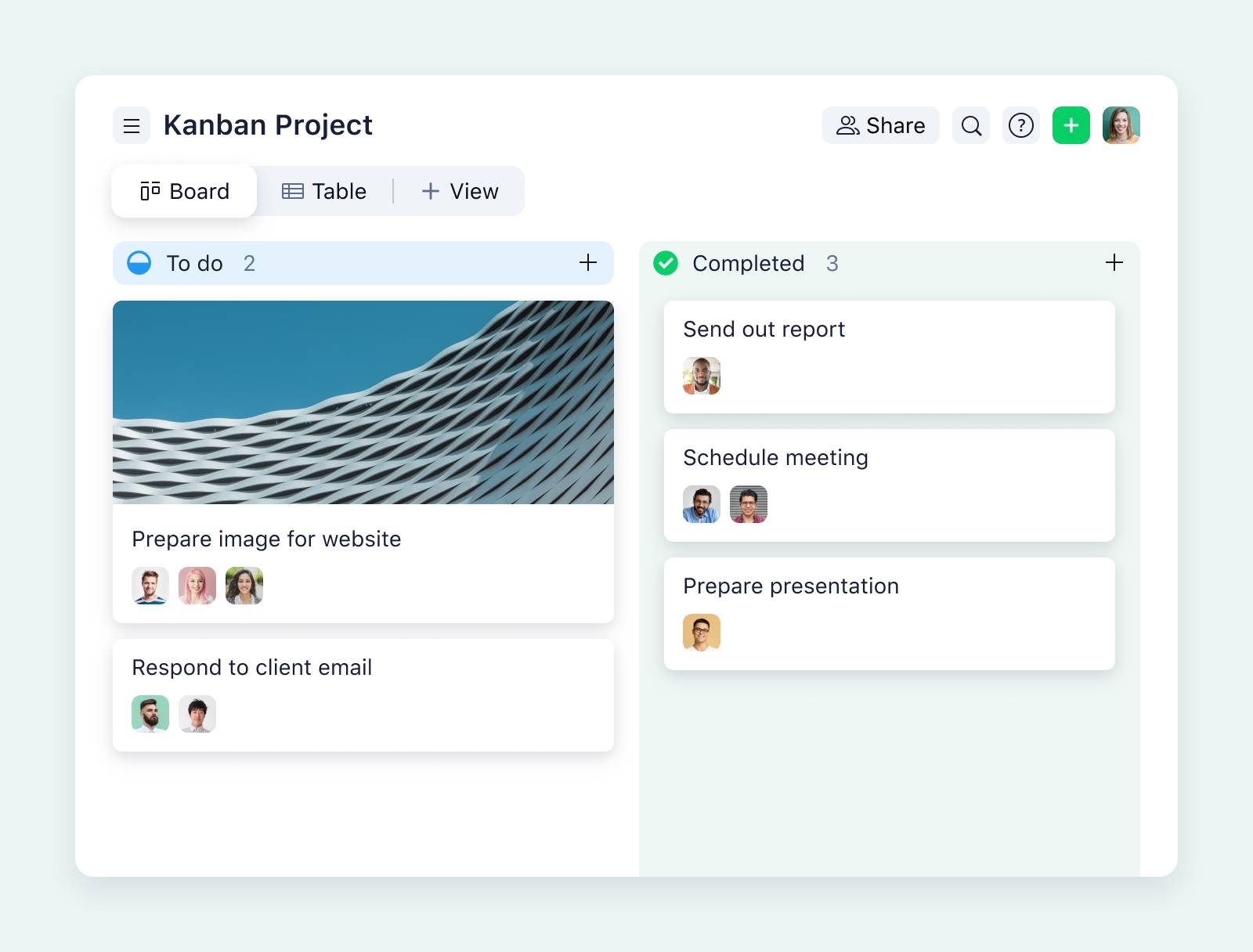
The role of Kanban in enhancing productivity
Are you overwhelmed by piles of tasks and tangled workflows? Let’s discuss how you can use Kanban to keep tasks organized and transparent. Kanban helps you to:
Streamline work processes
Imagine every piece of work your team needs to handle is visually laid out in front of you. This is the essence of Kanban — clarity through visualization. With Kanban, you convert the chaos of task lists and emails into a clear, manageable flow on a board.
The continuous flow of work is central to Kanban. Instead of working in batches, work moves through the Kanban board continuously, which can lead to faster cycle times and more immediate feedback. This steady progression creates a rhythm for the team, with work moving from “To Do” to “Done” seamlessly, providing regular checkpoints for progress and quality control.
You can use a Kanban board in Wrike to transform how your teams manage projects.
Example: A team using Wrike might set up columns on their Kanban board to reflect each stage of software development:
- Backlog
- In Development
- In Testing
- In Code Review
- Released
The practicality of this approach is evident when dealing with bottlenecks. For example, if the “In Testing” column starts accumulating too many cards, it’s a clear indicator that the team needs to allocate more resources to testing to prevent delays in the later stages of the project.
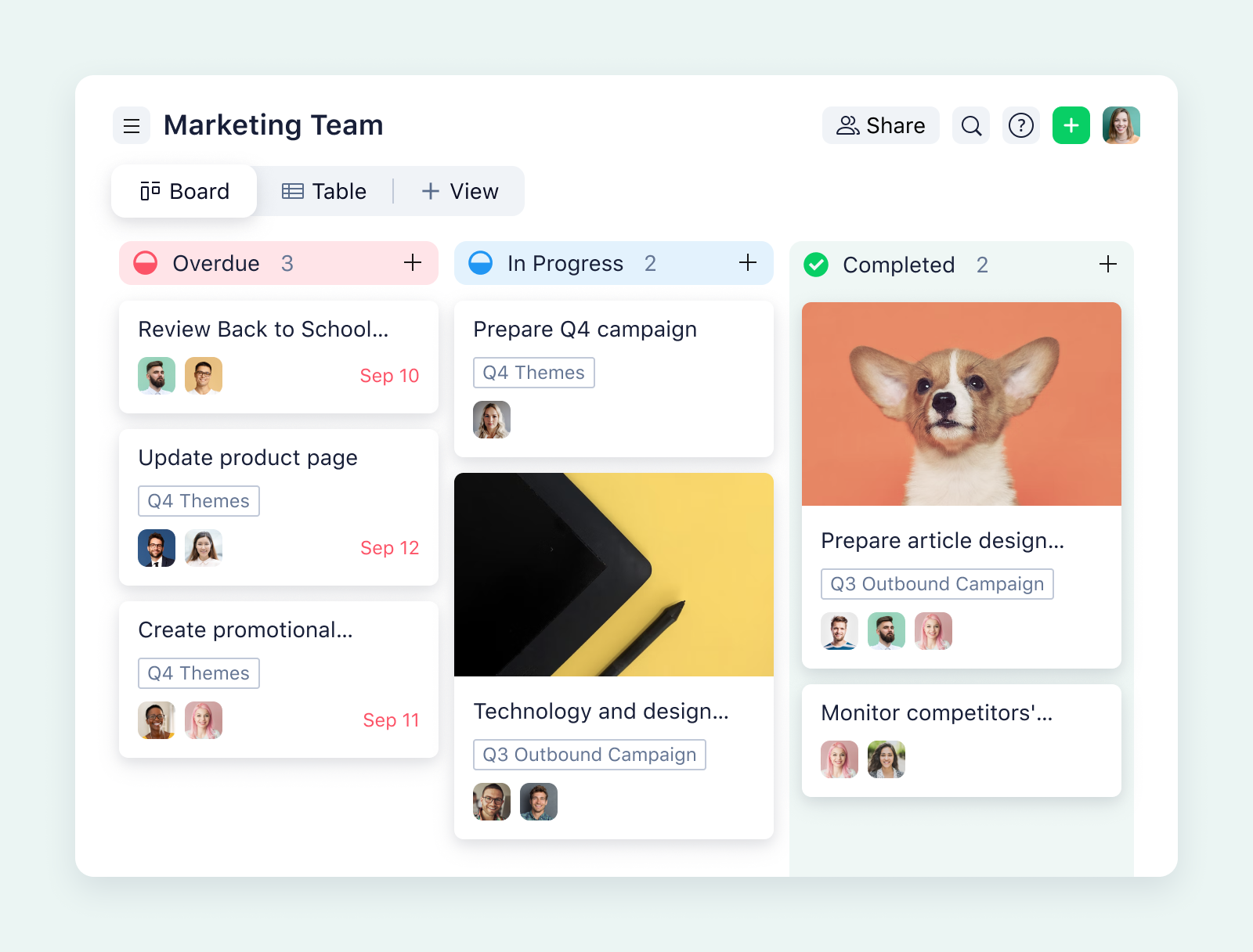
Reduce waste and inefficiencies
Are you thinking Kanban is just a board with tasks and colorful notes? Well, you’re wrong. It goes beyond that. Kanban is a strategy that changes how teams approach productivity by minimizing waste and inefficiencies.
The continuous movement of Kanban helps reduce the time each task lingers in the queue, significantly speeding up the overall process. Teams are urged to regularly evaluate their workflows and find new ways to enhance efficiency. This could be through:
- Refining task handoffs
- Simplifying processes
- Removing redundant steps that add no value
Example: Your marketing team could use Wrike’s Kanban boards to visually track the progress of various campaign elements, from initial concepts to launch. Each campaign phase is represented as a column:
- Idea Generation
- Content Creation
- Content Review
- Campaign Launch
You could also set up a custom workflow with specific steps for task progression, including automated approvals and notifications. For instance, once the “Content Creation” tasks are completed, they automatically move to the “Content Review” column, and designated reviewers are notified to approve the materials. This automation reduces the time wasted in manual follow-ups and ensures no task is overlooked.
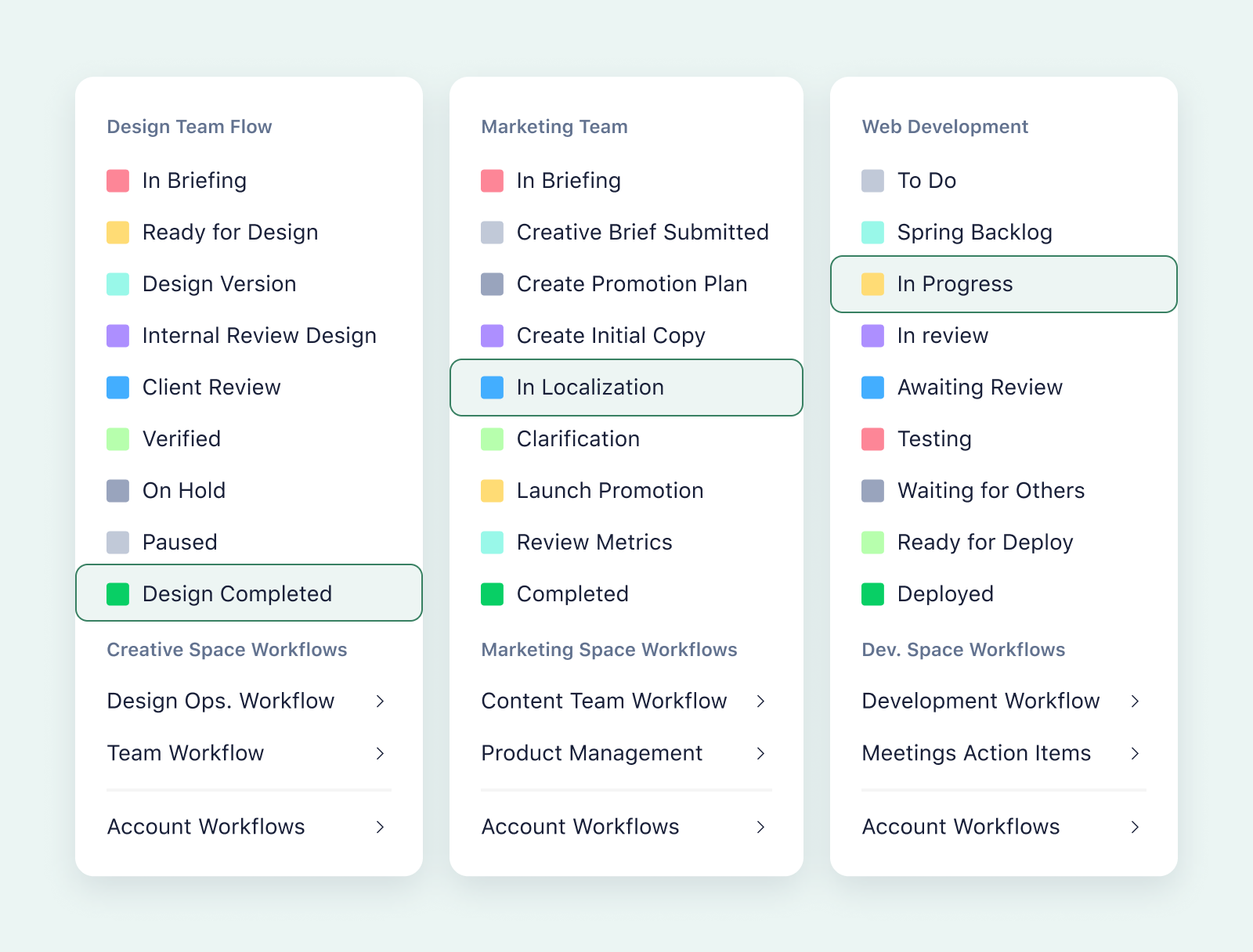
Promote continuous improvement
Kanban boards offer a clear and immediate picture of the workflow, highlighting exactly where improvements can be made.
Teams can quickly see where tasks pile up and why.
- Is it a lack of resources?
- Is it a lack of people management?
- Are there unclear requirements?
Whatever the cause, Kanban helps pinpoint these issues, allowing teams to address them directly, which helps reduce downtime and inefficiencies.
Example: A sales team can visually track leads through stages like:
- Initial contact
- Negotiation
- Closing
- Post-sale follow-up
If they notice that too many projects don’t get past the “Negotiation” stage, they can add additional resources to bring more deals to the “Closing” stage. This ongoing monitoring, discussing, and adjusting process exemplifies continuous improvement in action. It helps the team stay agile and responsive, building a culture of proactive problem solving.
Improve visibility and transparency
Kanban boards provide a visual overview of the current work status, allowing everyone involved to see the progress of tasks through different workflow stages.
This transparency also helps to identify which tasks are on schedule, which are delayed, and which are completed. Teams can quickly adjust their priorities and resources to address bottlenecks or capitalize on new opportunities.
Example: Your marketing team could use Wrike’s Kanban boards alongside visual dashboards to manage campaign launches. Here’s how it works:
- Set up a Kanban board with columns for each stage of the process:
- Planning
- Creation
- Review
- Approval
- Launch
- Each task card will represent a different campaign component, such as email content, social media posts, and promotional videos.
- Observe through the Kanban board if tasks frequently stall in the Review stage, creating a bottleneck.
- Hold a brief meeting directly from the task’s comment section in Wrike to discuss the delay.
- Adjust the process by adding a preliminary internal review stage to ensure that only polished content reaches the external consultants.
- Set up a specific Wrike dashboard that tracks the time tasks spend in each stage, highlighting any stages where tasks linger too long.

Enhance team collaboration
Do you want a collaborative environment that makes the progress of tasks visible to all team members? That’s exactly what a Kanban board gives you. This visibility ensures that everyone understands their roles and the status of their collaborative efforts. It encourages team members to work together to move tasks along the workflow more efficiently.
Example: In a customer service setting, team members can see which tickets are being handled, pending response, and resolved, enabling them to distribute the workload more evenly and help colleagues when certain tickets require urgent attention.
How to implement Kanban in your workplace
Are you looking to boost productivity and keep your team on track? Here’s how to start with Kanban and make it work for you.
- Begin by identifying your current workflow stages.
- Set up a Kanban board using project management software like Wrike.
- Assign each task or project a card that moves across the board through predefined stages.
- Implement limits on how many tasks can be in each stage simultaneously.
- Place your Kanban board where it is easily visible to the team. If using a digital board like Wrike, ensure all team members have access.
- Regularly review the board for bottlenecks.
- Use feedback from regular team reviews to refine and improve the process.
- Recognize and celebrate progress when tasks reach the completion stage.
What are the necessary tools needed to implement Kanban?
When you’re gearing up to integrate a Kanban workflow into your workplace, having the right tools can make all the difference.
Kanban board software
Digital Kanban boards are central to modern Kanban implementations, especially in remote or hybrid work environments. Work automation software like Wrike offers robust Kanban board features that allow team members to visualize their workflow, move tasks seamlessly, and update statuses in real time. You can also drag and drop tasks through various stages of completion, making it easy to track progress at a glance.
Task management tools
Tools that allow you to create, assign, and track tasks are equally important. You can use Wrike to create detailed tasks with options to add descriptions, set due dates, attach files, and even assign tasks directly to the appropriate team members. This ensures that every team member knows exactly what needs to be done and by when.
See what Matt Andrews, Marketing Campaign Manager at Aerotek, has to say about Wrike’s task management tool:
“Overall it’s probably an 85-90% reduction in the number of emails because everybody is working at the task level in Wrike and communicating with each other through @mentions.”
Collaboration software
Communication is key in Kanban. Tools that facilitate clear, continuous communication help prevent bottlenecks and keep workflows smooth. There’s a built-in proofing feature in Wrike that allows team members to give feedback directly on digital assets like graphics or documents. This streamlines the review and approval process, ensuring faster feedback cycles and less time spent on revisions.
Reporting and analytics
You need to understand how your projects are progressing and where bottlenecks form with powerful analytics tools. You can create your own analytics board in Wrike to provide detailed reports that help managers and team members track efficiency, monitor workload distributions, and identify areas for improvement. You’ll also get insights into task completion rates, time spent on various activities, and overall project progress. Managers can use this data to make informed decisions about workload distribution and process improvements.
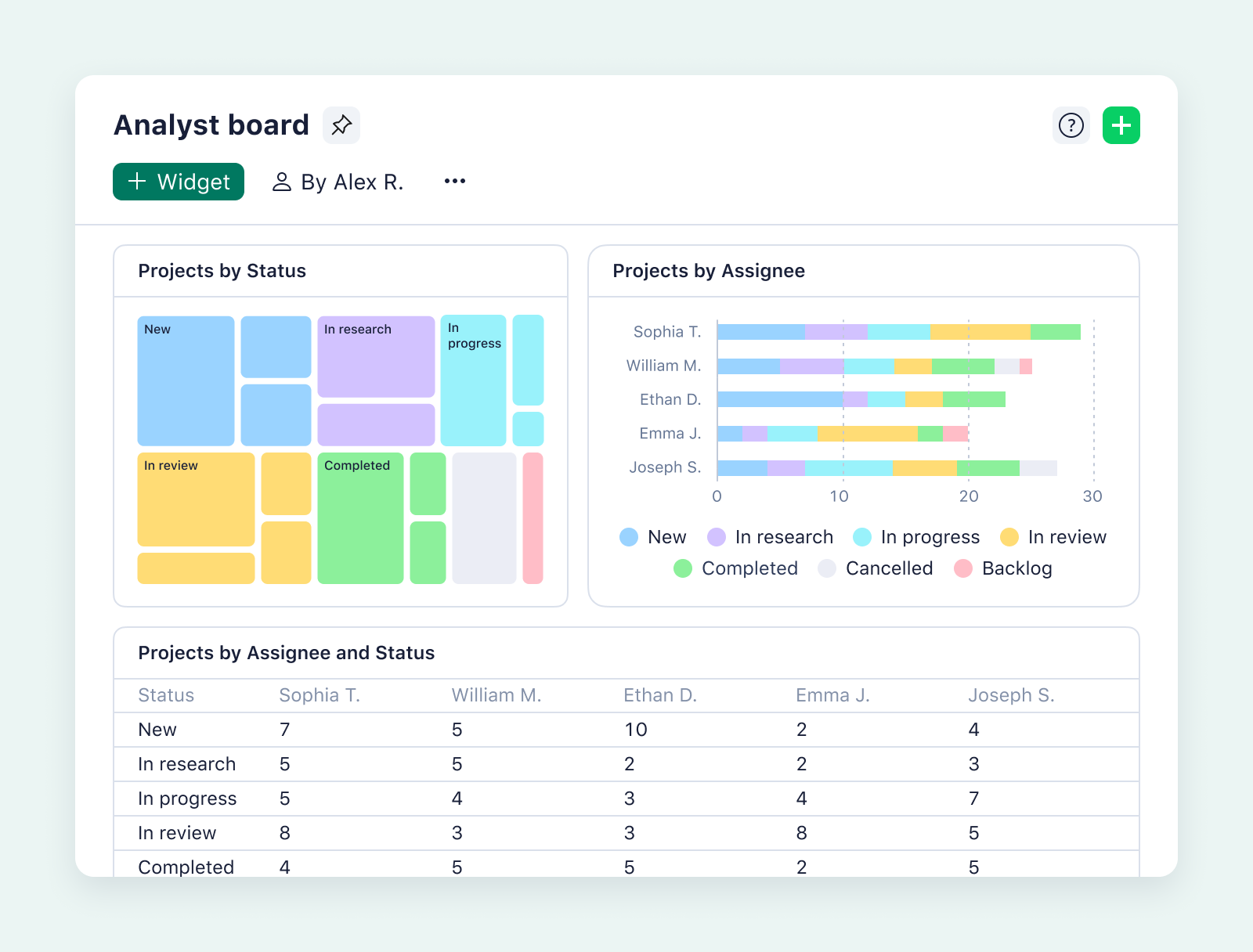
Challenges in Kanban implementation
Here are some common hurdles teams may face in implementing a Kanban workflow:
- Inadequate training
- Lack of engagement
- Vague workflow stages
- Overloading the Kanban board
- Ignoring continuous improvement
- Misunderstanding Kanban principles
How to overcome these challenges
How can we successfully navigate the common pitfalls when implementing Kanban in our workplace? Here are some tips:
- Engage all team members in the planning and implementation process.
- Clearly articulate the benefits of Kanban to all team members.
- Conduct workshops and training sessions.
- Offer resources such as manuals, cheat sheets, and access to online tutorials.
- Implement strict WIP limits to prevent overloading the Kanban board.
- Simplify the board’s layout by consolidating or reducing the number of columns.
- Clearly define what each column on the Kanban board represents.
- Schedule regular meetings to discuss the board’s status and any workflow impediments.
- Motivate team members to update their tasks on the Kanban board daily.
- Adapt the stages on the Kanban board to better fit your team’s specific processes and tasks.
- Hold regular retrospective meetings to discuss what is working and what isn’t.
- Implement a feedback system where team members can voice their suggestions or concerns about the Kanban process.
How to measure the impact of Kanban on productivity
How do we truly gauge whether Kanban is boosting our team’s productivity? You start by setting clear metrics before implementation. Define what success looks like for your team.
Is it:
- Faster turnaround times?
- Fewer bottlenecks?
- More projects completed on schedule?
Establish these benchmarks before you begin so you have a clear target to measure.
Next, track progress regularly. Monitor how long tasks stay in each column and watch for patterns. Are certain tasks consistently lagging? This could indicate where your process needs tweaking.
You should also use reports to compare pre and post-implementation data. Look at the number of tasks completed, the average time per task, and overall project duration. Improvement in these areas can directly reflect Kanban’s impact.
Also, ask your team about their workflow before and after implementing Kanban.
- Are they finding it easier to prioritize tasks?
- Do they feel more productive?
This qualitative data can be just as valuable as the numbers.
How to enhance your workflow with Wrike’s Kanban board
Teams work in different ways, and Wrike understands that. You can tailor Kanban boards to fit your team’s unique process by customizing columns to reflect different stages of your tasks, from initiation to completion. This means you can create a workflow that truly fits your team’s work, making it easier to follow through on tasks without confusion.
With Wrike’s Kanban boards, you can:
- Customize your project with tailored templates like the Kanban agile template
- Create custom workflows that reflect the task completion stages
- Use request forms to intake and auto-assign tasks
- Comment directly on tasks within the board, tag team members, share updates, or request information
- Integrate with other tools you already use — attach files from Google Drive or Dropbox, or link up with CRM systems like Salesforce
- Use an analytics board to track the progress of your projects
- Generate detailed reports to see how your team is performing



