- 1. What Is Collaborative Work?
- 2. What Is an Enterprise Collaboration System?
- 3. Introduction to Collaborative Teamwork
- 4. Collaborative Work Skills
- 5. Best Collaboration Tools
- 6. Benefits of Collaboration in the Workplace
- 7. Challenges of Collaborative Working
- 8. Tips for Successful Collaboration in the Workplace
- 9. Effective Collaboration Strategies
- 10. What Is Cross-Functional Team Collaboration?
- 11. FAQ
- 12. Glossary
- 1. What Is Collaborative Work?
- 2. What Is an Enterprise Collaboration System?
- 3. Introduction to Collaborative Teamwork
- 4. Collaborative Work Skills
- 5. Best Collaboration Tools
- 6. Benefits of Collaboration in the Workplace
- 7. Challenges of Collaborative Working
- 8. Tips for Successful Collaboration in the Workplace
- 9. Effective Collaboration Strategies
- 10. What Is Cross-Functional Team Collaboration?
- 11. FAQ
- 12. Glossary
The Best 20 Collaboration Tools for Teams in 2025: Compare at a Glance
Collaboration tools are software solutions that facilitate and encourage collaboration in the workplace. They help people work together better, supporting remote work, fostering creativity, and helping to make work flow.
The right collaboration tools can enhance teamwork in many ways, helping to improve productivity by:
- Accelerating communication between colleagues
- Streamlining project management through visual boards and to-do lists
- Simplifying the sharing and editing of online files and documents
- Automating workflows to speed up project progress
- Supporting creativity and innovation within teams
Have you ever found it hard to reach a colleague overseas? Or find feedback in a chain of emails? Or work on a creative task together? If so, you’re not alone: research shows that 64% of employees lose at least three hours a week to ineffective collaboration, with 20% losing up to six hours. That’s a lot of time wasted in the working week.
With the right tools for work collaboration, you can fix all of these problems, overhaul your operations, streamline your efforts, and accelerate your time to deliver. While there are different options for small, large, or extra-large teams, every organization can benefit from great team collaboration tools and software.
In this guide, I’ve put together a list of the 20 best collaboration tools on the market today. Let’s dive in to discover the pros, cons, prices, and reviews of the most popular solutions available — and why you need to make upgrading your collaboration methods a priority.
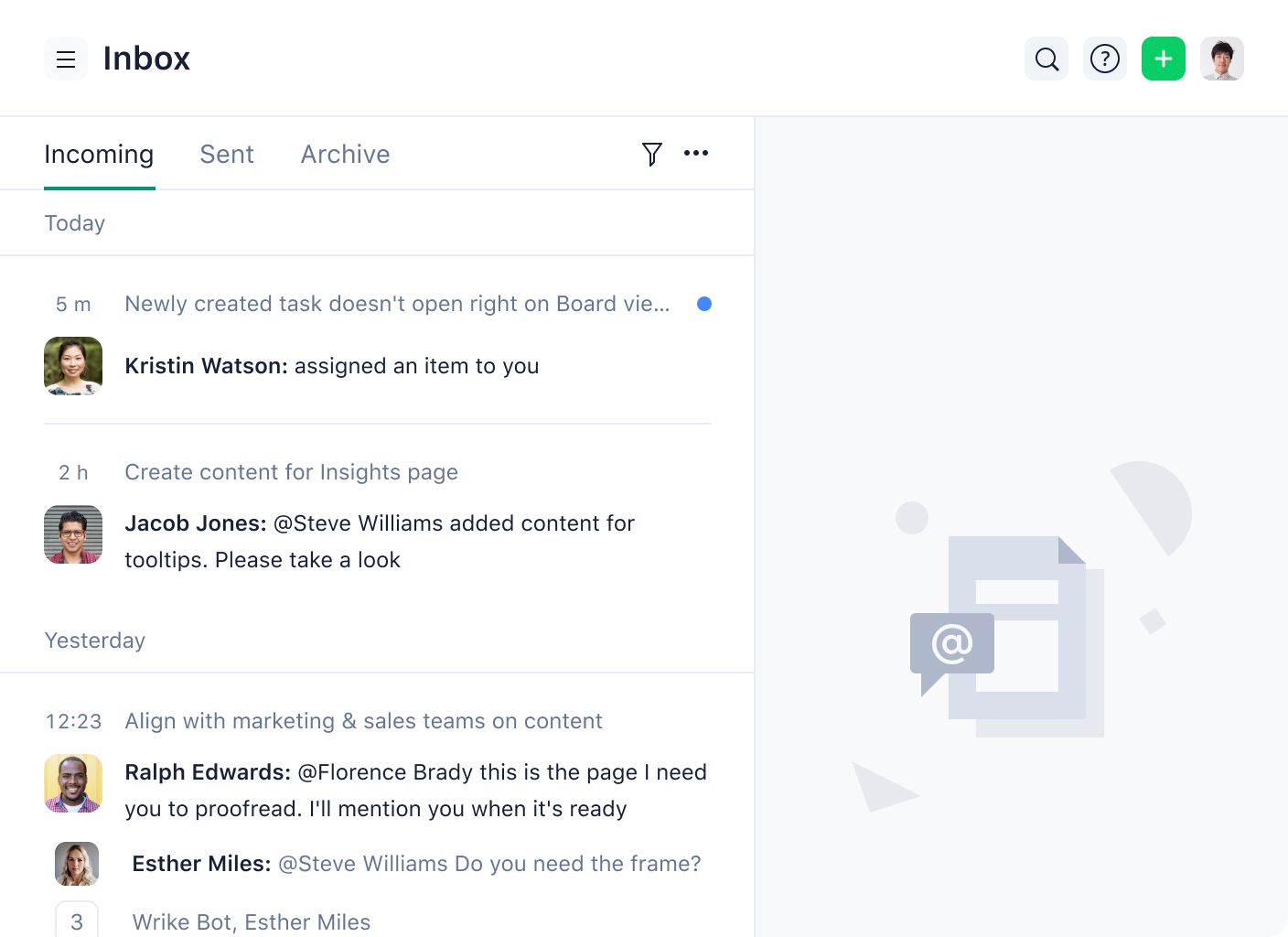
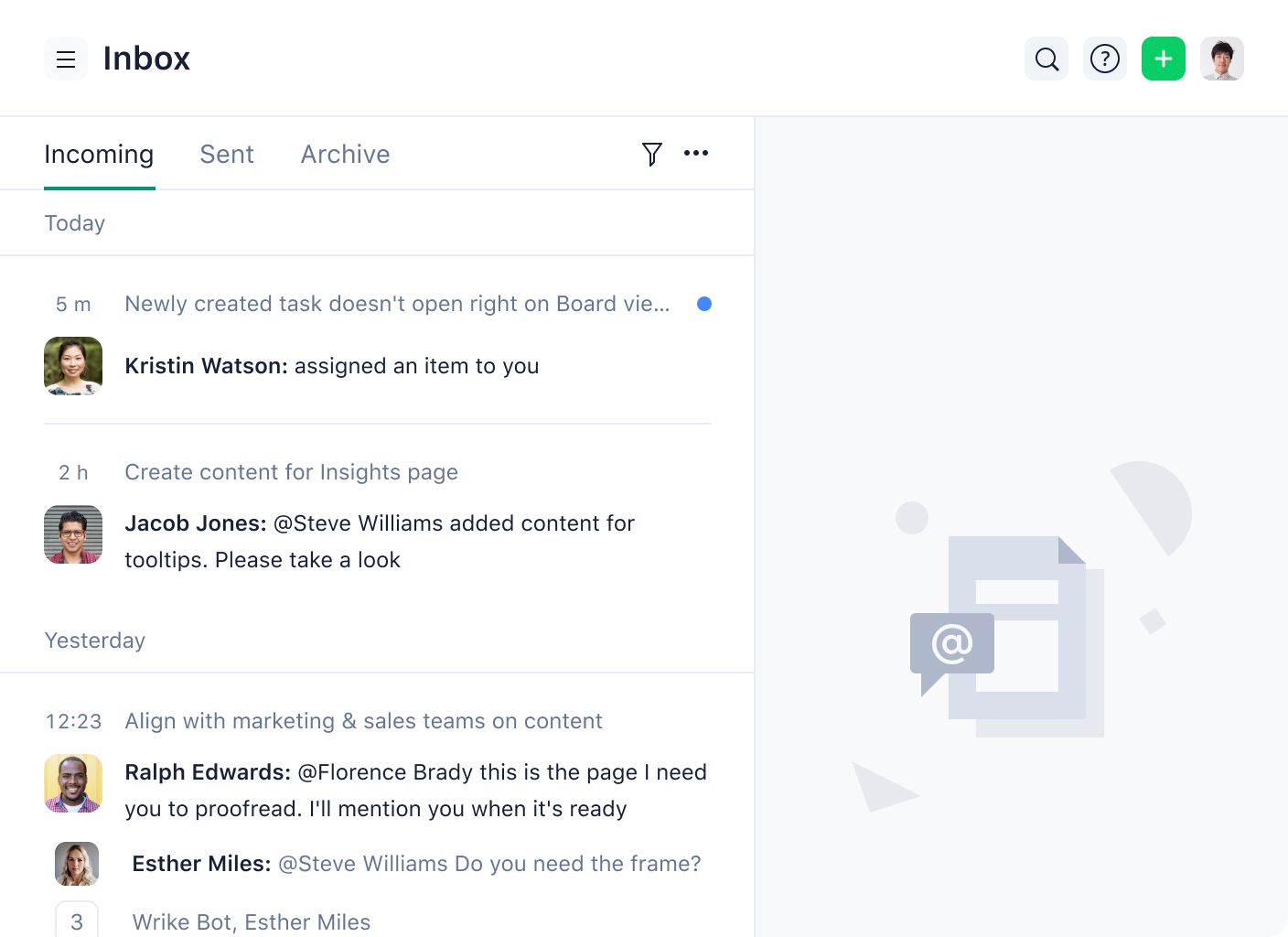
Table of contents
- How we evaluate and test collaboration tools
- Best collaboration tools comparison chart
- What are the 20 best collaboration tools?
- Benefits of collaboration tools
- What are the most important features of team collaboration software?
- Choosing the right collaboration tool for you
How we evaluate and test collaboration tools
I work in a multinational company, a cross-functional department, and a remote working team. That means that I know a lot about collaboration.
I use some of the tools listed here on a daily, and sometimes even hourly, basis. Others I used in other roles in different companies or as part of my work with freelance creatives like designers, photographers, video producers, and copywriters. The rest I researched, tested, and compared over a period of months.
During that time, I reviewed more than 40 options before narrowing down the list to the 20 best collaboration tools currently available. It took time, but I looked at the pros, cons, key features, monthly price plans, and support availability to get a deep understanding of what is on offer.
The most revealing part of my research? The customer reviews, which told a very interesting story about what customers really want from their software: dependability, ease of use, and real customer support. Time-saving automations and performance-boosting AI were high on the must-have list, too.
Armed with this real-life experience, in-depth research, and group testing, I put together this guide, which I hope you’ll find useful.
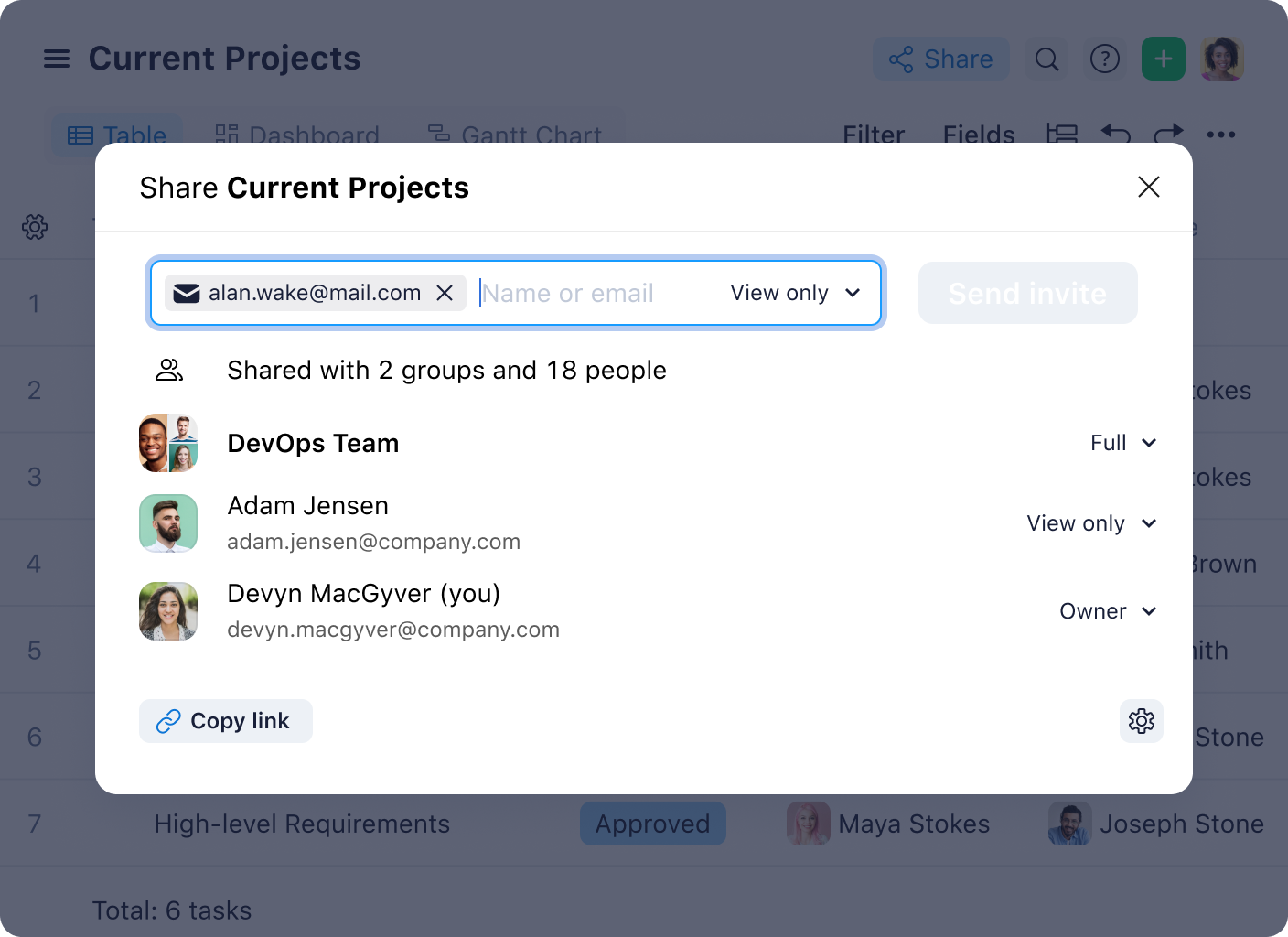
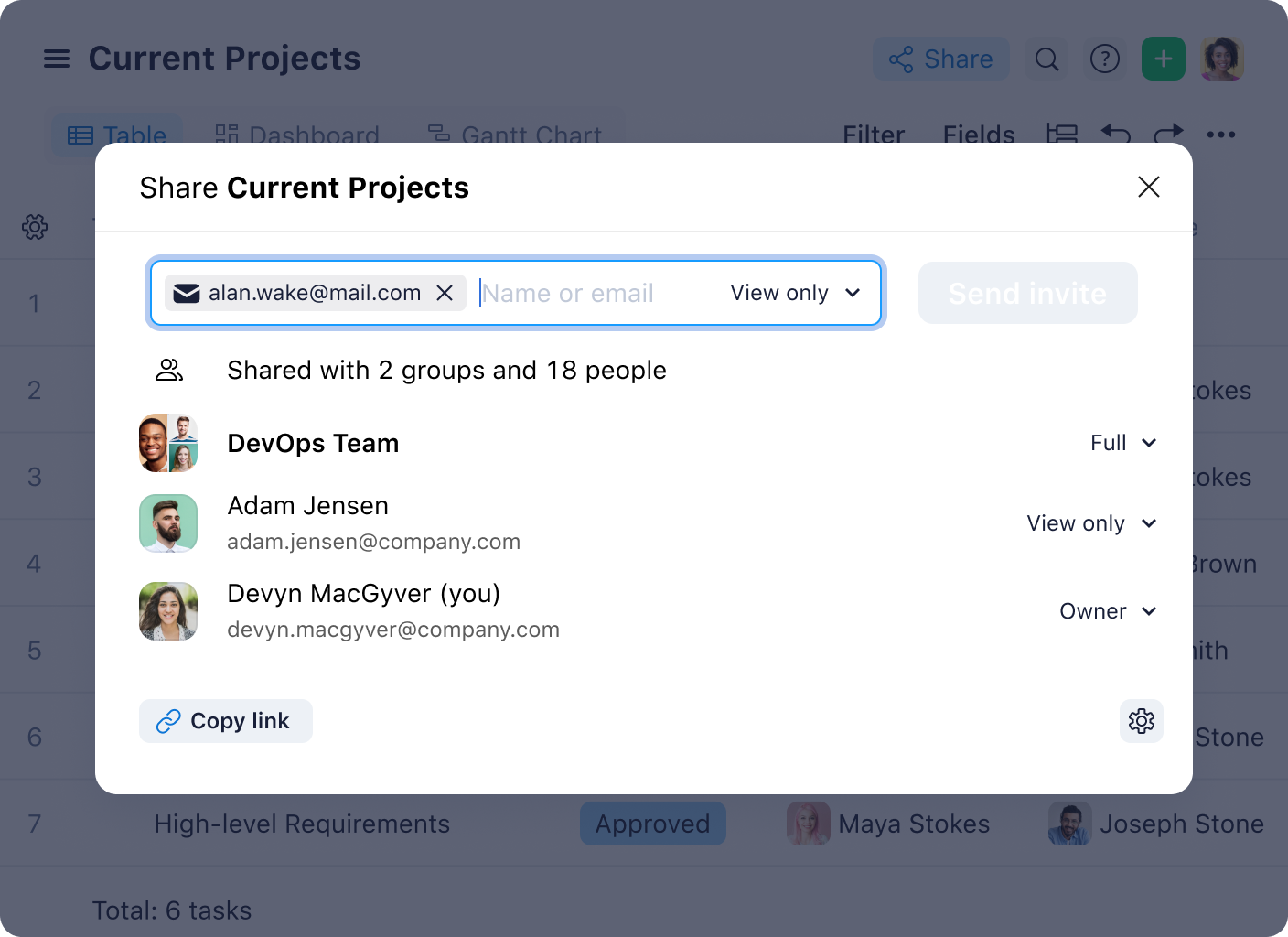
Best collaboration tools comparison chart
I evaluated 20 of the best online collaboration tools options to determine the top performers. These include options with a free version as well as paid price plans. Some will be best for remote or distributed teams, while others work best for on-site organizations. They can all help project managers organize projects, foster real-time collaboration, and assign tasks easily.
If you’re short on time, you might like my quick overview of the leading collaboration tools below:
Tool | Best for | Suits | Key Features | Pricing (per person / per month) |
Wrike | All-in-one AI-powered workflow management | Teams of all sizes, sectors, and locations | Automation, AI, visual collaboration tools, instant messaging, robust proofing and approvals | From $0 to $25 per month; custom pricing for enterprise plans |
Slack | Real-time communication | Remote and disparate teams in the tech sector | Team chat, file sharing, video calls | From $0 to $15 per month; custom pricing for enterprise plans |
Zoom | Video conferencing | Client-facing teams that need to host regular meetings | High-definition video meetings, screen sharing, webinars | From $0 to $21.99 per month; custom pricing for enterprise plans |
Trello | Visual project management | Teaching-focused teams in the education sector | Kanban boards, task lists, basic automations | From $0 to $17.50 per month |
Podio | Custom team communication | Real estate agencies and teams | Task management tools, file-sharing, and workflow automations | From $0 to $24.00 per user / per month |
Smartsheet | Advanced formulas | Accountancy firms and financial services | Custom forms, detailed reports, workflow automations, custom templates | From $0 to $24.00 per member/ per month; custom pricing for enterprise plans |
Bit.ai | Creating Wikis | Knowledge-management or taxonomy teams | Multiple workspaces, smart editor, creation of wikis | From $0 to $20.00 per month |
Microsoft Teams | Visual communication | Teams that require secure communication | Team chat channel, video meetings, file sharing, templates | From $0 to $12.50 per user / per month (paid annually; no monthly payment option available) |
Evernote Business | Note-sharing and storage | Individuals, freelancers, and sole traders | Spaces, shared wikis, advanced search functionality | From $0 to $17.99 per user / per month. Custom prices for enterprise plans. |
Teamwork | Portfolio management | Client service delivery agencies | Project visualization tools, messaging and file-sharing abilities, planner tools | From $0 to $69.99 per user / per month; custom pricing for enterprise plans |
Ryver | Daily chat | Smaller, budget-conscious teams | Discussion forums, private team chats, conversation topics | From $4 to $129 per month; custom pricing for enterprise plans (discount available for first three months) |
Flock | Centralized communication | Distributed teams | Channel chat, shared to-do lists, video conferencing calls | From $0 to $6 per month; custom pricing for enterprise plans |
GoToMeeting | Voice and video calls | Small to medium businesses | Business messaging function, personal meeting rooms, AI summaries | From $12 to $16 per month (annual billing only; monthly is not available), custom pricing for enterprise plans |
MS 365 | Multiple apps | Multifunctional teams | Suite of work-management tools, easy MS integrations, file-sharing functionality | From $4.75 to $19.75 per month |
Asana | Project management | Teams in multiple sectors who need unifying software | Task management, project planning, team communication | From $0 to $30.49 per user / per month; custom pricing for enterprise plans |
Dropbox Business | Secure storage | Teams in digital asset management | Insights dashboards, team folders, real-time updates, permissions | From $19.99 to $30 per month; custom pricing for enterprise plans |
monday.com | Work management | Agile teams | Project management, team communication, customizable workflows | From $0 to $57 per month (for three users); custom pricing for enterprise plans |
Webex | Web conferencing | Web-conferencing teams | Cloud calling, instant messaging, in-document collaboration | From $0 to $25 per month; custom pricing for enterprise plans |
Basecamp | Simple systems | Teams who need fast onboarding | To-do lists, messaging boards, project task tracking | From $0 to $15 per user / per month (billed monthly) and $299 per month (billed annually( |
Wimi | Shared workspaces | Non-profit organizations | Communities, customizable workspaces, communication channels | From $3.24 to $16.21 per month; custom pricing for enterprise plans |
What are the 20 best collaboration tools?
- Wrike
- Slack
- Zoom
- Trello
- Podio
- Smartsheet
- Bit.ai
- Microsoft Teams
- Evernote Business
- Teamwork
- Ryver
- Flock
- GoToMeeting
- Microsoft 365
- Asana
- Dropbox Business
- Monday.com
- Webex
- Basecamp
- Wimi
Bear in mind that these are just our selection of the 20 best collaboration tools. We also reviewed other software options like Harvest, Mockplus, Chanty, Nextiva, Troopmessenger, and Freshdesk.
1. Wrike
Best for teams of all sizes, in all sectors, across every location
What makes Wrike the ideal solution for teams, departments, and organizations everywhere? Versatility.
Every one of our powerful features, time-saving automations, and cutting-edge AI tools can be customized and personalized to suit any workflow. That’s why we have customers in every field, from tech (NVIDIA) to creative agencies (Ogilvy Australia) and manufacturing (Siemens Smart Infrastructure).
“Wrike provides a flexible system infrastructure that is easily configured to meet our business needs. While there are differences in the use cases across our organization, we are all working on projects and are able to standardize globally, on key functions, as well as exchange best practices in our implementation around the world.”
These days, Siemens uses Wrike to connect 14,000 users in more than 20 countries, managing 250 custom workflows and enjoying a 10% boost in productivity.
Wrike collaboration software features
Wrike is a team collaboration software solution that offers everything I need for effective teamwork together in one centralized hub. The software allows me to schedule upcoming projects, visualize progress with Gantt charts, and keep in touch with my team members every step of the way. It’s also pretty simple to learn with an easy-to-use interface. That’s how I was able to get started fast three years ago.

“Wrike is an incredibly intuitive tool that allows easy recording, reporting, and project management — while not being too scary for creatives to use.”
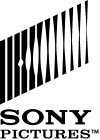
Centralized communication
When I first started working for Wrike, I couldn’t believe how little my colleagues used email. It was almost like it didn’t exist — we used Wrike for every conversation, collaboration, and creation. The huge benefit of this is that now, every time I want to check a detail or pull up a file, it’s all available in seconds in one easy-to-navigate space. That means no more trawling through emails, Slack messages, and even text messages for some small detail like old Pantone numbers.


The beauty of Wrike is that I have access to multiple features to enhance communication within the platform, and also more than 400 other integrations outside of it. That means it takes seconds to jump on a Slack Huddle, a Zoom call, or a Google Meet catch-up — all from within Wrike. I also regularly write in the Google Workspace, as creative teams like mine find Google Docs a great solution. We just use whatever’s easiest at that moment to make real-time collaboration happen.
Interactive Gantt charts
I’ve come to understand that for any team to enjoy shared success, there needs to be a degree of transparency so that everyone is in the loop at all times. With interactive Gantt charts, I’m able to effectively communicate and share progress with team members and stakeholders without uttering a word.
I can use the Gantt charts to map out the direction of a project with simple drag-and-drop functionality. With the timelines I create, I can share key milestones, meetings, and other important events with my whole team.
Since the charts are dynamic, whenever a change is made, they’ll update automatically to reflect the new information. The risk for miscommunication — even with regular changes in scope or goals — is minimal, which makes my life a lot less stressful.
Proofing and approval tool
If, like me, you work in asset creation, you need a seamless way of sharing real-time feedback and approving changes. Wrike’s proofing and approval tool ticks both boxes, allowing you to share in-context feedback that asset creators can address immediately.
By centralizing feedback, I’m not forced to rely on lengthy email threads or lose track of my back-and-forth messages in a third-party app. Team members can automate the approval process, so as soon as something is ready for me to see, I’ll receive a notification. It just pops up on my screen.
Wrike’s digital proofing tools also help me pinpoint the exact areas that require action, reducing the time spent trying to figure out what my team member’s comment refers to.
Custom workflows
Trivial administrative tasks are the most significant time sinks in any team. While they may be straightforward to complete, each one can require several minutes and take your attention away from the more cognitively demanding tasks that actually move the needle. This is what we call “impactful work,” and unfortunately, most of us spend around 30% of the workweek doing the exact opposite.
With Wrike’s custom workflows, you can identify these simple tasks and automate them. When you set these workflows up in the software, you can save countless hours and reserve brainpower for the more challenging tasks. Simply set up a trigger for a particular task, and the process will begin — even if it’s recurring.
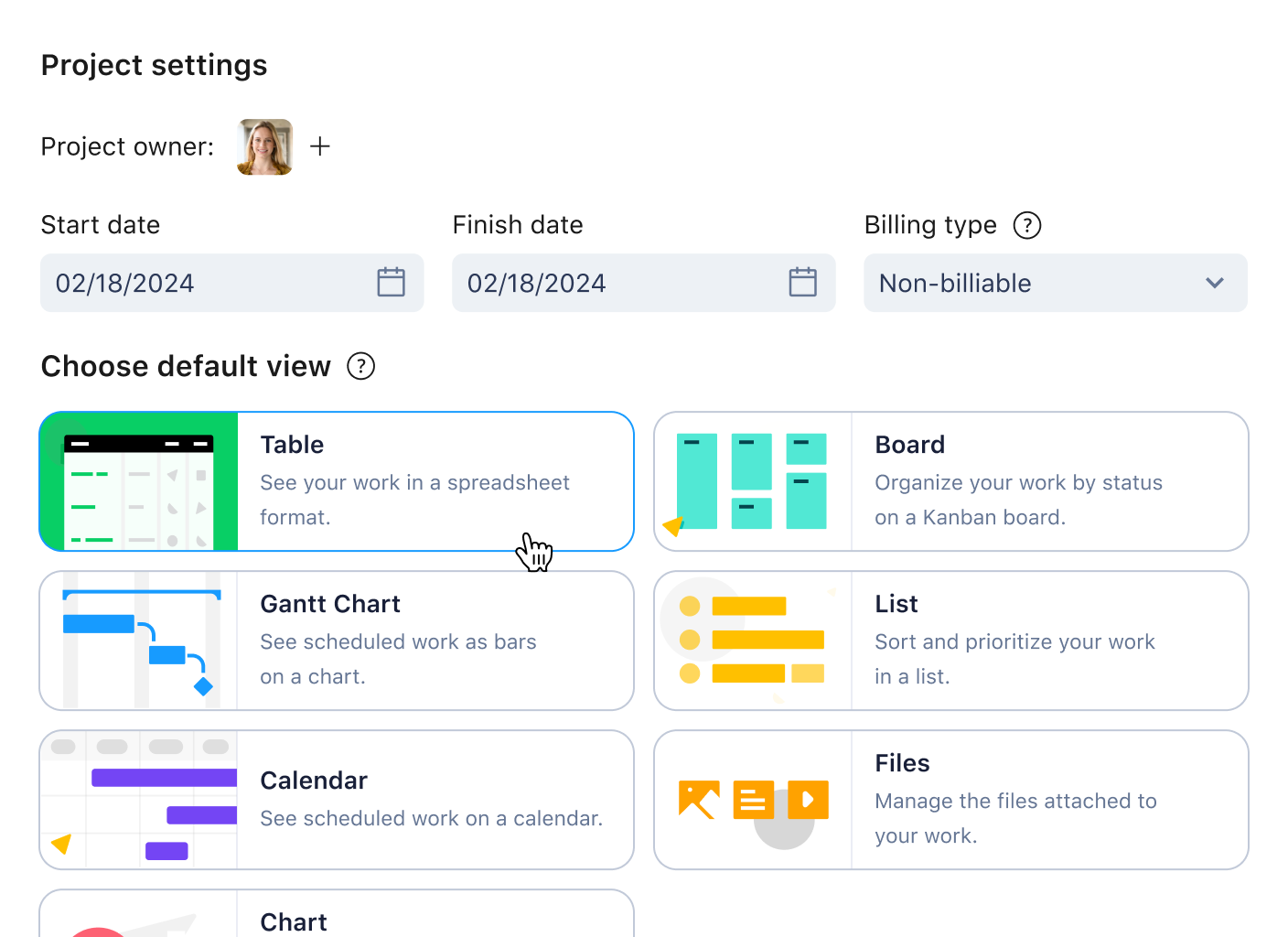
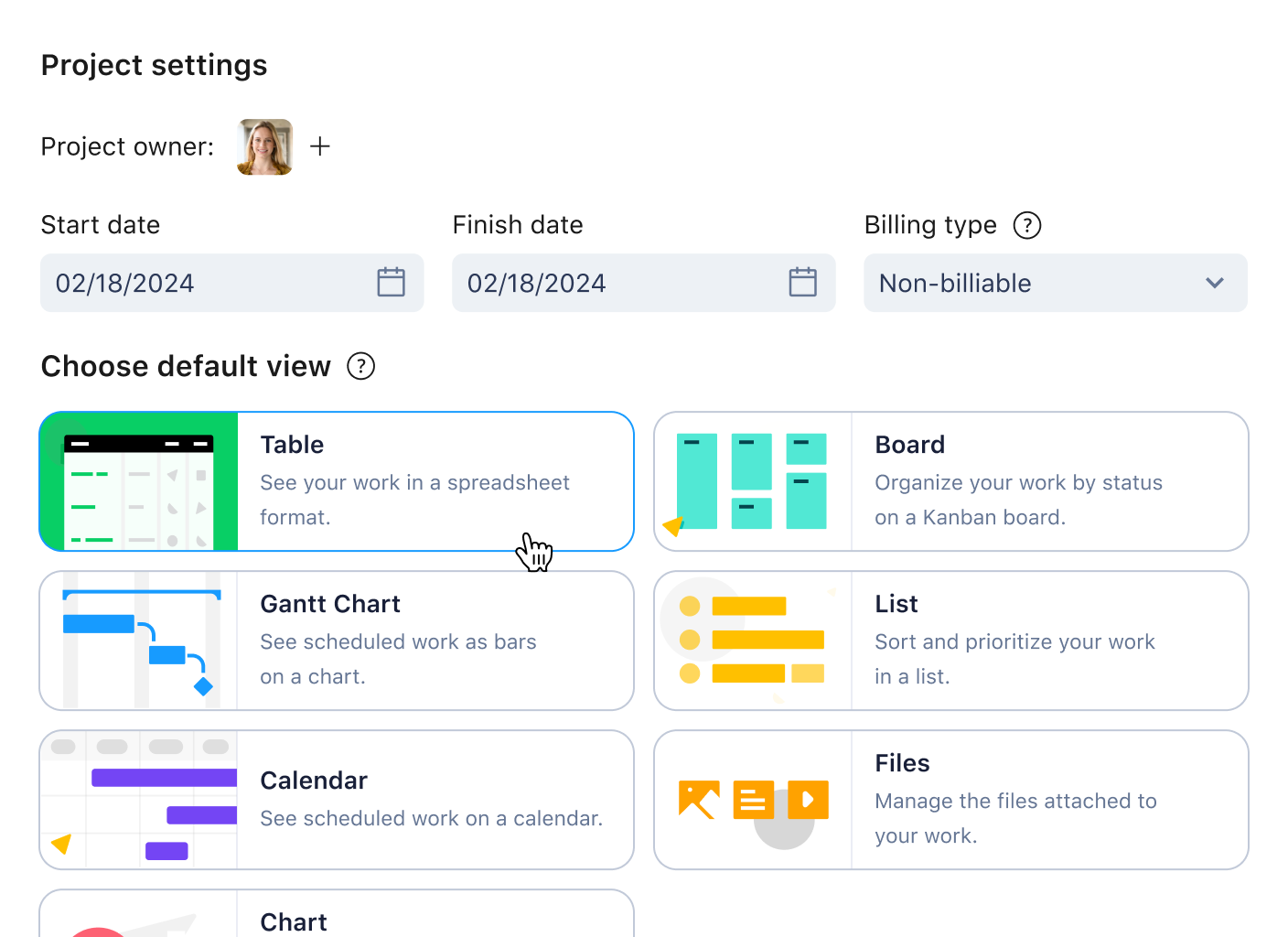
Task assignment and tagging
Wrike offers a digital hub for streamlined task management, which helps me assign activities to one or more team members and follow the progress of each from my dashboard.
Once tasks are underway, team members can quickly communicate with others by tagging coworkers directly in the task. This context-specific communication makes it easy to amend issues with tasks quickly, reducing the risk of bottlenecks slowing down progress.
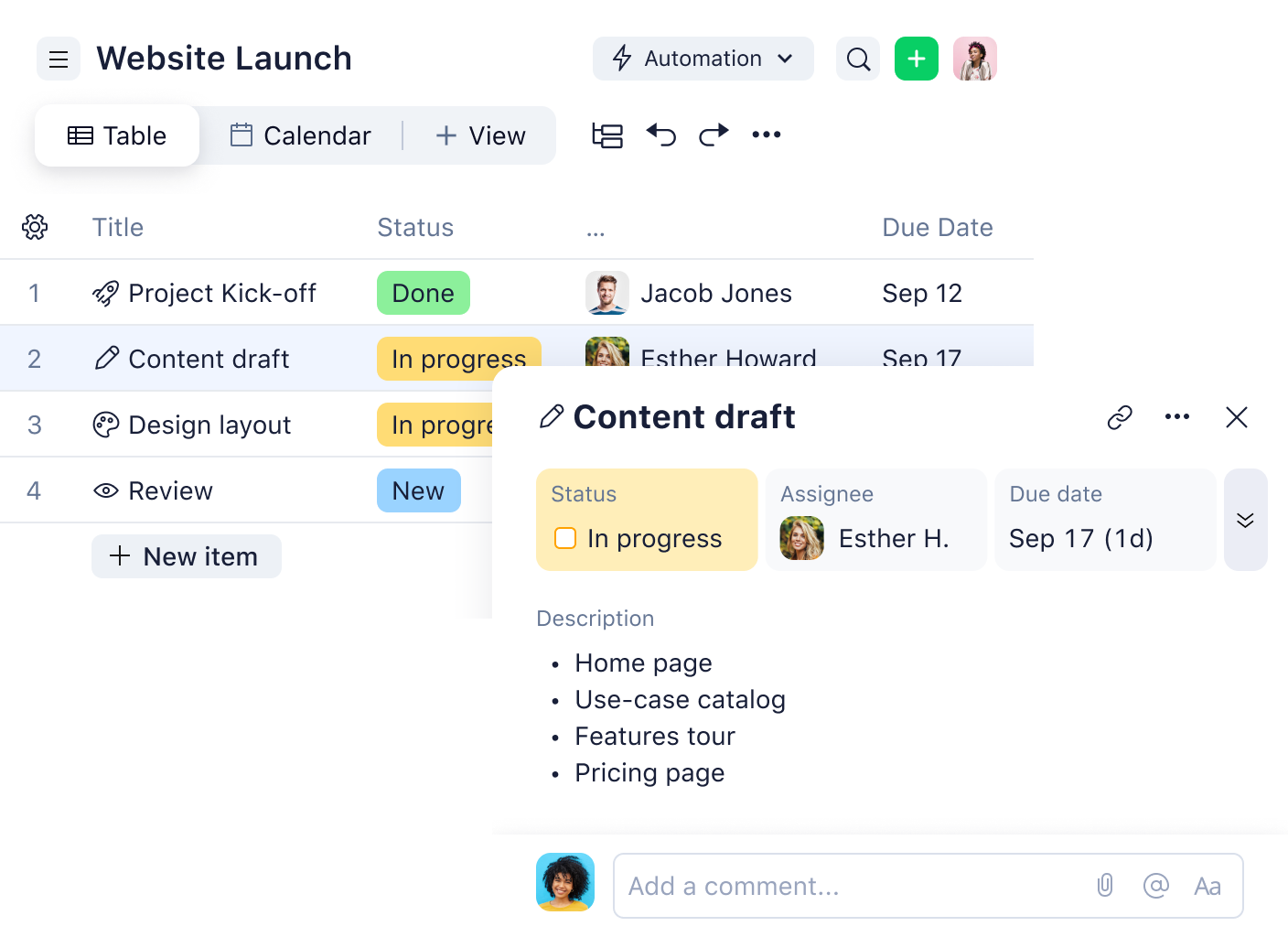
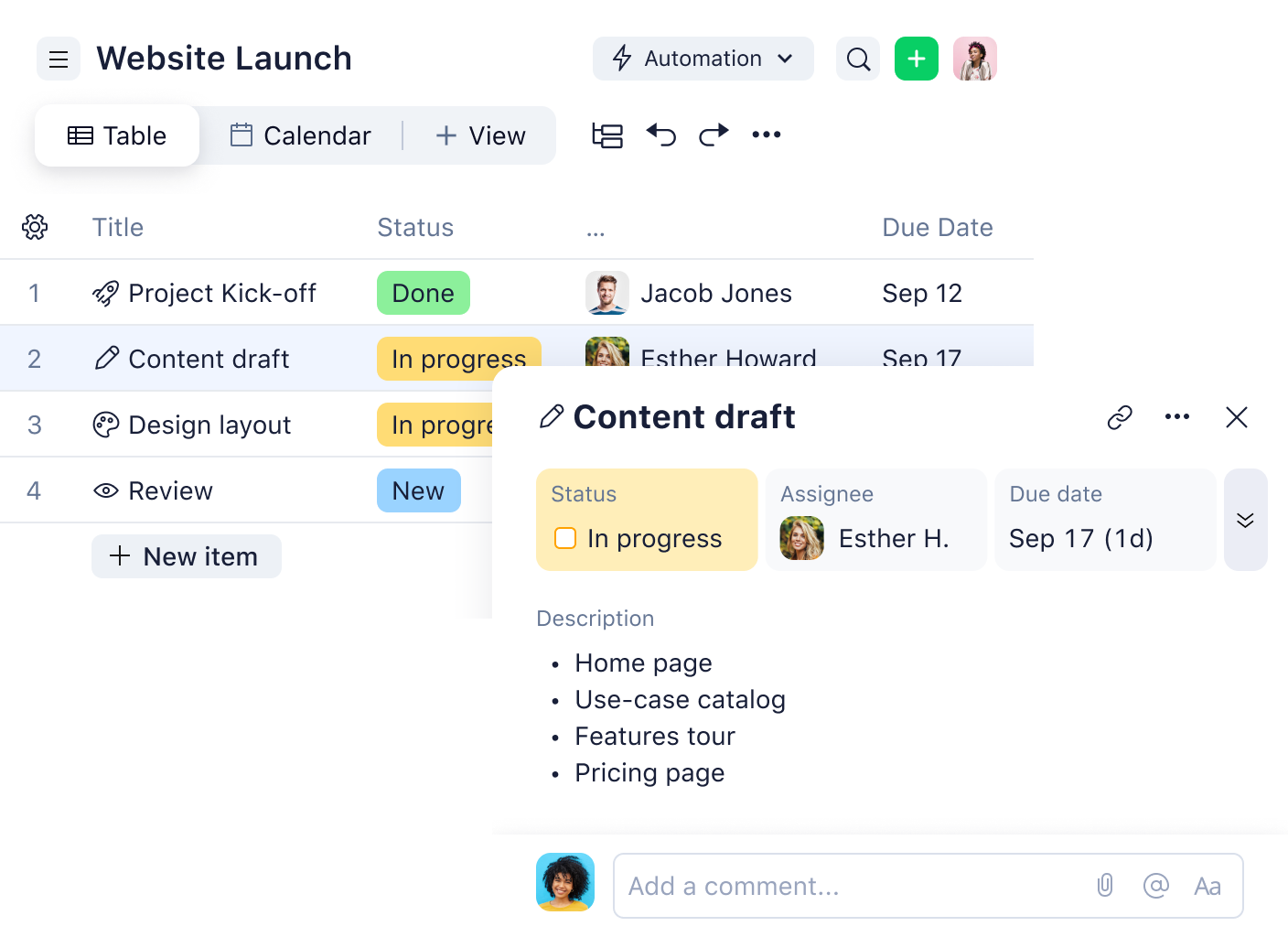
Automated to-do lists
Everyone loves a to-do list for tackling a mountain of tasks, but it doesn’t only work in a personal context. With Wrike’s automated to-do lists, I’m able to wake up every morning and see exactly what’s expected of me. I can also manually assign tasks and drag them into position according to priority if I need to adjust.
I can also drag-and-drop tasks into other dashboards, to help my team focus their energy on the activities that will have the greatest impact.
Priorities can shift, of course, which is why we can also make real-time changes to task lists. When I do this, my team is automatically notified of these changes, helping ensure they’re always working on the most pressing tasks.


Highlights of Wrike collaboration software
With 360-degree visibility, I can:
- Collaborate effectively in real time with stakeholders
- Track KPIs and other important metrics with real-time analytics
- Visualize shared progress with interactive Gantt charts
- Assign prioritized lists of tasks to team members
- Use custom workflows to create time-saving shortcuts on common processes
- Share real-time feedback on assets with the proofing and approval tool
All of these tools combine to make collaboration a breeze, streamlining every workflow, boosting productivity, and driving efficiency across every part of our organization.

“With the implementation of Wrike, we’ve been able to bring on more projects with the same amount of people because we’ve been able to be more efficient.”
Other features and considerations
Sometimes, as a content marketing manager, I have to delegate a task that, with the right system in place, could be repeated in a uniform way, regardless of who’s in charge of its completion.
That’s where Wrike’s task-specific templates come in. Whether you’re experiencing employee turnover and don’t have the time to go over a familiar process again and again, or you want your team members to follow a specific structure, these templates can help lighten your load.
What does that look like in real life? It could be providing a new hire with an efficient way of taking actionable meeting notes or providing the marketing team with a proven way of conducting a competitor analysis. Either way, Wrike’s custom templates can help.
Wrike also offers Kanban boards, which are widely considered the gold standard of streamlined task management. Kanban boards are easy to use and let you set up individual lists for marking the various stages a project must pass through.

“We arranged our Wrike views to support a Kanban methodology and created rules around workflows. From my compliance dashboard, I can easily see where there are blocked tasks and how I can unblock them. Using Wrike I was able to measure project time pre and post-migration. Projects that had taken nine months to complete now take 16 weeks. Today, we can manage 250% more projects, which means we can be more responsive, increasing customer satisfaction.”

Plus, there’s an exciting new range of features available with our recent acquisition of leading visual collaboration platform Klaxoon. Now we can use 11 exciting different visual tools including Boards, Sessions, and Memos to create new opportunities for team collaboration, presentation, and engagement.
Pricing plans
- Free - $0
- Team - $10 per user/month (billed annually)
- Business - $25 per user/month (billed annually)
- Enterprise - Custom pricing for large teams
- Pinnacle - Custom pricing for teams with complex needs
Customer ratings and reviews
Capterra rating: 4.3/5 (2770+ customers)
Customers highlight the task management and internal collaboration tools of Wrike as standout features of the software. It’s particularly popular with multinational enterprises as it’s reliable, updates in real time, and can be accessed from anywhere via the Wrike app. Reviewers also write positively about automations and AI tools, which help enhance remote-working collaboration.
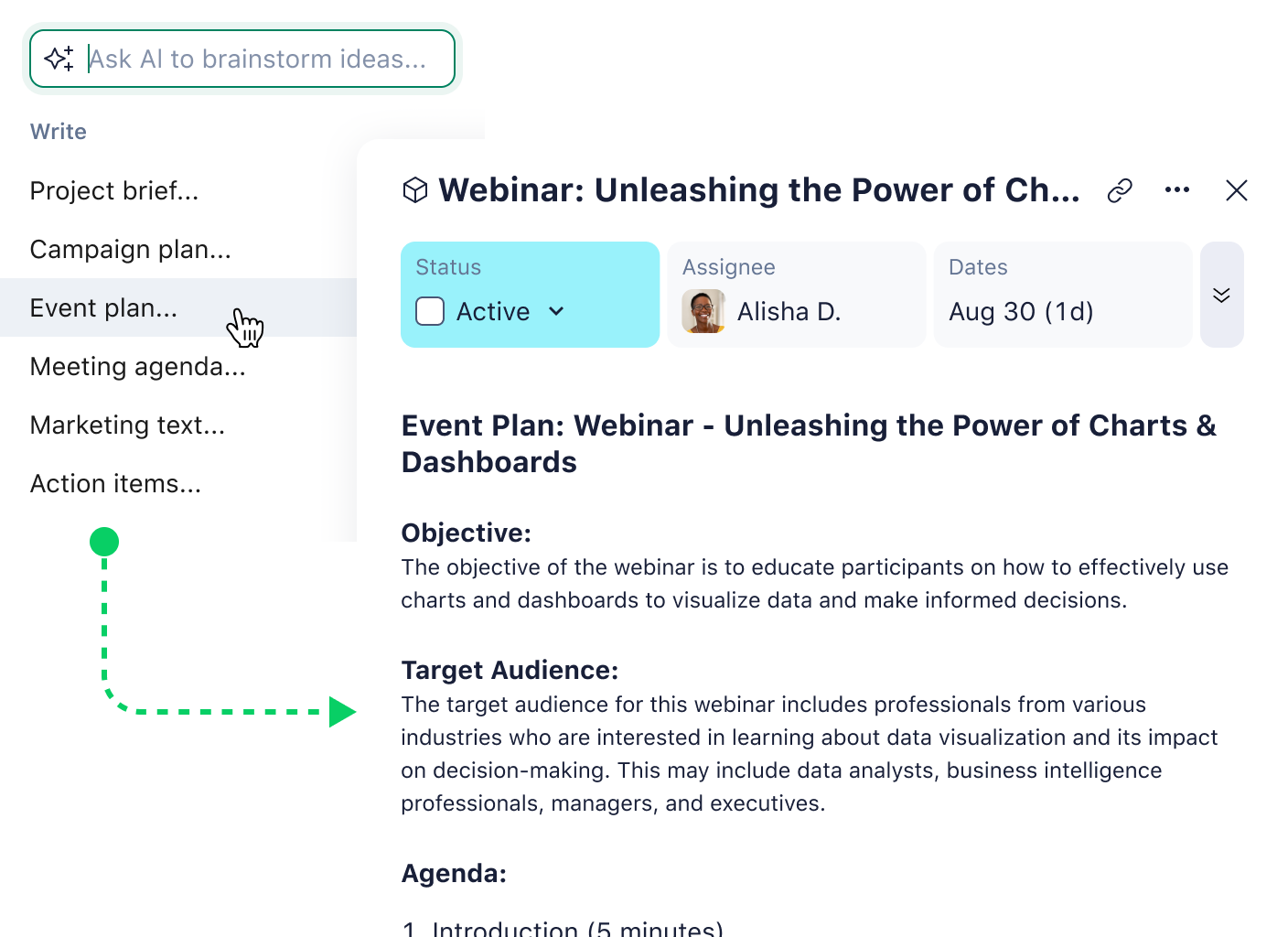
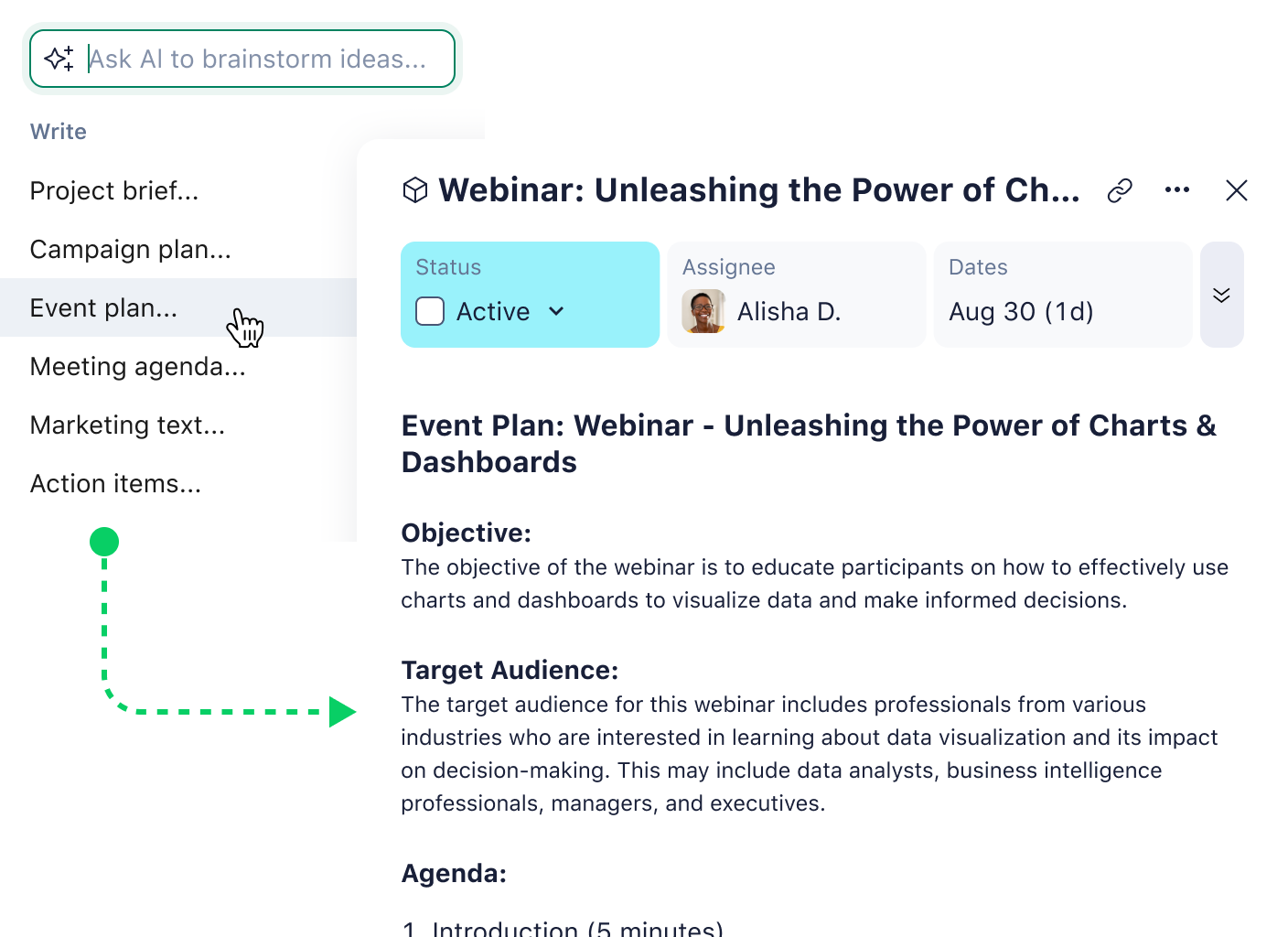
When the Estée Lauder Companies teams were looking for a new collaborative tool, they wanted something that could integrate seamlessly with other platforms in their tech stack, meet all their security requirements, and also offer an extra layer of customization. They found that in Wrike.

“Each of our 30 brands has their own way of working. Wrike gives us consistency across our enterprise so we can report properly, but also allow for individualization.”

2. Slack
Best for remote teams working in the tech sector
Slack began life as a pure communication tool but has recently expanded into project management, adding new AI features to its roster. While these aren’t as well-rounded or powerful as a dedicated work management platform like Wrike, they can help fast-moving teams work efficiently and communicate easily, especially in fields like IT, software development, or SaaS.
Slack collaboration software features
Slack is a digital HQ that offers channel-centred communication for staying in touch with various teams and departments. By centralizing all work-related conversations, you’ll never miss another important message and won’t waste time combing through email threads or various chat apps. However, the abundance of chat channels can sometimes be both a blessing and a curse, as notifications pour in from many directions. Great news — you can connect Wrike to Slack to keep all your communications organized.
Pros:
- Task management: Slack is primarily a communication tool, but it integrates with popular task management solutions such as Wrike so you can manage to-do lists and more.
- Channel-based communication: Slack makes it easy to stay in touch with everyone, from stakeholders and superiors to team members and customers. With separate channels stored in a single place, you can quickly navigate between your most important work conversations.
Cons:
- Constant communication: Slack facilitates a culture of ongoing chats and constant communications, which can sometimes affect teams’ abilities to focus on valuable work.
- Limited organization: Much like email, information can get buried under chains of Slack messages, making it difficult to access key assets, important links, or other details fast.
Highlights of Slack collaboration software
- Use different channels to manage all your work conversations from a centralized hub
- Integrate with third-party work management tools for easy project management
- Automate routine actions with custom workflows
Pricing plans
- Free - $0/month
- Pro - $8.75 /month (billed monthly)
- Business+ - $15.00/month (billed monthly)
- Enterprise Grid - Custom
(NB: Slack AI is currently only available as an add-on.)
Customer ratings and reviews
Capterra rating: 4.7/5 (23,600+ customers)
Customers praise the simplicity of Slack and how easy it is to use as part of a team. For some users, it can feel like there are too many conversations to stay on top of, and wading through notifications can be time-consuming.
3. Zoom
Best for client-facing teams that need to host regular meetings
So popular now that it has become a verb, Zoom first burst onto the global consciousness during the 2020 pandemic. It has since expanded its capabilities significantly, but it’s still at its core a communication tool, and a good one at that. It’s a reliable, easy-to-use platform that won’t let service delivery teams down in important client-facing meetings.
Zoom collaboration software features
Zoom was a lifesaver for many businesses during the first year of COVID-19, so much so that the brand name became part of the common vernacular. These days, it isn’t uncommon to ‘Zoom’ a coworker or group, which speaks volumes about the tool’s ability to connect teams.
While the audio and video quality are industry-leading, users can sometimes enter meetings without audio or experience technical difficulties that interrupt workflow. Get even more out of your Zoom experience by integrating Wrike with Zoom.
Pros:
- Video webinars: In addition to live video chat, you can also hold high-quality webinars through Zoom to instruct and educate your team, department, or company. You can host more than 50,000 attendees, measure engagement from the call, and promote interactivity through chat and emoji reactions.
- Group chat: Use secure Team Chat in Zoom to instantly communicate with team members. You can schedule future meetings to discuss project progress, check in on coworkers, and set up one-on-one performance appraisals.
Cons:
- Narrow focus: Zoom is primarily a communication tool, which means that it doesn’t offer all the work management features of a more well-rounded platform like Wrike.
- Expense: Access to advanced features, extra storage, and increased users all entails higher price plans, which might make the software relatively expensive at a large enterprise level.
Highlights of Zoom collaboration software
- Communicate within your team through live video calls or instructional webinars
- Use Team Chat to stay in touch
- Set up virtual events to celebrate progress, break the ice, or introduce stakeholders
Pricing plans
- Basic - $0 (up to one user)
- Pro - $15.99 per user/year (billed monthly)
- Business - $21.99 per user/year (billed monthly)
- Enterprise - Custom
Customer ratings and reviews
Capterra rating: 4.6/5 (14,200 customers)
Customers highlight the appointment-setting and video call functionality of Zoom as standout features. Some users claim that audio muting and video blocking can cause confusion at times during calls.
4. Trello
Best for teaching-focused teams in the education sector
Do you remember your first Trello board? For many of us, Trello was our earliest introduction to Kanban-style management, and it’s still a favorite as a result. It serves educators particularly well as it’s easy for students to learn and access quickly, offers visual engagement, and isn’t overly expensive to get started with.
Trello collaboration software features
Part of the Atlassian Group (which also owns Jira), Trello is a Kanban board-based collaboration tool for quick and easy team task management. Access to various boards can help you stay on top of multiple projects, yet you can miss out on some information without a centralized dashboard.
Pros:
- Kanban boards: Trello’s Kanban boards make it easy to manage a project from start to finish as part of a team.
- Custom cards: Add due dates and comments, and assign custom cards to team members.
Cons:
- Limited work management: Some teams might struggle without built-in proofing, approvals, and resource management features.
- Challenging to scale: Trello is ideal for small teams and groups, but might struggle as demand grows to include cross-functional collaboration.
Highlights of Trello collaboration software
- Assign custom cards and track their progress
- Use Kanban boards to map out projects
- Tag team members to keep everyone updated
Pricing plans
- Free - $0/month
- Standard - $6 per user/month (billed monthly)
- Premium - $12.50 per user/month (billed monthly)
- Enterprise - $17.50 per user/month (billed monthly)
Customer ratings and reviews
Capterra rating: 4.5/5 (23,000 customers)
Customers appreciate how easy it is to get set up with Trello as a team. Some users claim that Trello is best-suited to small teams and doesn’t work as well for large groups.
5. Podio
Best for real-estate teams and agencies
Often a top choice for project management teams in real estate and agencies, Podio offers “low-code business solutions to customize work and communication.” Now part of the Progress group, it focuses on collaboration, offering workspaces, task management tools, and file sharing abilities. It also includes some workflow automations that may help to accelerate administration.
Podio collaboration software features
Podio offers low-code solutions for custom team communication. The software can help you stay abreast of your team and other departments’ activities, but the initial setup process can be complicated.
Pros:
- Workspaces: Workspaces are centralized hubs for managing every aspect of inter-team communication.
- File sharing: Whatever you’re working on, you can share files quickly with your coworkers.
Cons:
- Outdated interface: The UX could do with some work, as it’s quite basic and bare.
- Regular downtime: Users report occasional problems with page speeds and system downtime.
Highlights of Podio collaboration software
- Centralize communication with custom Workspaces
- Share files quickly to keep everyone informed
- Use custom workflows to create team harmony
Pricing plans
- Free - $0/month (up to five employees)
- Plus - $14.00 /month (billed monthly)
- Premium - $24 / month (billed monthly)
Customer ratings and reviews
Capterra rating: 4.3/5 (330+ reviews)
Customers praise the option to consolidate all communication, from emails to task-specific comments in one place. Some users say that getting set up with the software can take a long time.
6. Smartsheet
Best for accountancy firms and other financial services
Perfectly suited for teams who are familiar with spreadsheets, cells, and formulas, Smartsheet is a robust work management tool. If you’re willing to put the time and effort into learning its relatively complex system, its reward is detailed analysis and reports, strong collaboration features, and effective automations.
Smartsheet collaboration software
Smartsheet is a modern work management platform for automating processes and portfolio tracking. You can set up communication plans that cater to your team’s needs, though the initial learning curve can be steep.
Pros:
- Content collaboration: Plan out upcoming content and projects using sheets.
- Custom forms: Create custom forms from stakeholder input.
Cons:
- Steep learning curve: If you’re not familiar with Excel-style spreadsheets, you may find it challenging to adapt to Smartsheet.
- Expensive add-ons: Teams wishing to scale and expand their capabilities may find themselves facing extra costs for added tools.
Highlights of Smartsheet collaboration software
- Plan and track projects with sheets
- Visualize data with Gantt charts, grids, and calendar views
- Use custom forms to make stakeholders’ input visible
Pricing plans
- Pro - $9 per user/month (billed annually; max 10 users)
- Business - $19 per user/month (billed annually; minimum 3 users)
- Enterprise - Custom
- Advanced Work Management - Custom
Customer ratings and reviews
Capterra rating: 4.5/5 (3,400+ customers)
Customers of Smartsheet praise the visibility the platform promotes, which helps inform resource allocation. Some users suggest that pages can take a while to load when you have a lot of data.
7. Bit.ai
Best for knowledge-building or taxonomy teams
Designed to help teams create, share, and track documents, Bit.ai is a popular solution for teams tasked with managing knowledge. This could be customer support, HR resources, or academic papers — Bit.ai helps to organize it all securely. It also offers strong collaboration tools so teams can use those documents together.
Bit.ai collaboration software features
Bit.ai is an interactive knowledge base platform that allows you to co-author documents and create wikis. You can easily share what you’re working on with Bit.ai, even if you may not be able to alter the formatting to match your branding.
Pros
- Multiple workspaces: Use workspaces to create project-independent areas to drop key files and information.
- Smart editor: With the smart editor, anyone on the team can drop in and make changes on documents, such as adding visual web links or embedding social media posts.
Cons
- Limited integrations: While it currently offers over 100 integrations, this is comparatively low, when considering Wrike’s 400+.
- Lack of customization: Some users require a higher level of customization than is currently available.
Highlights of Bit.ai collaboration software
- Keep your work transparent and accessible to the whole team
- Use the smart editor to make live changes to documents
- Communicate using notes or multimedia messaging
Pricing plans
- Free Plan - $0 per user/month
- Pro Plan - $11 per user/month (billed monthly)
- Business Plan - $20 per user/month (billed monthly)
Customer ratings and reviews
Capterra rating: 5/5 (8 customers)
While there are very few reviews available, the eight customers who have commented appreciate the software’s document-sharing and collaboration features, which make it easy to work on projects as a team. Some users claim that formatting options are limited.
8. Microsoft Teams
Best for teams that require secure communication
Often a top choice for government agencies and local authority bodies, Microsoft Teams is a trusted provider of communication features, especially well-known for its call feature. It works particularly well in conjunction with the Microsoft Office, but teams looking to build a full work-management solution might find themselves facing significant expense.
Microsoft Teams collaboration software features
Microsoft Teams lets you connect with your team using both synchronous and asynchronous communication methods. You can also record and share video tutorials with your team. However, getting to grips with all the features of Teams can take a while. If you already have Teams or plan to use it in your organization, improve your productivity with the Wrike and Microsoft Teams integration.
Pros:
- Chat channels: Keep tabs on various projects and team members’ progress through context-specific chat channels.
- Team management: Exchange documents and files, share videos, and manage your team with Teams meetings.
Cons:
- Lack of organization: All files uploaded to Teams chat are stored together, which makes it difficult to find an asset quickly.
- Challenging UX: Some users report that the navigation isn’t intuitive, leading to delays in trying to find what’s needed and start work on time.
Highlights of Microsoft Teams collaboration software
- Use both recorded and live video to instruct and educate your team
- Stay in touch with context-specific chat channels
- Share files and documents in one place
Pricing plans
- Free - $0/month
- Essentials - $4 per user/month (billed annually)
- Business Basic - $6 per user/month (billed annually)
- Business Standard - $12.50 per user/month (billed annually)
(NB: There is currently no option to pay monthly with Microsoft Teams.)
Customer ratings and reviews
Capterra rating: 4.4/5 (9,800+ customers)
Customers enjoy working from the same document, as it facilitates convenient collaboration. With a steep learning curve, some users claim it takes a while to get used to the software.
9. Evernote Business
Best for individuals, freelancers, and sole traders
A great solution for personal accounts, individual researchers, or self-employed freelancers, Evernote helps users to keep track of notes and information, share it with others, and use it as a centralized source of project information for collaborating teams. The ability to search within notes and add tags for faster access is a definite advantage.
Evernote Teams collaboration software features
Evernote Teams helps you consolidate all your notes and tasks in one place for simple team management. The software makes it easy to collect all relevant project notes and files, yet integration with other apps is limited.
Pros:
- Spaces: Use centralized Spaces to keep information continuity when working on new and ongoing projects with your team.
- Shared Wiki: Create shareable Wikis that contain all relevant company or project information, simplifying onboarding and complex project management.
Cons:
- Limited free plan functionality: Users looking for anything beyond the basic features will need to invest in a paid plan.
- Slow syncing: Some users report a lag or malfunction when syncing notes across devices.
Highlights of Evernote Teams collaboration software
- Create custom Spaces for different teams and projects
- Use Wikis as reference points for all relevant information
- Collect, store, and share notes as a team
Pricing plans
- Free - $0/month
- Personal - $14.99/month (billed monthly)
- Professional - $17.99/month (billed monthly)
Customer ratings and reviews
Capterra rating: 4.4/5 (8,270+ customers)
Customers appreciate the all-in-one organization features of Evernote Business, which allows them to centralize information for the team. Some say that the lack of compatibility with other apps can limit the software’s functionality.
10. Teamwork
Best for client service delivery agencies
A solid choice for agencies of all types, Teamwork offers the ability to start small and scale upwards. Featuring all the key tools needed for modern communication, it’s drawn a devoted following from people in the client service delivery space for its ability to handle internal and external collaboration.
Teamwork collaboration software features
Teamwork provides portfolio, resource, and project management features for teams to collaborate on projects and stay within their means. With Teamwork, you can track all details — big and small — related to various projects, though the lack of live chat options can make it difficult to stay in constant communication.
Pros:
- Portfolio management: View all of your projects and portfolio assets in one place to identify and navigate potential bottlenecks and issues ahead of time.
- Project planning: Organize your projects and assign tasks to teams and sub-teams while you oversee progress as an admin.
Cons:
- Limited visibility: Organization-wide visibility could be improved to allow for easier task prioritization.
- Better function than design: Some users suggest that the interface could do with some extra attention.
Highlights of Teamwork collaboration software
- Take control of your portfolio and resources to visualize upcoming projects
- Hand responsibilities out to teams and sub-teams with project planning tools
- Use messaging and file-sharing to keep in touch with team members
Pricing plans
- Free Forever - $0/month
- Deliver - $13.99 per user/month (billed monthly)
- Grow - $25.99 per user/month (billed monthly)
- Scale - $69.99 per user/month (billed monthly)
Customer ratings and reviews
Capterra rating: 4.5/5 (900+ customers)
Customers appreciate the level of detail with which they can schedule projects and organize relevant information. Some say that Teamwork lacks live chat functionality, which can hinder effective collaboration.
11. Ryver
Best for smaller, budget-conscious teams
Now a Cloverleaf Networks company, Ryver has long been popular with growing teams and start-ups. If your main requirement is a reliable communication tool that won’t break the bank, Ryver will tick a few boxes, including group messaging, task management, and voice and video calls.
Ryver collaboration software features
Ryver is a work collaboration tool that combines apps and email to help improve team-based communication. With Ryver, you can organize tasks and create groups to drive collective progress, though there can be some confusion over which participants are speaking in large group chats.
Pros:
- Discussion forums: Use forums to open up discussions on big-picture topics and invite feedback from large groups.
- Private team chats: Initiate private team chats to keep track of progress according to departments and project teams.
Cons:
- Lack of integrations: Teams who regularly rely on other work management tools might find they can’t easily integrate with Ryver.
- No free plan: Individual users, students, or freelancers may not want to commit to a plan that entails paying for 12 users at once (for $69 p/m).
Highlights of Ryver collaboration software
- Maintain awareness of big-picture goals with open forum discussions
- Keep in touch with various teams using private chats
- Create topics to focus conversations around different tasks
Pricing plans
- Medium Pack - $4 per user/month (30+ users)
- Starter - $69 per user/month (up to 12 users)
- Standard - $129 per user/month (up to 30 users)
- Enterprise - Custom
Please note that Ryver offers a discount for the first three months.
Customer ratings and reviews
Capterra rating: 4.4/5 (43 customers)
Although the most recent review is now two years old, customers generally praise the software for its topics and tasks, which help keep project-related information separate and contextualized. Some customers suggest that in large group conversations, it can be challenging to recognize which user is talking.
12. Flock
Best for distributed teams
Sometimes touted as a good option for small to medium-sized organizations, Flock offers a centralized hub for emails, calls, chats, and files — at a lower price point than many of its rivals, including Slack and Microsoft Teams. It’s relatively easy to learn too, which will be a bonus for busy teams with limited time to onboard.
Flock collaboration software features
Flock is a team-driven communication platform that can help you drive productivity and engage team members with discussions and task assignments. The tool works well for small and large teams alike, though individual files can be hard to track down at times.
- Channel chat: Create public or private channels to set up conversations on project-specific topics or host overall direction and scope discussions.
- Shared to-do lists: With Flock, you can convert discussions into tasks and break tasks down into to-do lists.
Cons:
- Limited video conferencing: Some users point to the need to integrate with external tools like Zoom for more complex conferencing needs, such as hosting meetings with more than 20 members.
- Basic customization: While Flock does allow personalization, it’s not as extensive as many other more robust collaboration tools.
Highlights of Flock collaboration software
- Use a combination of private and public chat channels to discuss projects
- Turn discussions into tasks and to-do lists for ready-made action plans
- Host video conference calls to check in with your team
Pricing plans
- Starter - $0/month (billed monthly)
- Pro - $6 per user/month (billed monthly)
- Enterprise - Custom
Customer ratings and reviews
Capterra rating: 4.5/5 (340+ customers)
Customers praise Flock for the tool’s ease of use and straightforward communication with team members. Some users claim Flock isn’t an ideal fit for enterprise-level use compared to the competition.
13. GoToMeeting
Best for small to medium businesses
If your SMB team needs simple, straightforward, and secure communication tools, GoToMeeting is a definite contender. It’s got a short learning curve, a user-friendly interface, and a host of features that can help you grow like a VoIP phone system, business phone number, and AI summaries.
GoToMeeting collaboration software features
GoToMeeting offers business messaging, private meeting rooms, and interactive collaboration features for teams of all sizes. The ability to hold video meetings and host groups helps you touch base with your teams, though some users can encounter compatibility issues.
Pros:
- Business messaging: Keep in touch with your team within the app using integrated chat.
- Personal meeting rooms: Set up meeting rooms where you can share your screen, draw to illustrate topics and brainstorm, and delegate presenter control for guest speakers.
Cons:
- Add-ons can add up: Extra features like toll-free numbers, webinars, and enhanced audio all cost extra.
- Limited integrations: With fewer integrations than Wrike,, users might find themselves struggling to connect to a favorite app.
Highlights of GoToMeeting collaboration software
- Use integrated chat to keep up with the latest updates
- Set up meeting rooms to explain topics or brainstorm with visuals
- Draw from meeting transcripts and cloud recordings to create actionable meeting notes
Pricing plans
- Professional - $12 per user/month (up to 150 participants, billed annually)
- Business - $16 per user/month (up to 250 participants, billed annually)
- Enterprise - Custom
Customer ratings and reviews
Capterra rating: 4.4/5 (11,640+ customers)
Customers rate the large group hosting feature highly, as well as the option to record meetings for future reference. Some users say that there can be frequent connection failures and compatibility issues.
14. Microsoft 365 (formerly Microsoft Office 365)
Best for multifunctional teams
If you’ve got cross-functional teams who use Excel for spreadsheets, Outlook for mails, and Word for content creation, you’d do well to invest in a MS Office subscription. That way, you can pay one price for access to all the most popular MS tools. However, do bear in mind that Teams is a standalone product so if collaboration is crucial, you’ll have to pay extra for access.
Microsoft 365 collaboration software features
Microsoft 365 is a suite of tools for effective work and client collaboration. The software solution makes it easy to access all your files and communicate as a team, though some of Microsoft’s tools work best when paired with others, increasing the subscription cost. Did we mention Wrike integrates with Office 365?
Pros:
- File sharing: Co-author and edit files in real time, then share them with your coworkers to speed up the collaboration process.
- Microsoft products: With a Microsoft 365 subscription, you can access Microsoft’s extensive ecosystem. This can bring everything you need for effective organizational collaboration into one place.
Cons:
- Extra expense for Teams: If collaboration and communication is key for you, you’ll need Teams — at an added cost.
- Steep learning curve: If you’re not familiar with Microsoft’s products, you may need to dive into a relatively intensive onboarding process.
Highlights of Microsoft 365 collaboration software
- Tap into the Microsoft ecosystem to overhaul your existing collaboration processes
- Edit and co-author files in real time
- Set up one-on-one and group conversations and pin important chats for easy access
Pricing plans (for enterprises, without Teams)
- Microsoft 365 Business Basic - $4.75 per user/month (billed annually)
- Microsoft 365 Business Standard - $10.25 per user/month (billed annually)
- Microsoft 365 Business Premium - $19.75 per user/month (billed annually)
Customer ratings and reviews
Capterra rating: 4.6/5 (13,840+ customers)
Customers praise Microsoft 365 for its secure file storage and sharing features. Some users dislike how the best way to make the most out of the software is to buy into the Microsoft ecosystem at greater expense.
15. Asana
Best for teams in multiple sectors
Offering a wide array of task management, project planning, and team communication tools, Asana is a good all-rounder. That’s what makes it good for larger organizations with business in a variety of industries or sectors, as the software can apply across multiple use cases with ease.
Asana collaboration software features
Asana is a work collaboration tool that helps you schedule, strategize, and execute complicated projects. With Asana, you can create multiple projects and track their progress, as team members assume responsibility for different aspects. Sometimes, team member roles can get lost, as it isn’t easy to see what others are aware of in the software.
Pros:
- Kanban project management: Move projects through your pipeline with individual task assignment and team-based communication.
- Gantt timelines: Use the Gantt-style timeline to visualize progress and provide transparency to the whole team.
Cons:
- Simple proofing and approvals: While this function is available, it isn’t quite as powerful as the capabilities that exist in other work management tools.
- Limited capacity and workload planning: For businesses seeking to prioritize and allocate tasks based on capacity, Asana’s disconnected capacity plans and workload visualization might prove a challenge.
Highlights of Asana collaboration software
- Set up custom projects and tag team members for streamlined workflows
- Use timelines to map out projects and visualize progress
- Add custom fields for real-time updates
Pricing plans
- Personal - $0
- Starter - $13.49 per user/month (billed monthly)
- Advanced - $30.49 per user/month (billed monthly)
- Enterprise / Enterprise + - Custom
Customer ratings and reviews
Capterra rating: 4.6/5 (15,000+ customers)
Many customers find it easy to set up and collaborate on tasks with Asana. Some users claim that basic projects can become complicated with the advanced features and multiple notifications from the software.
16. Dropbox Business
Best for teams in digital asset management
One of the earliest and most popular cloud-based storage solutions, Dropbox has since expanded its capabilities, now making it a good choice for teams who need secure access to a lot of files, assets, and resources — as well as easy collaboration and communication tools.
Dropbox Business collaboration software features
Dropbox Business offers flexible file storage and sharing solutions to help teams keep important project documents together. With Dropbox, you can check in on files with real-time updates from team members, though without metadata searching, it can take time to sift through files.
Pros:
- Team folders: Use team folders to store information that pertains to different groups, so working on various projects is straightforward.
- Insights dashboard: The dashboard lets you keep tabs on team member activity and other information, so you can stay abreast of developing projects and changes to files.
Cons:
- Lagging: Users report that there can be a delay in actions and some issues with syncing between folders.
- Restricted search function: Some users find that it’s difficult to find the assets they need fast without robust tagging features.
Highlights of Dropbox Business collaboration software
- Keep all your project-related files in one place
- View real-time updates with the insights dashboard
- Manage permissions to control access to sensitive files
Pricing plans
- Essentials- $19.99 per user/month (billed monthly)
- Business - $18 per user/month (billed monthly)
- Business Plus - $30 per user/month (billed monthly)
- Enterprise - Custom
Customer ratings and reviews
Capterra rating: 4.5/5 (21,690+ customers)
Customers praise Dropbox Business for how easy it makes collecting all types of files in one storage solution. Some customers experience issues with file syncing that can inhibit real-time updates.
17. Monday.com
Best for Agile teams
If you’re used to running springs, managing Scrum meetings, and working through iterations, Monday.com might be for you. Its versatile collaboration tools help teams to keep pace with the Agile methodology’s drive for continuous improvement.
Monday.com collaboration software features
Monday.com combines custom dashboards, task-specific templates, and Kanban project management to help teams make and measure progress. The software offers workflow automations and notifies team members accordingly, though it’s less straightforward to use than other options.
Pros:
- Custom templates: Use tailor-made templates for different use cases so your team can systematize various processes and work together from a single source.
- Centralized team data: Use timelines and centralized team data to make decisions that drive progress and address bottlenecks.
Cons:
- No easy cross-tagging: There are workarounds, but some users might prefer to have a straightforward cross-tagging tool.
- Limited analytics: Some larger organizations may require more advanced analytics than Monday.com currently provides.
Highlights of Monday.com collaboration software
- Use Kanban task management to maintain transparency in your team
- Choose custom templates to streamline processes
- Access centralized team data to inform future decisions
Pricing plans
- Free plan - $0 (up to 2 seats)
- Basic - $27 per month (billed monthly)
- Standard - $36 per month (billed monthly)
- Pro - $57 per month (billed monthly, based on a three-seat minimum)
- Enterprise - Custom
Customer ratings and reviews
Capterra rating: 4.6/5 (5,400+ customers)
Customers appreciate the organization features of Monday.com, as they allow for simple scheduling and help boost team-based productivity. Several users suggest that Monday.com is more complicated than other work collaboration tools.
18. Webex
Best for web-conferencing teams
If your teams regularly host webinars, virtual events, polling sessions, and video-recorded activities, Webex might be a good option for you. A part of Cisco, it offers a host of communication tools as well as added AI and easy messaging and file sharing between internal and external collaborators.
Webex collaboration software features
Webex offers various team communication features, from live calls and meetings to messaging and event planning. The software lets you call meetings quickly with invitations and collaborate on documents, though event set-up can be time-consuming.
Pros:
- Cloud calling: Use any device to cloud call your coworkers and stay in touch even when you’re away from your desktop.
- Instant messaging: Share files and message team members in real time to stay on top of developing projects.
Cons:
- Lagging issues: Some users report occasional interruptions to connectivity during calls.
- Limited post-meeting experience: The functionality doesn’t naturally flow from meeting to workflow, meaning slightly disjointed connection.
Highlights of Webex collaboration software
- Host meetings and set up future events with invitations
- Use cloud-based calling to keep in touch with any device
- Instantly message or share files with your whole team
Pricing plans
- Free - $0 per user/month (billed monthly)
- Meet - $14.50 per user/month (billed monthly)
- Suite - $5.00 per user /month (billed monthly)
- Enterprise - Custom
Customer ratings and reviews
Capterra rating: 4.4/5 (7,420+ customers)
Customers praise the streaming quality of Webex’s cloud calling and meetings. Some users note that messages can get buried due to the various ways of communicating through the platform.
19. Basecamp
Best for teams who need fast onboarding
One of the great things about Basecamp is its simplicity, which makes it appealing for small and medium businesses that can’t afford a steep learning curve. The other side of that coin is that those teams might find themselves having to onboard twice, as they quickly outgrow the capabilities that Basecamp has to offer.
Basecamp collaboration software features
Basecamp takes various project management features and consolidates them into one digital hub for teams. With Basecamp, you can organize projects for different teams, though individual task tracking is limited.
Pros:
- To-do lists: You can manage milestones and deadlines in Basecamp while also ticking items off your team’s to-do list.
- Message boards: Remove the need for lengthy email threads with custom message boards where you can communicate with your team in real time.
Cons:
- Simplicity: While some users value the straightforward nature of Basecamp, others find that it struggles to handle more complex workflows.
- Basic views: Basecamp users who value Gantt chants will have to use an integration to get access to this view.
Highlights of Basecamp collaboration software
- Gather all project information for various teams in one place
- Use message boards for efficient real-time communication
- To-do lists help you execute action plans as a team
Pricing plans
- Basecamp Free - $0
- Basecamp Plus - $15 per user / month (billed monthly)
- Basecamp Pro Unlimited - $299/month (billed annually)
Customer ratings and reviews
Capterra rating: 4.3/5 (13,674 customers)
Customers praise Basecamp’s ease of use and how straightforward it is to organize projects among different teams. Some users suggest there should be more options to overlap projects and sync up project management.
20. Wimi
Best for non-profit organizations
A great solution for charities, non-governmental agencies, and other non-profit teams, Wimi is simple, affordable, and easy to learn. It features all the tools you need to communicate effectively, such as messaging channels, video conferencing features, and a shared calendar to keep everyone on track together.
Wimi collaboration software features
Wimi allows you to set up various workspaces and track tasks and projects across a range of metrics. You can share documents and set up team meetings through Wimi, but scheduling can lack transparency.
Pros:
- Shared workspaces: Centralized workspaces give you a big-picture overview of everything going on in your teams.
- Communities: Communities allow you to stay in touch with team members using various methods of communication.
Cons:
- Challenging Gantt charts: Creating Gantt charts can be a little cumbersome for users, particularly when compared to platforms like Wrike.
- Limited data centers: Wimi’s data centers are only located in France, which may be a limitation to companies with global data requirements.
Highlights of Wimi collaboration software
- Combine project management features in customizable workspaces
- Use communities to keep up to date with your team
- Communicate through context-specific channels
Pricing plans
- Communities- $3.24 per user/month
- Drive - $9.73 per user /month
- Projects - $12.97 per user /month
- Suite - $16.21 per user/month
Customer ratings and reviews
Capterra rating: 4.7/5 (125+ customers)
Customers highlight the document-sharing and community communication features of Wimi. Some users claim that Wimi has a learning curve for making the most of it.
Benefits of collaboration tools
If you can choose the right set of collaborative tools for your team, it can transform the way you work. These are just some of the benefits my creative team gets from using an all-in-one collaboration platform:
- Enhanced communication: Every day, I contact colleagues via Google Meet, Zoom, Slack, and, of course, Wrike. Whether I’m responding to comments in a document, at-tabbing into a live chat, or adding feedback to a design, it all makes communication easy, driving productivity up by as much as 25%, according to McKinsey & Company.
- Real-time collaboration: I’m currently writing this article in Ireland in collaboration with colleagues in the U.S., Czech Republic, and more. Our multiple remote teams are connected instantly via Wrike, where all our updates appear live. It all makes for a really interesting and dynamic place to work.
- Improved project management: The value of team collaboration tools as centralized sources of truth is often underestimated. Instantly searching conversations and commentary for information really saves time, avoiding the double-work and miscommunication that often affects big companies.
- Increased employee engagement: The right software doesn’t just help me work — it encourages chat and interaction and supports a less siloed working style. Research from Gallup suggests that good employee engagement can lead to an 18% increase in productivity, which makes finding good collaboration tools a very worthy investment.
- Better creativity: We mightn’t use pens, papers, and sticky notes anymore, but with the right visual collaboration software like Klaxoon by Wrike, marketing teams like mine can get creative remotely. With multiple features like digital whiteboards, mind-mapping templates, and more, it’s easy to get every sparking off each other.
What are the most important features for team collaboration software?
Clear and quick communication can set the tone for collaborative work, so it’s important to get it right.
Using a company-wide online collaboration platform helps myself and my colleagues stay in touch through meetings, receive instructions via video conference, and go back and forth on a shared project. Remote teams and creative teams like mine especially value the ability to work on our mobile devices, as that means I can view, edit, and deliver feedback from anywhere.
Both synchronous and asynchronous communication methods have their place in a modern company like Wrike. The former can help me get up to speed on important details quickly or brief my team, while the latter gives me the means to communicate even when a colleague is offline or lives in another time zone.
Every company, organization, or team will have its own processes and its own ways of keeping projects organized. If you’ve been tasked with finding the right collaboration tools for your work environment, it’s a good idea to start with these two simple steps.
1. Make a list of your pain points
To find the right collaboration tool for your workplace, you’ll need to figure out your pain points. These are usually based on common problems:
- Information siloes: This happens when departments or teams operate entirely independently, failing to share information or updates.
- Poor communication tools: Still using email? That’s a problem: it’s estimated that we spend a third of our time at work on emails.
- Cultural, timezone, and language barriers: Without real-time updates and AI-assisted translation, communication can be slow across geographic locations.
- Information overload: Excessive and disorganized emails, messages, and notifications can easily overwhelm busy employees.
- Lack of visibility: Without clear insight into operations, team members may duplicate efforts or miss important tasks.
- Clunky review processes: Without the ability to give feedback, proof, and approve assets easily, output can grind to a halt.
- Resistance to change: If employees are used to email, it can be hard to encourage them to try something new.
- Security concerns: If you’re worried about your internal comms being compromised, it’s time to find a secure solution.
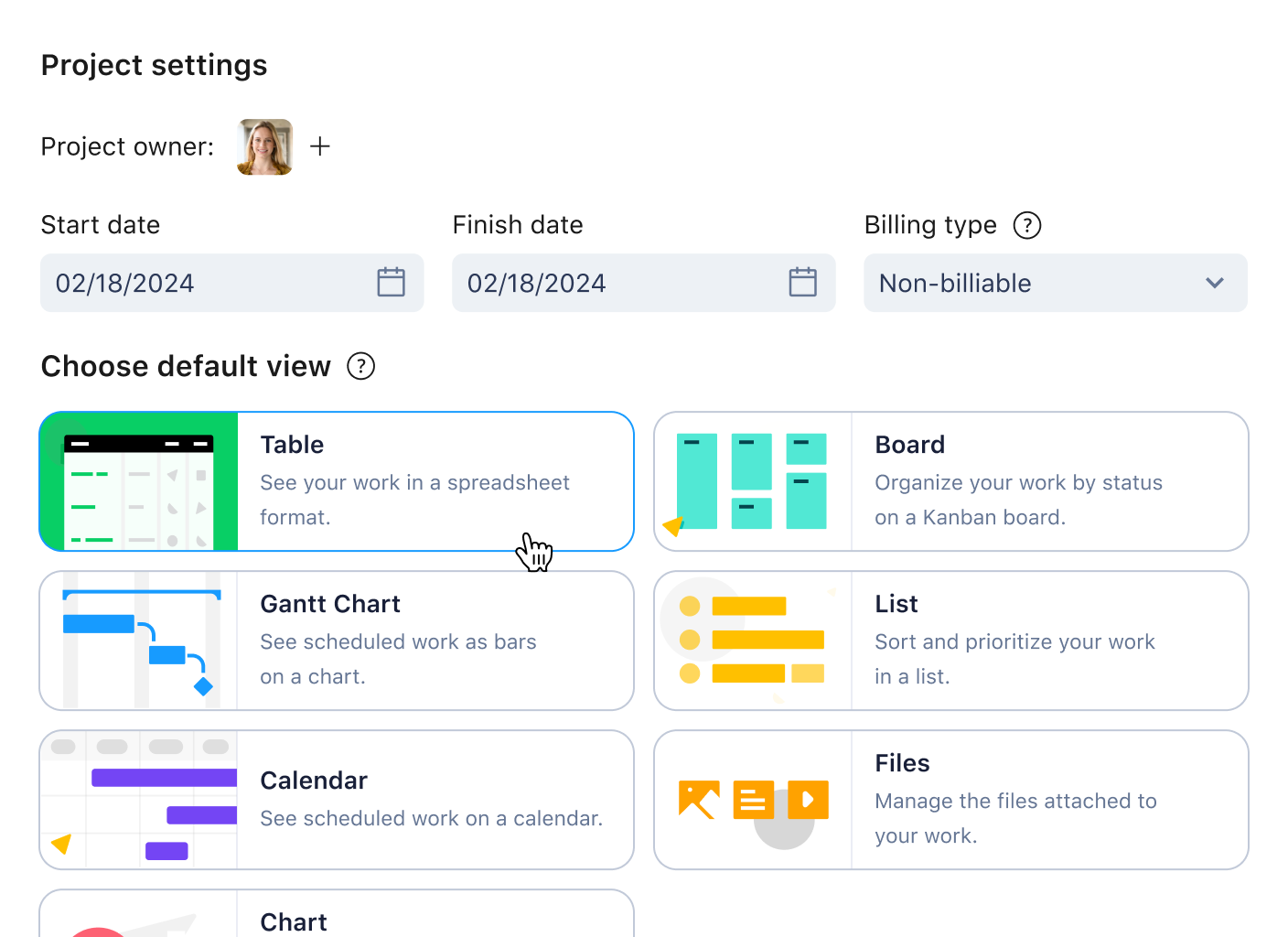
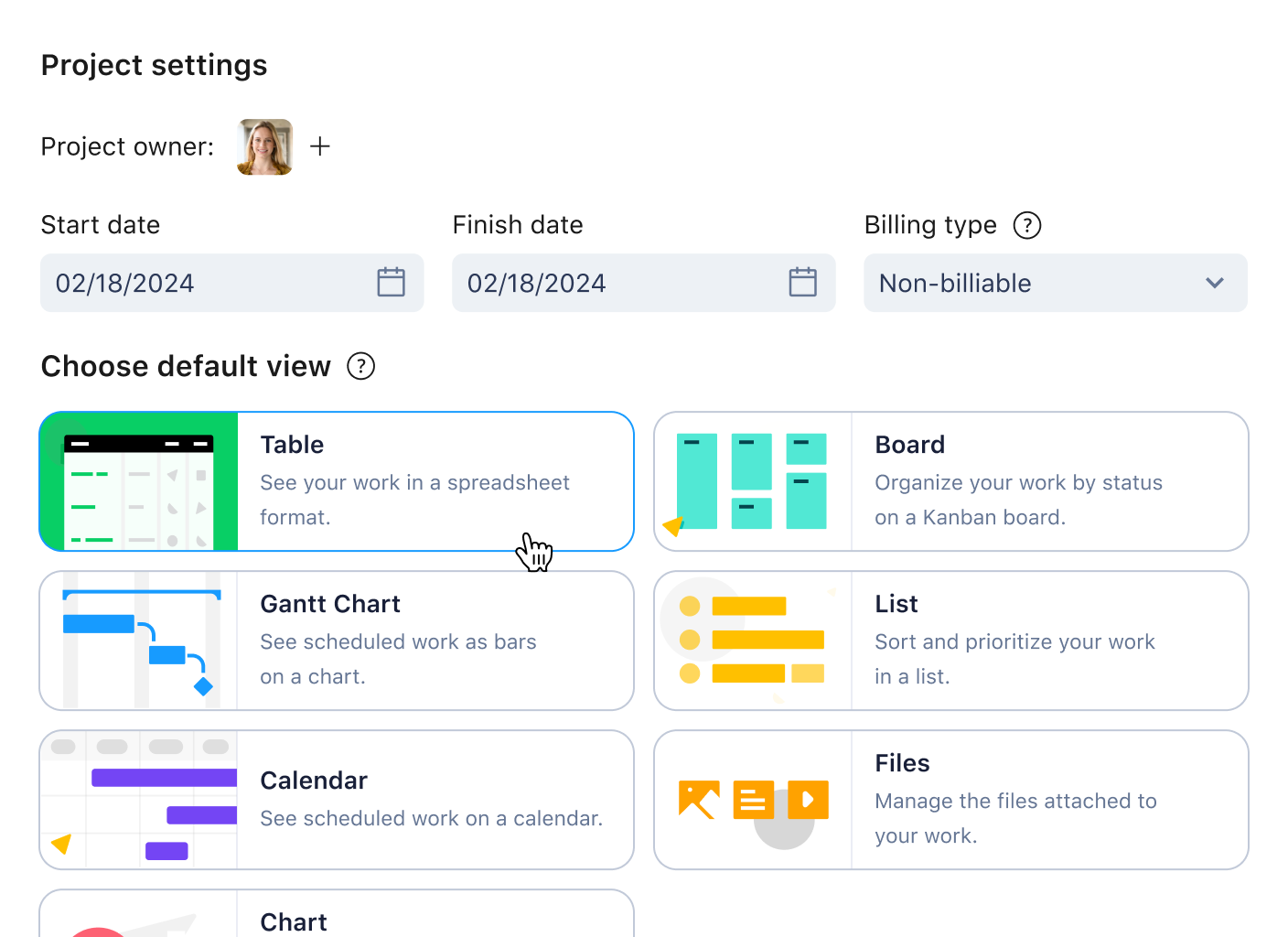
2. Add a new list of solutions
Now that you’ve identified the pain points, it’s time to find the solutions. These might include features and tools that can benefit:
- Communication: With direct messages, live chat, or video call functionality, staying in touch is easy.
- File sharing: Sharing files can be the key to successful collaboration, especially if you can co-author documents in real time.
- Time tracking: Track the time your team members spend on various tasks to accurately calculate payroll and keep your finger on the pulse of progress and performance.
- Task management: Use task management to manage the day-to-day activities of your team and communicate through tags and mentions.
- Data visualization: Visualize your project data using Gantt charts and other tools for a complete overview of how everything is going.
- Content generation: Gen-AI can not only create word-perfect content, but also change the tone and language to avoid misunderstandings.
- Automated tasks: Smart automations can remove the need for a lot of communication by automating it behind the scenes.
Finding all of those solutions in one easy-to-use place isn’t easy, but it is possible. Dive into our research to discover the best online collaboration tool for you and your team.
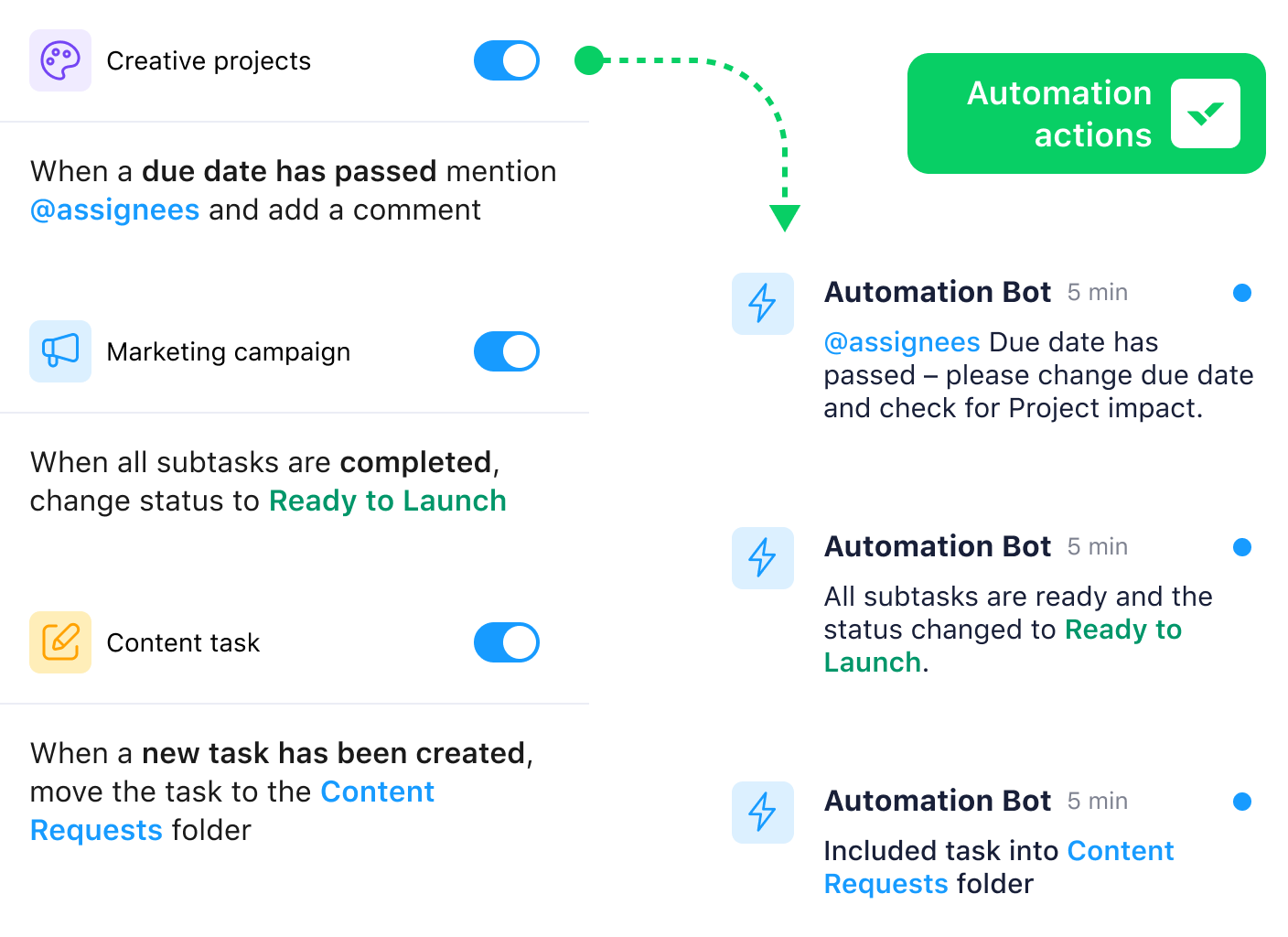
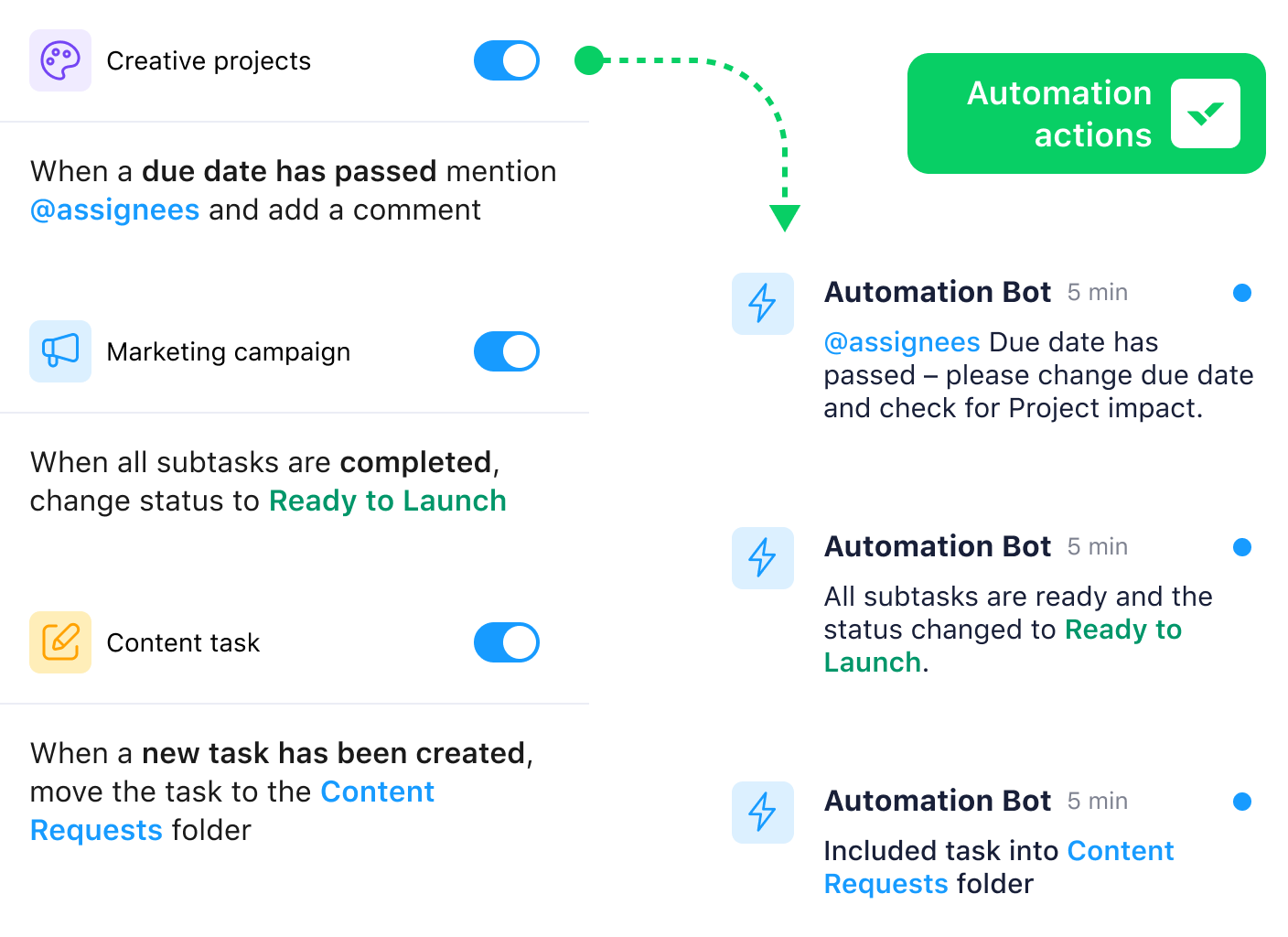
Choosing the right collaboration tool for you
It’s probably not an exaggeration to say that every modern organization needs collaboration tools, whether it’s a popular chat platform like Slack or a full workflow management solution like Wrike. It’s the only way to keep lines of communication open and flowing, despite time, distance, and all the other barriers that exist in a busy work environment.
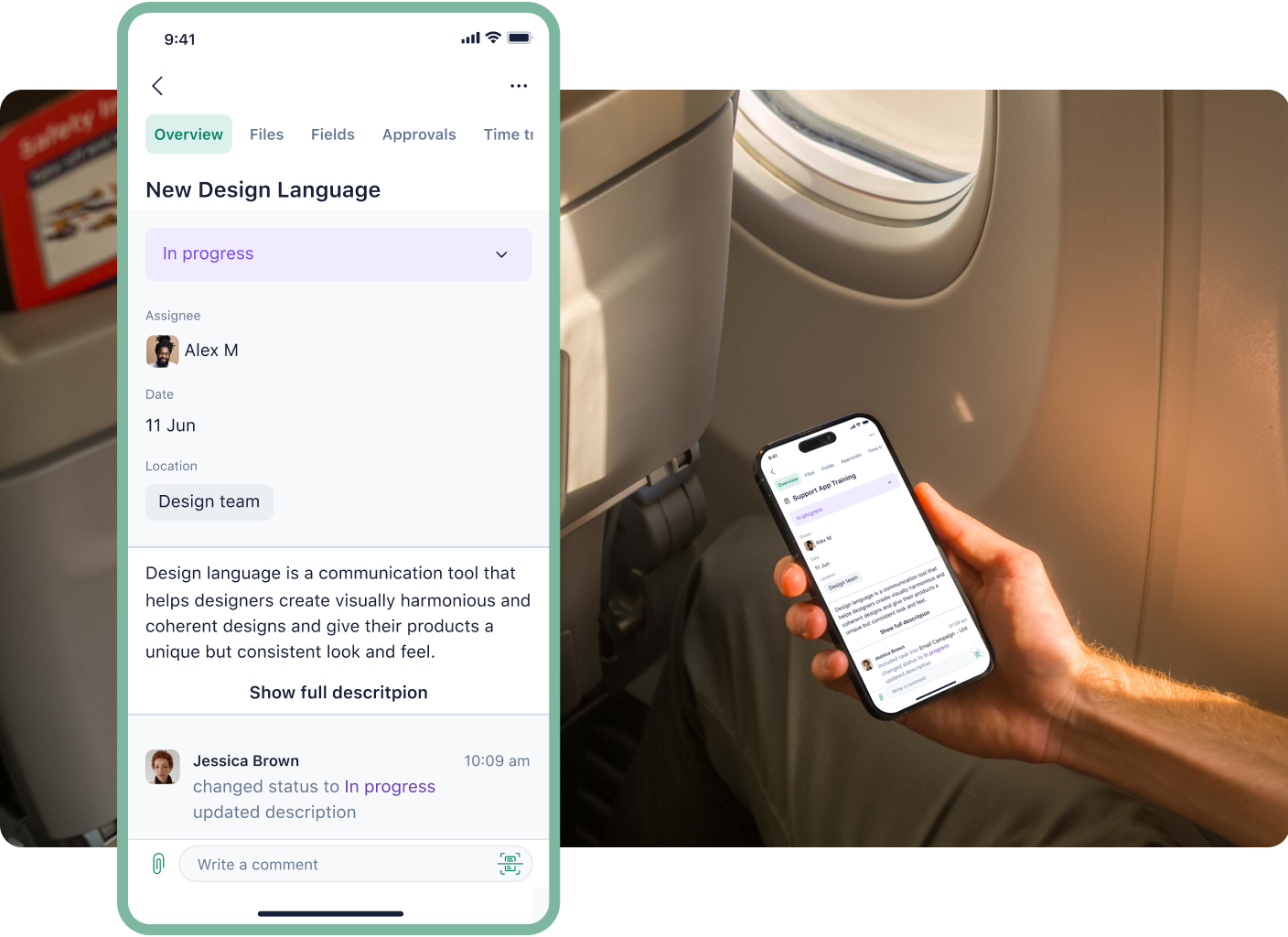
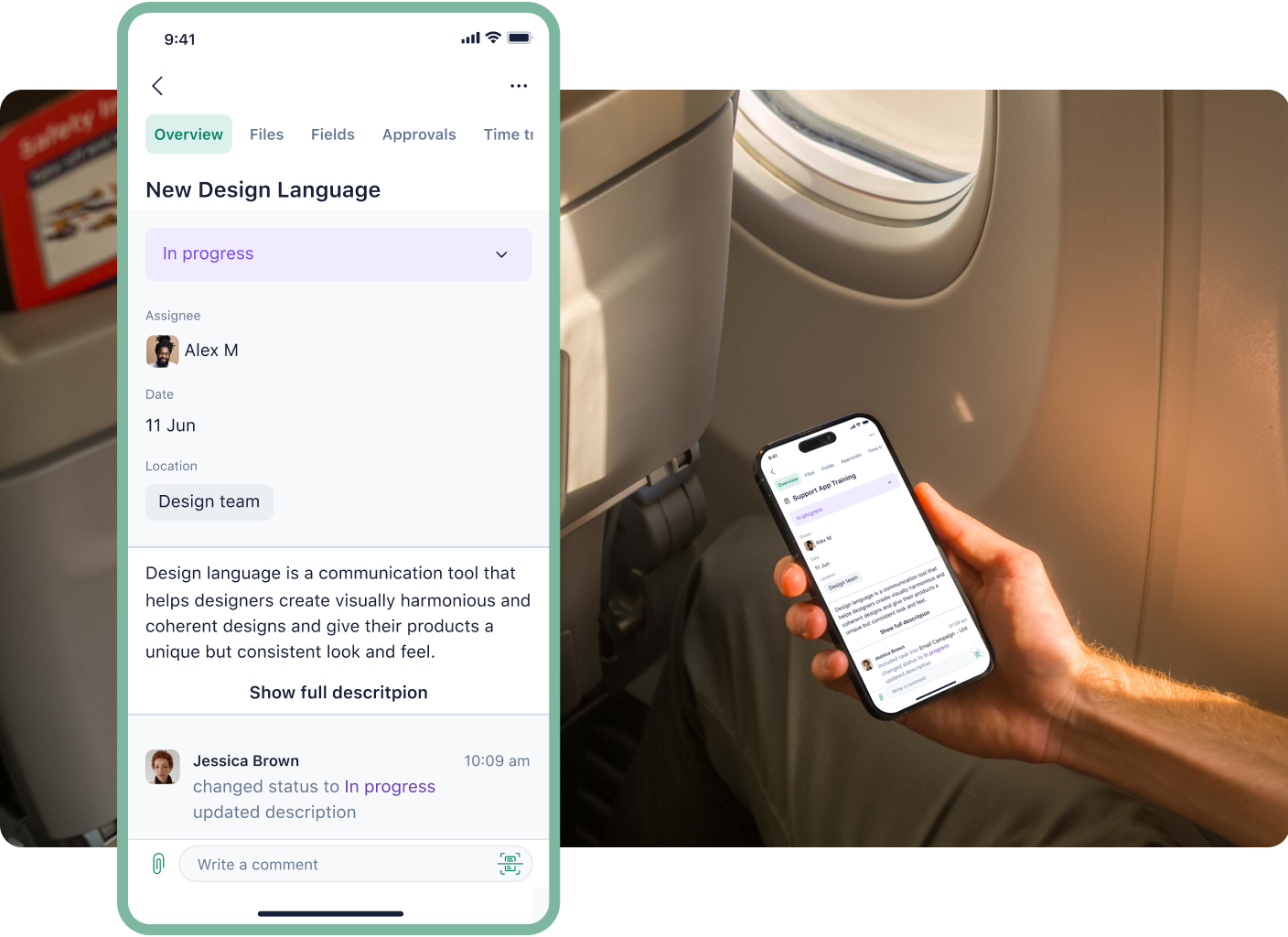
If you’re still trying to decide on the best online collaboration software for your team, my advice is simple. Think about what’s not working right now.
Try to identify the bottlenecks in your company’s collaborative workflows, whether it’s slow feedback, disorganized information, or long email threads. After that, you should shortlist the solutions that will address those pain points, and compare the pros, cons, and prices I identified in this guide.
Think ahead to the future too. The work environment is changing rapidly, with huge advancements in the fields of AI and automations. When you’re choosing the very best online collaboration software for your team, bear in mind that you will need access to all of these tools and more in order to keep pace with the competition. According to Forbes, “68% of large companies, 33% of medium-sized companies, and 15% of small companies have incorporated at least one AI technology” into their workflows. If your chosen solution doesn’t have the latest machine-learning capabilities, your organization will fall behind fast.
So, in short, learning new tech takes time — let’s do it once, and do it right.

“We were spending money on about eight different project management tools. But with Wrike, we’ve got it all in one place at a lower cost.”

If you want the TL;DR, it’s this: Wrike offers the best-in-class work collaboration solution on the market. If you want to see why millions choose Wrike every day, take a free two-week trial today.

Rachael Kealy
Rachael is a Content Marketing Manager at Wrike. She has more than a decade of experience writing about every industry, from energy to entrepreneurship. She spent many years as a food writer and still loves nothing more than exploring new culinary experiences. Her passions are wide-ranging, including the themes of collaborative working, artificial intelligence, and the future of work.

