When it comes to managing complex projects in your agency, it’s difficult to get the results you need without the right software. Tracking project statuses and work deadlines is one thing but, as soon as you add budget planning, people management, and more into the mix, any project manager will struggle to grasp all the moving parts.
In this guide, I’ll review the various options out there for agency project management software. I share four all-in-one platforms — including our solution, Wrike — as well as five bonus tools for you to consider. But first, I’ll outline how you can identify the right project management tool for you.
Finding the best agency project management software for you: 4 factors
With the huge diversity of project management tools available, it’s easy to be intimidated as you start to research options online. Each platform has its own features, quirks, and target audiences — and it’s often tricky to grasp the specific strengths and weaknesses of each.
As an agency project manager, you’ll know best which functionality you’re looking for in a platform. But in my experience, there are four key factors to consider:
- Visibility: One of the main reasons that an agency starts using project management software is because it needs better oversight of tasks, deadlines, and workloads. Most platforms will bring your projects and workflows together under one roof — but the specific way it lets you set up and view your tasks is important to assess. For instance, what visualizations does it offer? How can individuals track their own work? How easy is it to access project statuses and data for reporting?
- Scalability and customization: Agencies come in all shapes and sizes, from two-person teams to global organizations. You’ll need to find a tool to handle the size and complexity of your team and the work you do as you scale. Part of this consideration will be about the level of customization the platform offers. For instance, do you want something that’s good to go, out of the box? Or do you need the option to structure your projects around the way you already work?
- Integrations: It’s unlikely your project management software will be the only tool you’re using in your agency. Always check the different tools you do use can work alongside your centralized platform. Some tools support limited integrations, while others can connect all your platforms, so you can collaborate better, see deeper data, and prevent siloed resources.
- Automation: Project management software is all about making life easier for your agency team. To get the most out of these efficiencies, pay particular attention to the automations that a given platform offers. At their most basic, these let you automate individual tasks. More sophisticated tools go beyond that to offer artificial intelligence capabilities, automations that work across different integrations, and much more.
Of course, you’ll have other considerations, including budget and industry-specific functionality. Now, let’s review some of the top agency project management tools in line with the factors outlined above.
4 agency project management software tools
1. Wrike

I want to kick off this list with Wrike, our own collaborative project management software. It’s used by over 20,000 organizations around the world, including Ogilvy, Sony Pictures Television, and Monumental Sports and Entertainment.
We’ve built Wrike to be robust, scalable, and fully customizable to the way your agency likes to work. Plus, with this platform, you’ll have access to some of the most powerful automations available.
Here’s what you can do with Wrike’s agency project management software.
Get complete clarity on all your agency work
With Wrike, you’ll get the visibility on your workflows that you need to deliver projects on time and on budget.
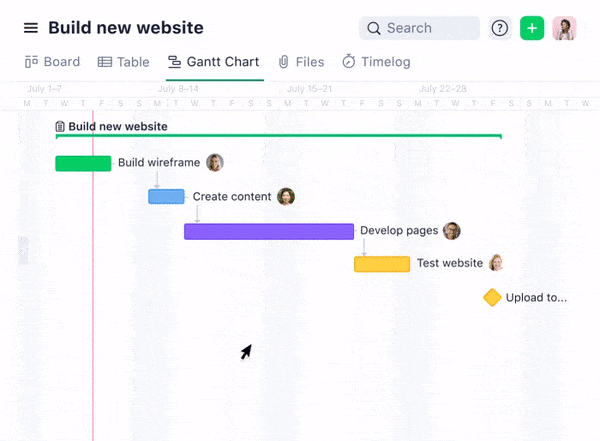
You can:
- Visualize your work in a way that makes sense for you. With Wrike, you can plan and track your projects with Gantt charts, Kanban boards, timeline and calendar views, and much more. It gives you the flexibility you need to see exactly what’s happening and when.
- Give colleagues the information they need on their own work with project dashboards. It’s not just you that needs visibility on your projects — your colleagues need it, too. With Wrike’s dashboards, you can give everyone their own personalized space where they can view their tasks, priorities, deadlines, and the metrics that matter most to them.
- Easily share reports on your performance and any key data. All the data and task statuses you see in Wrike are updated in real time. That means you can easily access up-to-the-minute information on your work for your project reporting needs.
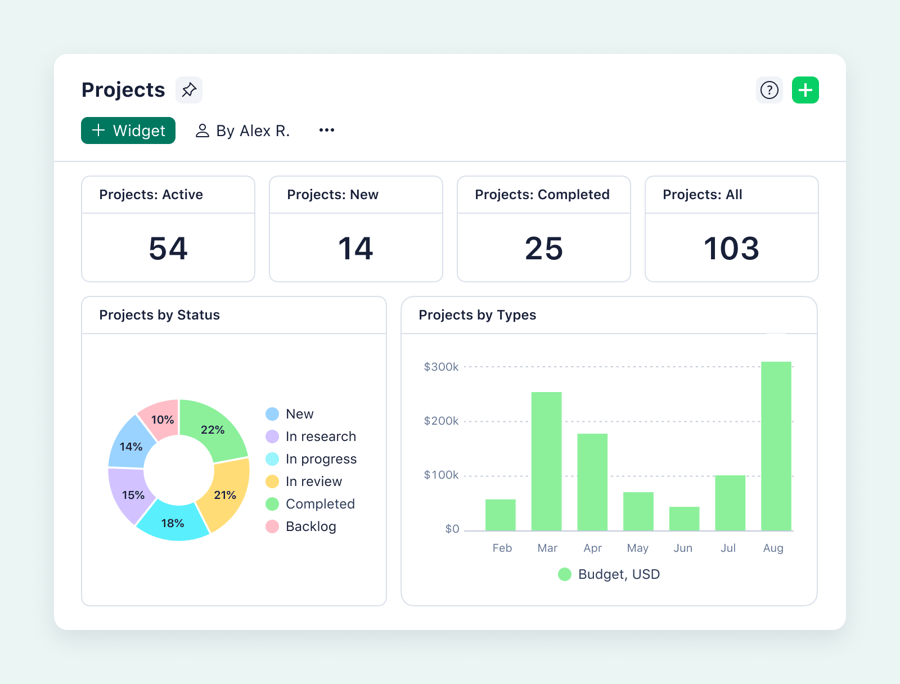
“When work comes in, there’s no longer finger pointing because if it’s not in Wrike, it doesn’t exist,” says Pedro Da Palma Rosa, Digital Operations Director of Ogilvy Australia.
Everything I see now in Wrike is live and in its current status, which is a big plus to me. We can jump on the job, look at the last couple of comments on it, and pick the ball up and run with it from there.
Ashley Risstrom, Senior Production Manager
Customize your platform around how your agency works and how big you want to grow
At Wrike, we serve the largest enterprises — think Walmart or Siemens — and the smallest teams alike. Whatever the size of your agency, and however you like to work, we’ll have your back.
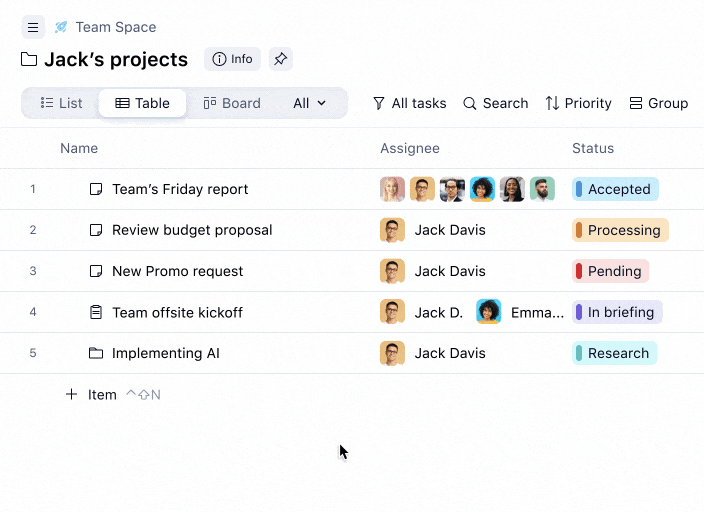
With Wrike, you can:
- Customize your project structure to fit your unique needs. How you organize your tasks, subtasks, projects, and folders will be specific to your agency. Wrike can support you no matter how you like to work, thanks to the platform’s completely customizable structure.
- Use custom item types for assets that don’t fit standard project hierarchies. If your agency has assets or processes that don’t fit the standard structure of projects, tasks, and subtasks, use custom item types. We designed these to give you extra flexibility, and our customers use them for everything from streamlining hiring resources to tracking software bugs.
- Scale the platform as your team grows. Whether you’re a small agency just starting out or a multinational organization, we can cater to you. Our support team will be there throughout to help you grow. Find the right plan for your agency.
- Maintain clarity at scale with cross-tagging. A common problem with most project management software is getting visibility on how any individual task impacts multiple projects. That’s why we developed Wrike’s cross-tagging feature. It lets you see how different projects affect each other and helps you keep things uncluttered.
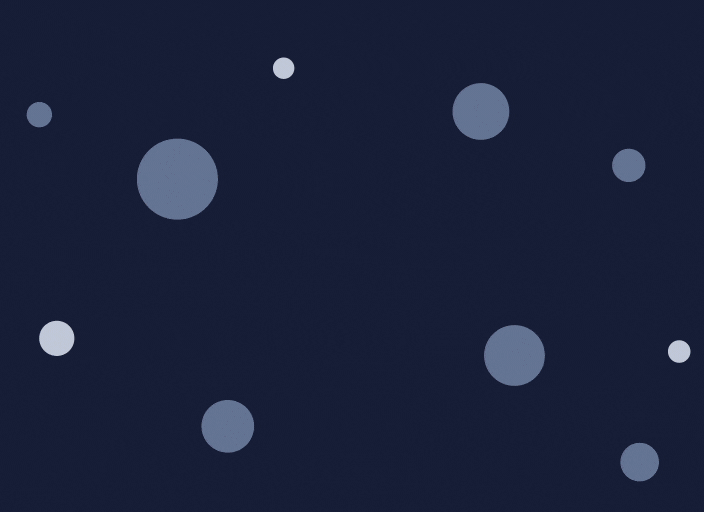
Bring all your processes into one platform and integrate with any tool you need
The best project management tools won’t just help you get work submitted on time. They’ll also improve the ways that you actually work together as an agency. That’s why Wrike helps you bring all your processes, tools, conversations, and resources together in one place. It enables you to:
- Manage all aspects of your projects, from finances to people to resources. For instance, you can get clarity on how colleague capacity affects your finances, deadlines, and your ability to get work done. All your project details are stored in one place.
- Connect to all the apps you’re using, thanks to our 400+ integrations. Whether you’re using Slack, Salesforce, QuickBooks, or Adobe Creative Cloud, you can connect them all together in Wrike. See the list of integrations here.
- Build additional app integrations with our API. Want to integrate with a platform that you don’t see in our list of integrations? Using our API, it’s easy to build that connection yourself.
- Collaborate with external partners in Wrike without additional licenses. When an agency client wants to review an asset you’ve created, simply invite them to make edits and approvals within Wrike. You won’t need an additional license for them to be a guest on the platform.
Lead Express, a lead generation agency, wanted to integrate its processes into one platform — Wrike enabled it to do just that.
“We were heavily reliant on inefficient tools,” reflects James Cashmore, CEO and Head of Strategy at Lead Express. “We were like a lot of businesses: just using spreadsheets or emails.” But by turning to Wrike, the team was able to reduce the number of tools used and boost efficiency by 50%.

The more systems, the more costs. It’s not ideal to have heaps of different systems that people have to learn and that you have to pay for. If you can get it down to one system and establish a great relationship with that partner, then that’s a utopia. And that’s what we’ve found in Wrike.
James Cashmore, CEO and Head of Strategy
Automate key processes for greater productivity
To take your project management and delivery to a more sophisticated level, your agency needs automation. This enables you to save time while getting more done, as your teams will be relieved from the most repetitive manual tasks.
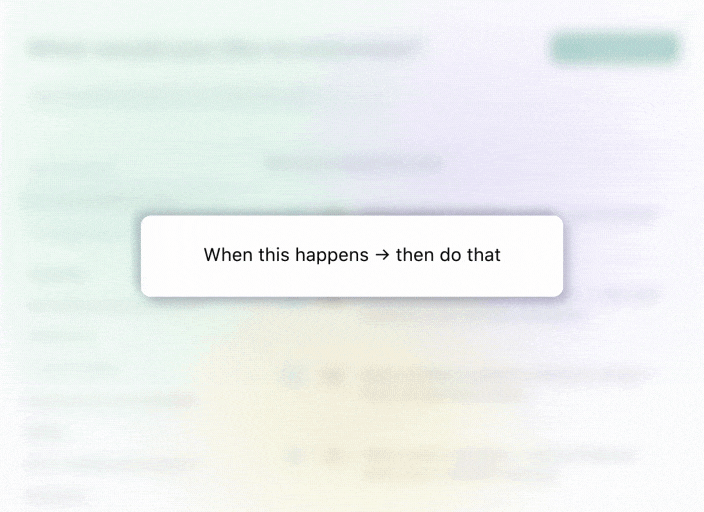
Wrike lets you:
- Get started quickly with our library of no-code productivity boosters. Deploy automations in mere moments, thanks to our range of easy automation use cases. For instance, you can automate task status updates, notifications, and much more.
- Automate entire workflows across your various tools. Wrike’s dynamic request forms allow you to automate entire workflows from brief to approval, including across other tools you’ve integrated with.
- Discover new opportunities for automation. By yourself, you won’t be able to identify all the tasks and processes that could be automated in your agency. Use Wrike’s AI to track your regular activities and find new opportunities for automation.
- Use AI to forecast potential project disruptions. By using machine learning to analyze historical project data, Wrike can tell you which projects are high risk so that you can ensure they’re properly resourced.
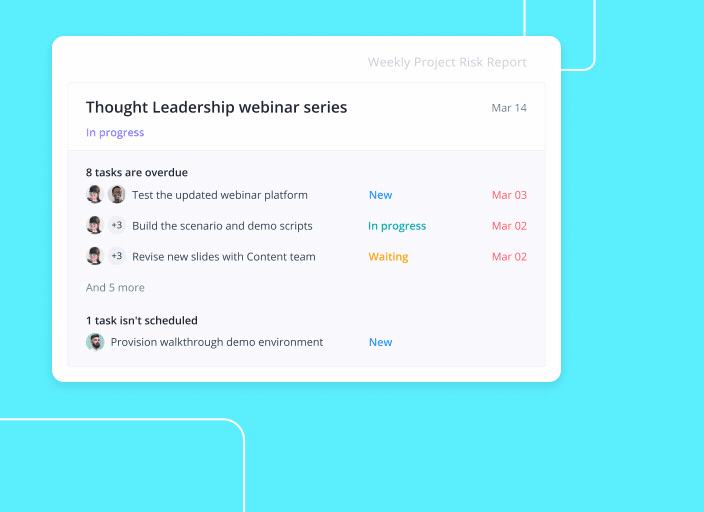
Next, we’ll review some alternative project management platforms that might suit your agency.
2. Trello
Trello is a basic project management tool, owned by Atlassian. Its focus and strength is Kanban boards, which are used to arrange tasks by different statuses.
While Trello is used by teams of all sizes, it’s much more frequently used by smaller agencies. When it comes to managing complex projects, for instance, the Kanban format can become a little cluttered. Plus, Trello doesn’t have the extensive automations of other more sophisticated platforms available.
- Visibility: Trello offers an intuitive Kanban board and card layout, allowing users to track tasks and make status updates. If you upgrade, you can use the Timeline view to see when tasks are due.
- Scalability and customization: Trello performs best for the smallest agencies or those managing very simple projects. Users can create multiple boards, organize tasks in custom lists, and add cards to track detailed actions. Customization is largely limited to card types and visuals.
- Integrations and collaboration: Trello integrates with over 200 third-party apps, including Google Drive, Slack, and Zapier.
- Automation: Trello’s built-in automation tool, Butler, lets you automate repetitive tasks, such as moving cards, setting due dates, and sending reminders. Plus, you can automate status updates via Slack using Trello’s automation.
3. Planable
Planable is a social media collaboration platform designed to streamline content creation, approval, and publishing. Think of it like a project management tool specifically for social media agencies or for organizations that use social media for marketing.
- Visibility: Planable has an attractive visual interface where teams can plan, review, and approve content. It’s primarily based around a calendar view, which gives you (and your clients) quick insights into upcoming posts, statuses, and approval processes.
- Scalability and customization: You can customize workflows with approval processes that suit you, set up teams and permissions, and organize content across all your different campaigns. Planable can support you as you scale. But remember — it is primarily for social media, so its customizations are optimized for this use case.
- Integrations and collaboration: With Planable, you can collect all feedback on your campaigns within one system. As you’d expect from a social media management platform, it integrates with all major social media platforms as well as tools like Zapier and Google Drive.
- Automation: You can automate the scheduling of posts, approval notifications, and publishing, so you can move forward with designing your campaigns.
4. Asana
Asana is a project management platform that’s best known for its appealing visuals. It’s a flexible tool that’s easy to set up, but it can get a little cluttered at scale.
- Visibility: Asana offers a range of views — list, board, calendar, and timeline — providing a clear and organized way to track tasks and projects. However, there are no project folders, which can lead to a disorganized workspace.
- Scalability and customization: Asana allows for custom fields, templates, and project structures, and lets you adapt the platform to different workflows and business needs as they grow. However, leading analysts in the industry note a struggle in supporting the most complex of workflows.
- Integrations and collaboration: Asana integrates with 200+ apps, including Slack, Google Drive, Microsoft Teams, and Zapier. This makes it easy to centralize work across tools and streamline communication and collaboration.
- Use case support: While Asana can support different project use cases such as marketing or operations, its workflows may not be as robust for those focused on specific industries or other business functions.
5 additional project management tools to consider
It might be the case that you’re not looking for a complete project management software solution for your agency. That’s fair enough — there are still agencies out there that prefer to use multiple tools for their various projects. If that’s you, here are five additional tools to consider.
- Zapier: For automation. If you’re looking for an automation system that connects your existing tools together, Zapier can be a good choice. Rather than a workplace platform itself, it works by building workflows between your apps.
- Stripe: For invoicing and payments. As an agency, you’ll need to accept payments, send invoices, and manage international transactions in one place. Stripe is a reliable option to do this and it can connect with accounting software such as QuickBooks.
- Calendly: For scheduling. All project management platforms will have sophisticated scheduling and timeline tools. However, if you’re looking for a dedicated solution, Calendly could be a good fit. It helps you manage appointments, set up meetings, and organize your team.
- Prospero: For proposals. If part of how you secure clients and contracts is through writing proposals, dedicated proposal software can be useful. Prospero helps you to make your proposals beautiful and can track the success of your projects.
- Notion: For documentation. While Notion increasingly brands itself as a tool for project management, it’s much more sophisticated as a documentation platform. Use it to build company wikis, store knowledge, and collaborate on ideas.
Choose Wrike for robust, flexible, and AI-powered agency project management software
In this guide, we’ve shared nine options for tools that can help you manage your agency projects. It’s up to you to decide whether you want a powerful all-in-one solution or a range of different tools to help you manage individual tasks.
If you’re looking for a robust and flexible platform that’s powered by advanced AI capabilities, choose Wrike. Start a free trial or book a demo to find out more.







