Most of the guides to agency project management you’ll find around the internet will talk to you like you’re a complete beginner. If that’s you, you’ll easily find all the support you need in defining projects and understanding the benefits of effective project management.
Here, though, I’ll assume you know a bit about project management already — but that you want to step up your game. Maybe you’re:
- Running a growing agency and you need a robust system to help you scale
- Missing deadlines, going over budget, or struggling with scope creep — and you want to nip that in the bud
- Lacking visibility on your agency’s workloads, finances, or resources
In this guide, I want to share advice from agencies and other businesses that have found ways to optimize their own project management. Then I’ll show how our platform, Wrike, can take your agency project management to the next level.
How to take your agency project management to the next level
1. Bring your key project processes into one place

When you’re struggling to get visibility on your projects or you’re missing important deadlines, your first task is to centralize your agency’s processes as much as you can.
Typically, agencies struggle with visibility because their processes, projects, or resources are scattered across many different channels or platforms. This becomes particularly difficult if you’re working with freelancers, remote teams, and a variety of different clients.
Professional services agency Granicus, for example, was using as many as eight different project management tools to get work done. Predictably, collaboration suffered, key information was siloed, and the costs of all these tools added up.
As Debbie Prette, Director of Implementation at Granicus, explained: “Updates were getting lost in emails and it was difficult to share information. We needed to improve our project management, time tracking, and external collaboration.” How did Granicus solve this problem? It simplified its tech stack. The lesson here is fundamental: choose a single project management tool that’s able to integrate all your processes into a unified source of truth.

I was like, ‘This is fantastic because now we have all three of the things we want. We have project management, we have time tracking, and we have collaborators.’
Debbie Prette, Director of Implementation
For Granicus, the results have been huge. As the agency now tracks time and billable hours in the same space where work is executed, it’s seen a 20% increase in time-tracking compliance.
Read more: From Many to One: Granicus’s Shift to a Single Work Management Platform
2. Track the status of every task through your workflows, from brief to sign-off

Too often, colleagues get confused and waste time trying to clarify which tasks have been completed, what’s awaiting approval, or what needs to be kicked off. The result is a lot of frustrating back-and-forth that disrupts and delays your projects.
Instead, you can build a system that makes it easy for colleagues to keep everyone up to speed on the real-time status of tasks. You’ll get better accountability, greater transparency on what’s been done and when, and a simpler way to work.
This system is something that Ogilvy Australia, an established advertising agency, built in Wrike.
“You would be emailing someone and you never knew what happened in the email communication between those two people,” explained Steven Dunn, Senior Integrated Project Manager in Melbourne. But now, in their project management software, the team can automatically track every step of their projects, including live statuses, any changes made to projects, and the agreements they reached.
Everything I see now in Wrike is live and in its current status, which is a big plus to me. We can jump on the job, look at the last couple of comments on it, and pick up the ball and run with it from there.
Ashley Risstrom, Senior Production Manager
Read more: Ogilvy Australia Digitizes Processes in Wrike
3. Be flexible about which project management methodology you use

If you’re familiar with project management, you’ve probably come across the various agency project methodologies already. Typically, you’re told that if your agency is managing very structured, linear projects, you should use the Waterfall methodology. Meanwhile, if you’re a software agency, Agile methodologies are probably for you.
Tip: Read our full guide to project management methodologies
As a rule of thumb, this works, but rigidity doesn’t always work best. Growing agencies tend to have varied types of projects and teams. For instance, a marketing agency team may prefer to use Waterfall to track the interdependent parts of a project in a Gantt chart. However, the content or IT team may prefer to use tools typically associated with Agile, such as Kanban boards.
In short, when it comes to these methodologies, it’s not always an either/or decision. Instead, depending on what kind of work you’re doing, you can borrow from each methodology. Just ask the team at BigCommerce, a world-famous e-commerce brand.
“In the e-commerce world, you work with a lot of design agencies,” said Neal McCoy, Senior Director of Professional Services at BigCommerce. “We find that some design agencies prefer Waterfall and some prefer Agile, so we need to be flexible and be able to accommodate that as we’re onboarding customers on our platform.”
As such, BigCommerce chose a project management software that allowed the team to be versatile in the way they worked, depending on their client, the work they were doing, and what sort of project they needed.

Having everything standardized in Wrike makes iterating our process and making updates a lot faster and more collaborative.
Patrick O’Connor, Manager of Professional Services, Data Migration
Read more: BigCommerce Streamlines Systems to Scale Services
4. Reduce bottlenecks by closely monitoring colleague capacity

If you’re managing an agency, then you need to keep track of colleague capacity. It’s not critical just for your project delivery, but for your staff wellbeing and morale too. So, what’s the best way to monitor the capacity of your staff? You need a centralized resource that tracks who’s doing what, and when.
This is something the team at Lead Express, a digital marketing agency, discovered. As the agency grew, the team was struggling to manage workloads in a way that enabled them to continue delivering impactful results to clients. But with Wrike, they found a simple way to track the number of tasks each team member had to manage — and to ensure that they were working at maximum efficiency.
“It’s definitely helped us manage the workload of our data team because we’re able to see how many projects they have assigned to them at any one time and how many tasks they have to do within a period of days,” said Emily Trussler, Head of Digital at Lead Express.

Wrike has helped us realize the amount of work and the number of team members truly needed for certain projects.
Emily Trussler, Head of Digital
The result? Lead Express now spends 70% less time allocating workloads and resources, and the company is 50% more efficient thanks to having a clear, centralized solution.
Read more: Lead Express Achieves Workflow Balance With Wrike
5. Liberate creatives from administrative tasks with automation

But today, much of this work doesn’t have to be done by a human at all. With automation engines, you can simply choose the tasks and processes, set up an automation, and start making efficiency savings immediately. Then, your creative teams are freed up to do what they do best: the creative stuff.
Of course, only some tasks are appropriate for task automation. These are typically those that are repetitive, error-prone, or simply tedious for your colleagues. But still, the results can be substantial. For instance, Monumental Design, the creative agency at Monumental Sports & Entertainment (MSE), was able to increase output thanks to automation.
“A major goal from my perspective was to cut down on the time designers spent on administrative tasks, file management, and client outreach,” explained Grace Marland, Design Art Director at MSE. “They needed to spend more time where their talent lies: in the creative process.”

[With Wrike,] we save time knowing what the clients need from us and then can track the progress of each request, which is something we couldn’t do previously.
Lori Meyers, Manager of Digital Assets
Read more: How Monumental Sports & Entertainment Streamlines Design Work With Wrike
How Wrike can support your agency project management
So far, I’ve shared some of the ways that agencies have improved their own project management. Now, I want to show you in detail what our project management software, Wrike, can do.
Wrike is used by all the agencies you’ve heard from so far, as well as other organizations such as Walmart Canada, Siemens Smart Infrastructure, and Sony Pictures Television. All these companies use Wrike to centralize and track their work, reduce bottlenecks, and get projects delivered more efficiently.
Here are four ways that you can use Wrike:
1. Bring all your agency processes under one roof
One of the best ways to centralize all your agency management processes is with dedicated software. You can use Wrike to manage all your agency processes and systems alongside your projects, including your finances, resources, and people.
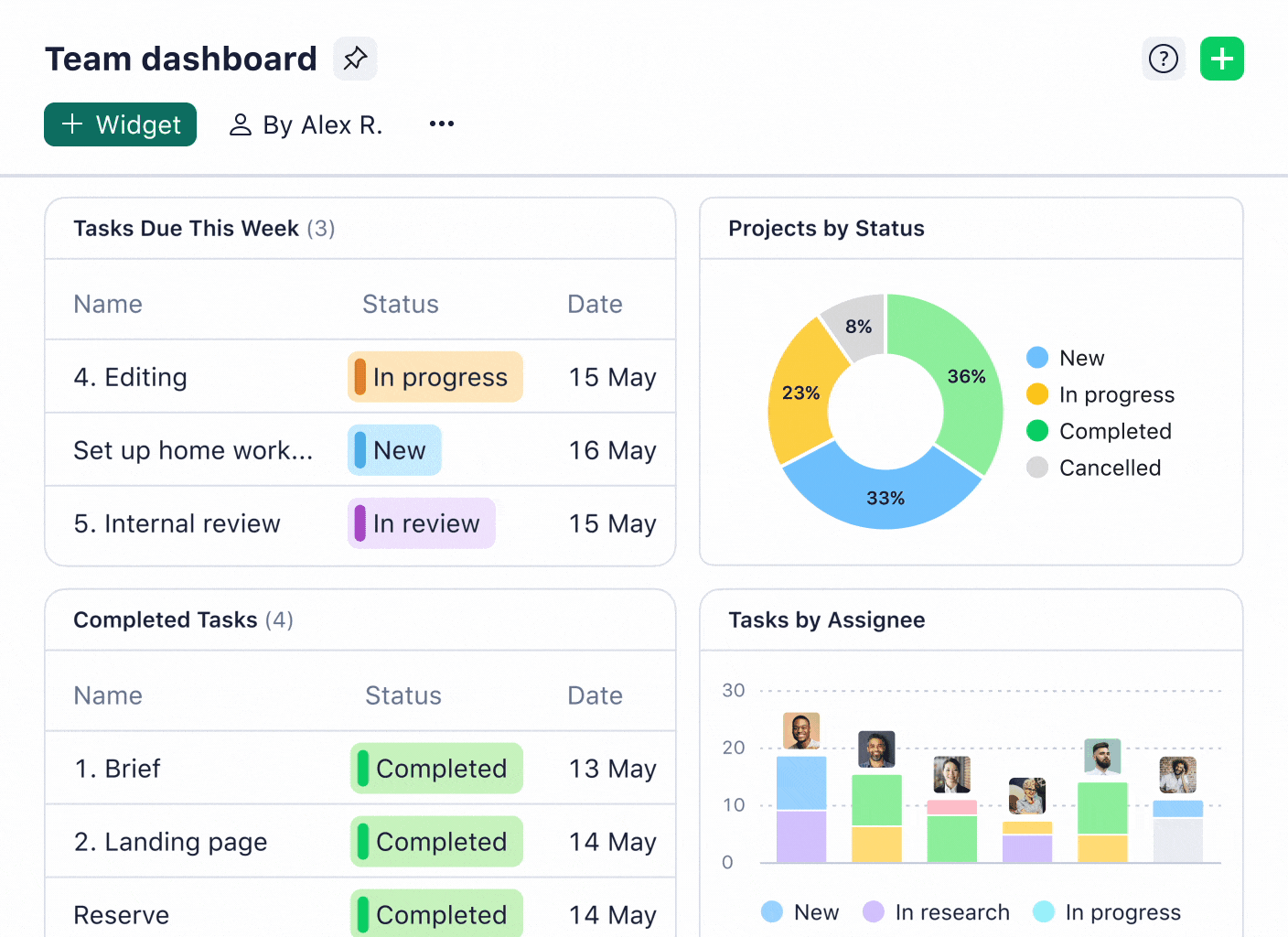
For example, you can:
- Manage your workflows from brief to approval. Wrike gives you visibility over the entirety of your projects, in one space. You can plan budgets, allocate tasks, set up briefs, and get work reviewed, in a single source of truth.
- Give colleagues dashboards to provide extra visibility on their own work. Within your agency, everyone will be working on their own priorities. Give them a space to organize that work — in the context of your shared processes — through personalized dashboards.
- Use cross-tagging to understand how tasks affect different projects. A single task can often have ramifications across many different workflows in your agency. However, most project management tools don’t allow you to see how tasks fit into multiple projects. That’s why we created cross-tagging, so that you have clarity on overlapping projects, without cluttering up your shared system.
- Integrate all the collaboration tools you use with Wrike. In your agency, you’ll be using multiple platforms already. The key to successful agency management is to get these working together. Wrike integrates with over 400 different tools, so you can keep all your conversations, resources, and ideas in one place.
- Allow clients to give feedback on your assets within Wrike. Don’t duplicate your asset files — simply invite clients to review them where you’re working. With Wrike, clients can use guest accounts to see resources that are ready for review.

There’s real clarity across the team. Greater visibility. Greater synchronicity.
Eric Pilhofer, Senior Vice President of Creative
2. Fully customize your workflows with Wrike’s project visualizations and dashboards
Every system you use should be built around the specific needs of your agency. No matter how similar you are to another organization, the way you work will be unique — and you need a project management software that can adapt to those unique needs.
With Wrike, you can:
- Organize and view your work in the way that suits you. Whether you’re using Agile or Waterfall methodologies, or both, Wrike can support you. Choose between Kanban, Gantt charts, timelines, or calendar views to manage your work.
- Build dashboards that are crafted around your individual needs. Every colleague can build a dashboard with the metrics, visualizations, and priorities that are important to them. It’s like a unique window on your agency’s shared work.
- Use custom item types for any task or asset that doesn’t fit your project hierarchy. There’ll be items you work with often in your agency that don’t fit the standard project hierarchy, whether lists of bugs, hiring resources, or something else entirely. In Wrike, custom item types give you a place where you can access these when you need them.

The different views are super helpful. We use the Gantt chart to understand all of our overlapping projects and timelines. It’s really valuable to understand the full scope of work happening against a calendar view.
Nicki Batelli, Vice President of Operations and Production
3. Use automation to reduce admin and save billable hours
If you’re looking to save time in your agency projects to more reliably meet deadlines or boost efficiency, you need automation. With Wrike, you can set up automation rules to get individual tasks done more quickly, or even to automate entire workflows.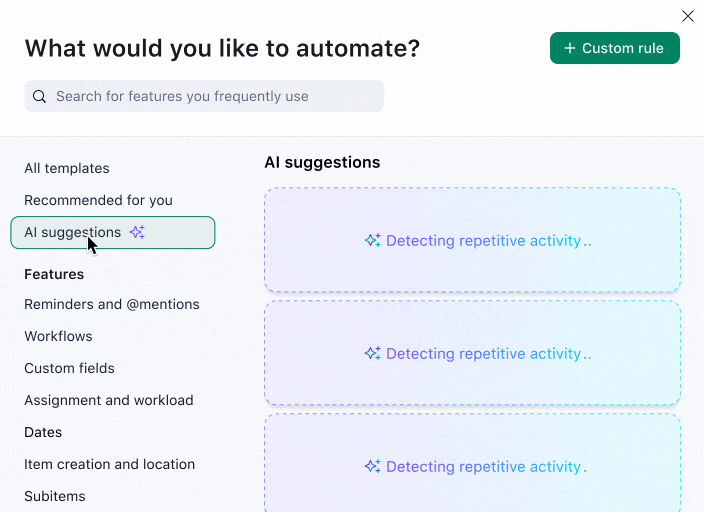
- Choose from our library of productivity boosters. Wrike offers a range of automations that you can use straight off the bat. For instance, you can automate status updates, reminders, and custom fields — all without having to write code.
- Set up entire workflows to be automated, from brief to sign-off. Don’t just automate single tasks; automate entire workflows. With Wrike, you can use dynamic briefs to automatically build workflows from start to finish. Simply request the information you need and then Wrike will set deadlines, allocate tasks, and build dependencies.
- Automate workflows across your integrated tools. When your workflows stretch across different platforms, you need your automations to as well. With Wrike, you can automate workflows across different tools. For instance, when you update a project status, you can send a message in Slack or create an invoice in QuickBooks.
- Use Wrike AI to identify opportunities for further automation. You won’t be able to spot all the possibilities for automation by yourself. That’s why you should use Wrike to track your activities and suggest areas where you’d benefit most from automation.

Wrike’s AI features have become indispensable in my daily workflow, enabling me to accomplish more in less time and with greater accuracy.
De Lisa Patterson, Creative Director
4. Access real-time data on project finances, resources, and risk
One of the most important resources for your project management is your data, whether that’s on the money you spend, the amount your colleagues work, or the success of past projects. Wrike collects all of this data, so that you can use it to optimize your current work — and deliver better projects in future.

- Stay up to date with your projects with live status updates. With Wrike, you’ll have a real-time view of everything that’s going on in your projects, whether that’s the live status of tasks, the amount of billable hours associated with each project, or another data point entirely.
- Create beautiful reports in a matter of clicks. If you want to share reports with external clients, managers, or other stakeholders, that’s easy. With Wrike, our project reporting feature quickly pulls the data you need in a matter of moments.
- Use Wrike’s Work Intelligence® solution to forecast project risk. To help you reduce disruption and make sure every project is properly resourced, you can rely on Wrike’s AI. It uses machine learning to process data from past projects and identify the projects most at risk in future.
Without Wrike, it’d be difficult to make sure the right projects are getting started and that we have all the details we need.
Nicole Fakhri, Manager of Continuous Improvement
Choose Wrike as your agency project management software
In this guide, I’ve shared some real-world tips to help you improve your agency project management. But if there’s one thing that you can do to supercharge your projects, it’s to invest in robust project management software.
With Wrike, you’ll get a fully customizable platform for all of your project management processes, from your finances and budget planning to your people management. Book a demo to find out more.














