Google SSO project management software integration
Two services - one password. Log in to your Wrike account without creating a new set of credentials.
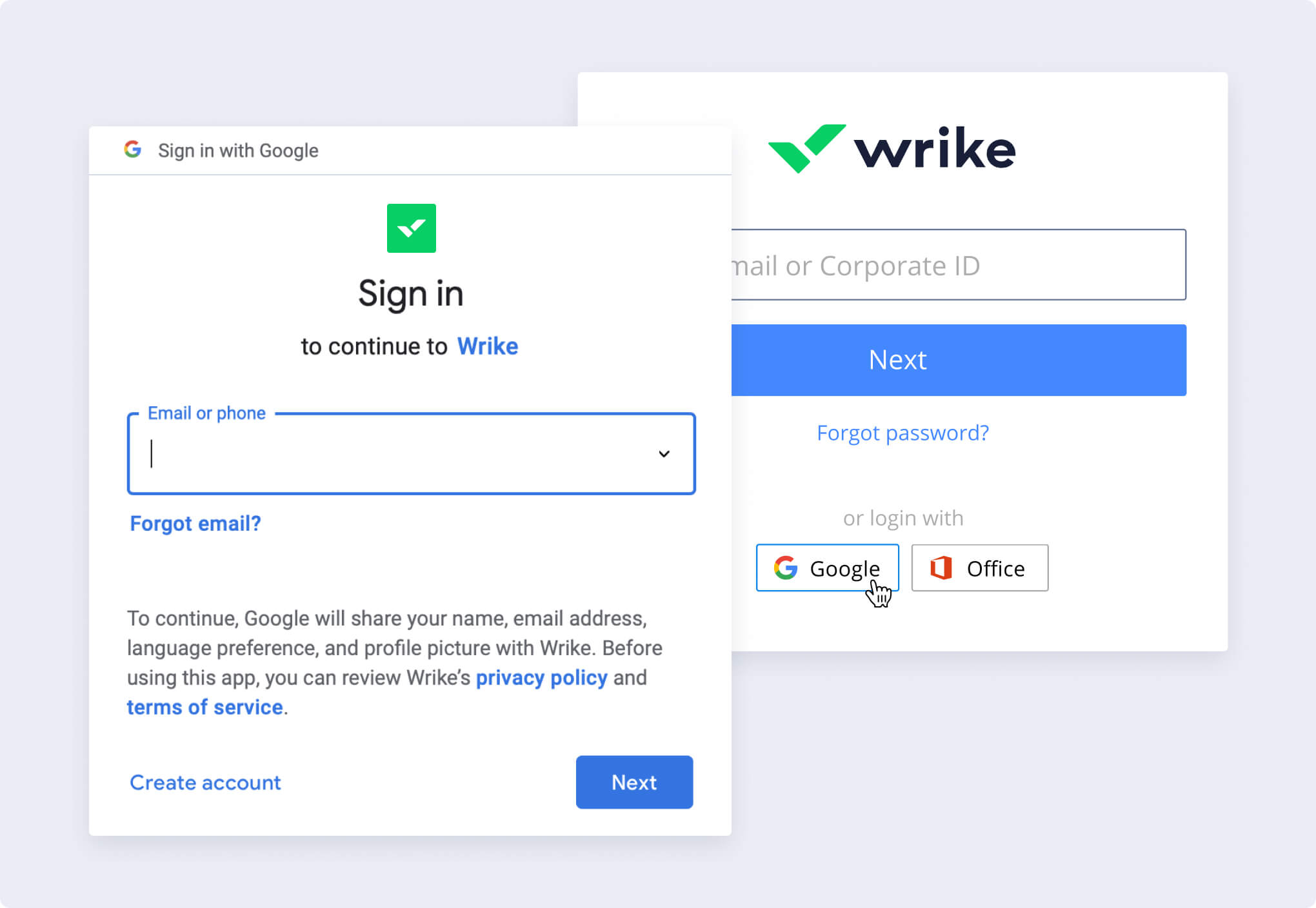
Log in to Wrike with your Gmail password
If you have a Gmail account - either personal or corporate - you can use Google credentials to log in to Wrike. No need to keep a lot of passwords in your head, just click the "Login with Google" button and enter your Google email and password and you'll see all your Wrike tasks and Projects.


The Wrike Google Single Sign-On integration allows teams to log in to their Wrike accounts through their corporate Google email addresses. This avoids the confusion of having to remember yet another password for an application in your workflow.
The Single Sign-On feature must be activated by the administrator at your organization. Under Account Management panel, navigate to the Security section and select Setup SAML SSO.
It is completely safe and secure to use your Google login credentials for Wrike. After entering your username and password, you will receive a single-use code in your Google Authenticator app. Two-factor authentication ensures that you have total control over your Wrike login experience.
No, you do not need Google SSO to use other Google apps with Wrike. For instance, the Wrike integration for Gmail can be added to the email client and used without SSO.