Microsoft OneDrive project management software integration
Quickly attach Microsoft OneDrive files to Wrike tasks and make your document collaboration even smoother.
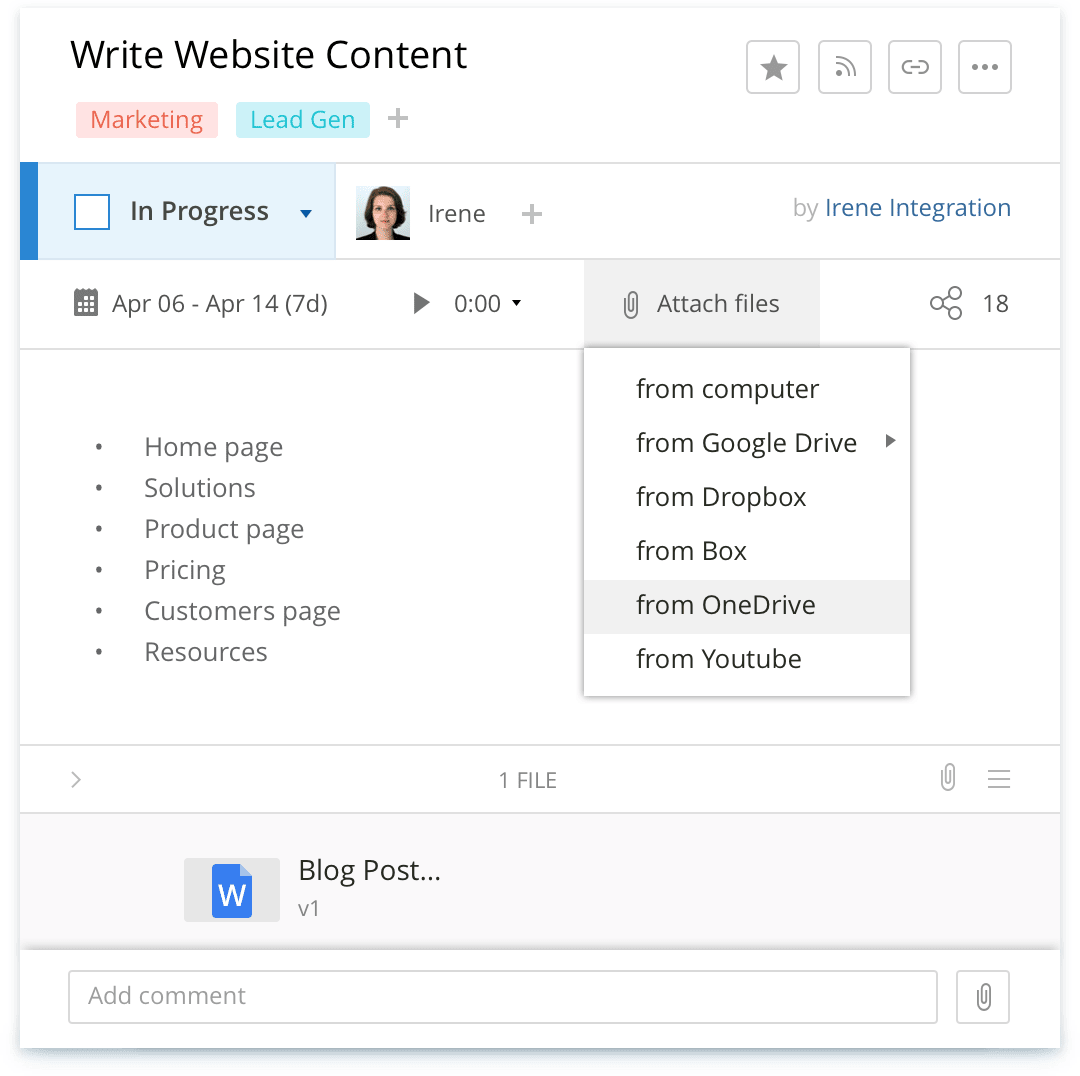
Use it now


Wrike’s OneDrive integration is one of our many cloud storage options that enables users to create and store their files externally but also share and collaborate on them within their Wrike Workspace.
Yes! You can access your OneDrive files through Wrike. Once you’ve signed with your Microsoft credentials, you can begin sharing your OneDrive files to your tasks and projects.
Once you’ve shared a OneDrive document in your Wrike task, team members are able to access the file, even if you have it open and are working on it. OneDrive supports a feature called “co-authoring”, which enables users to simultaneously edit a document.
Set up the Wrike Microsoft OneDrive integration by clicking the paperclip “Attach file” icon in your Wrike panel and selecting OneDrive from the drop-down options. Sign in to your Microsoft account and you can begin selecting files to share and collaborate on.
Using Microsoft OneDrive within Wrike is yet another way that Wrike makes it easy to collaborate with your team efficiently and keep using the tools you love. You can easily attach and share OneDrive files to Wrike tasks without eating into your storage.