Create More. Collaborate Better.
Transform the way you work in Adobe Creative Cloud. Get design feedback, upload new versions of assets, and stay synced on all your projects without leaving your creative zone.

Adobe Experience Manager
Present a consistent brand. Unify marketing and creative efforts through Wrike and Adobe Experience Manager. Proof, publish, and search for assets from within Wrike and even bridge them into Creative Cloud.
Wrike integrates seamlessly with Adobe Creative Cloud. Teams can manage their assets from programs like Photoshop, Illustrator, InDesign, and Adobe Premiere Pro. In the Wrike integration window, users can either work on tasks in their “my to-do” or any other tasks that are shared with them.
Users can access Wrike within Adobe’s Creative Cloud tools. With the integration, users can access Wrike tasks, keep track of document versions, and link images. This can be done without ever leaving your Adobe Creative Cloud solution of choice.
Photoshop, Illustrator, InDesign, and Adobe Premiere Pro are all easily integrated with Wrike.
While the integration itself is free, you must have a paid Business or higher account to use the Adobe Create Cloud integration in Wrike.
The Adobe integration benefits creative teams who spend time in Photoshop, Illustrator, and InDesign working on important assets. Integrating Wrike and your favourite Adobe tools makes it easy to proof and approve, add notes, and keep track of your team’s important graphics.